Automatically create
Live Polls
from your
Google Meet
chat
for
Classroom discussions
Used by 4,000+ universities, businesses, and streamers
What does StreamAlive's
Live Polls
do?
Introduce an element of vibrant interaction into your classroom discussions on Google Meet with StreamAlive's Live Polls. This tool takes the simplicity of live chat comments and transforms them into a visually captivating Live Polls experience, all within the same platform. Forget about the hassle of second screens or redirecting students to external websites; StreamAlive allows you to harness the power of chat directly in Google Meet. Imagine gauging your students' understanding of a complex topic instantly, sparking lively debates on current events, or voting on which project to tackle next—all seamlessly integrated into your live sessions. With StreamAlive, your classroom becomes an engaging space where student participation and live audience engagement go hand in hand.
StreamAlive simplifies live audience engagement, especially for discussions in Google Meet classrooms, by eliminating the need for cumbersome codes, embeds, or additional links. You can seamlessly initiate Live Polls directly within the chat of your current Google Meet session. This feature allows educators to prompt immediate interaction from students, fostering a more dynamic and participatory learning environment. Whether you're gauging understanding, collecting opinions, or simply energizing your class, Live Polls offer a straightforward and effective means to enhance the live learning experience.

* StreamAlive supports hybrid and offline audiences too via a mobile-loving, browser-based, no-app-to-install chat experience. Of course, there’s no way around a URL that they have to click on to access it.
StreamAlive can create
Live Polls
for all event types


How you can use
Live Polls
Once your audience gets a taste for
Live Polls
created from
the live chat, they’ll want to see them used more often.
Instantaneously Gauge Student Understanding
Utilize Live Polls to check if students are grasping the topic you're discussing. Post a question concerning the current lesson material and see immediate feedback from your class. This real-time interaction helps you identify areas that may need further explanation or allow you to adjust your teaching strategy on the fly.
Facilitate Engaging Debates
Stimulate critical thinking by using Live Polls to pose open-ended or controversial questions about your lesson topic. Analyze their responses and encourage students to discuss differing opinions. This cultivates a dynamic atmosphere of live audience participation, prompting students to articulate their thoughts more clearly.
Collaborative Decision-Making
Provide your class with a sense of ownership by using Live Polls to vote on the next class topic, group project choice, or even icebreaker activities. This active involvement enhances student motivation and fosters a collaborative learning environment, all within the seamless experience of live audience engagement in your Google Meet sessions.
Live Polls
can be created by
anyone running a
Google Meet
session
.svg)
.svg)
.svg)
.svg)
Powered by the chat.
StreamAlive's Live Polls are seamlessly integrated within the chat feature of Google Meet, taking live audience engagement to new heights. This means there's no need for external apps or devices. Educators can instantly gauge student understanding, preferences, and emotions, making classroom discussions more interactive and effective.
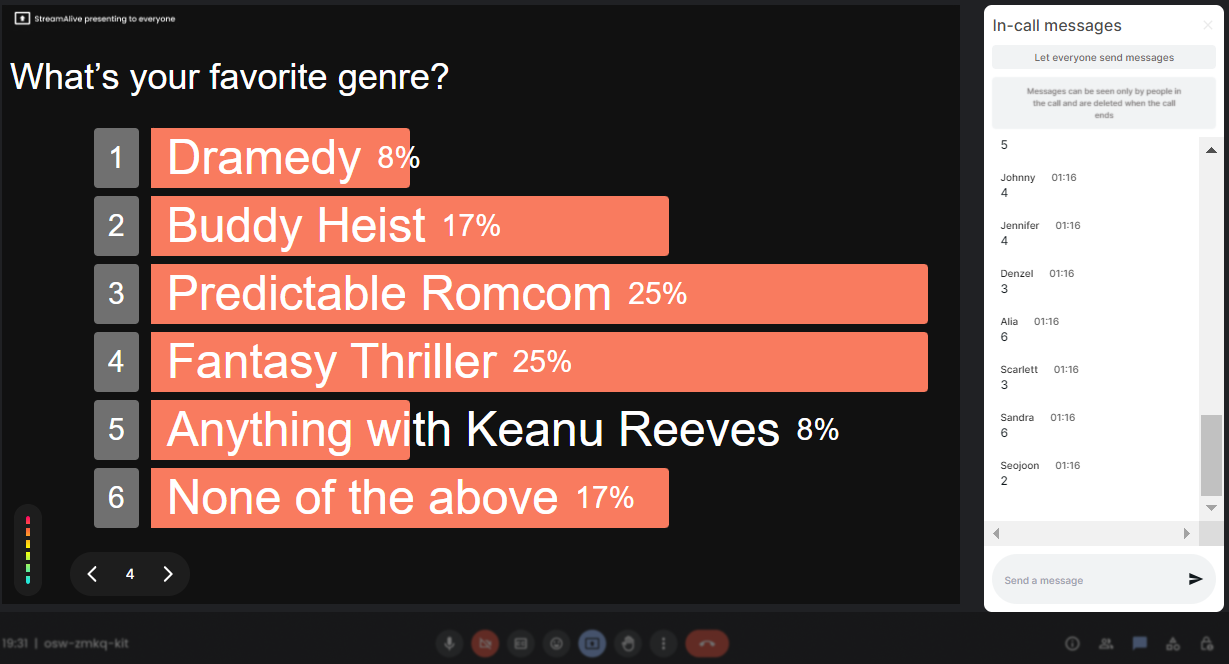
Run regular polls, multiple choice polls, or open ended polls.
Whether it's a quick check for understanding or an open forum for ideas, StreamAlive offers versatile polling options. Educators can choose from regular polls, multiple choice questions, or open-ended polls, empowering them to tailor the live audience interaction according to their teaching needs.

Create unlimited Live Polls for your live sessions.
There’s no cap on creativity or engagement with StreamAlive, as educators can create unlimited Live Polls during their live sessions. This ensures continuous student involvement and feedback, keeping the learning environment dynamic and student-centric.

Enhanced with AI.
StreamAlive utilizes AI to analyze and present poll data in real-time, offering educators deeper insights into classroom dynamics. This technology enhances live audience engagement by allowing educators to quickly adapt their teaching strategies based on student responses.

Customize how your Live Polls look.
StreamAlive provides customization options so educators can design polls that align with their class themes or topics. This feature not only adds a personal touch but also enhances engagement by making each poll visually appealing and contextually relevant.

Save Live Polls results and see who voted.
With StreamAlive, educators can save poll results and access detailed insights into student participation. Knowing who voted and how they responded allows for a reflective teaching approach, supporting data-driven decisions in the classroom.

Chat-powered
Live Polls
isn't the only thing
you can do with StreamAlive
Bring your audience’s locations to life on a real-time map — as they put it in the chat.
Create unlimited live polls where the audience can vote directly from the chat box.
Spin a wheel of names or words and let the spinner wheel pick a winner.
Add a bit of Vegas to your live sessions and award prizes to active users in the chat.
StreamAlive automatically saves any link shared in the chat to be shared afterwards.
Call-out your audience's chats in cool thought bubbles for everyone to see in.
Unleash a storm of emojis to find out how or what your audience is thinking.
Your audience's thoughts and opinions visualized in a cascading sea of colorful tiles.
Visualize every word (profanity excluded) of your audience's chat comments.
StreamAlive automatically sniffs out audience questions and collates them for the host.
Bring your audience’s locations to life on a real-time map — as they put it in the chat.
Bring your audience’s locations to life on a real-time map — as they put it in the chat.
Bring your audience’s locations to life on a real-time map — as they put it in the chat.
Bring your audience’s locations to life on a real-time map — as they put it in the chat.
Bring your audience’s locations to life on a real-time map — as they put it in the chat.
Bring your audience’s locations to life on a real-time map — as they put it in the chat.
Bring your audience’s locations to life on a real-time map — as they put it in the chat.
Bring your audience’s locations to life on a real-time map — as they put it in the chat.
Bring your audience’s locations to life on a real-time map — as they put it in the chat.
Bring your audience’s locations to life on a real-time map — as they put it in the chat.
Bring your audience’s locations to life on a real-time map — as they put it in the chat.
Bring your audience’s locations to life on a real-time map — as they put it in the chat.
Bring your audience’s locations to life on a real-time map — as they put it in the chat.
Bring your audience’s locations to life on a real-time map — as they put it in the chat.
Bring your audience’s locations to life on a real-time map — as they put it in the chat.
Bring your audience’s locations to life on a real-time map — as they put it in the chat.
Bring your audience’s locations to life on a real-time map — as they put it in the chat.
Bring your audience’s locations to life on a real-time map — as they put it in the chat.
Bring your audience’s locations to life on a real-time map — as they put it in the chat.
Bring your audience’s locations to life on a real-time map — as they put it in the chat.
Bring your audience’s locations to life on a real-time map — as they put it in the chat.
Bring your audience’s locations to life on a real-time map — as they put it in the chat.
Bring your audience’s locations to life on a real-time map — as they put it in the chat.
Bring your audience’s locations to life on a real-time map — as they put it in the chat.
Bring your audience’s locations to life on a real-time map — as they put it in the chat.
Bring your audience’s locations to life on a real-time map — as they put it in the chat.
Bring your audience’s locations to life on a real-time map — as they put it in the chat.
Bring your audience’s locations to life on a real-time map — as they put it in the chat.
Bring your audience’s locations to life on a real-time map — as they put it in the chat.
Bring your audience’s locations to life on a real-time map — as they put it in the chat.
Bring your audience’s locations to life on a real-time map — as they put it in the chat.
Bring your audience’s locations to life on a real-time map — as they put it in the chat.
Bring your audience’s locations to life on a real-time map — as they put it in the chat.
Bring your audience’s locations to life on a real-time map — as they put it in the chat.
Bring your audience’s locations to life on a real-time map — as they put it in the chat.
Bring your audience’s locations to life on a real-time map — as they put it in the chat.
























.png)







.svg)
.svg)
.svg)
.svg)
.svg)