Automatically create
Live Polls
from your
MS Teams
chat
for
Exam preparation sessions
Used by 4,000+ universities, businesses, and streamers
What does StreamAlive's
Live Polls
do?
Welcome to the world of dynamic interactions! With StreamAlive's Live Polls, transform your MS Teams exam preparation sessions by capturing and visualizing your students’ responses directly from the chat. There’s no need for second screens or redirecting them elsewhere. Simply observe as StreamAlive converts their chat inputs into interactive Live Polls right within your session. This tool can facilitate various activities, such as gauging student confidence on a subject like algebra, collecting immediate feedback on their understanding of a chemistry chapter, or deciding collectively the next topic for a study session. Enhance your exam prep discussions with seamless audience engagement, making learning interactive and effective.
StreamAlive's Live Polls make enhancing live audience interaction in MS Teams exam preparation sessions incredibly seamless. You won't need to hassle with codes, embeds, or unwieldy URLs. Instead, you can initiate engaging Live Polls directly from the chat feature within MS Teams, seamlessly integrating with your existing webinar or streaming setup. This creates an interactive environment where students can participate effortlessly, boosting both engagement and learning outcomes during your exam prep sessions.

* StreamAlive supports hybrid and offline audiences too via a mobile-loving, browser-based, no-app-to-install chat experience. Of course, there’s no way around a URL that they have to click on to access it.
StreamAlive can create
Live Polls
for all event types


How you can use
Live Polls
Once your audience gets a taste for
Live Polls
created from
the live chat, they’ll want to see them used more often.
Instant Knowledge Checks
Deploy Live Polls during your MS Teams sessions to instantly check your students’ understanding of the material. By asking questions related to the topic at hand, you can assess comprehension levels in real-time and adjust your teaching pace accordingly.
Interactive Subject Feedback
Utilize Live Polls to gather immediate feedback on specific subjects such as mathematics or history. This can help determine which areas students find challenging, allowing you to refine your approach or spend additional time on difficult topics.
Deciding Next Study Topics
Engage your students in the session planning process by using Live Polls to decide together the next subject or chapter to focus on. This collaborative approach not only boosts live audience engagement but also enhances student interest and ownership over their learning journey.
Live Polls
can be created by
anyone running a
MS Teams
session
.svg)
.svg)
.svg)
.svg)
Powered by the chat.
Transform your MS Teams exam prep sessions with Live Polls powered directly from the chat. No need for second screens – simply use the chat to create dynamic audience interaction and boost student engagement seamlessly.
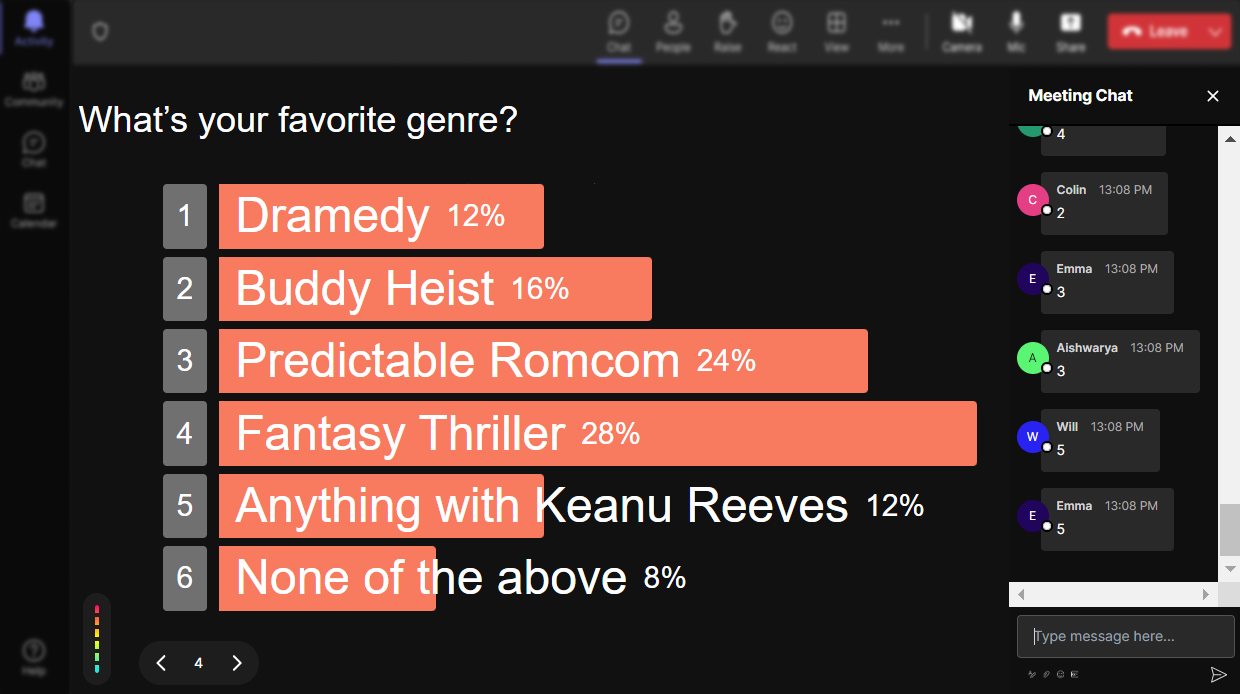
Run regular polls, multiple choice polls, or open ended polls.
Facilitate diverse learning interactions by running regular polls, multiple choice questions, or open-ended polls. Tailor your session’s interactivities to fit any educational agenda, ensuring comprehensive live audience engagement.

Create unlimited Live Polls for your live sessions.
Never be restricted in your interactive sessions again. With StreamAlive, create unlimited Live Polls to continuously garner insights and feedback from students, enhancing their learning experience each time.

Enhanced with AI.
Leverage the power of AI for more insightful interactions. StreamAlive's Live Polls utilize AI enhancements to provide deeper analytics and understanding of your students’ responses and needs in real-time.

Customize how your Live Polls look.
Make your Live Polls visually appealing and on-brand by customizing them. Adapt the appearance to align with your teaching style or institutional brand for more cohesive live audience interaction.

Save Live Polls results and see who voted.
Keep track of participation and outcomes by saving Live Polls results. Identify who voted, allowing you to recognize student engagement and tailor future session content based on these insights.

Chat-powered
Live Polls
isn't the only thing
you can do with StreamAlive
Bring your audience’s locations to life on a real-time map — as they put it in the chat.
Create unlimited live polls where the audience can vote directly from the chat box.
Spin a wheel of names or words and let the spinner wheel pick a winner.
Add a bit of Vegas to your live sessions and award prizes to active users in the chat.
StreamAlive automatically saves any link shared in the chat to be shared afterwards.
Call-out your audience's chats in cool thought bubbles for everyone to see in.
Unleash a storm of emojis to find out how or what your audience is thinking.
Your audience's thoughts and opinions visualized in a cascading sea of colorful tiles.
Visualize every word (profanity excluded) of your audience's chat comments.
StreamAlive automatically sniffs out audience questions and collates them for the host.
Bring your audience’s locations to life on a real-time map — as they put it in the chat.
Bring your audience’s locations to life on a real-time map — as they put it in the chat.
Bring your audience’s locations to life on a real-time map — as they put it in the chat.
Bring your audience’s locations to life on a real-time map — as they put it in the chat.
Bring your audience’s locations to life on a real-time map — as they put it in the chat.
Bring your audience’s locations to life on a real-time map — as they put it in the chat.
Bring your audience’s locations to life on a real-time map — as they put it in the chat.
Bring your audience’s locations to life on a real-time map — as they put it in the chat.
Bring your audience’s locations to life on a real-time map — as they put it in the chat.
Bring your audience’s locations to life on a real-time map — as they put it in the chat.
Bring your audience’s locations to life on a real-time map — as they put it in the chat.
Bring your audience’s locations to life on a real-time map — as they put it in the chat.
Bring your audience’s locations to life on a real-time map — as they put it in the chat.
Bring your audience’s locations to life on a real-time map — as they put it in the chat.
Bring your audience’s locations to life on a real-time map — as they put it in the chat.
Bring your audience’s locations to life on a real-time map — as they put it in the chat.
Bring your audience’s locations to life on a real-time map — as they put it in the chat.
Bring your audience’s locations to life on a real-time map — as they put it in the chat.
Bring your audience’s locations to life on a real-time map — as they put it in the chat.
Bring your audience’s locations to life on a real-time map — as they put it in the chat.
Bring your audience’s locations to life on a real-time map — as they put it in the chat.
Bring your audience’s locations to life on a real-time map — as they put it in the chat.
Bring your audience’s locations to life on a real-time map — as they put it in the chat.
Bring your audience’s locations to life on a real-time map — as they put it in the chat.
Bring your audience’s locations to life on a real-time map — as they put it in the chat.
Bring your audience’s locations to life on a real-time map — as they put it in the chat.
Bring your audience’s locations to life on a real-time map — as they put it in the chat.
Bring your audience’s locations to life on a real-time map — as they put it in the chat.
Bring your audience’s locations to life on a real-time map — as they put it in the chat.
Bring your audience’s locations to life on a real-time map — as they put it in the chat.
Bring your audience’s locations to life on a real-time map — as they put it in the chat.
Bring your audience’s locations to life on a real-time map — as they put it in the chat.
Bring your audience’s locations to life on a real-time map — as they put it in the chat.
Bring your audience’s locations to life on a real-time map — as they put it in the chat.
Bring your audience’s locations to life on a real-time map — as they put it in the chat.
Bring your audience’s locations to life on a real-time map — as they put it in the chat.
























.png)







.svg)
.svg)
.svg)
.svg)
.svg)