Automatically create
Live Polls
from your
MS Teams
chat
for
Hybrid learning classrooms
Used by 4,000+ universities, businesses, and streamers
What does StreamAlive's
Live Polls
do?
Experience real-time engagement with StreamAlive's Live Polls in your hybrid learning classrooms on MS Teams. By capturing live chat comments directly from your session, StreamAlive transforms your audience's feedback into visually appealing Live Polls. There's no need for secondary screens or redirecting users to other websites; whatever your audience types in the chat gets seamlessly converted into Live Polls. Use this feature to gather instant feedback on a complex concept, to decide the next topic for discussion, or to gauge understanding of a recent lecture topic. Embrace vibrant visual interactions that enhance live audience engagement in your classroom environment.
StreamAlive's Live Polls offer a seamless experience for hybrid classrooms on MS Teams, eliminating the need for cumbersome codes, complicated embeds, or awkward URLs. Educators can effortlessly initiate Live Polls directly within the live chat of their existing MS Teams sessions. This streamlined process enhances live audience engagement by encouraging students to participate actively and instantly, fostering a dynamic and interactive learning environment. Whether students are in-class or joining remotely, they can easily join in polls, providing instant feedback and promoting a collaborative educational experience.

* StreamAlive supports hybrid and offline audiences too via a mobile-loving, browser-based, no-app-to-install chat experience. Of course, there’s no way around a URL that they have to click on to access it.
StreamAlive can create
Live Polls
for all event types


How you can use
Live Polls
Once your audience gets a taste for
Live Polls
created from
the live chat, they’ll want to see them used more often.
Instant Feedback on Complex Concepts
Utilize Live Polls to immediately assess whether students have grasped complex topics covered in your session. By initiating a quick poll, you can pinpoint areas that may require more explanation, ensuring that comprehension is achieved before moving forward.
Guiding Topic Selection
Engage your students by allowing them to influence the direction of your lesson. Using Live Polls, ask your class what topic they would like to discuss next. This not only increases engagement but also empowers students by involving them in their own learning journey.
Understanding Check
Frequently poll your students throughout the lesson to check for understanding. Use these poll responses to adjust your teaching strategy in real time, ensuring that each student is on track and comfortable with the pace of the class.
Live Polls
can be created by
anyone running a
MS Teams
session
.svg)
.svg)
.svg)
.svg)
Powered by the chat.
Experience real-time interaction by converting chat comments into Live Polls instantly within your MS Teams session. Students engage directly through the chat box, facilitating seamless live audience engagement without the hassle of switching screens.
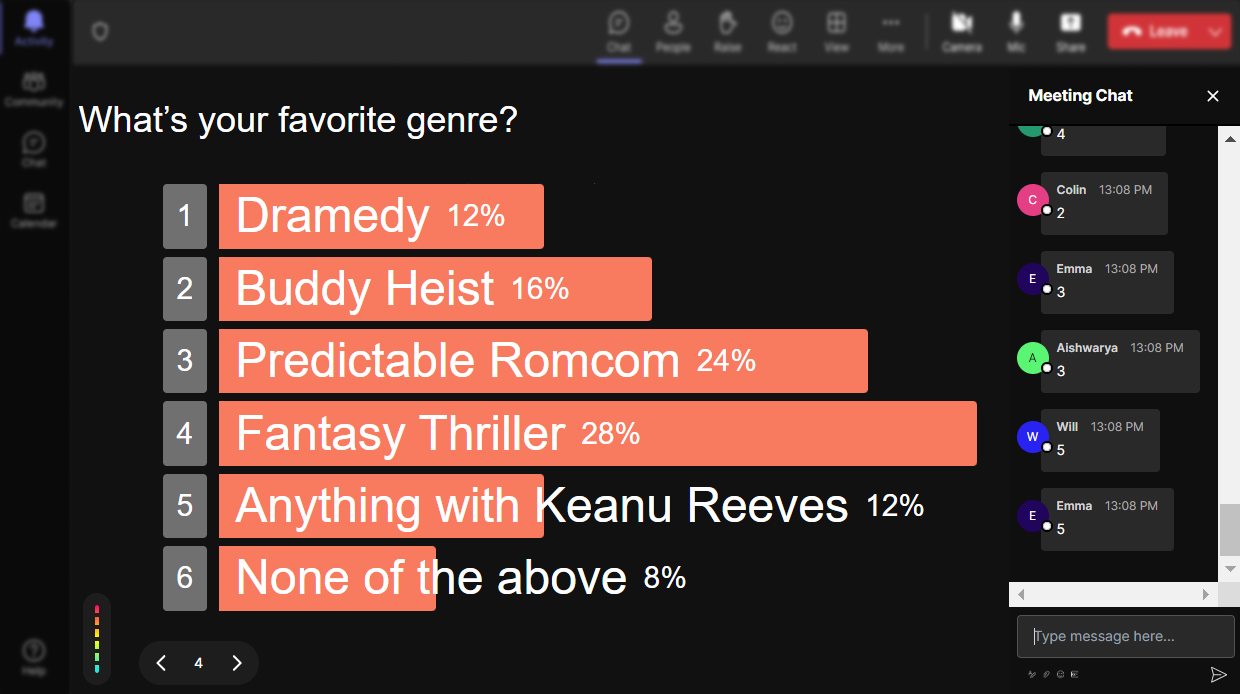
Run regular polls, multiple choice polls, or open ended polls.
Choose from a variety of poll types, whether it's multiple-choice, open-ended, or regular polls, to fit the specific needs of your classroom, driving enhanced interaction and engagement from your students.

Create unlimited Live Polls for your live sessions.
Never worry about limitations again. Enjoy the freedom to create as many Live Polls as your sessions demand, allowing for continuous feedback and fostering an enriched interactive learning environment.

Enhanced with AI.
Take advantage of AI-powered insights to analyze poll results instantaneously, helping you to quickly adapt your teaching strategies and enhance live engagement within the classroom.

Customize how your Live Polls look.
Make your Live Polls visually appealing by customizing their appearance. Tailor them to suit your session's needs and maintain audience interest with engaging visuals.

Save Live Polls results and see who voted.
Effortlessly save poll results for future reference and get detailed insights on participant responses, allowing you to track engagement levels and understand student perspectives more effectively.

Chat-powered
Live Polls
isn't the only thing
you can do with StreamAlive
Bring your audience’s locations to life on a real-time map — as they put it in the chat.
Create unlimited live polls where the audience can vote directly from the chat box.
Spin a wheel of names or words and let the spinner wheel pick a winner.
Add a bit of Vegas to your live sessions and award prizes to active users in the chat.
StreamAlive automatically saves any link shared in the chat to be shared afterwards.
Call-out your audience's chats in cool thought bubbles for everyone to see in.
Unleash a storm of emojis to find out how or what your audience is thinking.
Your audience's thoughts and opinions visualized in a cascading sea of colorful tiles.
Visualize every word (profanity excluded) of your audience's chat comments.
StreamAlive automatically sniffs out audience questions and collates them for the host.
Bring your audience’s locations to life on a real-time map — as they put it in the chat.
Bring your audience’s locations to life on a real-time map — as they put it in the chat.
Bring your audience’s locations to life on a real-time map — as they put it in the chat.
Bring your audience’s locations to life on a real-time map — as they put it in the chat.
Bring your audience’s locations to life on a real-time map — as they put it in the chat.
Bring your audience’s locations to life on a real-time map — as they put it in the chat.
Bring your audience’s locations to life on a real-time map — as they put it in the chat.
Bring your audience’s locations to life on a real-time map — as they put it in the chat.
Bring your audience’s locations to life on a real-time map — as they put it in the chat.
Bring your audience’s locations to life on a real-time map — as they put it in the chat.
Bring your audience’s locations to life on a real-time map — as they put it in the chat.
Bring your audience’s locations to life on a real-time map — as they put it in the chat.
Bring your audience’s locations to life on a real-time map — as they put it in the chat.
Bring your audience’s locations to life on a real-time map — as they put it in the chat.
Bring your audience’s locations to life on a real-time map — as they put it in the chat.
Bring your audience’s locations to life on a real-time map — as they put it in the chat.
Bring your audience’s locations to life on a real-time map — as they put it in the chat.
Bring your audience’s locations to life on a real-time map — as they put it in the chat.
Bring your audience’s locations to life on a real-time map — as they put it in the chat.
Bring your audience’s locations to life on a real-time map — as they put it in the chat.
Bring your audience’s locations to life on a real-time map — as they put it in the chat.
Bring your audience’s locations to life on a real-time map — as they put it in the chat.
Bring your audience’s locations to life on a real-time map — as they put it in the chat.
Bring your audience’s locations to life on a real-time map — as they put it in the chat.
Bring your audience’s locations to life on a real-time map — as they put it in the chat.
Bring your audience’s locations to life on a real-time map — as they put it in the chat.
Bring your audience’s locations to life on a real-time map — as they put it in the chat.
Bring your audience’s locations to life on a real-time map — as they put it in the chat.
Bring your audience’s locations to life on a real-time map — as they put it in the chat.
Bring your audience’s locations to life on a real-time map — as they put it in the chat.
Bring your audience’s locations to life on a real-time map — as they put it in the chat.
Bring your audience’s locations to life on a real-time map — as they put it in the chat.
Bring your audience’s locations to life on a real-time map — as they put it in the chat.
Bring your audience’s locations to life on a real-time map — as they put it in the chat.
Bring your audience’s locations to life on a real-time map — as they put it in the chat.
Bring your audience’s locations to life on a real-time map — as they put it in the chat.
























.png)







.svg)
.svg)
.svg)
.svg)
.svg)