Automatically create
Live Polls
from your
MS Teams
chat
for
Language practice sessions
Used by 4,000+ universities, businesses, and streamers
What does StreamAlive's
Live Polls
do?
Welcome to a new era of captivating audience interactions. With StreamAlive, you can transform the chat comments from your MS Teams language practice sessions into engaging Live Polls. There's no need for second screens or directing participants to an external site. Whatever your audience types in the chat is seamlessly turned into a visually engaging Live Poll. For instance, you can instantly poll your students on their favorite language learning app, gauge what areas of grammar they find most challenging, or ask them to select the next topic they want to tackle in class. StreamAlive makes it easy to keep your live audience engagement dynamic and informative.
StreamAlive's Live Polls make enhancing live participation during MS Teams language practice sessions incredibly straightforward. Forget about cumbersome codes, complex embeds, or puzzling URLs; you can seamlessly initiate Live Polls directly within the chat of your current MS Teams session. This integration allows language educators to effortlessly gauge student understanding, gather feedback, or spark engaging discussions, all while maintaining the session's natural flow. This simplification ensures an immersive experience for both instructors and students, turning interaction into an intuitive part of your language learning journey.

* StreamAlive supports hybrid and offline audiences too via a mobile-loving, browser-based, no-app-to-install chat experience. Of course, there’s no way around a URL that they have to click on to access it.
StreamAlive can create
Live Polls
for all event types


How you can use
Live Polls
Once your audience gets a taste for
Live Polls
created from
the live chat, they’ll want to see them used more often.
Instant Vocabulary Check
Engage your students by conducting a spontaneous vocabulary quiz. Ask them to choose the correct synonym or antonym for a given word. Their answers in the chat are instantly transformed into a Live Poll, providing immediate insight into their vocabulary comprehension.
Grammar Concept Feedback
After teaching a grammar rule, you can poll your students to understand which concepts they find difficult. A quick Live Poll can help you gauge their comprehension and tailor your next lessons accordingly, enhancing live audience engagement.
Language Preference Discussion
Use Live Polls to invite students to vote on specific cultural topics or language variations they are most interested in exploring further. This allows personalized learning paths that align with their interests, thus maintaining high engagement levels.
Live Polls
can be created by
anyone running a
MS Teams
session
.svg)
.svg)
.svg)
.svg)
Powered by the chat.
Seamlessly transform your classroom discussions into interactive Live Polls, directly powered by the ongoing chat in MS Teams. Facilitate live audience engagement without the need for external tools, enhancing the fluidity of your language sessions.
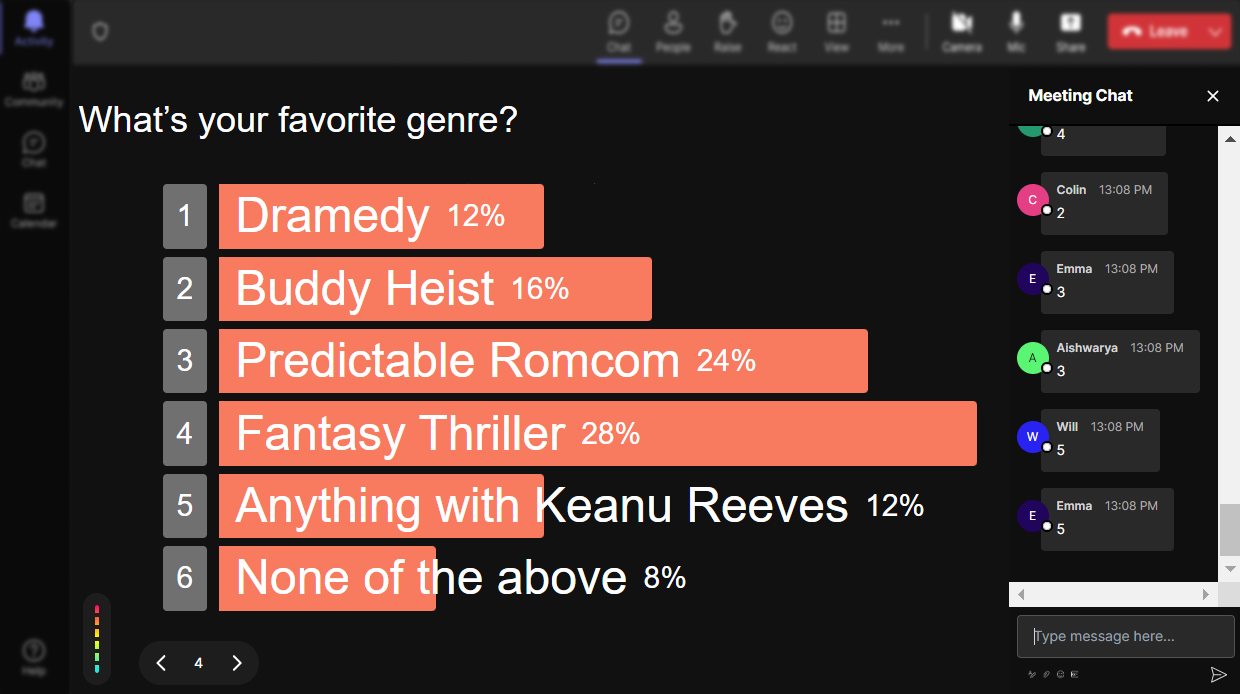
Run regular polls, multiple choice polls, or open ended polls.
Diversify your interactive sessions with a variety of poll types. Whether you want to get instant feedback with regular polls, let students express their preferences with multiple choice options, or collect in-depth responses via open-ended polls, the choice is yours!

Create unlimited Live Polls for your live sessions.
Enjoy the freedom to conduct as many interactive polls as you need throughout your language sessions. With no maximum limit, you're empowered to enhance student participation and understanding continuously.

Enhanced with AI.
Harness the power of AI to optimize your polls. Effortlessly identify trends and insights from poll data, allowing you to tailor your teaching approach according to real-time feedback and live audience engagement.

Customize how your Live Polls look.
Personalize your polls to align with your branding or educational theme. From colors to layouts, customize the appearance of your Live Polls to make them visually appealing and engaging for your students.

Save Live Polls results and see who voted.
Keep track of student participation with saved poll results. Not only can you review who voted, but you can also analyze their responses over time, aiding in the assessment of student engagement and progress.

Chat-powered
Live Polls
isn't the only thing
you can do with StreamAlive
Bring your audience’s locations to life on a real-time map — as they put it in the chat.
Create unlimited live polls where the audience can vote directly from the chat box.
Spin a wheel of names or words and let the spinner wheel pick a winner.
Add a bit of Vegas to your live sessions and award prizes to active users in the chat.
StreamAlive automatically saves any link shared in the chat to be shared afterwards.
Call-out your audience's chats in cool thought bubbles for everyone to see in.
Unleash a storm of emojis to find out how or what your audience is thinking.
Your audience's thoughts and opinions visualized in a cascading sea of colorful tiles.
Visualize every word (profanity excluded) of your audience's chat comments.
StreamAlive automatically sniffs out audience questions and collates them for the host.
Bring your audience’s locations to life on a real-time map — as they put it in the chat.
Bring your audience’s locations to life on a real-time map — as they put it in the chat.
Bring your audience’s locations to life on a real-time map — as they put it in the chat.
Bring your audience’s locations to life on a real-time map — as they put it in the chat.
Bring your audience’s locations to life on a real-time map — as they put it in the chat.
Bring your audience’s locations to life on a real-time map — as they put it in the chat.
Bring your audience’s locations to life on a real-time map — as they put it in the chat.
Bring your audience’s locations to life on a real-time map — as they put it in the chat.
Bring your audience’s locations to life on a real-time map — as they put it in the chat.
Bring your audience’s locations to life on a real-time map — as they put it in the chat.
Bring your audience’s locations to life on a real-time map — as they put it in the chat.
Bring your audience’s locations to life on a real-time map — as they put it in the chat.
Bring your audience’s locations to life on a real-time map — as they put it in the chat.
Bring your audience’s locations to life on a real-time map — as they put it in the chat.
Bring your audience’s locations to life on a real-time map — as they put it in the chat.
Bring your audience’s locations to life on a real-time map — as they put it in the chat.
Bring your audience’s locations to life on a real-time map — as they put it in the chat.
Bring your audience’s locations to life on a real-time map — as they put it in the chat.
Bring your audience’s locations to life on a real-time map — as they put it in the chat.
Bring your audience’s locations to life on a real-time map — as they put it in the chat.
Bring your audience’s locations to life on a real-time map — as they put it in the chat.
Bring your audience’s locations to life on a real-time map — as they put it in the chat.
Bring your audience’s locations to life on a real-time map — as they put it in the chat.
Bring your audience’s locations to life on a real-time map — as they put it in the chat.
Bring your audience’s locations to life on a real-time map — as they put it in the chat.
Bring your audience’s locations to life on a real-time map — as they put it in the chat.
Bring your audience’s locations to life on a real-time map — as they put it in the chat.
Bring your audience’s locations to life on a real-time map — as they put it in the chat.
Bring your audience’s locations to life on a real-time map — as they put it in the chat.
Bring your audience’s locations to life on a real-time map — as they put it in the chat.
Bring your audience’s locations to life on a real-time map — as they put it in the chat.
Bring your audience’s locations to life on a real-time map — as they put it in the chat.
Bring your audience’s locations to life on a real-time map — as they put it in the chat.
Bring your audience’s locations to life on a real-time map — as they put it in the chat.
Bring your audience’s locations to life on a real-time map — as they put it in the chat.
Bring your audience’s locations to life on a real-time map — as they put it in the chat.
























.png)







.svg)
.svg)
.svg)
.svg)
.svg)