Automatically create
Spinner Wheels
from your
Zoom
chat
for
Computer Science Lecture
Used by 4,000+ universities, businesses, and streamers
What does StreamAlive's
Spinner Wheels
do?
Elevate your Computer Science lectures with StreamAlive's innovative visual interactions. By seamlessly capturing the live chat inputs from your Zoom sessions, StreamAlive brings your audience’s responses to life through the dynamic Spinner Wheels. There's no need for second screens or redirecting your students to external websites; everything happens within your Zoom interface. As your class engages through the chat, you can transform their input into an interactive Spinner Wheel. This can be particularly useful for selecting a random student to present their project idea, choosing a coding challenge for a surprise quiz, or even spinning for a brainstorming session topic, such as "innovative uses of AI." The Spinner Wheel adds an engaging and interactive element to your lectures, ensuring every student feels connected and invested in the learning process through enhanced live audience engagement.
For your Zoom Computer Science Lecture, integrating Spinner Wheels into your session is a breeze with StreamAlive—no need for complex codes, cumbersome embeds, or puzzling URLs. You can effortlessly craft engaging Spinner Wheels right from the Zoom chat interface you're already familiar with. This ensures that your live audience engagement is seamless and immediate, empowering you to captivate your students with dynamic and interactive elements directly within your current webinar setup, thereby boosting participation and interest in your computer science lecture.

* StreamAlive supports hybrid and offline audiences too via a mobile-loving, browser-based, no-app-to-install chat experience. Of course, there’s no way around a URL that they have to click on to access it.
StreamAlive can create
Spinner Wheels
for all event types


How you can use
Spinner Wheels
Once your audience gets a taste for
Spinner Wheels
created from
the live chat, they’ll want to see them used more often.
Random Student Selection
Utilize the Spinner Wheel to randomly select a student to answer questions or present their ideas during lectures. This encourages participation from all students, keeping them engaged and actively involved in the learning process.
Coding Challenge Selection
Use the Spinner Wheel to pick different coding challenges for surprise quizzes or practice sessions. As students see their choices visualized interactively, it boosts excitement and encourages a lively learning environment as they prepare to tackle the challenge.
Brainstorming Session Topics
For brainstorming sessions, input various tech or Computer Science-related topics into the Spinner Wheel. When spun, the selected topic can prompt innovative discussions, such as exploring new trends in AI, fostering deeper engagement with the live audience.
Spinner Wheels
can be created by
anyone running a
Zoom
session
.svg)
.svg)
.svg)
.svg)
Automatically adds live audience members to the wheel.
Enhance live audience engagement by effortlessly incorporating your audience's names directly into the Spinner Wheel from the Zoom chat, creating exciting opportunities for every participant.
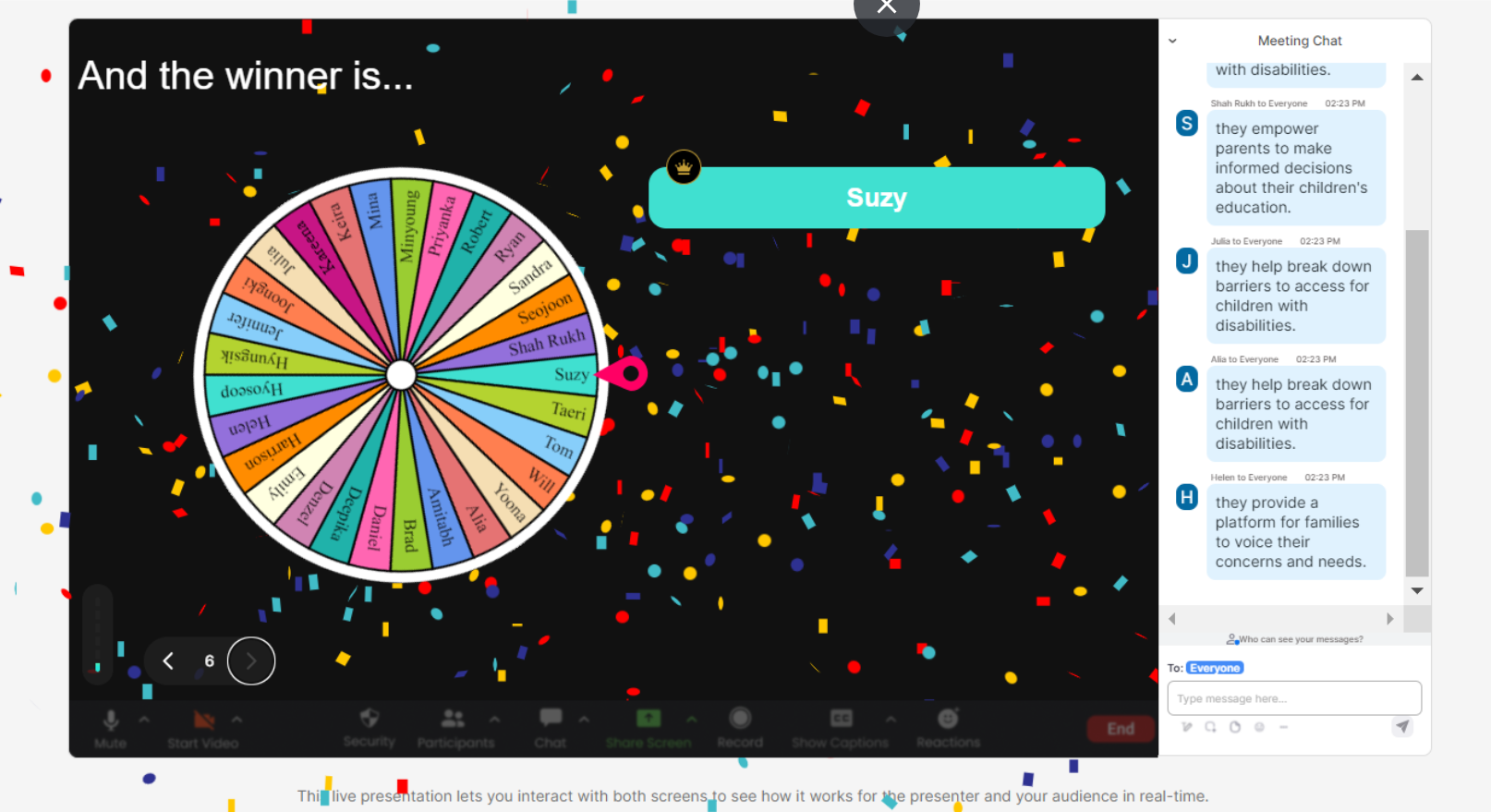
No ads anywhere.
Experience uninterrupted engagement with your students without any ads to distract from your computer science lecture, ensuring a smooth and focused learning environment.
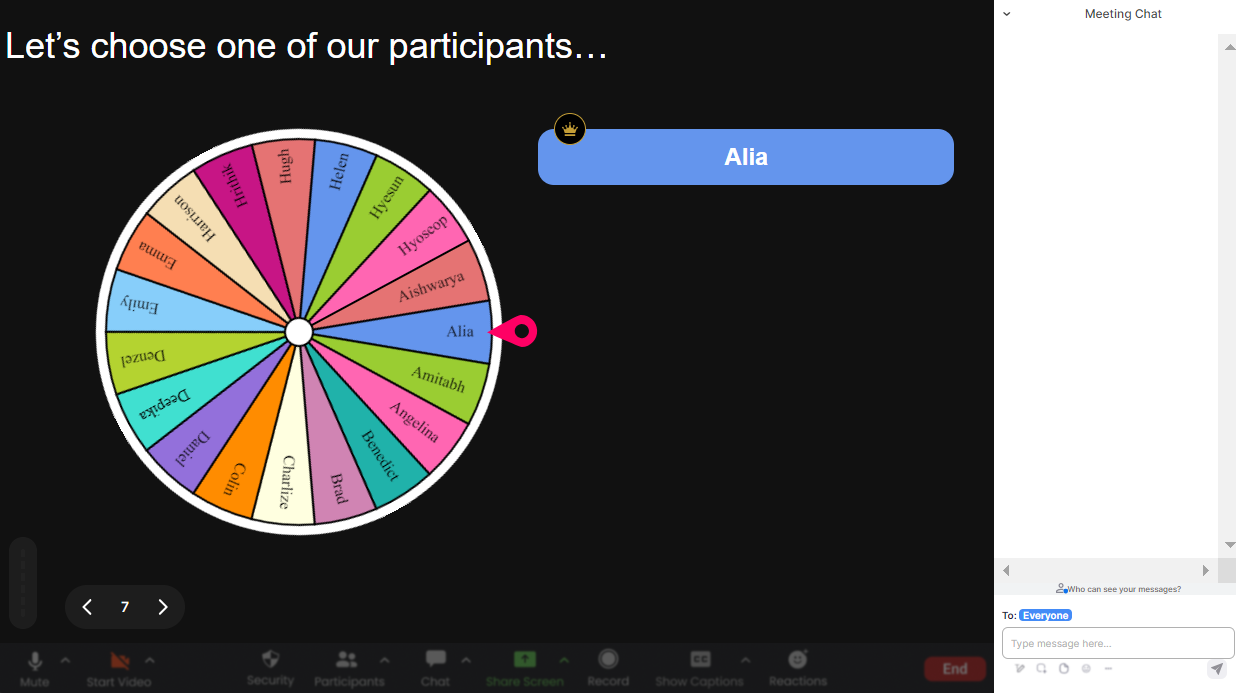
Create unlimited Spinner Wheels for your live sessions.
Innovate your lectures with unlimited possibilities by crafting as many Spinner Wheels as needed, each tailored to different topics, activities, or spontaneous on-the-spot interactions.
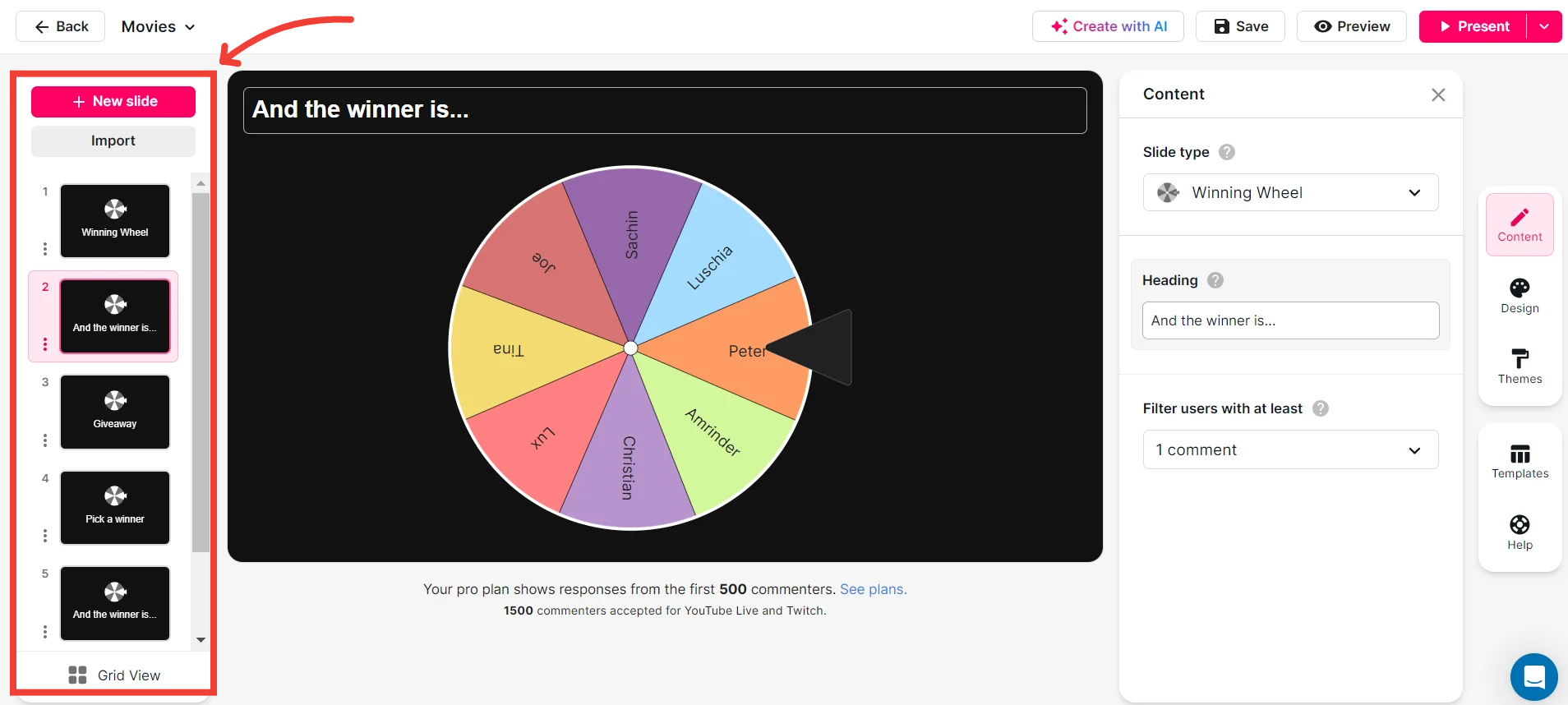
Add your own options to the spinner wheel.
Increase creativity and relevance in your live sessions with the ability to customize Spinner Wheel options, making it perfect for selecting project topics or surprising quiz challenges.
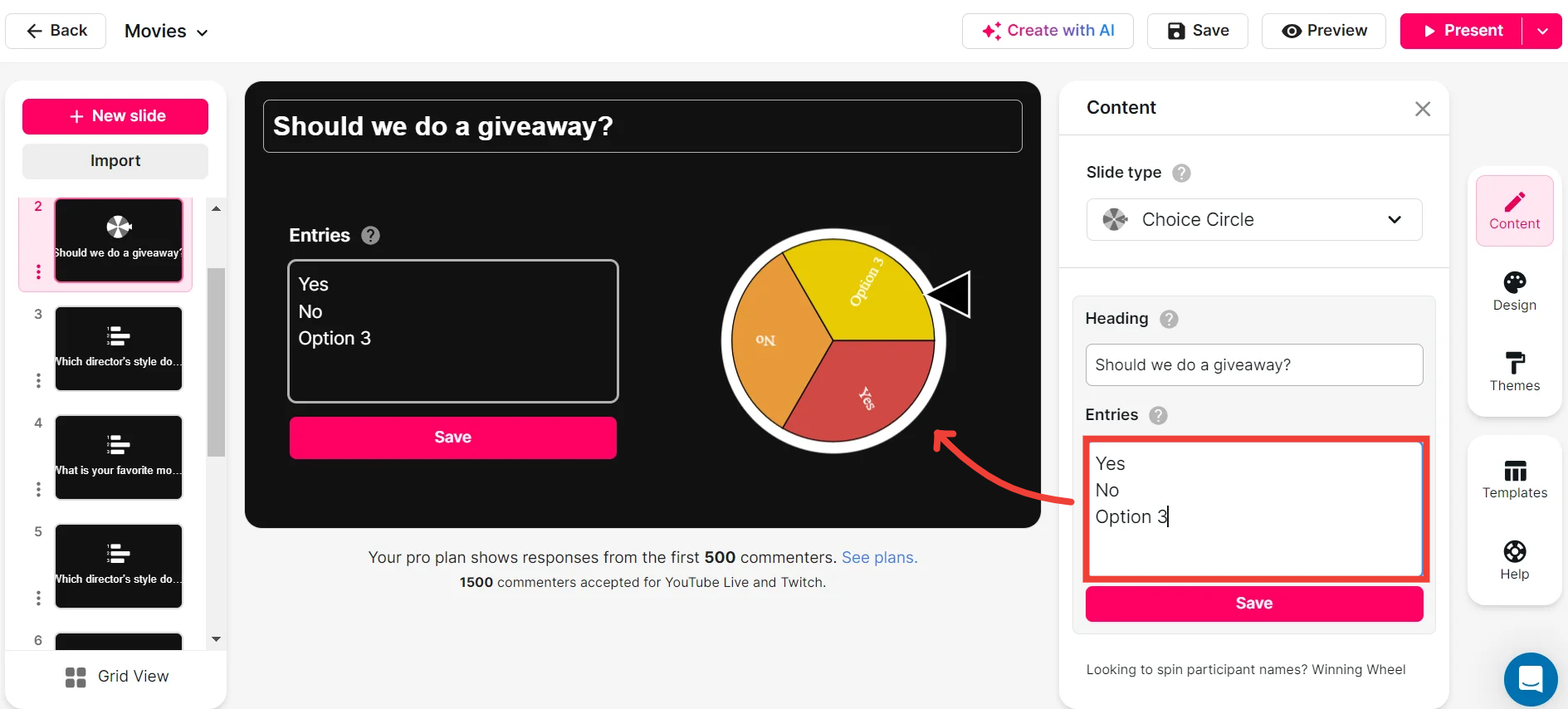
Customize how your Spinner Wheels look.
Boost your live session’s visual appeal by personalizing the Spinner Wheel with colors and themes that resonate with your teaching style and curriculum.
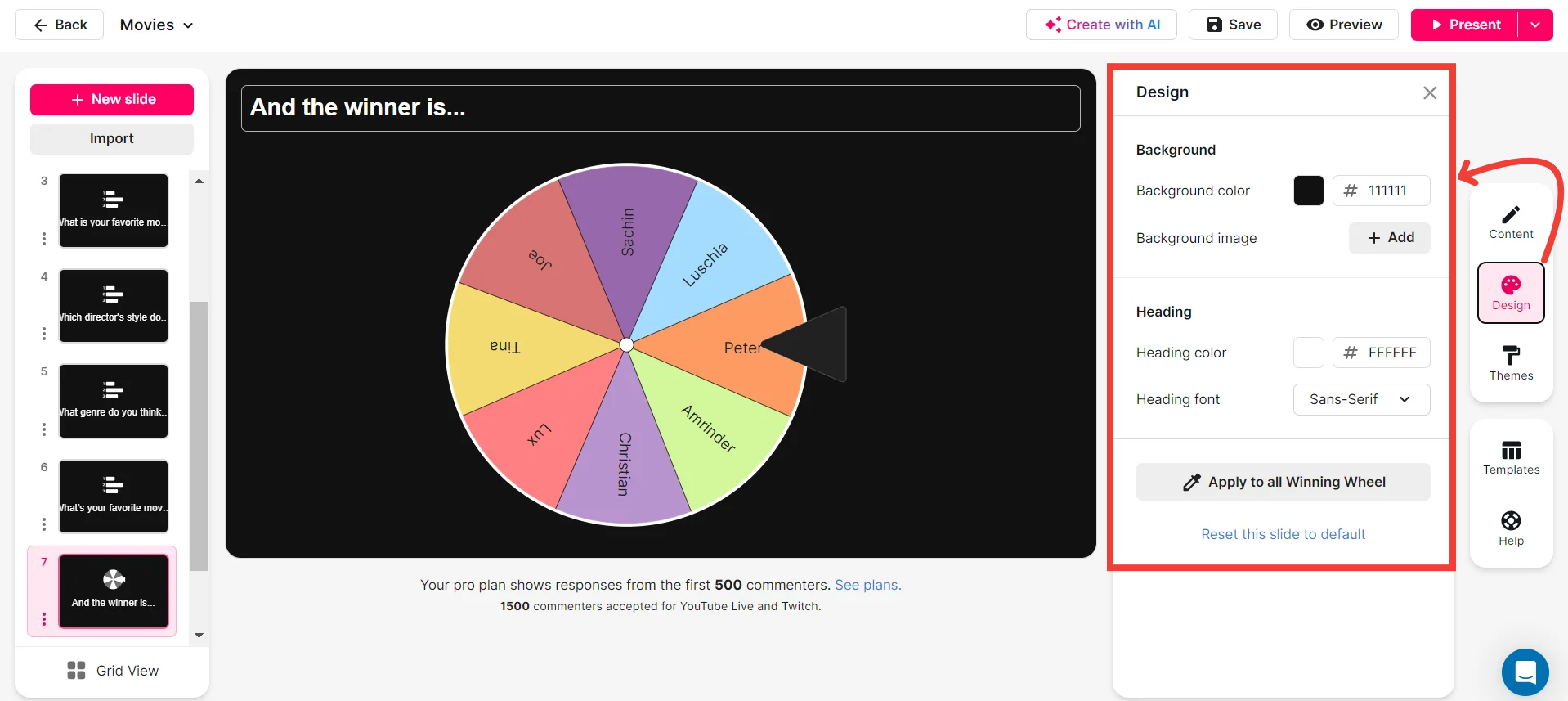
Save spinner results and see who won (or which option was chosen).
Track engagement and keep a record of interactions by saving Spinner Wheel results, allowing you to see which student or option was selected, and revisiting these moments for future planning and reflection.
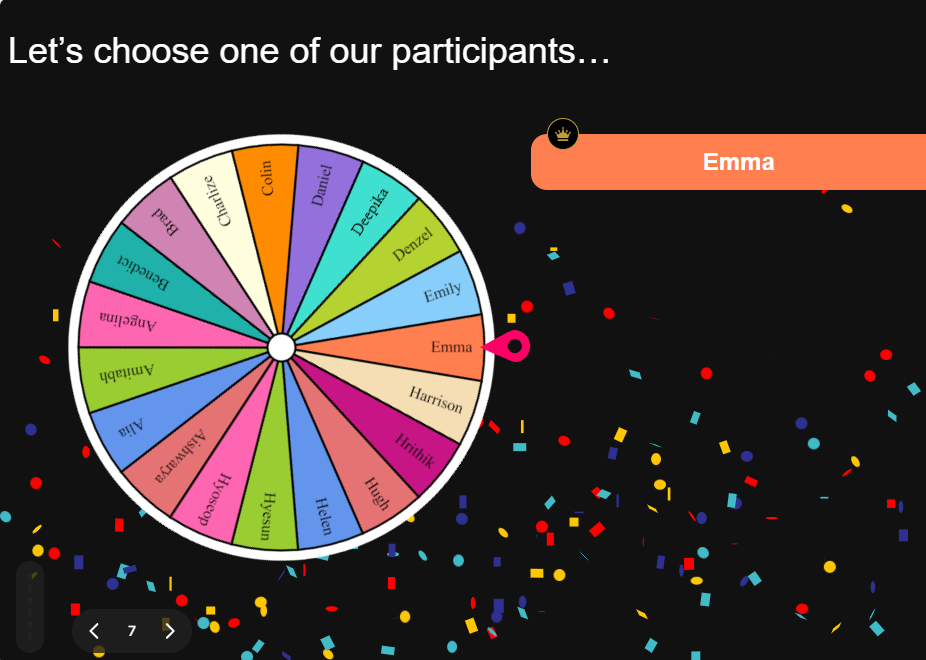
Chat-powered
Spinner Wheels
isn't the only thing
you can do with StreamAlive
Bring your audience’s locations to life on a real-time map — as they put it in the chat.
Create unlimited live polls where the audience can vote directly from the chat box.
Spin a wheel of names or words and let the spinner wheel pick a winner.
Add a bit of Vegas to your live sessions and award prizes to active users in the chat.
StreamAlive automatically saves any link shared in the chat to be shared afterwards.
Call-out your audience's chats in cool thought bubbles for everyone to see in.
Unleash a storm of emojis to find out how or what your audience is thinking.
Your audience's thoughts and opinions visualized in a cascading sea of colorful tiles.
Visualize every word (profanity excluded) of your audience's chat comments.
StreamAlive automatically sniffs out audience questions and collates them for the host.
Bring your audience’s locations to life on a real-time map — as they put it in the chat.
Bring your audience’s locations to life on a real-time map — as they put it in the chat.
Bring your audience’s locations to life on a real-time map — as they put it in the chat.
Bring your audience’s locations to life on a real-time map — as they put it in the chat.
Bring your audience’s locations to life on a real-time map — as they put it in the chat.
Bring your audience’s locations to life on a real-time map — as they put it in the chat.
Bring your audience’s locations to life on a real-time map — as they put it in the chat.
Bring your audience’s locations to life on a real-time map — as they put it in the chat.
Bring your audience’s locations to life on a real-time map — as they put it in the chat.
Bring your audience’s locations to life on a real-time map — as they put it in the chat.
Bring your audience’s locations to life on a real-time map — as they put it in the chat.
Bring your audience’s locations to life on a real-time map — as they put it in the chat.
Bring your audience’s locations to life on a real-time map — as they put it in the chat.
Bring your audience’s locations to life on a real-time map — as they put it in the chat.
Bring your audience’s locations to life on a real-time map — as they put it in the chat.
Bring your audience’s locations to life on a real-time map — as they put it in the chat.
Bring your audience’s locations to life on a real-time map — as they put it in the chat.
Bring your audience’s locations to life on a real-time map — as they put it in the chat.
Bring your audience’s locations to life on a real-time map — as they put it in the chat.
Bring your audience’s locations to life on a real-time map — as they put it in the chat.
Bring your audience’s locations to life on a real-time map — as they put it in the chat.
Bring your audience’s locations to life on a real-time map — as they put it in the chat.
Bring your audience’s locations to life on a real-time map — as they put it in the chat.
Bring your audience’s locations to life on a real-time map — as they put it in the chat.
Bring your audience’s locations to life on a real-time map — as they put it in the chat.
Bring your audience’s locations to life on a real-time map — as they put it in the chat.
Bring your audience’s locations to life on a real-time map — as they put it in the chat.
Bring your audience’s locations to life on a real-time map — as they put it in the chat.
Bring your audience’s locations to life on a real-time map — as they put it in the chat.
Bring your audience’s locations to life on a real-time map — as they put it in the chat.
Bring your audience’s locations to life on a real-time map — as they put it in the chat.
Bring your audience’s locations to life on a real-time map — as they put it in the chat.
Bring your audience’s locations to life on a real-time map — as they put it in the chat.
Bring your audience’s locations to life on a real-time map — as they put it in the chat.
Bring your audience’s locations to life on a real-time map — as they put it in the chat.
Bring your audience’s locations to life on a real-time map — as they put it in the chat.
























.png)







.svg)
.svg)
.svg)
.svg)
.svg)