Automatically create
Spinner Wheels
from your
Google Meet
chat
for
higher education classes
Used by 4,000+ universities, businesses, and streamers
What does StreamAlive's
Spinner Wheels
do?
Welcome to a new wave of dynamic interaction with our Spinner Wheels, designed specifically for enhancing live audience participation in higher education classes on Google Meet. StreamAlive takes the real-time chat feedback from your session and seamlessly transforms it into engaging Spinner Wheels, all within the same screen – no redirects or additional tabs. Imagine the excitement of using a Spinner Wheel to randomly select a student for a spontaneous Q&A session, determine the day's discussion topic based on students' suggestions, or even pick a group for a collaborative project brainstorm. Whether you're a high school teacher or a university professor, these interactive visualizations enhance your teaching by making student involvement not just possible but genuinely thrilling.
With StreamAlive's Spinner Wheels, transforming your Google Meet sessions for higher education classes into interactive experiences has never been easier. Say goodbye to cumbersome codes, complicated embeds, and lengthy URLs. StreamAlive seamlessly integrates with Google Meet, allowing educators to craft dynamic Spinner Wheels right from the live chat. This effortless feature is designed to elevate student engagement by allowing spontaneous decision-making moments during lectures. Whether you want to select a student to answer a question or decide on a topic for discussion, the Spinner Wheel adds a fun and unpredictable element to your online teaching toolkit, fostering a vibrant and captivating learning environment.

* StreamAlive supports hybrid and offline audiences too via a mobile-loving, browser-based, no-app-to-install chat experience. Of course, there’s no way around a URL that they have to click on to access it.
StreamAlive can create
Spinner Wheels
for all event types


How you can use
Spinner Wheels
Once your audience gets a taste for
Spinner Wheels
created from
the live chat, they’ll want to see them used more often.
Interactive Q&A Sessions
Enhance live audience engagement by randomly selecting students to answer questions, ensuring everyone stays active and attentive. This not only keeps students on their toes but also transforms a standard lecture into a dynamic dialogue.
Student-Driven Topic Selection
Empower your students to have a say in what they learn. Use the Spinner Wheel to choose the day's discussion topic based on participant suggestions, fostering a sense of ownership and enthusiasm in their educational journey.
Group Project Assignments
Streamline the process of forming project groups by using Spinner Wheels to randomly assign students to teams. This impartial method encourages collaboration and ensures a diverse mix of skills and perspectives in every project.
Spinner Wheels
can be created by
anyone running a
Google Meet
session
.svg)
.svg)
.svg)
.svg)
Automatically adds live audience members to the wheel.
StreamAlive's Spinner Wheels conveniently auto-populate with live audience members, fostering seamless engagement without missing a beat in your lecture. Energize your educational sessions by randomly selecting participants instantly, making every student feel included and eager to contribute.
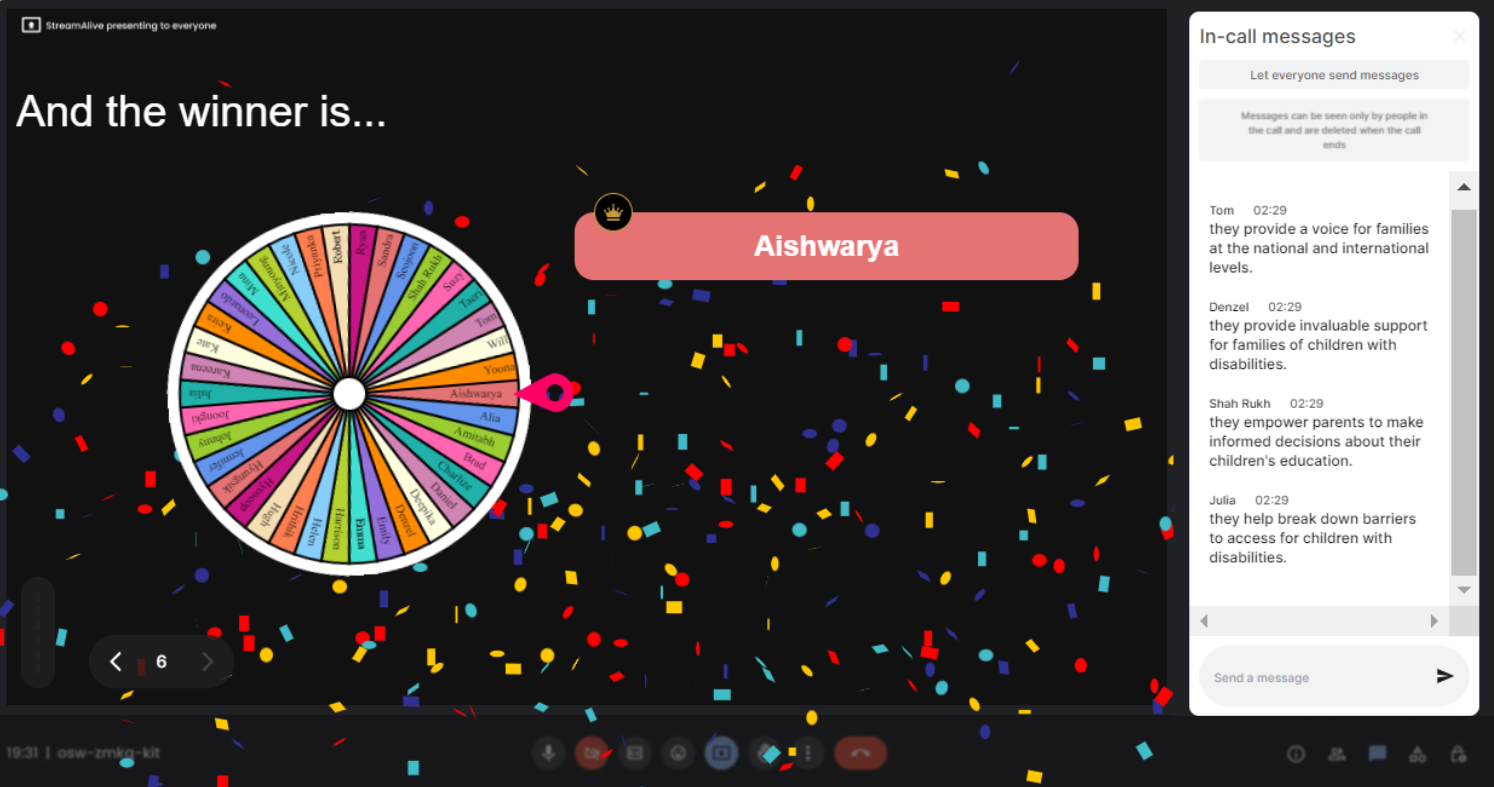
No ads anywhere.
Enjoy uninterrupted teaching with StreamAlive's commitment to an ad-free experience. Focus solely on your class content and maintaining high engagement without the distraction of advertisements, ensuring a consistent and professional environment for both educators and students.
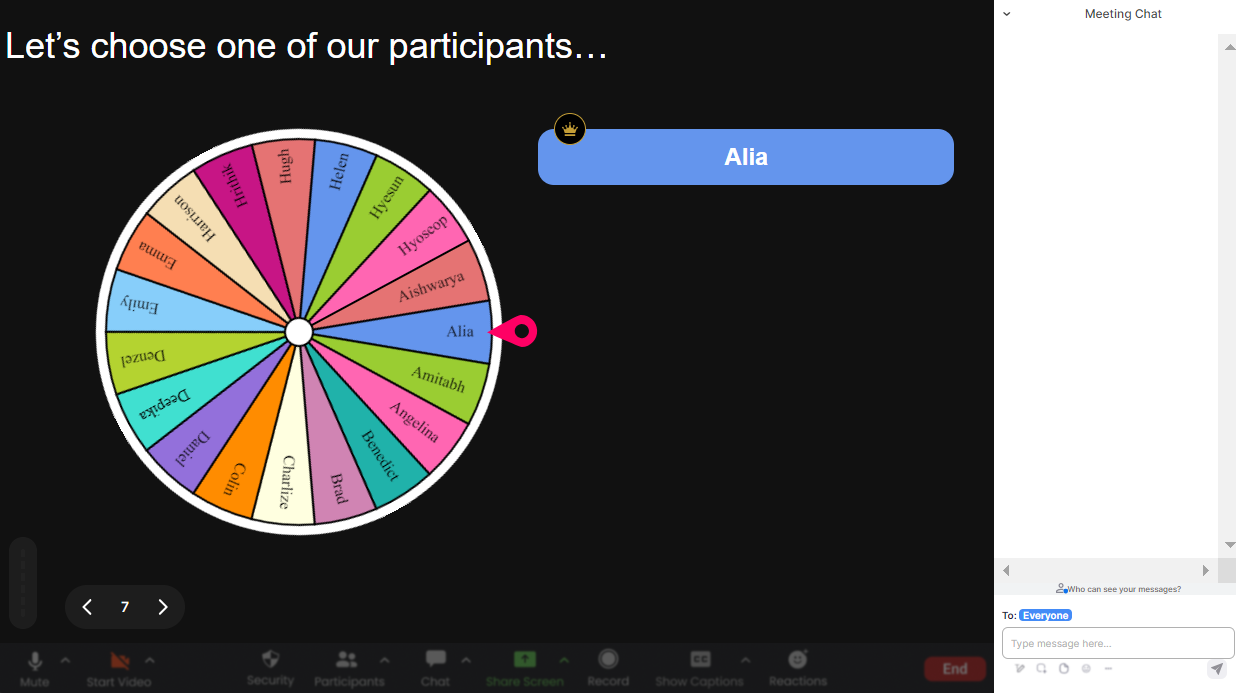
Create unlimited Spinner Wheels for your live sessions.
Unleash creativity and spontaneity with the freedom to generate unlimited Spinner Wheels for each session. Whether organizing multiple activities or discussions, there's no cap on how interactive and dynamic your classes can become, enhancing student participation at every turn.
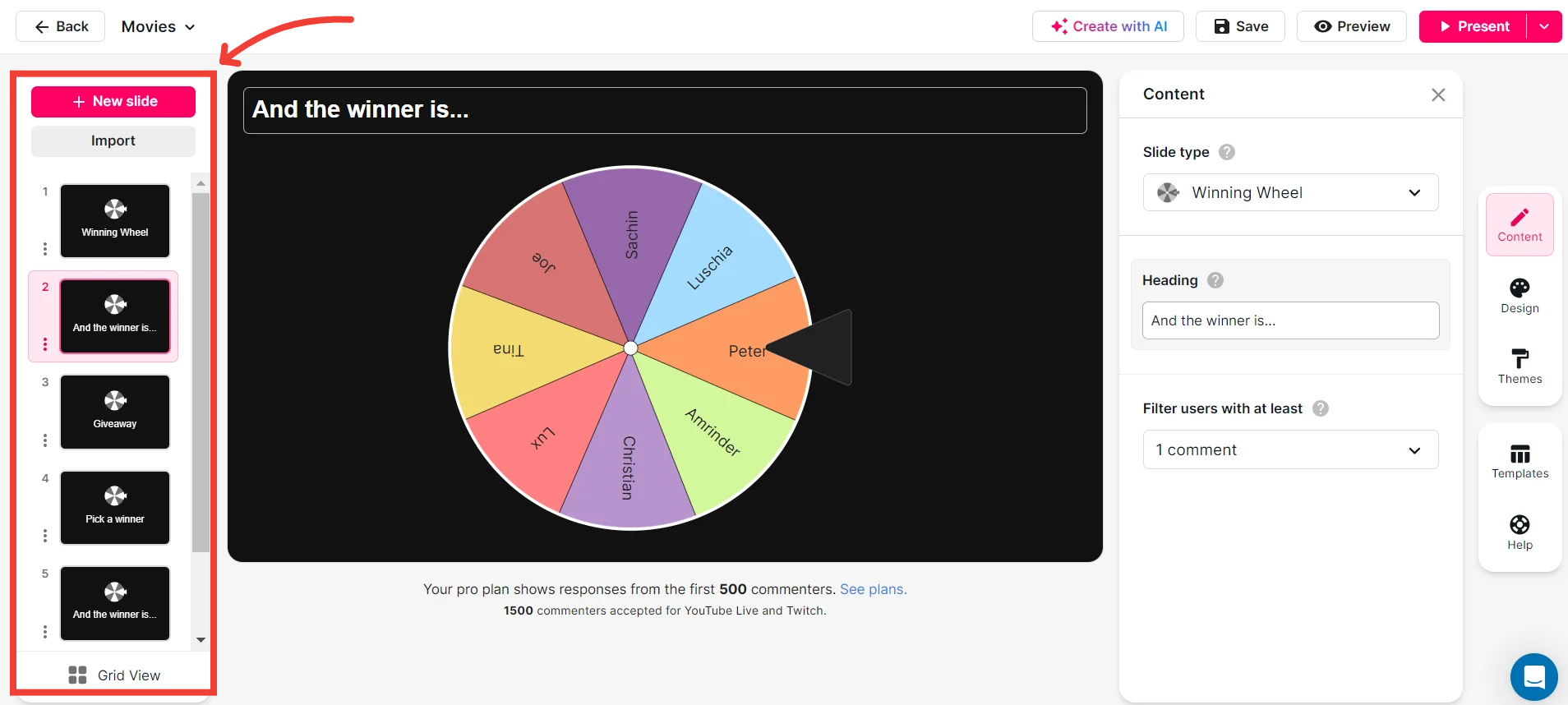
Add your own options to the spinner wheel.
Tailor your class activities by customizing the Spinner Wheel with your own set of options. Adapt to your curriculum needs and introduce topics, questions, or team tasks spontaneously, making every spin a unique and engaging experience for your students.
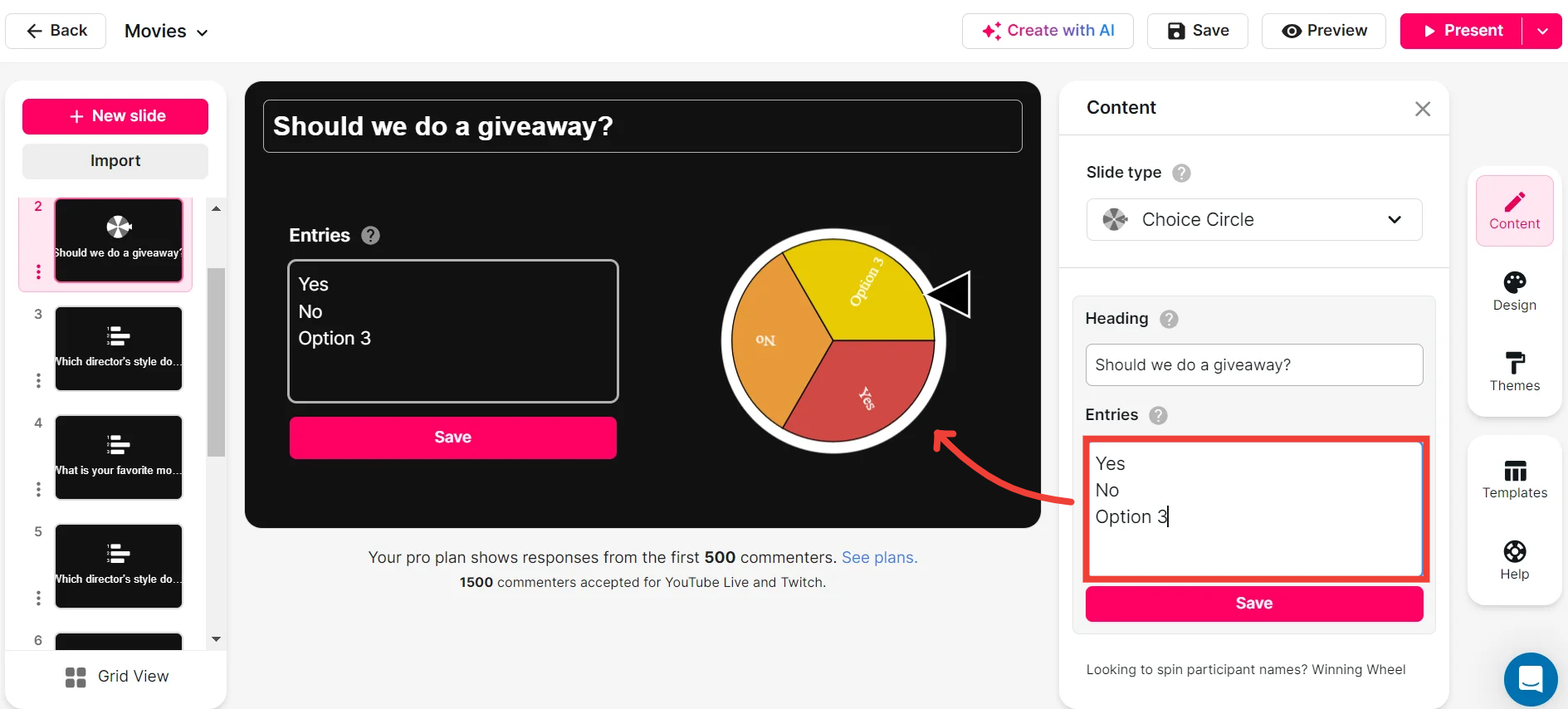
Customize how your Spinner Wheels look.
Elevate the visual appeal of your sessions with customizable Spinner Wheels. Choose colors, fonts, and designs that align with your teaching style or course theme, creating a personalized touch that captivates your students' attention and enriches their learning experience.
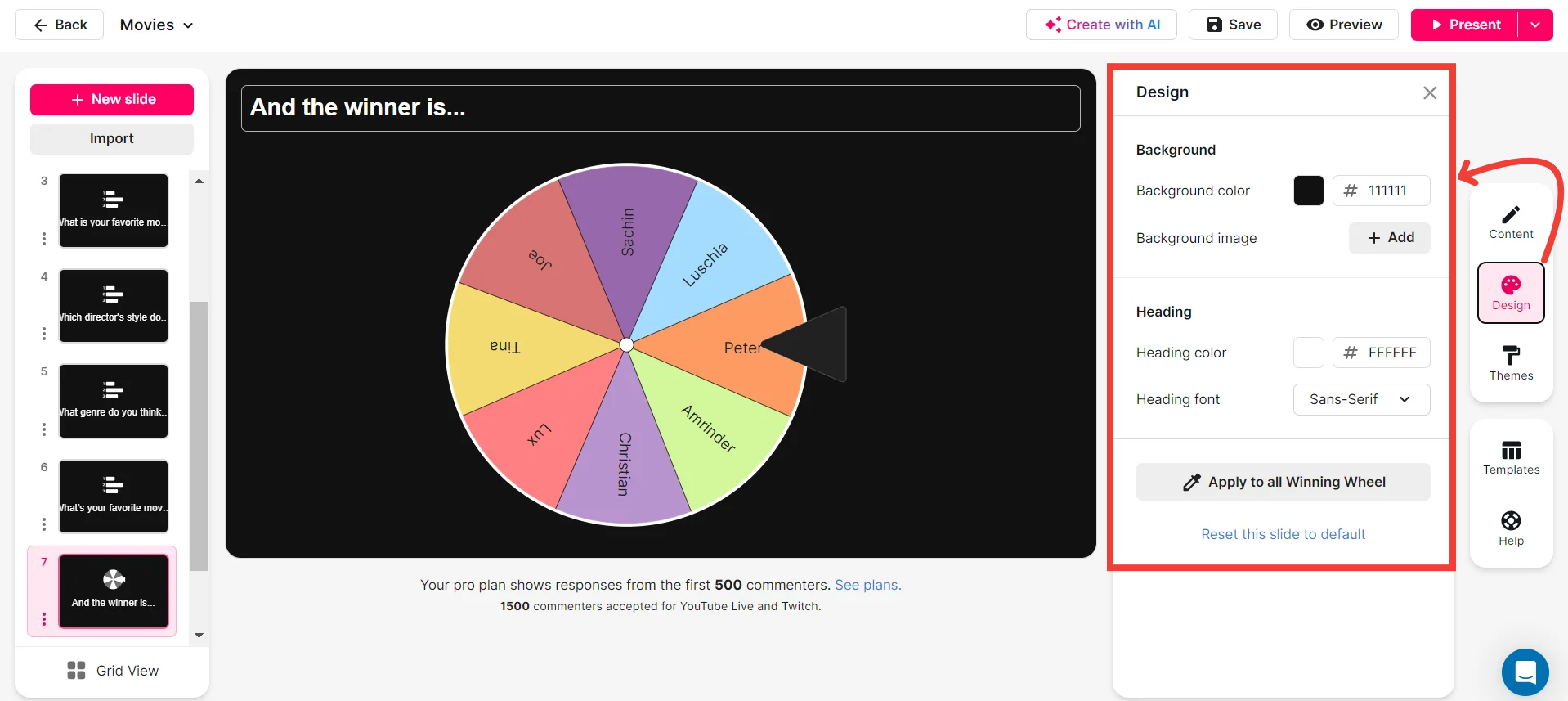
Save spinner results and see who won (or which option was chosen).
Track the outcomes of each spin effortlessly with the ability to save results. Review which student answered or which topic was selected later on, providing valuable data for assessing participation and refining future teaching strategies.
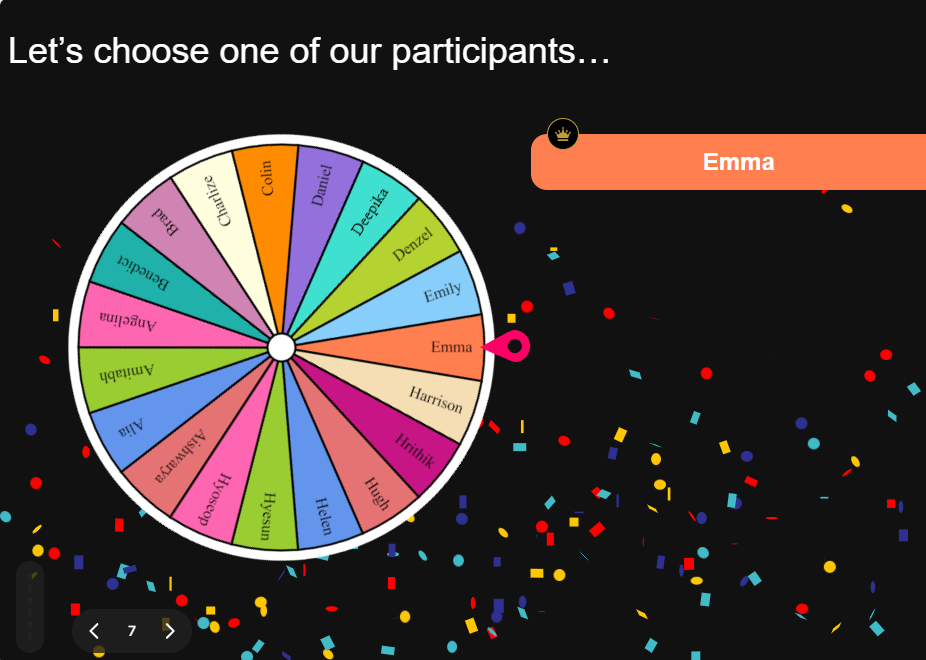
Chat-powered
Spinner Wheels
isn't the only thing
you can do with StreamAlive
Bring your audience’s locations to life on a real-time map — as they put it in the chat.
Create unlimited live polls where the audience can vote directly from the chat box.
Spin a wheel of names or words and let the spinner wheel pick a winner.
Add a bit of Vegas to your live sessions and award prizes to active users in the chat.
StreamAlive automatically saves any link shared in the chat to be shared afterwards.
Call-out your audience's chats in cool thought bubbles for everyone to see in.
Unleash a storm of emojis to find out how or what your audience is thinking.
Your audience's thoughts and opinions visualized in a cascading sea of colorful tiles.
Visualize every word (profanity excluded) of your audience's chat comments.
StreamAlive automatically sniffs out audience questions and collates them for the host.
Bring your audience’s locations to life on a real-time map — as they put it in the chat.
Bring your audience’s locations to life on a real-time map — as they put it in the chat.
Bring your audience’s locations to life on a real-time map — as they put it in the chat.
Bring your audience’s locations to life on a real-time map — as they put it in the chat.
Bring your audience’s locations to life on a real-time map — as they put it in the chat.
Bring your audience’s locations to life on a real-time map — as they put it in the chat.
Bring your audience’s locations to life on a real-time map — as they put it in the chat.
Bring your audience’s locations to life on a real-time map — as they put it in the chat.
Bring your audience’s locations to life on a real-time map — as they put it in the chat.
Bring your audience’s locations to life on a real-time map — as they put it in the chat.
Bring your audience’s locations to life on a real-time map — as they put it in the chat.
Bring your audience’s locations to life on a real-time map — as they put it in the chat.
Bring your audience’s locations to life on a real-time map — as they put it in the chat.
Bring your audience’s locations to life on a real-time map — as they put it in the chat.
Bring your audience’s locations to life on a real-time map — as they put it in the chat.
Bring your audience’s locations to life on a real-time map — as they put it in the chat.
Bring your audience’s locations to life on a real-time map — as they put it in the chat.
Bring your audience’s locations to life on a real-time map — as they put it in the chat.
Bring your audience’s locations to life on a real-time map — as they put it in the chat.
Bring your audience’s locations to life on a real-time map — as they put it in the chat.
Bring your audience’s locations to life on a real-time map — as they put it in the chat.
Bring your audience’s locations to life on a real-time map — as they put it in the chat.
Bring your audience’s locations to life on a real-time map — as they put it in the chat.
Bring your audience’s locations to life on a real-time map — as they put it in the chat.
Bring your audience’s locations to life on a real-time map — as they put it in the chat.
Bring your audience’s locations to life on a real-time map — as they put it in the chat.
Bring your audience’s locations to life on a real-time map — as they put it in the chat.
Bring your audience’s locations to life on a real-time map — as they put it in the chat.
Bring your audience’s locations to life on a real-time map — as they put it in the chat.
Bring your audience’s locations to life on a real-time map — as they put it in the chat.
Bring your audience’s locations to life on a real-time map — as they put it in the chat.
Bring your audience’s locations to life on a real-time map — as they put it in the chat.
Bring your audience’s locations to life on a real-time map — as they put it in the chat.
Bring your audience’s locations to life on a real-time map — as they put it in the chat.
Bring your audience’s locations to life on a real-time map — as they put it in the chat.
Bring your audience’s locations to life on a real-time map — as they put it in the chat.
























.png)







.svg)
.svg)
.svg)
.svg)
.svg)