Automatically create
Live Polls
from your
Google Meet
chat
for
Computer Science Lecture
Used by 4,000+ universities, businesses, and streamers
What does StreamAlive's
Live Polls
do?
Introduce your computer science lectures to a new level of interactive learning with StreamAlive's Live Polls on Google Meet. StreamAlive seamlessly transforms real-time chat comments from your Google Meet session into captivating visual responses, all within your current interface – no need for additional screens or directing your students to external websites. Whatever your audience inputs in the chat is synthesized into dynamic Live Polls. Whether you're asking your students to choose between programming languages like Python versus Java, seeking their opinion on the most efficient data structure for a particular algorithm, or gauging their understanding of network architecture concepts, StreamAlive enhances live audience engagement, making your computer science lectures more participatory and insightful.
StreamAlive's Live Polls for Google Meet streamline the process of increasing live audience engagement during your sessions, such as computer science lectures. There's no need to fuss over complex codes, embeds, or unfamiliar URLs. Instead, you can effortlessly initiate Live Polls directly from the chat feature of Google Meet, seamlessly integrating into your current virtual platform. This user-friendly approach allows educators to interact dynamically with students, ensuring that every lecture becomes a more interactive and enriching experience.

* StreamAlive supports hybrid and offline audiences too via a mobile-loving, browser-based, no-app-to-install chat experience. Of course, there’s no way around a URL that they have to click on to access it.
StreamAlive can create
Live Polls
for all event types


How you can use
Live Polls
Once your audience gets a taste for
Live Polls
created from
the live chat, they’ll want to see them used more often.
Evaluating Programming Language Preferences
Use Live Polls to ask your students to vote on their preferred programming language, such as Python, Java, or C++. This not only engages students but also provides insight into their programming backgrounds, allowing you to tailor your lecture content effectively.
Understanding Algorithm Efficiency
Pose a question about the efficiency of different sorting algorithms, and allow students to vote on which they believe is faster or more suitable in certain scenarios. This dynamic interaction aids in assessing student comprehension and encourages critical thinking.
Feedback on Networking Concepts
After presenting complex network architecture models, use Live Polls to gauge your students' understanding. This immediate feedback mechanism can help identify areas where students may need additional clarification, fostering a more interactive learning environment.
Live Polls
can be created by
anyone running a
Google Meet
session
.svg)
.svg)
.svg)
.svg)
Powered by the chat.
Engage your computer science students effortlessly with polls powered directly by the Google Meet chat. StreamAlive translates chat responses into real-time poll results, boosting classroom interaction without the hassle of external tools or interfaces.
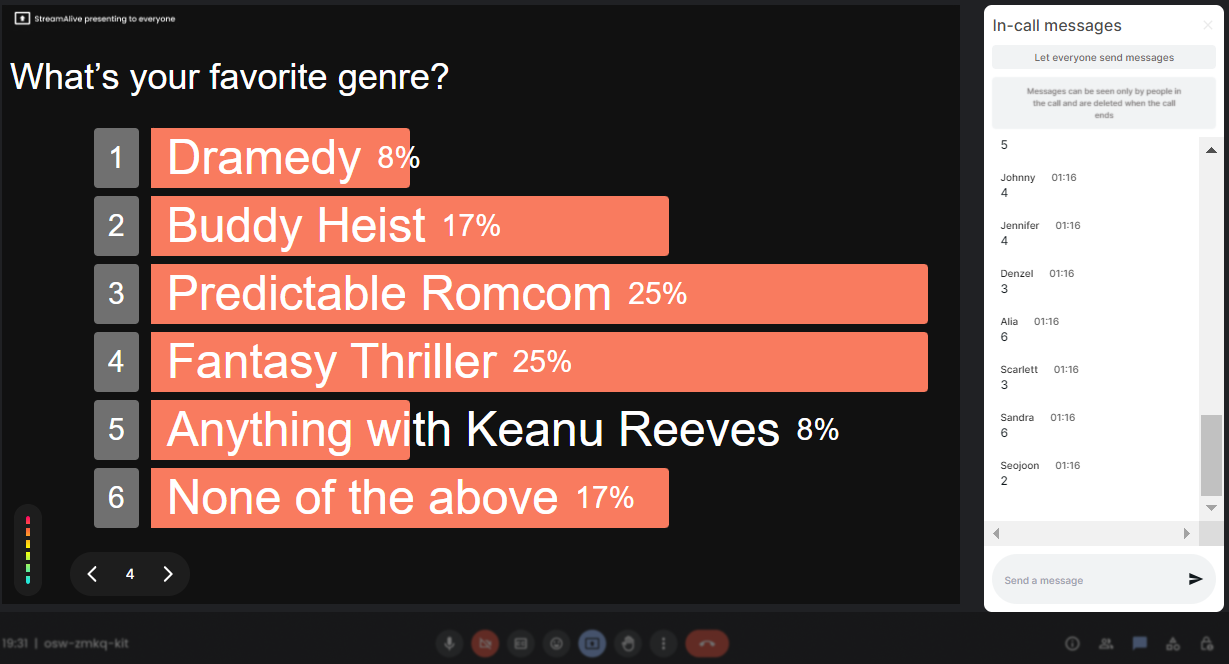
Run regular polls, multiple choice polls, or open ended polls.
Adapt your teaching style with versatile poll options. Whether you want to conduct regular polls, offer multiple choice questions, or explore open-ended discussions, StreamAlive caters to a variety of educational needs, facilitating enhanced live audience engagement.

Create unlimited Live Polls for your live sessions.
There are no limits to the creativity and engagement in your lectures. With StreamAlive, you can create unlimited Live Polls, ensuring every concept taught is dynamic and interactive, keeping your students continuously involved throughout your session.

Enhanced with AI.
Harness the power of AI to elevate your teaching experience. StreamAlive's enhanced AI capabilities ensure that your Live Polls are not only smarter but also instinctively capture and present data in a way that is both meaningful and impactful for educators and students alike.

Customize how your Live Polls look.
Reflect your teaching style with customizable Live Polls. With StreamAlive, design your polls to match the theme of your lecture or institution, making your educational materials visually engaging and uniquely yours.

Save Live Polls results and see who voted.
Track the progress and participation of your students with ease. StreamAlive allows you to save poll results and identify who participated, providing valuable insights into student engagement and understanding of the material.

Chat-powered
Live Polls
isn't the only thing
you can do with StreamAlive
Bring your audience’s locations to life on a real-time map — as they put it in the chat.
Create unlimited live polls where the audience can vote directly from the chat box.
Spin a wheel of names or words and let the spinner wheel pick a winner.
Add a bit of Vegas to your live sessions and award prizes to active users in the chat.
StreamAlive automatically saves any link shared in the chat to be shared afterwards.
Call-out your audience's chats in cool thought bubbles for everyone to see in.
Unleash a storm of emojis to find out how or what your audience is thinking.
Your audience's thoughts and opinions visualized in a cascading sea of colorful tiles.
Visualize every word (profanity excluded) of your audience's chat comments.
StreamAlive automatically sniffs out audience questions and collates them for the host.
Bring your audience’s locations to life on a real-time map — as they put it in the chat.
Bring your audience’s locations to life on a real-time map — as they put it in the chat.
Bring your audience’s locations to life on a real-time map — as they put it in the chat.
Bring your audience’s locations to life on a real-time map — as they put it in the chat.
Bring your audience’s locations to life on a real-time map — as they put it in the chat.
Bring your audience’s locations to life on a real-time map — as they put it in the chat.
Bring your audience’s locations to life on a real-time map — as they put it in the chat.
Bring your audience’s locations to life on a real-time map — as they put it in the chat.
Bring your audience’s locations to life on a real-time map — as they put it in the chat.
Bring your audience’s locations to life on a real-time map — as they put it in the chat.
Bring your audience’s locations to life on a real-time map — as they put it in the chat.
Bring your audience’s locations to life on a real-time map — as they put it in the chat.
Bring your audience’s locations to life on a real-time map — as they put it in the chat.
Bring your audience’s locations to life on a real-time map — as they put it in the chat.
Bring your audience’s locations to life on a real-time map — as they put it in the chat.
Bring your audience’s locations to life on a real-time map — as they put it in the chat.
Bring your audience’s locations to life on a real-time map — as they put it in the chat.
Bring your audience’s locations to life on a real-time map — as they put it in the chat.
Bring your audience’s locations to life on a real-time map — as they put it in the chat.
Bring your audience’s locations to life on a real-time map — as they put it in the chat.
Bring your audience’s locations to life on a real-time map — as they put it in the chat.
Bring your audience’s locations to life on a real-time map — as they put it in the chat.
Bring your audience’s locations to life on a real-time map — as they put it in the chat.
Bring your audience’s locations to life on a real-time map — as they put it in the chat.
Bring your audience’s locations to life on a real-time map — as they put it in the chat.
Bring your audience’s locations to life on a real-time map — as they put it in the chat.
Bring your audience’s locations to life on a real-time map — as they put it in the chat.
Bring your audience’s locations to life on a real-time map — as they put it in the chat.
Bring your audience’s locations to life on a real-time map — as they put it in the chat.
Bring your audience’s locations to life on a real-time map — as they put it in the chat.
Bring your audience’s locations to life on a real-time map — as they put it in the chat.
Bring your audience’s locations to life on a real-time map — as they put it in the chat.
Bring your audience’s locations to life on a real-time map — as they put it in the chat.
Bring your audience’s locations to life on a real-time map — as they put it in the chat.
Bring your audience’s locations to life on a real-time map — as they put it in the chat.
Bring your audience’s locations to life on a real-time map — as they put it in the chat.
























.png)







.svg)
.svg)
.svg)
.svg)
.svg)