Automatically create
Live Polls
from your
Google Meet
chat
for
Exam preparation sessions
Used by 4,000+ universities, businesses, and streamers
What does StreamAlive's
Live Polls
do?
Introduce your students to a vibrant form of interaction. StreamAlive takes the live chat comments from your Google Meet session and dynamically transforms them into Live Polls, creating an immersive experience in real-time. No need for a secondary screen or redirecting your students to another site—everything happens right where the conversation is. Whatever your students type in the chat can instantly be turned into Live Polls, making your sessions engaging and participatory. For instance, you could use Live Polls to gauge which exam topics require additional review, to assess students' confidence levels before a big test, or to identify the most challenging areas in your curriculum. These examples demonstrate how StreamAlive enhances live student engagement, turning passive listeners into active participants in their exam preparation sessions.
With StreamAlive's Live Polls for Google Meet exam preparation sessions, there's no need to fuss over codes, embeds, or unusual URLs. You can effortlessly initiate Live Polls straight from the live chat function of Google Meet, seamlessly integrating into your current virtual classroom setup. As you prepare your students for success, these interactive polls provide an invaluable tool for fostering live audience participation, enhancing the learning experience by engaging them in real-time feedback and discussions. This feature is designed to be user-friendly, allowing educators to focus more on delivering content and less on technical hurdles.

* StreamAlive supports hybrid and offline audiences too via a mobile-loving, browser-based, no-app-to-install chat experience. Of course, there’s no way around a URL that they have to click on to access it.
StreamAlive can create
Live Polls
for all event types


How you can use
Live Polls
Once your audience gets a taste for
Live Polls
created from
the live chat, they’ll want to see them used more often.
Identify Challenging Topics
Initiate a Live Poll to determine which topics students find most challenging. Students can type their concerns directly into the chat, and the poll will automatically generate results, allowing you to prioritize these areas in your teaching strategy.
Gauge Confidence Levels
Use Live Polls to ask students to rate their confidence levels on key exam topics. This instant feedback allows you to understand how prepared your students feel and tailor your review sessions to build their confidence and knowledge effectively.
Interactive Quiz Sessions
Turn your exam prep sessions into an interactive quiz using Live Polls. Post questions in real-time and get responses immediately, keeping the session lively and engaging. This interactive method helps reinforce learning and identifies areas that may need more focus.
Live Polls
can be created by
anyone running a
Google Meet
session
.svg)
.svg)
.svg)
.svg)
Powered by the chat.
Seamlessly transform spontaneous interactions into structured feedback without needing to leave Google Meet. Our system is powered directly by the chat, offering real-time engagement with no interruptions, ensuring every comment can contribute to live audience engagement.
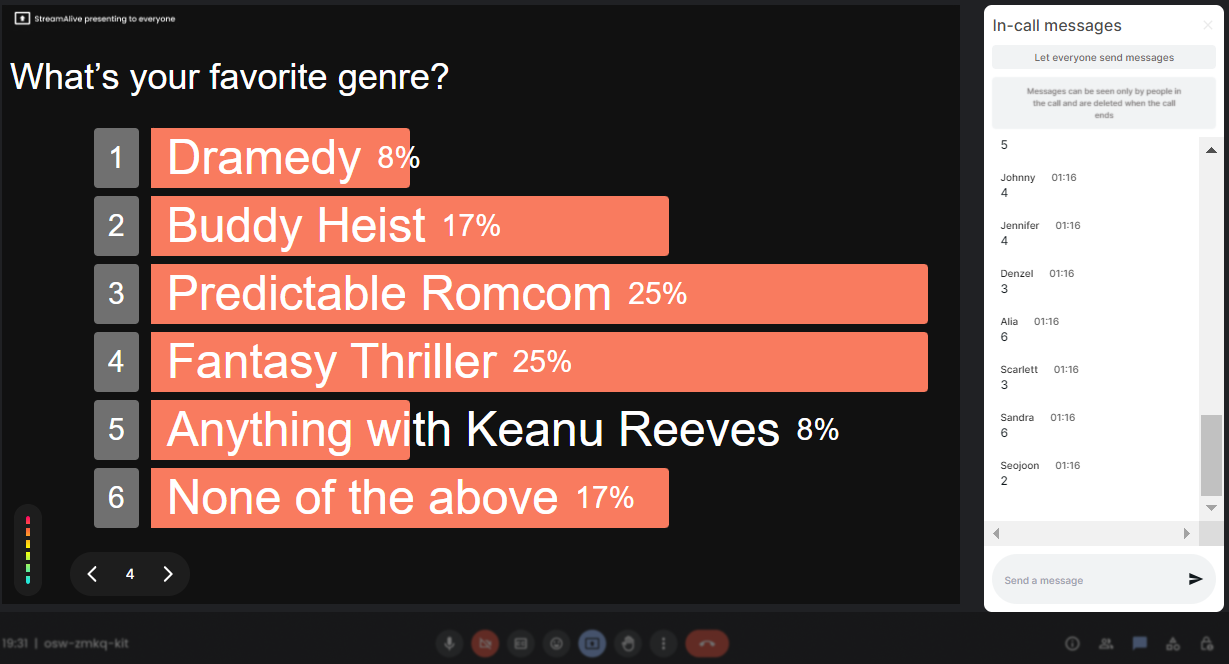
Run regular polls, multiple choice polls, or open ended polls.
Open the floor to dynamic engagement with a variety of poll types: whether it's gauging opinion through regular polls, assessing knowledge with multiple-choice questions, or inviting creativity with open-ended queries, there's a format to suit every teaching need.

Create unlimited Live Polls for your live sessions.
Unleash the potential of limitless audience interactions. With StreamAlive, there's no cap on the number of Live Polls you can run, enabling continuous live audience engagement across all your exam preparation sessions.

Enhanced with AI.
Experience smarter interactions with AI-enhanced features. Our advanced analytics help interpret poll results in real-time, offering insights into student understanding and enabling adaptive teaching methods for improved engagement.

Customize how your Live Polls look.
Make your Live Polls stand out by customizing their appearance to match your session's style. From color schemes to branding elements, tailor each poll to create a visually cohesive and engaging experience.

Save Live Polls results and see who voted.
Capture valuable data with comprehensive tracking of poll results. Save outcomes and understand participant preferences and involvement, allowing for measured improvements in live audience engagement strategies.

Chat-powered
Live Polls
isn't the only thing
you can do with StreamAlive
Bring your audience’s locations to life on a real-time map — as they put it in the chat.
Create unlimited live polls where the audience can vote directly from the chat box.
Spin a wheel of names or words and let the spinner wheel pick a winner.
Add a bit of Vegas to your live sessions and award prizes to active users in the chat.
StreamAlive automatically saves any link shared in the chat to be shared afterwards.
Call-out your audience's chats in cool thought bubbles for everyone to see in.
Unleash a storm of emojis to find out how or what your audience is thinking.
Your audience's thoughts and opinions visualized in a cascading sea of colorful tiles.
Visualize every word (profanity excluded) of your audience's chat comments.
StreamAlive automatically sniffs out audience questions and collates them for the host.
Bring your audience’s locations to life on a real-time map — as they put it in the chat.
Bring your audience’s locations to life on a real-time map — as they put it in the chat.
Bring your audience’s locations to life on a real-time map — as they put it in the chat.
Bring your audience’s locations to life on a real-time map — as they put it in the chat.
Bring your audience’s locations to life on a real-time map — as they put it in the chat.
Bring your audience’s locations to life on a real-time map — as they put it in the chat.
Bring your audience’s locations to life on a real-time map — as they put it in the chat.
Bring your audience’s locations to life on a real-time map — as they put it in the chat.
Bring your audience’s locations to life on a real-time map — as they put it in the chat.
Bring your audience’s locations to life on a real-time map — as they put it in the chat.
Bring your audience’s locations to life on a real-time map — as they put it in the chat.
Bring your audience’s locations to life on a real-time map — as they put it in the chat.
Bring your audience’s locations to life on a real-time map — as they put it in the chat.
Bring your audience’s locations to life on a real-time map — as they put it in the chat.
Bring your audience’s locations to life on a real-time map — as they put it in the chat.
Bring your audience’s locations to life on a real-time map — as they put it in the chat.
Bring your audience’s locations to life on a real-time map — as they put it in the chat.
Bring your audience’s locations to life on a real-time map — as they put it in the chat.
Bring your audience’s locations to life on a real-time map — as they put it in the chat.
Bring your audience’s locations to life on a real-time map — as they put it in the chat.
Bring your audience’s locations to life on a real-time map — as they put it in the chat.
Bring your audience’s locations to life on a real-time map — as they put it in the chat.
Bring your audience’s locations to life on a real-time map — as they put it in the chat.
Bring your audience’s locations to life on a real-time map — as they put it in the chat.
Bring your audience’s locations to life on a real-time map — as they put it in the chat.
Bring your audience’s locations to life on a real-time map — as they put it in the chat.
Bring your audience’s locations to life on a real-time map — as they put it in the chat.
Bring your audience’s locations to life on a real-time map — as they put it in the chat.
Bring your audience’s locations to life on a real-time map — as they put it in the chat.
Bring your audience’s locations to life on a real-time map — as they put it in the chat.
Bring your audience’s locations to life on a real-time map — as they put it in the chat.
Bring your audience’s locations to life on a real-time map — as they put it in the chat.
Bring your audience’s locations to life on a real-time map — as they put it in the chat.
Bring your audience’s locations to life on a real-time map — as they put it in the chat.
Bring your audience’s locations to life on a real-time map — as they put it in the chat.
Bring your audience’s locations to life on a real-time map — as they put it in the chat.
























.png)







.svg)
.svg)
.svg)
.svg)
.svg)