Automatically create
Live Polls
from your
MS Teams
chat
for
higher education classes
Used by 4,000+ universities, businesses, and streamers
What does StreamAlive's
Live Polls
do?
Welcome to the arena of dynamic engagement. StreamAlive transforms the comments and responses from your MS Teams session's chat into engaging Live Polls, tailored for higher education classes. With seamless integration, it removes the hassle of second screens and redirects to external sites. Imagine effortlessly gauging your students’ understanding of complex theories after a lecture, instantly gathering opinions on preferred research topics, or even deciding on the sequence of case studies to explore in your next class—these are just a few ways Live Polls can enrich your academic interactions. It’s all about fostering a more interactive classroom environment, directly through the platform you’re already using.
StreamAlive streamlines the process of conducting Live Polls during higher education classes on MS Teams by eliminating the need for complicated codes, embeds, or quirky URLs. Educators can effortlessly initiate Live Polls directly from the live chat within their ongoing MS Teams session. This seamless integration ensures that professors and instructors can maintain smooth live audience engagement, allowing them to gather real-time feedback and insights without disrupting the flow of their lectures or discussions. With StreamAlive, fostering an interactive and dynamic learning environment becomes a straightforward process, encouraging active participation from students.

* StreamAlive supports hybrid and offline audiences too via a mobile-loving, browser-based, no-app-to-install chat experience. Of course, there’s no way around a URL that they have to click on to access it.
StreamAlive can create
Live Polls
for all event types


How you can use
Live Polls
Once your audience gets a taste for
Live Polls
created from
the live chat, they’ll want to see them used more often.
Instant Feedback on Lectures
Utilize Live Polls at the end of each lecture to immediately gauge students' understanding and gather their thoughts on recently covered topics. This helps in ensuring that key concepts have been grasped and identifying areas that might need further explanation.
Decision Making for Class Activities
Incorporate Live Polls to let students vote on different aspects of class activities, such as choosing which case study to discuss, the sequence of chapters to explore next, or even the topics for upcoming assignments. This approach enhances student engagement by giving them a voice in their learning process.
Research Topic Selection
When assigning research projects, leverage Live Polls to involve students in the selection of topics. Present a list of potential research areas and allow students to indicate their preferences. This collective decision-making process encourages student investment in their work and fosters a collaborative classroom ethos.
Live Polls
can be created by
anyone running a
MS Teams
session
.svg)
.svg)
.svg)
.svg)
Powered by the chat.
Harness the full potential of live audience participation by transforming chat box interactions into engaging Live Polls during your MS Teams sessions. This feature enables a seamless flow of communication and feedback directly from the platform you're already familiar with.
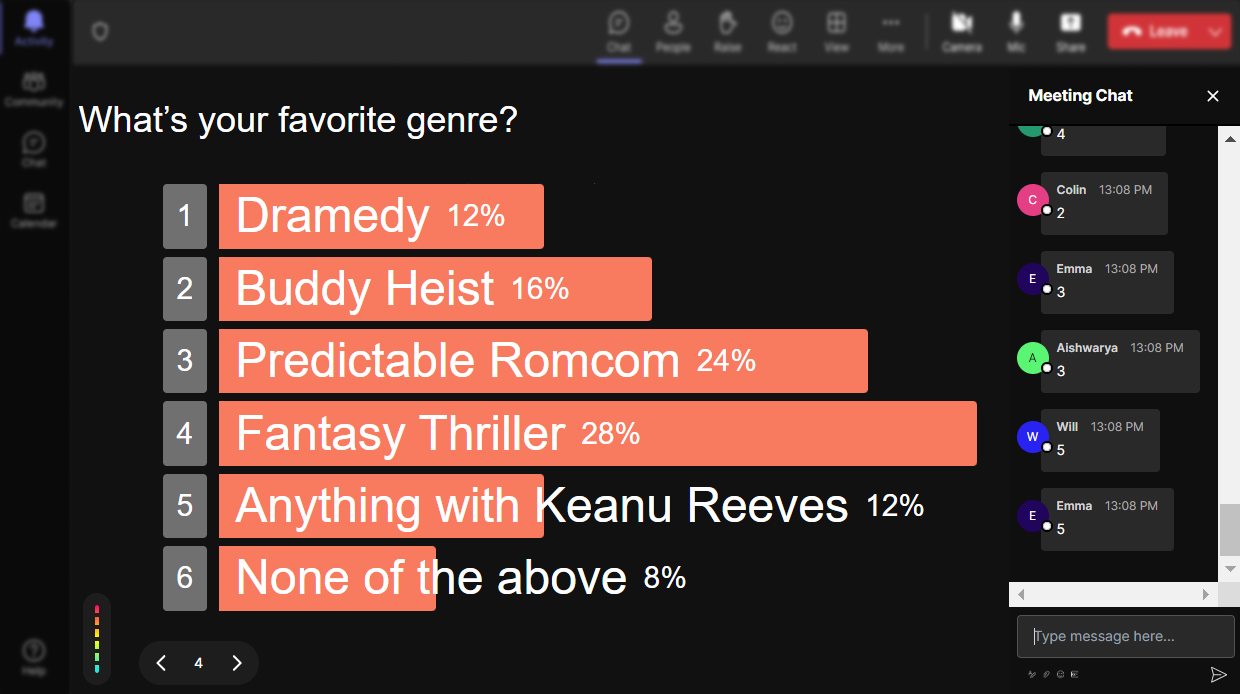
Run regular polls, multiple choice polls, or open ended polls.
Diversify your live sessions with various polling options, including regular, multiple choice, and open-ended formats, to gauge comprehension and stimulate interactive learning environments effortlessly.

Create unlimited Live Polls for your live sessions.
Enjoy the flexibility and freedom to create as many Live Polls as you need, ensuring that every session provides ample opportunities for student engagement and feedback without any limitations.

Enhanced with AI.
Leverage the power of artificial intelligence to optimize your engagement strategy, making it easier than ever to analyze responses and adapt your teaching in real-time for improved educational outcomes.

Customize how your Live Polls look.
Tailor the appearance of your Live Polls to match your class's theme, preferences or branding, providing a personalized and cohesive experience for participants.

Save Live Polls results and see who voted.
Securely store poll results and access detailed insights into individual voting patterns, enabling you to track participation and adjust future lessons to better meet your class's needs.

Chat-powered
Live Polls
isn't the only thing
you can do with StreamAlive
Bring your audience’s locations to life on a real-time map — as they put it in the chat.
Create unlimited live polls where the audience can vote directly from the chat box.
Spin a wheel of names or words and let the spinner wheel pick a winner.
Add a bit of Vegas to your live sessions and award prizes to active users in the chat.
StreamAlive automatically saves any link shared in the chat to be shared afterwards.
Call-out your audience's chats in cool thought bubbles for everyone to see in.
Unleash a storm of emojis to find out how or what your audience is thinking.
Your audience's thoughts and opinions visualized in a cascading sea of colorful tiles.
Visualize every word (profanity excluded) of your audience's chat comments.
StreamAlive automatically sniffs out audience questions and collates them for the host.
Bring your audience’s locations to life on a real-time map — as they put it in the chat.
Bring your audience’s locations to life on a real-time map — as they put it in the chat.
Bring your audience’s locations to life on a real-time map — as they put it in the chat.
Bring your audience’s locations to life on a real-time map — as they put it in the chat.
Bring your audience’s locations to life on a real-time map — as they put it in the chat.
Bring your audience’s locations to life on a real-time map — as they put it in the chat.
Bring your audience’s locations to life on a real-time map — as they put it in the chat.
Bring your audience’s locations to life on a real-time map — as they put it in the chat.
Bring your audience’s locations to life on a real-time map — as they put it in the chat.
Bring your audience’s locations to life on a real-time map — as they put it in the chat.
Bring your audience’s locations to life on a real-time map — as they put it in the chat.
Bring your audience’s locations to life on a real-time map — as they put it in the chat.
Bring your audience’s locations to life on a real-time map — as they put it in the chat.
Bring your audience’s locations to life on a real-time map — as they put it in the chat.
Bring your audience’s locations to life on a real-time map — as they put it in the chat.
Bring your audience’s locations to life on a real-time map — as they put it in the chat.
Bring your audience’s locations to life on a real-time map — as they put it in the chat.
Bring your audience’s locations to life on a real-time map — as they put it in the chat.
Bring your audience’s locations to life on a real-time map — as they put it in the chat.
Bring your audience’s locations to life on a real-time map — as they put it in the chat.
Bring your audience’s locations to life on a real-time map — as they put it in the chat.
Bring your audience’s locations to life on a real-time map — as they put it in the chat.
Bring your audience’s locations to life on a real-time map — as they put it in the chat.
Bring your audience’s locations to life on a real-time map — as they put it in the chat.
Bring your audience’s locations to life on a real-time map — as they put it in the chat.
Bring your audience’s locations to life on a real-time map — as they put it in the chat.
Bring your audience’s locations to life on a real-time map — as they put it in the chat.
Bring your audience’s locations to life on a real-time map — as they put it in the chat.
Bring your audience’s locations to life on a real-time map — as they put it in the chat.
Bring your audience’s locations to life on a real-time map — as they put it in the chat.
Bring your audience’s locations to life on a real-time map — as they put it in the chat.
Bring your audience’s locations to life on a real-time map — as they put it in the chat.
Bring your audience’s locations to life on a real-time map — as they put it in the chat.
Bring your audience’s locations to life on a real-time map — as they put it in the chat.
Bring your audience’s locations to life on a real-time map — as they put it in the chat.
Bring your audience’s locations to life on a real-time map — as they put it in the chat.
























.png)







.svg)
.svg)
.svg)
.svg)
.svg)