Automatically create
Live Polls
from your
MS Teams
chat
for
Online classes
Used by 4,000+ universities, businesses, and streamers
What does StreamAlive's
Live Polls
do?
Welcome to interactive engagement! StreamAlive brings the excitement of visual interactions directly to your online classes in MS Teams through its Live Polls feature. By harnessing the power of your session's chat, StreamAlive transforms your students' comments into visually engaging Live Polls. There's no need for secondary screens or redirecting participants to external sites; everything unfolds seamlessly within your Microsoft Teams environment. Whether you're seeking insights with a quick "What topic should we cover next?" poll, gauging understanding through a "Do you agree or disagree with the theory just explained?" query, or capturing feedback with "Rate today's class in one word," StreamAlive makes live audience engagement effortless and dynamic.
With StreamAlive, integrating Live Polls into your MS Teams online classes is a breeze. There's no need for cumbersome codes, confusing embeds, or tricky URLs. You can seamlessly initiate Live Polls directly from the live chat in MS Teams, enhancing your session with instant interaction. This direct engagement tool allows educators to effortlessly gauge student understanding and involvement in real-time, fostering an immersive and dynamic learning environment without any technical hassle.

* StreamAlive supports hybrid and offline audiences too via a mobile-loving, browser-based, no-app-to-install chat experience. Of course, there’s no way around a URL that they have to click on to access it.
StreamAlive can create
Live Polls
for all event types


How you can use
Live Polls
Once your audience gets a taste for
Live Polls
created from
the live chat, they’ll want to see them used more often.
Instantly Gauge Student Understanding
Use Live Polls during your MS Teams sessions to quickly assess if students understand key concepts. Pose a question like 'Do you agree with the methodology discussed?' and watch as the visual poll results help you tailor your teaching in real-time, ensuring clarity for all.
Encourage Participation in Discussions
Boost engagement by inviting students to choose discussion topics through a Live Poll. This democratic process not only gives students a voice but also increases their investment in the learning journey. Ask them 'Which case study should we analyze next?' and direct the session based on their collective interest.
Gather Feedback for Continuous Improvement
Wrap up your class by asking students to rate the lecture or share their feedback using a Live Poll. Questions like 'Describe today's class in one word' or 'What could be improved?' turn feedback collection into an interactive experience, providing insights for refining future sessions.
Live Polls
can be created by
anyone running a
MS Teams
session
.svg)
.svg)
.svg)
.svg)
Powered by the chat.
Harness the power of your classroom's chat with StreamAlive's Live Polls. Engage students directly through the MS Teams chat, making audience participation lively and seamless. Elevate live audience engagement without leaving the platform.
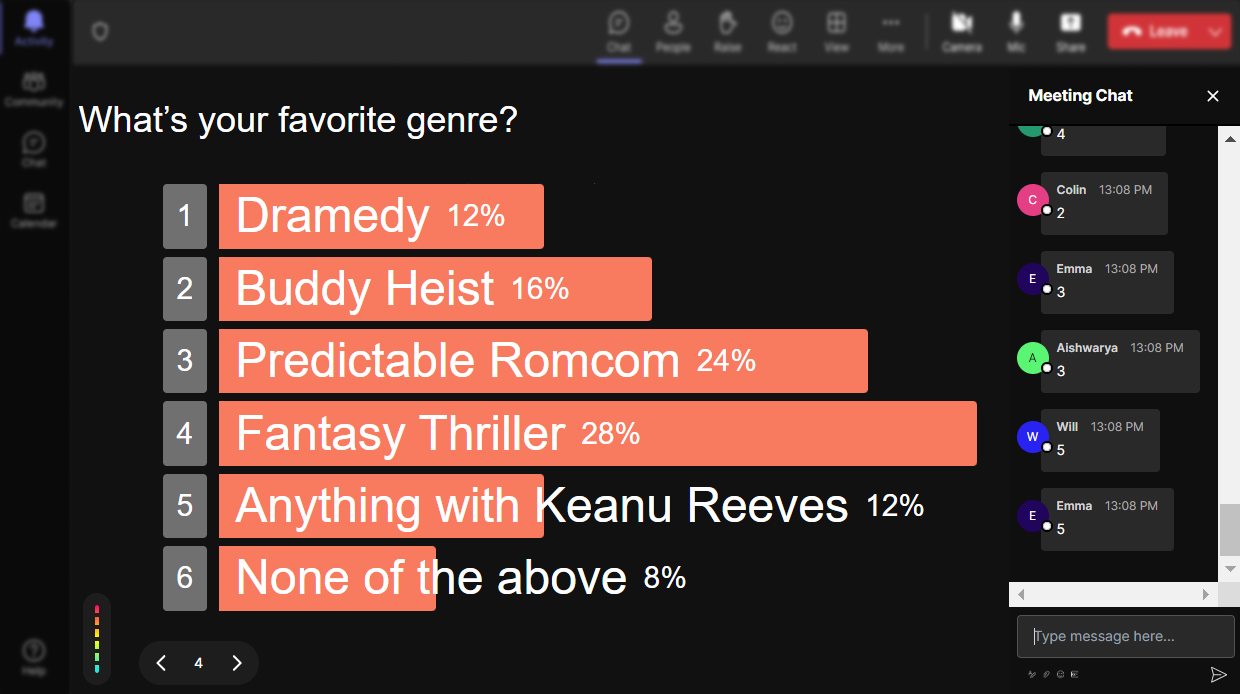
Run regular polls, multiple choice polls, or open ended polls.
Diversify your engagement toolkit with StreamAlive. Conduct regular, multiple choice, or open-ended polls to tailor the interaction to fit the context of your lessons, prompting deeper student reflection and comprehensive feedback.

Create unlimited Live Polls for your live sessions.
Experience the ultimate freedom in interaction. With StreamAlive, there's no cap on the number of Live Polls you can create, allowing limitless opportunities to engage and respond to your students' thoughts and inputs in real-time.

Enhanced with AI.
Revolutionize your virtual classroom with AI-enhanced interactions. StreamAlive’s advanced AI capabilities provide predictive insights and analytical depth, bringing a smarter dimension to your live audience engagements.

Customize how your Live Polls look.
Make your Live Polls as unique as your class. With customizable options, StreamAlive allows educators to craft visually appealing polls that align with their teaching style and course branding, creating a cohesive and engaging environment.

Save Live Polls results and see who voted.
Keep track of your session's engagement with the ability to save poll results and identify participants. With StreamAlive, educators can analyze participation trends and adapt future lessons to meet student needs effectively.

Chat-powered
Live Polls
isn't the only thing
you can do with StreamAlive
Bring your audience’s locations to life on a real-time map — as they put it in the chat.
Create unlimited live polls where the audience can vote directly from the chat box.
Spin a wheel of names or words and let the spinner wheel pick a winner.
Add a bit of Vegas to your live sessions and award prizes to active users in the chat.
StreamAlive automatically saves any link shared in the chat to be shared afterwards.
Call-out your audience's chats in cool thought bubbles for everyone to see in.
Unleash a storm of emojis to find out how or what your audience is thinking.
Your audience's thoughts and opinions visualized in a cascading sea of colorful tiles.
Visualize every word (profanity excluded) of your audience's chat comments.
StreamAlive automatically sniffs out audience questions and collates them for the host.
Bring your audience’s locations to life on a real-time map — as they put it in the chat.
Bring your audience’s locations to life on a real-time map — as they put it in the chat.
Bring your audience’s locations to life on a real-time map — as they put it in the chat.
Bring your audience’s locations to life on a real-time map — as they put it in the chat.
Bring your audience’s locations to life on a real-time map — as they put it in the chat.
Bring your audience’s locations to life on a real-time map — as they put it in the chat.
Bring your audience’s locations to life on a real-time map — as they put it in the chat.
Bring your audience’s locations to life on a real-time map — as they put it in the chat.
Bring your audience’s locations to life on a real-time map — as they put it in the chat.
Bring your audience’s locations to life on a real-time map — as they put it in the chat.
Bring your audience’s locations to life on a real-time map — as they put it in the chat.
Bring your audience’s locations to life on a real-time map — as they put it in the chat.
Bring your audience’s locations to life on a real-time map — as they put it in the chat.
Bring your audience’s locations to life on a real-time map — as they put it in the chat.
Bring your audience’s locations to life on a real-time map — as they put it in the chat.
Bring your audience’s locations to life on a real-time map — as they put it in the chat.
Bring your audience’s locations to life on a real-time map — as they put it in the chat.
Bring your audience’s locations to life on a real-time map — as they put it in the chat.
Bring your audience’s locations to life on a real-time map — as they put it in the chat.
Bring your audience’s locations to life on a real-time map — as they put it in the chat.
Bring your audience’s locations to life on a real-time map — as they put it in the chat.
Bring your audience’s locations to life on a real-time map — as they put it in the chat.
Bring your audience’s locations to life on a real-time map — as they put it in the chat.
Bring your audience’s locations to life on a real-time map — as they put it in the chat.
Bring your audience’s locations to life on a real-time map — as they put it in the chat.
Bring your audience’s locations to life on a real-time map — as they put it in the chat.
Bring your audience’s locations to life on a real-time map — as they put it in the chat.
Bring your audience’s locations to life on a real-time map — as they put it in the chat.
Bring your audience’s locations to life on a real-time map — as they put it in the chat.
Bring your audience’s locations to life on a real-time map — as they put it in the chat.
Bring your audience’s locations to life on a real-time map — as they put it in the chat.
Bring your audience’s locations to life on a real-time map — as they put it in the chat.
Bring your audience’s locations to life on a real-time map — as they put it in the chat.
Bring your audience’s locations to life on a real-time map — as they put it in the chat.
Bring your audience’s locations to life on a real-time map — as they put it in the chat.
Bring your audience’s locations to life on a real-time map — as they put it in the chat.
























.png)







.svg)
.svg)
.svg)
.svg)
.svg)