Automatically create
Live Polls
from your
MS Teams
chat
for
Virtual science experiments
Used by 4,000+ universities, businesses, and streamers
What does StreamAlive's
Live Polls
do?
Welcome to a new era of visual engagement with StreamAlive's Live Polls, specifically designed to elevate your virtual science experiments within your MS Teams sessions. By seamlessly integrating with the live chat comments, StreamAlive transforms your audience's responses into dynamic Live Polls, showcasing real-time feedback right within your session. No need for second screens or redirecting users to external websites. Everything is conveniently displayed, offering an immersive experience. Engage your students by asking them to vote on hypotheses for a chemistry experiment, determine the most fascinating physics phenomenon, or predict the outcomes of a biology simulation. With StreamAlive, make every session interactive and captivating, allowing your students to be active participants in the learning journey.
With StreamAlive, integrating Live Polls into your MS Teams virtual science experiments becomes a seamless experience. There's no need for codes, embeds, or tricky URLs. You can effortlessly initiate Live Polls directly from the live chat of your existing MS Teams session. This user-friendly feature streamlines live audience engagement, allowing educators to enhance their lessons and make virtual science experiments more interactive and captivating. Whether you're gauging student comprehension or sparking curiosity through thought-provoking questions, Live Polls can invigorate your virtual classroom effortlessly.

* StreamAlive supports hybrid and offline audiences too via a mobile-loving, browser-based, no-app-to-install chat experience. Of course, there’s no way around a URL that they have to click on to access it.
StreamAlive can create
Live Polls
for all event types


How you can use
Live Polls
Once your audience gets a taste for
Live Polls
created from
the live chat, they’ll want to see them used more often.
Real-time Hypothesis Testing
Engage your students in formulating and testing hypotheses for scientific experiments by utilizing Live Polls. As part of a chemistry experiment, ask your students to vote on the most likely outcome or the reaction results. This real-time engagement fosters critical thinking and makes learning more interactive.
Choosing the Most Fascinating Phenomenon
Capture the curiosity of your students by allowing them to vote on the most intriguing physics phenomena. Whether it's the laws of motion or the mysteries of quantum physics, Live Polls provide insights into what students find most interesting and help tailor subsequent lessons accordingly.
Predicting Simulation Outcomes
Leverage Live Polls to enhance engagement by letting students predict the results of a biology simulation. Whether it's the population dynamics in an ecosystem or the effects of environmental changes, these predictions not only stimulate interactive participation but also encourage exploratory learning through technology.
Live Polls
can be created by
anyone running a
MS Teams
session
.svg)
.svg)
.svg)
.svg)
Powered by the chat.
Seamlessly integrate your Live Polls with Microsoft Teams chat. StreamAlive's Live Polls are directly powered by the chat interface, allowing educators to gather real-time feedback without any additional setup. This feature makes student participation smooth and natural, enhancing live audience engagement by keeping everything within the familiar chat environment.
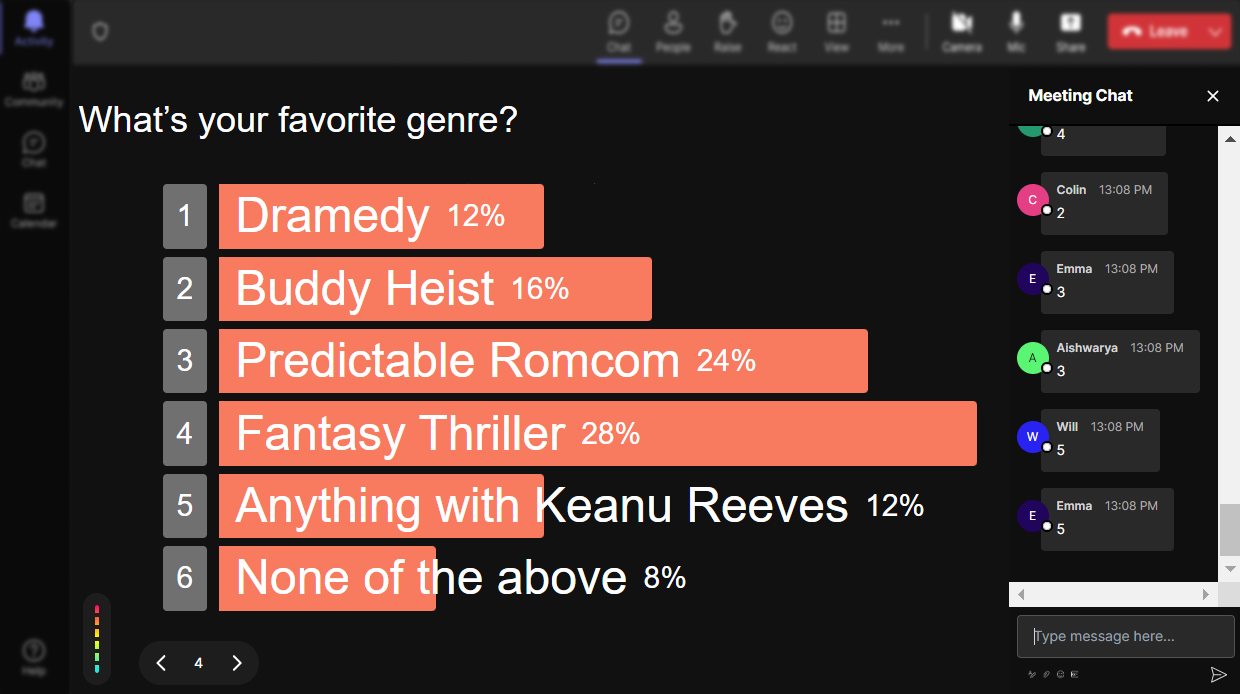
Run regular polls, multiple choice polls, or open ended polls.
Diversify your audience interaction with a variety of poll types. Whether you want to run straightforward yes/no polls, engage with multiple-choice questions, or encourage open-ended responses, StreamAlive gives you the flexibility to tailor your polls to enhance virtual science experiments and foster comprehensive learning experiences.

Create unlimited Live Polls for your live sessions.
There are no limits when it comes to engaging your students. With the ability to create unlimited Live Polls during your sessions, you can continuously assess understanding and keep students engaged throughout your entire lesson. Use this feature to ensure maximum participation and absorption of material.

Enhanced with AI.
Leverage the power of AI to make your Live Polls smarter and more effective. StreamAlive’s integration of AI technology helps interpret complex data patterns and enhances your ability to understand your students’ needs. This feature allows for a more personalized and responsive live audience engagement strategy.

Customize how your Live Polls look.
Stand out by tailoring the appearance of your Live Polls to match the theme of your lesson or your personal style. Customization options allow educators to create visually engaging polls, which help maintain students’ attention and make virtual science experiments more dynamic and exciting.

Save Live Polls results and see who voted.
Review and analyze your polling data with ease. StreamAlive allows you to save the results of your Live Polls and track participation, giving you valuable insights into student engagement and understanding. This feature empowers educators to refine their teaching strategies based on real-time feedback.

Chat-powered
Live Polls
isn't the only thing
you can do with StreamAlive
Bring your audience’s locations to life on a real-time map — as they put it in the chat.
Create unlimited live polls where the audience can vote directly from the chat box.
Spin a wheel of names or words and let the spinner wheel pick a winner.
Add a bit of Vegas to your live sessions and award prizes to active users in the chat.
StreamAlive automatically saves any link shared in the chat to be shared afterwards.
Call-out your audience's chats in cool thought bubbles for everyone to see in.
Unleash a storm of emojis to find out how or what your audience is thinking.
Your audience's thoughts and opinions visualized in a cascading sea of colorful tiles.
Visualize every word (profanity excluded) of your audience's chat comments.
StreamAlive automatically sniffs out audience questions and collates them for the host.
Bring your audience’s locations to life on a real-time map — as they put it in the chat.
Bring your audience’s locations to life on a real-time map — as they put it in the chat.
Bring your audience’s locations to life on a real-time map — as they put it in the chat.
Bring your audience’s locations to life on a real-time map — as they put it in the chat.
Bring your audience’s locations to life on a real-time map — as they put it in the chat.
Bring your audience’s locations to life on a real-time map — as they put it in the chat.
Bring your audience’s locations to life on a real-time map — as they put it in the chat.
Bring your audience’s locations to life on a real-time map — as they put it in the chat.
Bring your audience’s locations to life on a real-time map — as they put it in the chat.
Bring your audience’s locations to life on a real-time map — as they put it in the chat.
Bring your audience’s locations to life on a real-time map — as they put it in the chat.
Bring your audience’s locations to life on a real-time map — as they put it in the chat.
Bring your audience’s locations to life on a real-time map — as they put it in the chat.
Bring your audience’s locations to life on a real-time map — as they put it in the chat.
Bring your audience’s locations to life on a real-time map — as they put it in the chat.
Bring your audience’s locations to life on a real-time map — as they put it in the chat.
Bring your audience’s locations to life on a real-time map — as they put it in the chat.
Bring your audience’s locations to life on a real-time map — as they put it in the chat.
Bring your audience’s locations to life on a real-time map — as they put it in the chat.
Bring your audience’s locations to life on a real-time map — as they put it in the chat.
Bring your audience’s locations to life on a real-time map — as they put it in the chat.
Bring your audience’s locations to life on a real-time map — as they put it in the chat.
Bring your audience’s locations to life on a real-time map — as they put it in the chat.
Bring your audience’s locations to life on a real-time map — as they put it in the chat.
Bring your audience’s locations to life on a real-time map — as they put it in the chat.
Bring your audience’s locations to life on a real-time map — as they put it in the chat.
Bring your audience’s locations to life on a real-time map — as they put it in the chat.
Bring your audience’s locations to life on a real-time map — as they put it in the chat.
Bring your audience’s locations to life on a real-time map — as they put it in the chat.
Bring your audience’s locations to life on a real-time map — as they put it in the chat.
Bring your audience’s locations to life on a real-time map — as they put it in the chat.
Bring your audience’s locations to life on a real-time map — as they put it in the chat.
Bring your audience’s locations to life on a real-time map — as they put it in the chat.
Bring your audience’s locations to life on a real-time map — as they put it in the chat.
Bring your audience’s locations to life on a real-time map — as they put it in the chat.
Bring your audience’s locations to life on a real-time map — as they put it in the chat.
























.png)







.svg)
.svg)
.svg)
.svg)
.svg)