Automatically create
Live Polls
from your
Google Meet
chat
for
Webinars for teachers and students
Used by 4,000+ universities, businesses, and streamers
What does StreamAlive's
Live Polls
do?
Welcome to a new era of dynamic engagement. StreamAlive transforms the way you interact with your students by taking the chat comments from your Google Meet and seamlessly turning them into Live Polls. This innovative feature eliminates the need for additional tabs or external websites, keeping your students' focus right where you want it—on your session. Imagine gauging your class's understanding of a complex topic instantly with a comprehension poll, collecting student opinions on a relevant issue for a spirited debate, or simply asking for feedback on today's lecture in real-time. Through these interactive surveys, StreamAlive empowers educators to create vibrant, responsive learning environments.
StreamAlive's Live Polls seamlessly integrate into your Google Meet webinars, making live interaction a breeze for teachers and students. There's no need for complicated codes, embedded links, or confusing URLs. Instead, you can initiate Live Polls directly from the Google Meet chat interface. This straightforward approach allows educators to engage with their students instantly, turning a passive online class into an interactive learning experience. Simply type in the chat, and watch as real-time responses roll in, fostering a dynamic and engaging atmosphere that enhances live audience engagement with minimal effort.

* StreamAlive supports hybrid and offline audiences too via a mobile-loving, browser-based, no-app-to-install chat experience. Of course, there’s no way around a URL that they have to click on to access it.
StreamAlive can create
Live Polls
for all event types


How you can use
Live Polls
Once your audience gets a taste for
Live Polls
created from
the live chat, they’ll want to see them used more often.
Real-Time Knowledge Checks
Elevate your teaching strategy by integrating real-time knowledge checks into your Google Meet webinars. Use Live Polls to quiz students on the material just covered, solidifying understanding and identifying areas that need clarification. This immediate feedback loop allows you to adjust your content delivery on-the-fly, ensuring no student is left behind.
Stimulating Class Discussions
Turn passive listeners into active participants by utilizing Live Polls to drive class discussions. Pose a provocative question related to your subject matter and allow students to weigh in via the live poll. Use the results as a springboard for in-depth conversations, providing a platform for students to explore and articulate different perspectives.
Gathering Anonymous Feedback
Create a safe and open environment for students to share their thoughts by using Live Polls to collect anonymous feedback. Whether it's feedback on the course material, teaching style, or any specific topic, this tool ensures that all voices are heard and valued. The insights gained can be instrumental in refining your approach and enhancing the overall learning experience.
Live Polls
can be created by
anyone running a
Google Meet
session
.svg)
.svg)
.svg)
.svg)
Powered by the chat.
Engage with your students directly through the Google Meet chat. As you present, your students can participate in Live Polls without ever leaving the session. This seamless integration ensures that live audience participation is intuitive and distraction-free, enhancing every interaction within your teaching environment.
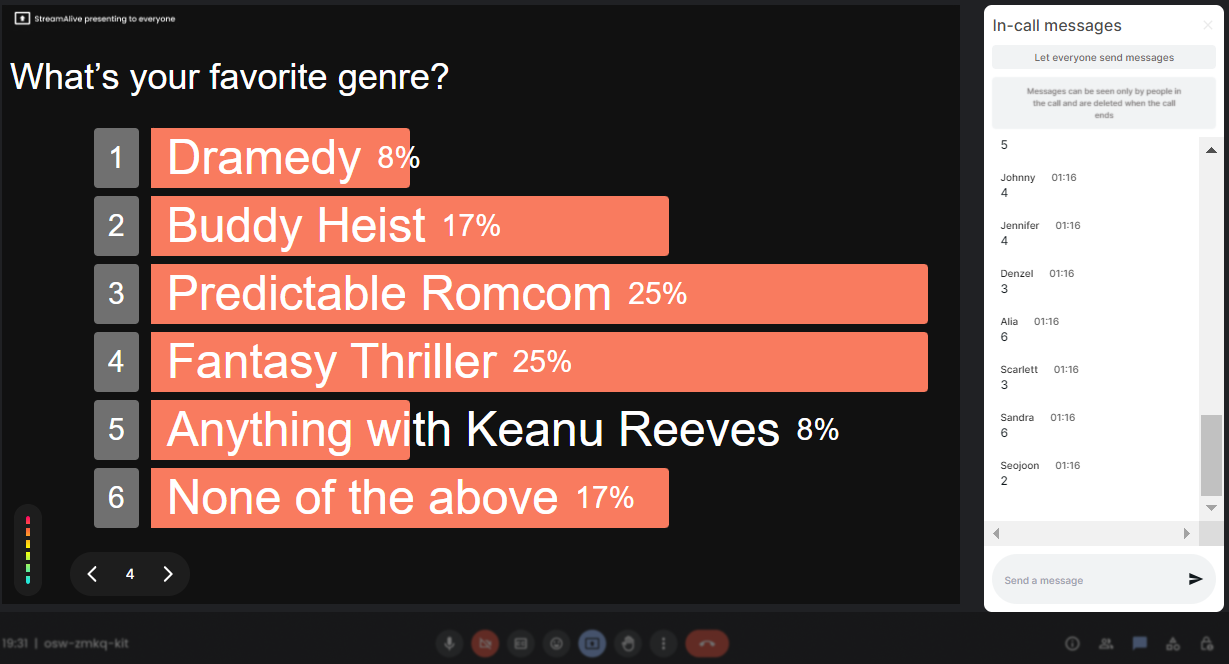
Run regular polls, multiple choice polls, or open ended polls.
Diversify your teaching strategies with various types of polls. Whether you need a quick yes/no answer, want students to select multiple choice options, or are looking for insightful open-ended responses, StreamAlive has the right tool for keeping your students’ attention on the lesson at hand.

Create unlimited Live Polls for your live sessions.
Enjoy the flexibility of creating as many Live Polls as you need without any restrictions. This feature allows you to dynamically adapt to your class's needs, fostering an engaging and responsive learning environment throughout your live sessions.

Enhanced with AI.
StreamAlive leverages AI to optimize the interaction during live sessions. This advanced technology provides you with refined data collection and analysis, making the live audience engagement not just interactive, but insightful and efficient.

Customize how your Live Polls look.
Tailor the appearance of your Live Polls to match your class's mood or theme. With custom options, you can make your interactions not just educational but also visually appealing, making each session a unique online experience for enhanced participant involvement.

Save Live Polls results and see who voted.
After hosting your interactive session, easily review the results of your Live Polls. With this feature, educators can track individual responses and gather valuable insights into student understanding and engagement. It's a powerful way to measure participation and inform future teaching strategies.

Chat-powered
Live Polls
isn't the only thing
you can do with StreamAlive
Bring your audience’s locations to life on a real-time map — as they put it in the chat.
Create unlimited live polls where the audience can vote directly from the chat box.
Spin a wheel of names or words and let the spinner wheel pick a winner.
Add a bit of Vegas to your live sessions and award prizes to active users in the chat.
StreamAlive automatically saves any link shared in the chat to be shared afterwards.
Call-out your audience's chats in cool thought bubbles for everyone to see in.
Unleash a storm of emojis to find out how or what your audience is thinking.
Your audience's thoughts and opinions visualized in a cascading sea of colorful tiles.
Visualize every word (profanity excluded) of your audience's chat comments.
StreamAlive automatically sniffs out audience questions and collates them for the host.
Bring your audience’s locations to life on a real-time map — as they put it in the chat.
Bring your audience’s locations to life on a real-time map — as they put it in the chat.
Bring your audience’s locations to life on a real-time map — as they put it in the chat.
Bring your audience’s locations to life on a real-time map — as they put it in the chat.
Bring your audience’s locations to life on a real-time map — as they put it in the chat.
Bring your audience’s locations to life on a real-time map — as they put it in the chat.
Bring your audience’s locations to life on a real-time map — as they put it in the chat.
Bring your audience’s locations to life on a real-time map — as they put it in the chat.
Bring your audience’s locations to life on a real-time map — as they put it in the chat.
Bring your audience’s locations to life on a real-time map — as they put it in the chat.
Bring your audience’s locations to life on a real-time map — as they put it in the chat.
Bring your audience’s locations to life on a real-time map — as they put it in the chat.
Bring your audience’s locations to life on a real-time map — as they put it in the chat.
Bring your audience’s locations to life on a real-time map — as they put it in the chat.
Bring your audience’s locations to life on a real-time map — as they put it in the chat.
Bring your audience’s locations to life on a real-time map — as they put it in the chat.
Bring your audience’s locations to life on a real-time map — as they put it in the chat.
Bring your audience’s locations to life on a real-time map — as they put it in the chat.
Bring your audience’s locations to life on a real-time map — as they put it in the chat.
Bring your audience’s locations to life on a real-time map — as they put it in the chat.
Bring your audience’s locations to life on a real-time map — as they put it in the chat.
Bring your audience’s locations to life on a real-time map — as they put it in the chat.
Bring your audience’s locations to life on a real-time map — as they put it in the chat.
Bring your audience’s locations to life on a real-time map — as they put it in the chat.
Bring your audience’s locations to life on a real-time map — as they put it in the chat.
Bring your audience’s locations to life on a real-time map — as they put it in the chat.
Bring your audience’s locations to life on a real-time map — as they put it in the chat.
Bring your audience’s locations to life on a real-time map — as they put it in the chat.
Bring your audience’s locations to life on a real-time map — as they put it in the chat.
Bring your audience’s locations to life on a real-time map — as they put it in the chat.
Bring your audience’s locations to life on a real-time map — as they put it in the chat.
Bring your audience’s locations to life on a real-time map — as they put it in the chat.
Bring your audience’s locations to life on a real-time map — as they put it in the chat.
Bring your audience’s locations to life on a real-time map — as they put it in the chat.
Bring your audience’s locations to life on a real-time map — as they put it in the chat.
Bring your audience’s locations to life on a real-time map — as they put it in the chat.
























.png)







.svg)
.svg)
.svg)
.svg)
.svg)