Automatically create
Spinner Wheels
from your
MS Teams
chat
for
Exam preparation sessions
Used by 4,000+ universities, businesses, and streamers
What does StreamAlive's
Spinner Wheels
do?
Introduce a dynamic twist to your exam preparation sessions with StreamAlive's Spinner Wheels on MS Teams. Seamlessly turning live chat inputs into vibrant, interactive Spinner Wheels, this feature elevates live audience engagement, making learning a captivating experience. No need for cumbersome navigation to external websites; StreamAlive crafts these visual wonders right within your session. Picture a Spinner Wheel filled with quiz questions to prompt spontaneous revision, topic selectors for quick review sessions, or stress-relief activity ideas to help students unwind between study marathons. Each interaction invites educators to harness the power of real-time engagement, fostering an enriching, participatory virtual classroom.
StreamAlive's Spinner Wheels seamlessly integrate with your MS Teams exam preparation sessions, revolutionizing the way you engage with your audience in real-time. No need for cumbersome codes, embeds, or quirky URLs! Simply activate the Spinner Wheel directly from the live chat, transforming your interactive session into an engaging, dynamic experience. Whether you're quizzing your students, breaking the ice, or adding a fun twist to your lesson plan, the Spinner Wheel empowers you to effortlessly increase live audience participation and interactivity, making learning both effective and enjoyable.

* StreamAlive supports hybrid and offline audiences too via a mobile-loving, browser-based, no-app-to-install chat experience. Of course, there’s no way around a URL that they have to click on to access it.
StreamAlive can create
Spinner Wheels
for all event types


How you can use
Spinner Wheels
Once your audience gets a taste for
Spinner Wheels
created from
the live chat, they’ll want to see them used more often.
Quiz Question Selector
Engage your students with real-time quiz questions using the Spinner Wheel. As students input their responses in the chat, StreamAlive's Spinner Wheel dynamically selects questions, making revision sessions interactive and engaging.
Topic Selection for Review
Transform your review sessions with the Topic Selector Spinner. Allow students to input topics they wish to revise and let the Spinner Wheel randomly select one, ensuring comprehensive coverage and maximizing live participant involvement.
Stress-relief Activity Generator
Ease the exam pressure by introducing stress-relief activities via the Spinner Wheel. Fill it with relaxation activities and spin up an idea for a quick breather amid study sessions, enhancing real-time student interaction.
Spinner Wheels
can be created by
anyone running a
MS Teams
session
.svg)
.svg)
.svg)
.svg)
Automatically adds live audience members to the wheel.
Enhance live audience engagement seamlessly by automatically adding participants directly to the Spinner Wheel during your MS Teams exam preparation sessions. This effortless integration means educators can focus on teaching while ensuring every student's active participation.
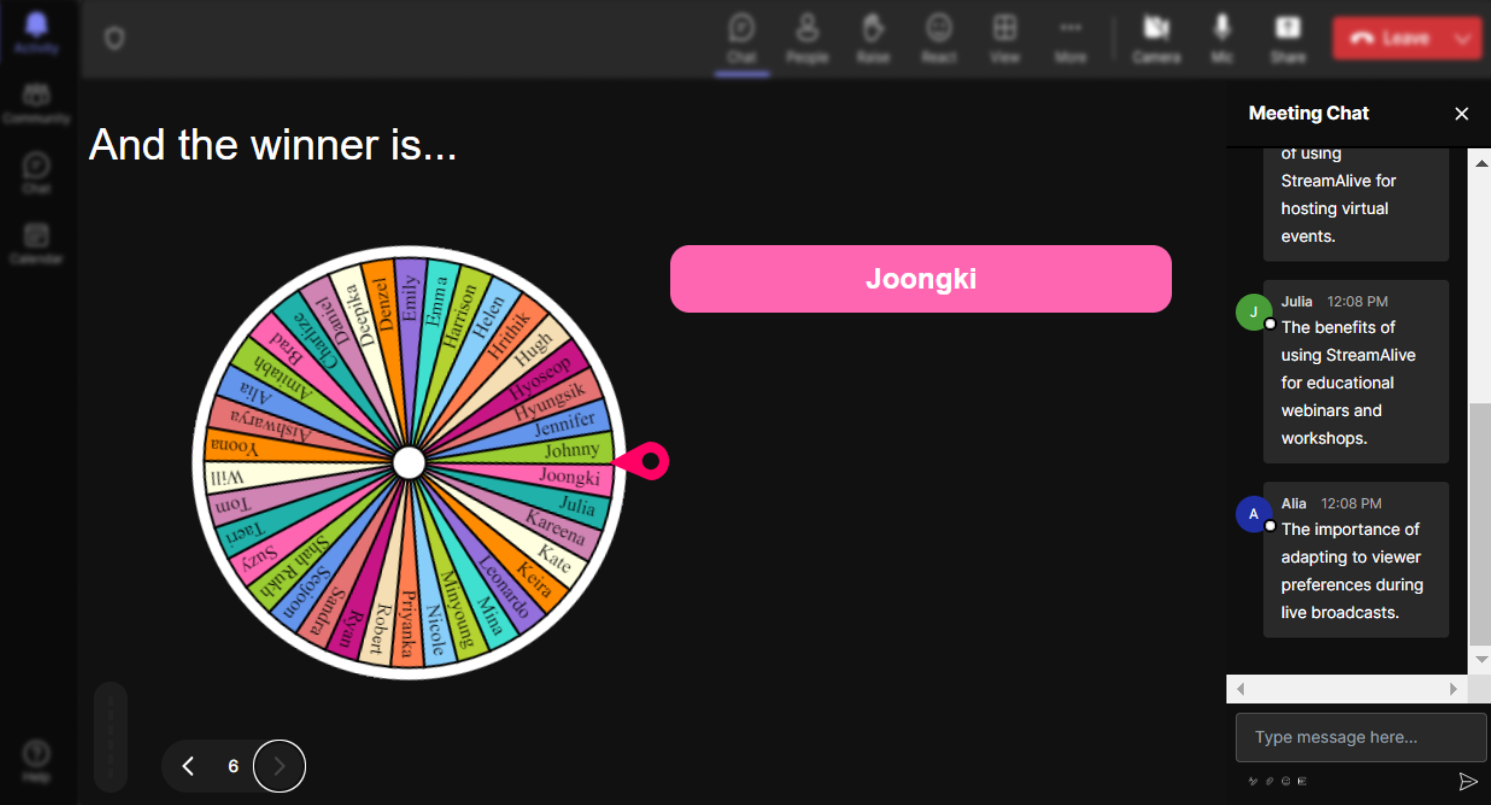
No ads anywhere.
Immerse your students in uninterrupted learning experiences with our ad-free Spinner Wheels. Keep the focus purely on education and engagement without the distraction of advertisements.
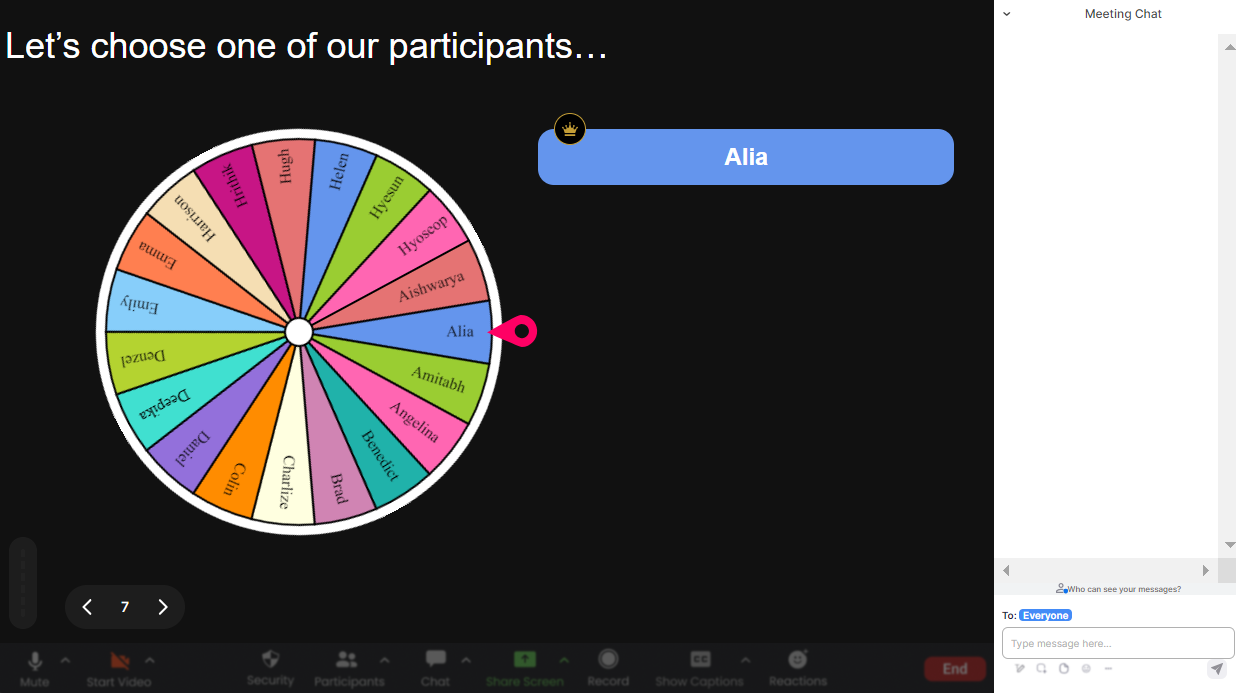
Create unlimited Spinner Wheels for your live sessions.
Empower your educational sessions with the flexibility to generate limitless Spinner Wheels. Whether it's for quizzes, topic discussions, or fun breaks, educators can continuously create engaging content tailored to their learning objectives.
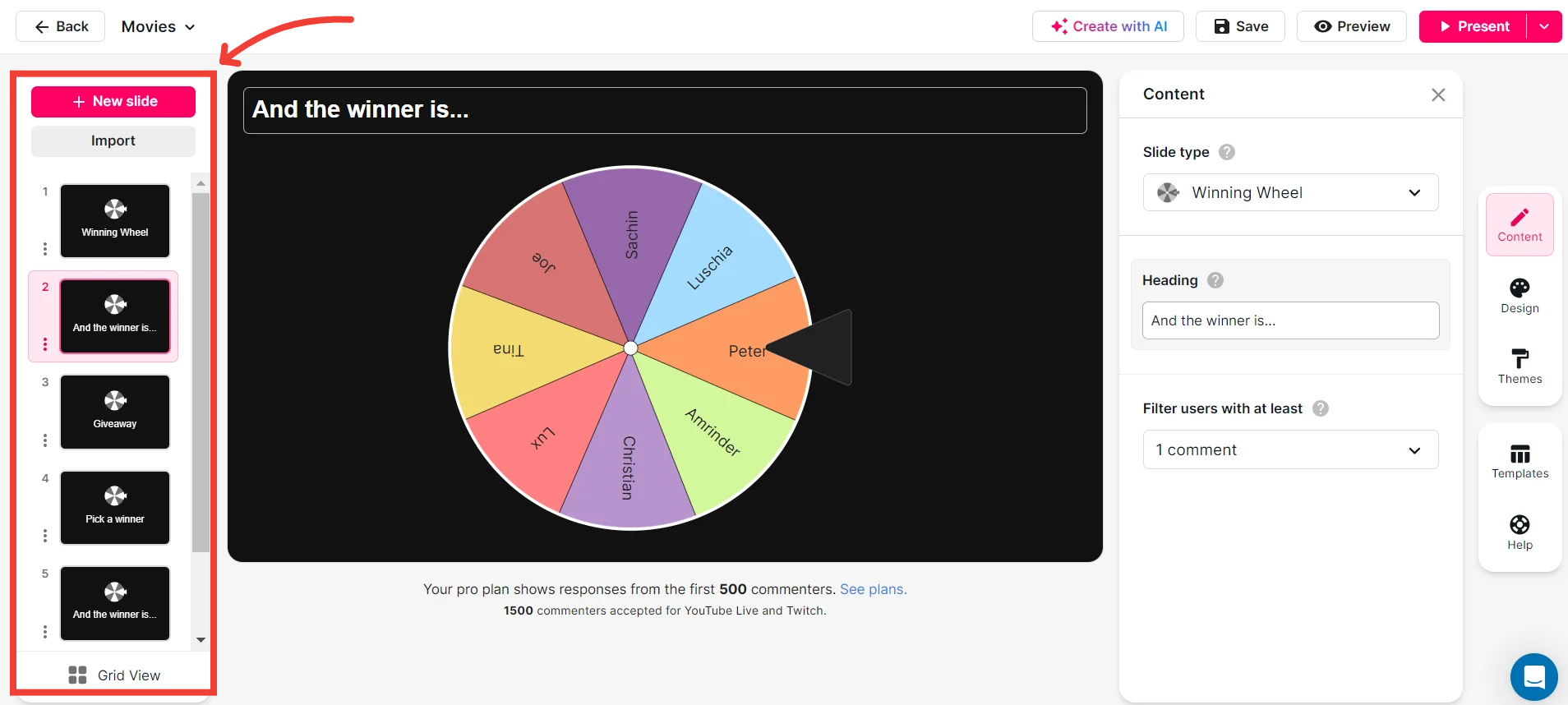
Add your own options to the spinner wheel.
Customize your Spinner Wheel by adding personalized options that align with your curriculum needs. This feature allows educators to incorporate specific content, ensuring the session is both relevant and engaging for the students.
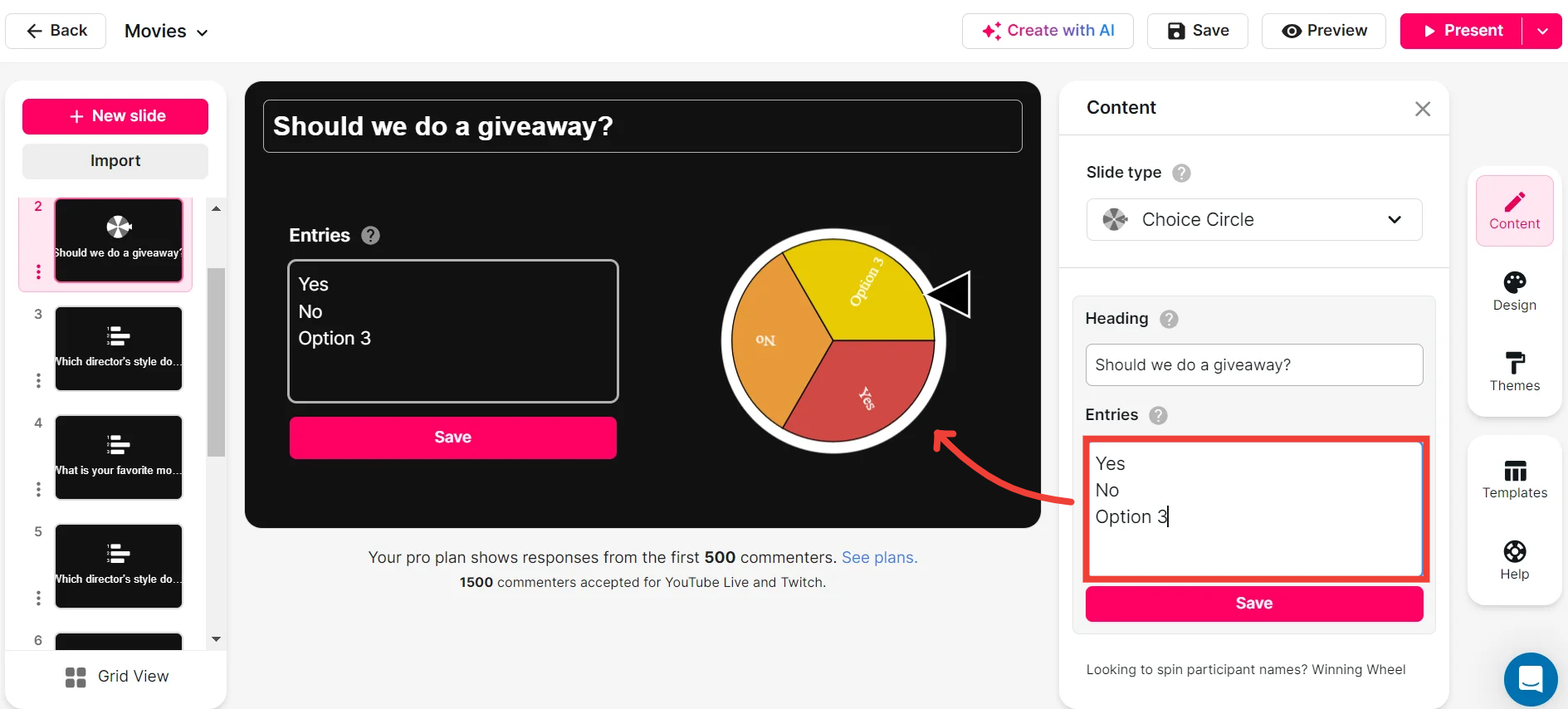
Customize how your Spinner Wheels look.
Design your Spinner Wheel to match your session theme or school colors, providing a visually appealing and cohesive experience for students. Customization options enhance both the aesthetic and engagement level of your teaching sessions.
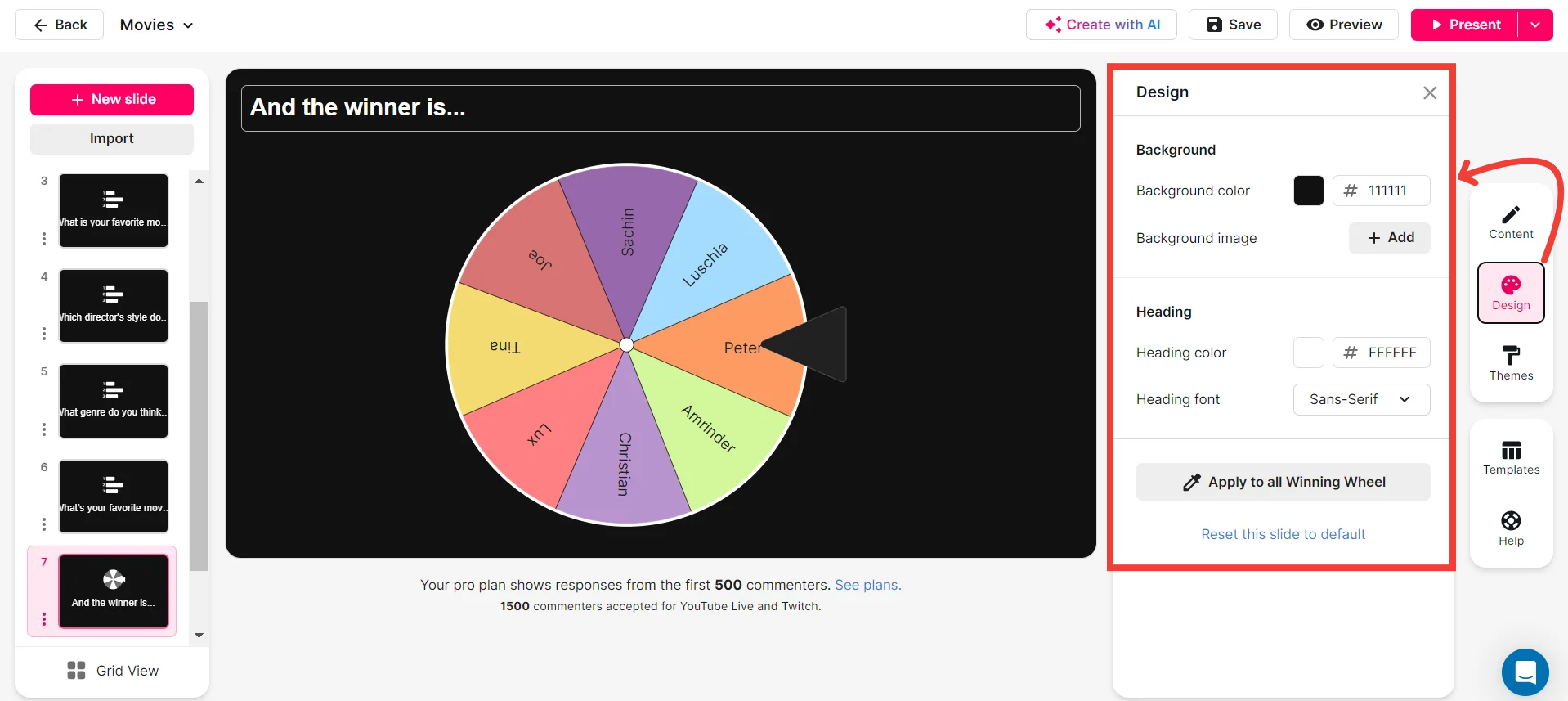
Save spinner results and see who won (or which option was chosen).
Track the progress of your sessions with the ability to save Spinner Wheel results. Identify who participated and which options were selected, allowing for insights into student engagement and interaction during your live sessions.
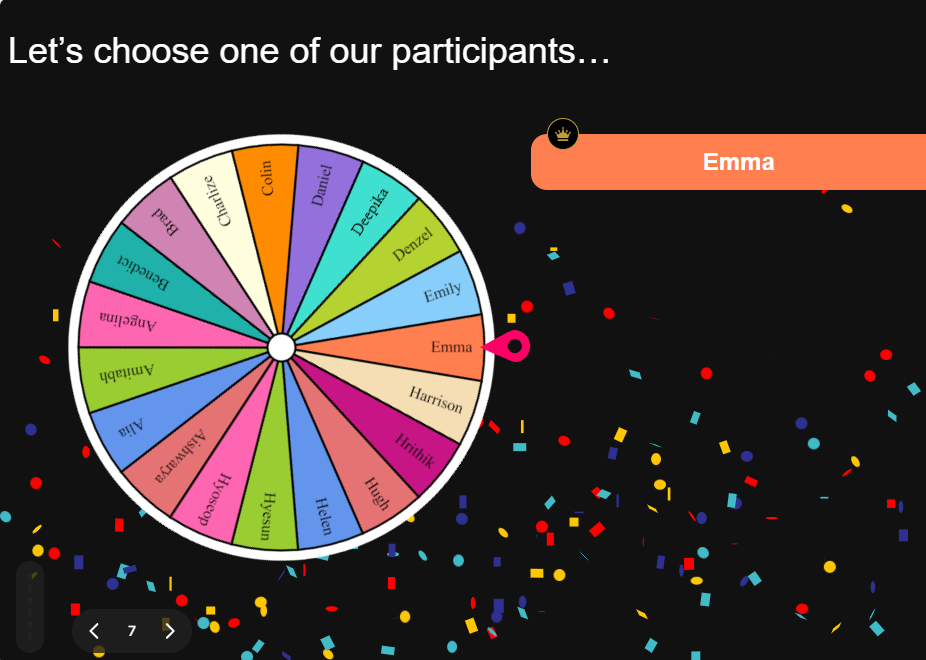
Chat-powered
Spinner Wheels
isn't the only thing
you can do with StreamAlive
Bring your audience’s locations to life on a real-time map — as they put it in the chat.
Create unlimited live polls where the audience can vote directly from the chat box.
Spin a wheel of names or words and let the spinner wheel pick a winner.
Add a bit of Vegas to your live sessions and award prizes to active users in the chat.
StreamAlive automatically saves any link shared in the chat to be shared afterwards.
Call-out your audience's chats in cool thought bubbles for everyone to see in.
Unleash a storm of emojis to find out how or what your audience is thinking.
Your audience's thoughts and opinions visualized in a cascading sea of colorful tiles.
Visualize every word (profanity excluded) of your audience's chat comments.
StreamAlive automatically sniffs out audience questions and collates them for the host.
Bring your audience’s locations to life on a real-time map — as they put it in the chat.
Bring your audience’s locations to life on a real-time map — as they put it in the chat.
Bring your audience’s locations to life on a real-time map — as they put it in the chat.
Bring your audience’s locations to life on a real-time map — as they put it in the chat.
Bring your audience’s locations to life on a real-time map — as they put it in the chat.
Bring your audience’s locations to life on a real-time map — as they put it in the chat.
Bring your audience’s locations to life on a real-time map — as they put it in the chat.
Bring your audience’s locations to life on a real-time map — as they put it in the chat.
Bring your audience’s locations to life on a real-time map — as they put it in the chat.
Bring your audience’s locations to life on a real-time map — as they put it in the chat.
Bring your audience’s locations to life on a real-time map — as they put it in the chat.
Bring your audience’s locations to life on a real-time map — as they put it in the chat.
Bring your audience’s locations to life on a real-time map — as they put it in the chat.
Bring your audience’s locations to life on a real-time map — as they put it in the chat.
Bring your audience’s locations to life on a real-time map — as they put it in the chat.
Bring your audience’s locations to life on a real-time map — as they put it in the chat.
Bring your audience’s locations to life on a real-time map — as they put it in the chat.
Bring your audience’s locations to life on a real-time map — as they put it in the chat.
Bring your audience’s locations to life on a real-time map — as they put it in the chat.
Bring your audience’s locations to life on a real-time map — as they put it in the chat.
Bring your audience’s locations to life on a real-time map — as they put it in the chat.
Bring your audience’s locations to life on a real-time map — as they put it in the chat.
Bring your audience’s locations to life on a real-time map — as they put it in the chat.
Bring your audience’s locations to life on a real-time map — as they put it in the chat.
Bring your audience’s locations to life on a real-time map — as they put it in the chat.
Bring your audience’s locations to life on a real-time map — as they put it in the chat.
Bring your audience’s locations to life on a real-time map — as they put it in the chat.
Bring your audience’s locations to life on a real-time map — as they put it in the chat.
Bring your audience’s locations to life on a real-time map — as they put it in the chat.
Bring your audience’s locations to life on a real-time map — as they put it in the chat.
Bring your audience’s locations to life on a real-time map — as they put it in the chat.
Bring your audience’s locations to life on a real-time map — as they put it in the chat.
Bring your audience’s locations to life on a real-time map — as they put it in the chat.
Bring your audience’s locations to life on a real-time map — as they put it in the chat.
Bring your audience’s locations to life on a real-time map — as they put it in the chat.
Bring your audience’s locations to life on a real-time map — as they put it in the chat.
























.png)







.svg)
.svg)
.svg)
.svg)
.svg)