Automatically create
Spinner Wheels
from your
Google Meet
chat for
Families
What does StreamAlive's
Spinner Wheels
do?
Say hello to visual interactions. By taking the live chat comments from your Google Meet session, StreamAlive beautifully visualizes your audience's responses in Spinner Wheels. No second screens, no sending users to a different website. What your audience types in the chat can be used to create a Spinner Wheel. For instance, you can spin for fun family trivia questions, decide on family activities for the weekend, or even choose the next movie for a family movie night.
With StreamAlive's Spinner Wheels on Google Meet, you don't need any codes, embeds, or complex URLs to get started. Simply initiate the creation of Spinner Wheels directly from the live chat during your ongoing Google Meet session.
* StreamAlive supports hybrid and offline audiences too via a mobile-loving, browser-based, no-app-to-install chat experience. Of course, there’s no way around a URL that they have to click on to access it.
StreamAlive also works with all major meeting and streaming platforms
Run interactions on all these streaming & meeting platforms.
(New platforms are added all the time!)
StreamAlive can create
Spinner Wheels
for all event types


How you can use
Spinner Wheels
Once your audience gets a taste for
Spinner Wheels
created from
the live chat, they’ll want to see them used more often.
Deciding Weekend Activities
Using the Spinner Wheel, family members can suggest different activities and input them into the chat. The wheel will spin and randomly select an activity, adding an element of surprise and excitement to planning your weekend.
Choosing Family Movie Night Films
Each family member can suggest their favorite movies in the chat, and the Spinner Wheel will help decide which movie to watch next. This ensures everyone gets a fair chance and avoids any arguments over movie choices.
Fun Family Trivia
Host a fun trivia session where questions or categories are submitted by participants via the chat. The Spinner Wheel will randomly choose a question or category, keeping the trivia session dynamic and engaging for everyone.
Spinner Wheels
can be created by
anyone running a
Google Meet
session
.svg)
.svg)
.svg)
.svg)
Automatically adds live audience members to the wheel.
Effortlessly include everyone in the fun! StreamAlive's Spinner Wheels automatically sync with your Google Meet live chat, adding all participants to the wheel without any manual input required.
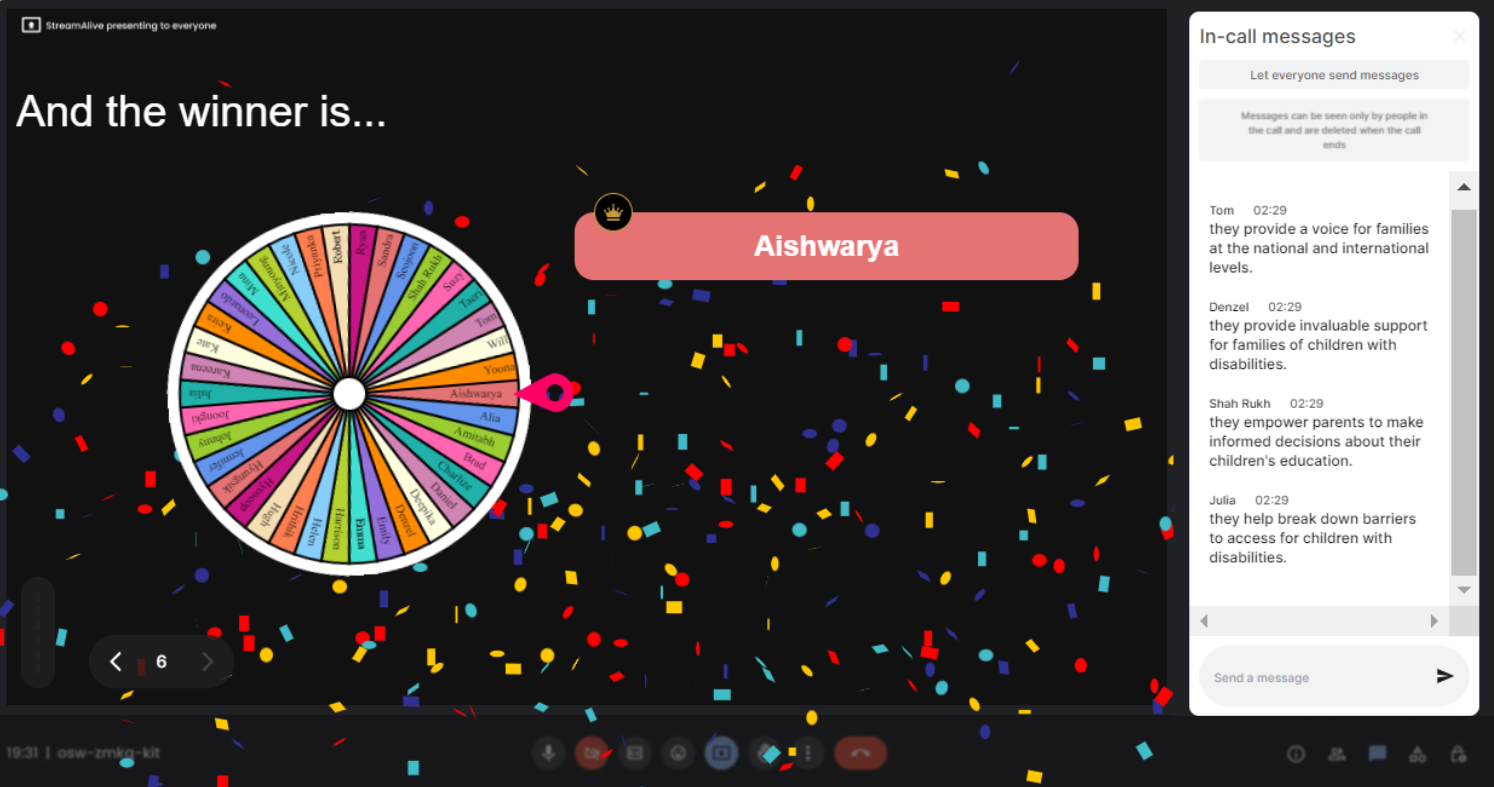
No ads anywhere.
Enjoy uninterrupted family time. StreamAlive ensures a completely ad-free experience, so you can focus on creating memorable moments without any distractions.
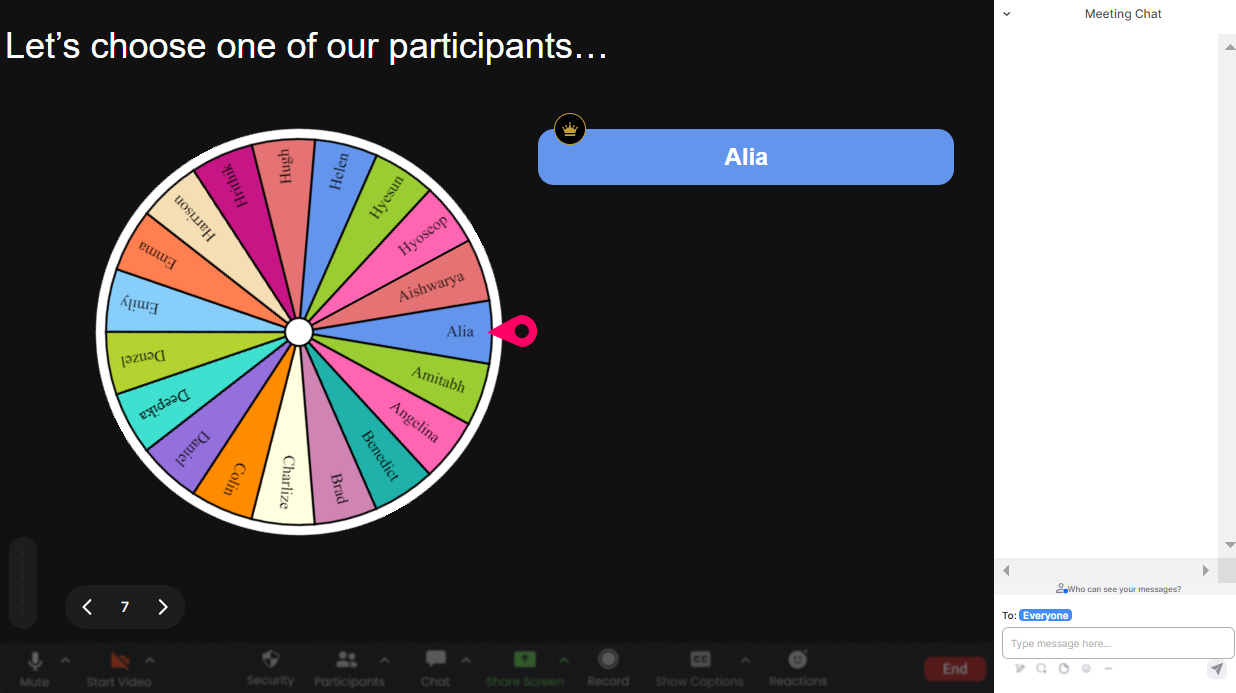
Create unlimited Spinner Wheels for your live sessions.
The fun never stops! With StreamAlive, you can create as many Spinner Wheels as you like, making each live session unique and engaging for your family.
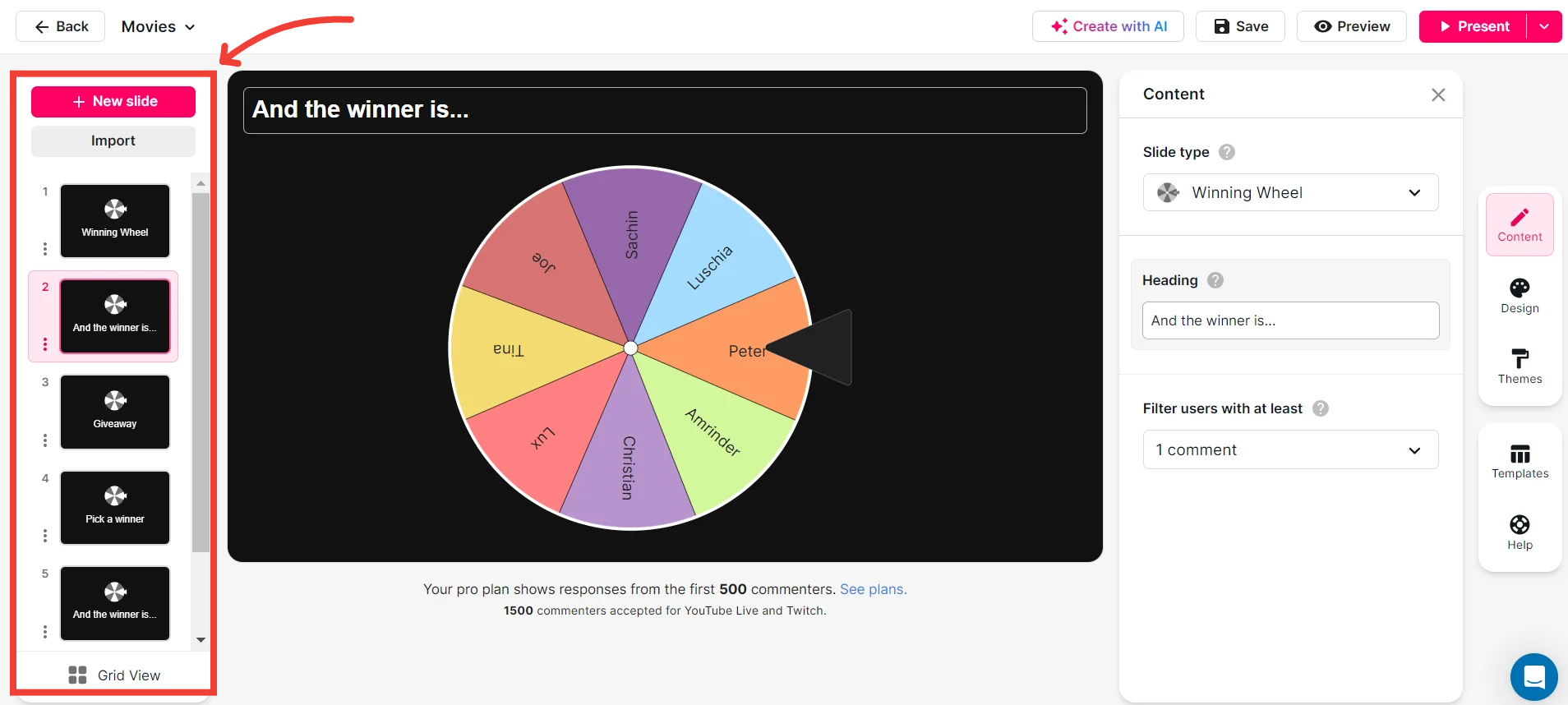
Add your own options to the spinner wheel.
Personalize your Spinner Wheels by adding custom options. Tailor the wheel to your family's preferences, whether it's choosing a new game or picking out a family activity.
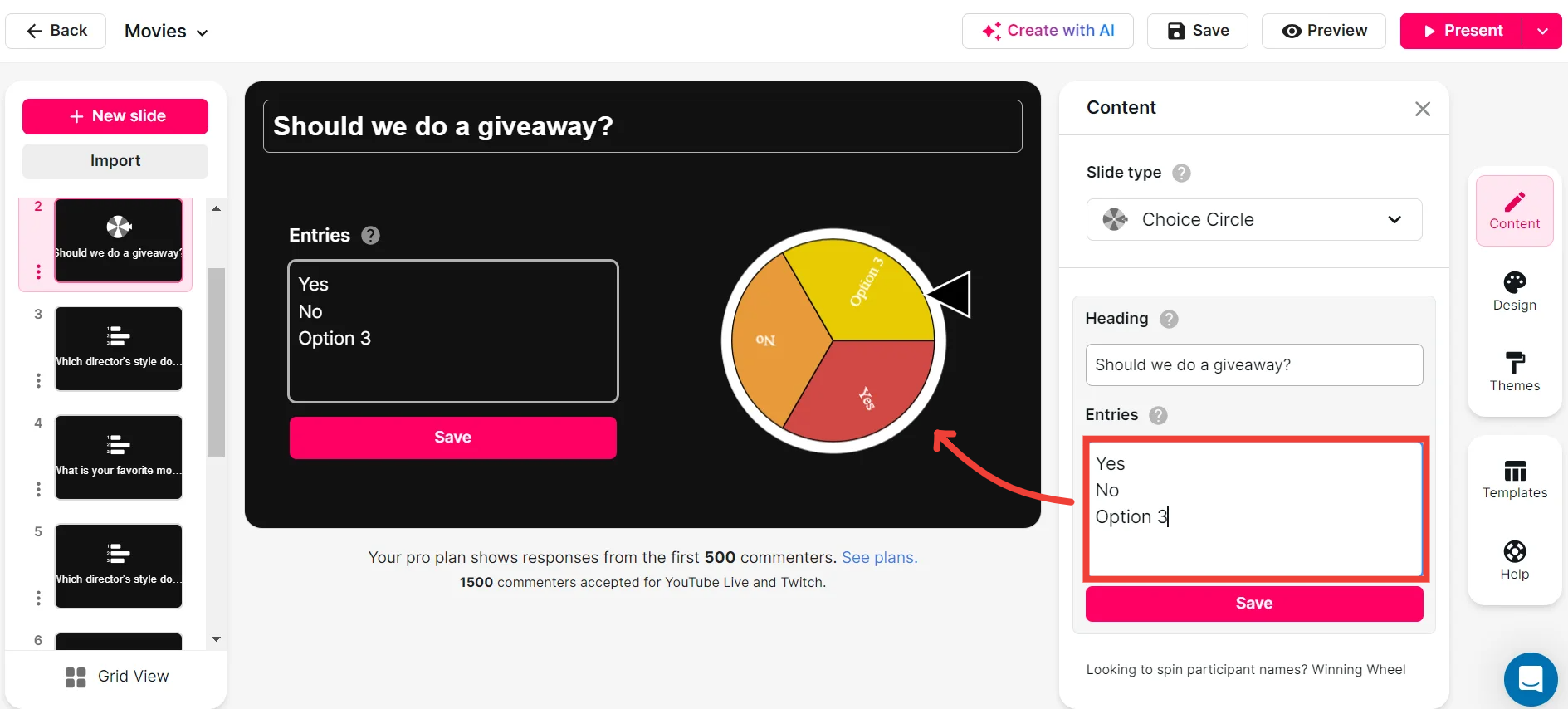
Customize how your Spinner Wheels look.
Make your Spinner Wheels as vibrant as your family. With StreamAlive, you can personalize the appearance of the Spinner Wheels, ensuring they match the mood and theme of your session.
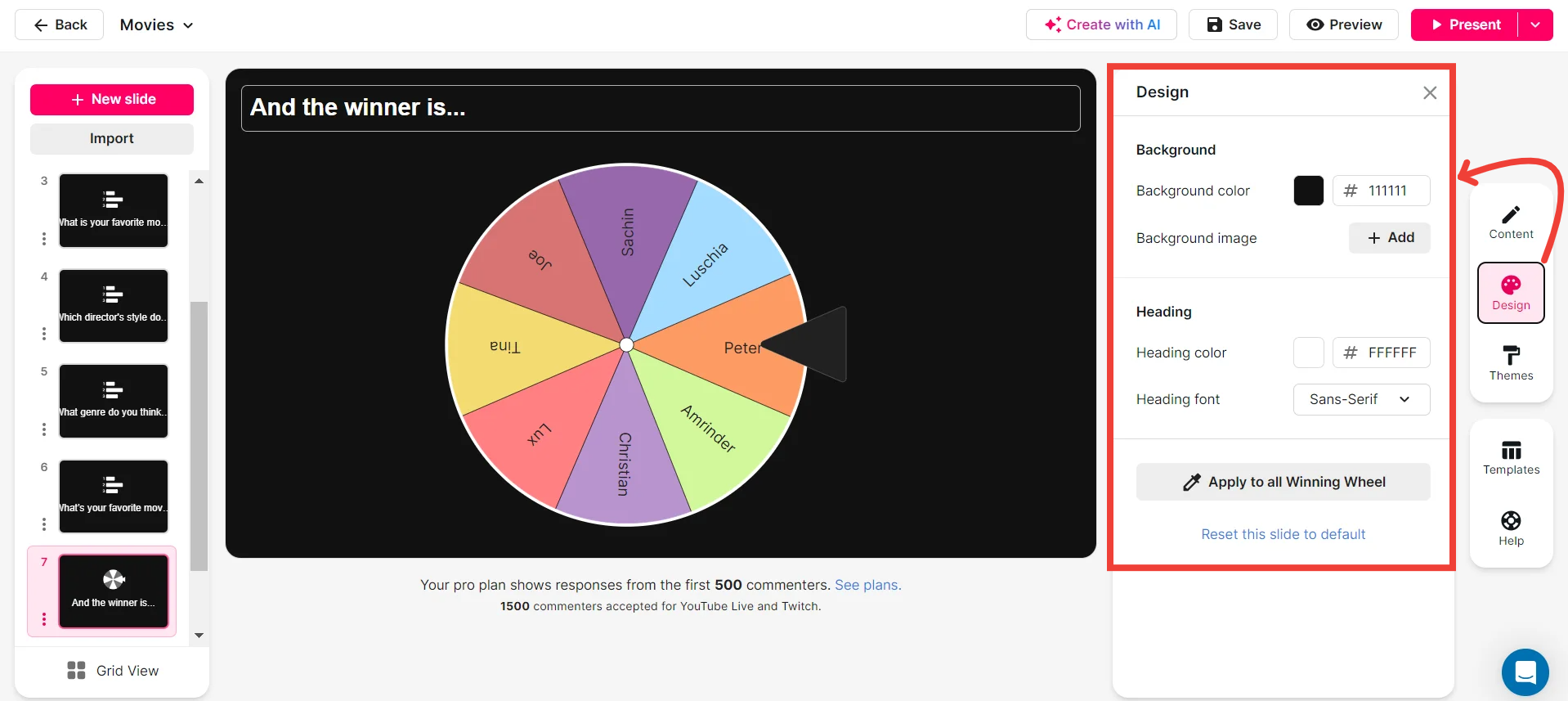
Save spinner results and see who won (or which option was chosen).
Keep track of the fun. StreamAlive allows you to save the results of each spin, so you can easily see who won or which activity was chosen, making it easy to celebrate and reminisce.
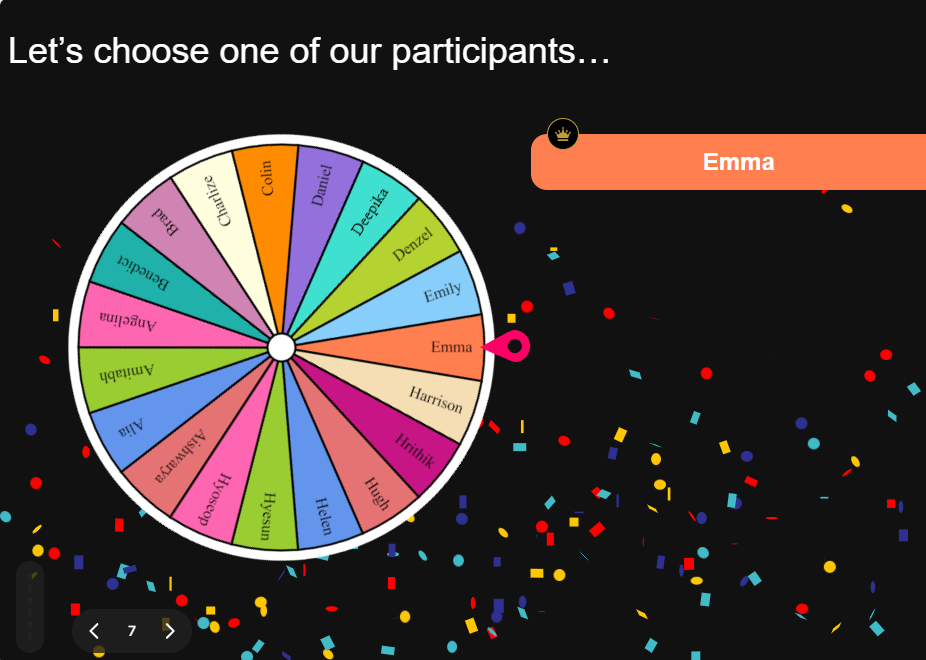
Chat-powered
Spinner Wheels
isn't the only thing
you can do with StreamAlive
Bring your audience’s locations to life on a real-time map — as they put it in the chat.
Create unlimited live polls where the audience can vote directly from the chat box.
Spin a wheel of names or words and let the spinner wheel pick a winner.
Add a bit of Vegas to your live sessions and award prizes to active users in the chat.
StreamAlive automatically saves any link shared in the chat to be shared afterwards.
Call-out your audience's chats in cool thought bubbles for everyone to see in.
Unleash a storm of emojis to find out how or what your audience is thinking.
Your audience's thoughts and opinions visualized in a cascading sea of colorful tiles.
Visualize every word (profanity excluded) of your audience's chat comments.
StreamAlive automatically sniffs out audience questions and collates them for the host.
Bring your audience’s locations to life on a real-time map — as they put it in the chat.
Bring your audience’s locations to life on a real-time map — as they put it in the chat.
Bring your audience’s locations to life on a real-time map — as they put it in the chat.
Bring your audience’s locations to life on a real-time map — as they put it in the chat.
Bring your audience’s locations to life on a real-time map — as they put it in the chat.
Bring your audience’s locations to life on a real-time map — as they put it in the chat.
Bring your audience’s locations to life on a real-time map — as they put it in the chat.
Bring your audience’s locations to life on a real-time map — as they put it in the chat.
Bring your audience’s locations to life on a real-time map — as they put it in the chat.
Bring your audience’s locations to life on a real-time map — as they put it in the chat.
Bring your audience’s locations to life on a real-time map — as they put it in the chat.
Bring your audience’s locations to life on a real-time map — as they put it in the chat.
Bring your audience’s locations to life on a real-time map — as they put it in the chat.
Bring your audience’s locations to life on a real-time map — as they put it in the chat.
Bring your audience’s locations to life on a real-time map — as they put it in the chat.
Bring your audience’s locations to life on a real-time map — as they put it in the chat.
Bring your audience’s locations to life on a real-time map — as they put it in the chat.
Bring your audience’s locations to life on a real-time map — as they put it in the chat.
Bring your audience’s locations to life on a real-time map — as they put it in the chat.
Bring your audience’s locations to life on a real-time map — as they put it in the chat.
Bring your audience’s locations to life on a real-time map — as they put it in the chat.
Bring your audience’s locations to life on a real-time map — as they put it in the chat.
Bring your audience’s locations to life on a real-time map — as they put it in the chat.
Bring your audience’s locations to life on a real-time map — as they put it in the chat.
Bring your audience’s locations to life on a real-time map — as they put it in the chat.
Bring your audience’s locations to life on a real-time map — as they put it in the chat.
Bring your audience’s locations to life on a real-time map — as they put it in the chat.
Bring your audience’s locations to life on a real-time map — as they put it in the chat.
Bring your audience’s locations to life on a real-time map — as they put it in the chat.
Bring your audience’s locations to life on a real-time map — as they put it in the chat.
Bring your audience’s locations to life on a real-time map — as they put it in the chat.
Bring your audience’s locations to life on a real-time map — as they put it in the chat.
Bring your audience’s locations to life on a real-time map — as they put it in the chat.
Bring your audience’s locations to life on a real-time map — as they put it in the chat.
Bring your audience’s locations to life on a real-time map — as they put it in the chat.
Bring your audience’s locations to life on a real-time map — as they put it in the chat.


























.svg.png)



