Automatically create
Word clouds
from your
Twitch
chat
for
Hanukkah celebration
Used by 4,000+ universities, businesses, and streamers
What does Streamalive's
Word clouds
do?
Welcome to a new level of festive interactivity! StreamAlive transforms chat comments from your Hanukkah Celebration on Twitch into stunning Word Clouds, making your live audience interaction more engaging and visually appealing.
No need for your participants to navigate away to another page; everything happens seamlessly within the Twitch platform. As your audience shares thoughts and wishes like "dreidel games," "latke recipes," and "menorah lighting," StreamAlive captures these insights in real-time, creating a dynamic visual representation that's as vibrant as your celebrations.
Experience the magic of seeing your audience's words come to life, adding a unique layer of excitement and connection to your Hanukkah Twitch session.
Creating dynamic Word Clouds for your Twitch Hanukkah Celebration with StreamAlive is refreshingly straightforward—no need for complicated codes, embeds, or cumbersome URLs. This tool seamlessly integrates with your existing Twitch setup, allowing you to generate engaging Word Clouds directly from the live chat during your celebration.
This feature enhances live audience engagement by visually representing the diverse thoughts and sentiments shared by your audience, fostering a sense of community and interaction as everyone joins in the festive discussions and activities.
* StreamAlive supports hybrid and offline audiences too via a mobile-loving, browser-based, no-app-to-install chat experience. Of course, there’s no way around a URL that they have to click on to access it.
Streamalive can create
Word clouds
for all event types


How you can use
Word clouds
Once your audience gets a taste for
created from
the live chat, they’ll want to see them used more often.
Enhance storytelling sessions
Use Word Clouds to visually capture audience responses and themes as they share their own Hanukkah stories or reflections. It allows educators or storytellers to see in real-time which elements resonate most, aiding in a more interactive storytelling session.
Interactive cultural quizzes
During Hanukkah-themed quizzes, prompt your audience to answer questions or share insights. StreamAlive can convert these responses into Word Clouds, highlighting common knowledge or misconceptions and providing a fun visual summary of the group's cultural awareness.
Create a collaborative tradition list
Invite your audience to share their unique Hanukkah traditions or favorite activities in the chat. StreamAlive will compile these into a comprehensive Word Cloud, showcasing the diverse ways people celebrate and fostering a strong sense of community during the Twitch session.
Word clouds
can be created by
anyone running a
Twitch
session
.svg)
.svg)
.svg)
.svg)
Powered by the chat.
StreamAlive harnesses the power of live chat interaction to create dynamic Word Clouds during your Hanukkah celebrations on Twitch. This seamless integration captures participant thoughts and comments in real-time, enriching your live audience engagement without requiring them to leave the Twitch platform.
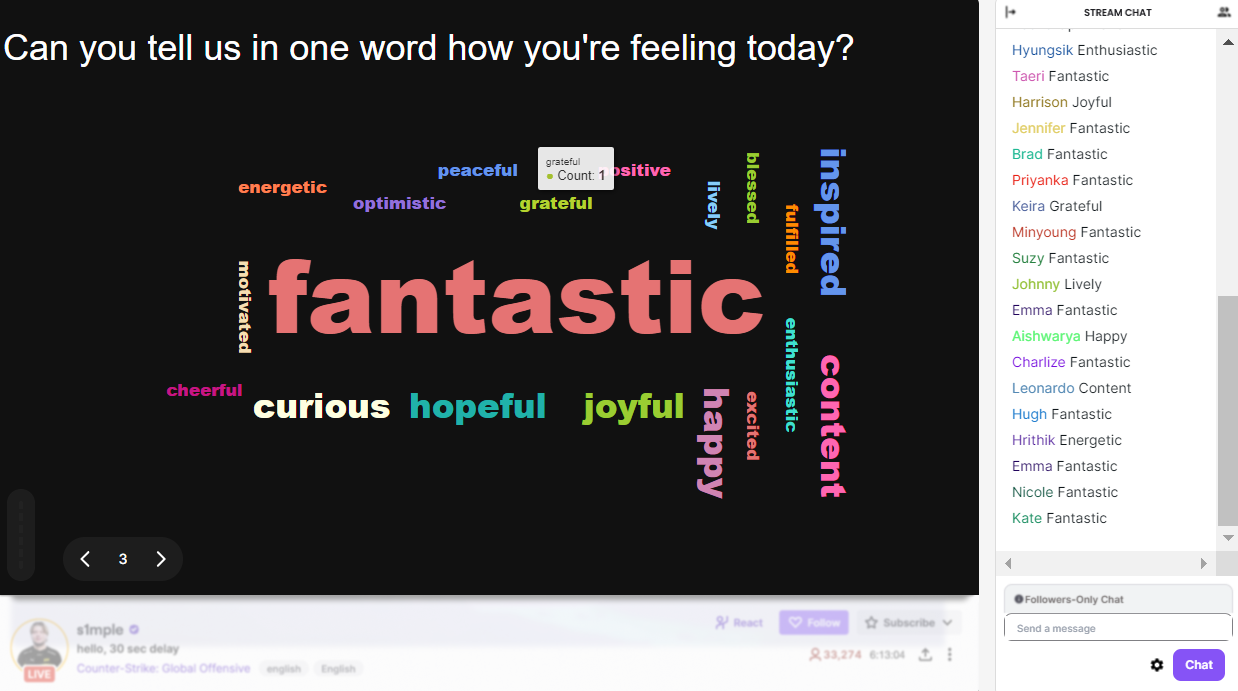
Profanity filter as standard.
Ensure your Hanukkah celebration remains respectful and appropriate with StreamAlive's built-in profanity filter. This feature automatically screens out inappropriate language, maintaining a family-friendly environment and ensuring a positive experience for all participants.

Create unlimited word clouds for your live sessions.
With StreamAlive, there are no limits to how many Word Clouds you can generate during your Hanukkah celebrations. Capture the unique sentiments and cultural expressions of your audience as often and as creatively as you wish, boosting engagement in your live sessions effortlessly.

Enhanced with ai.
StreamAlive leverages AI technology to enhance your Word Clouds, providing smarter and more insightful visualizations. This advanced feature interprets the nuances of chat interactions, offering a clearer and more meaningful representation of your audience's shared experiences.

Customize how your word clouds look.
Tailor the appearance of your Word Clouds to match the theme and mood of your Hanukkah celebration with StreamAlive's customization options. Adjust colors, fonts, and layouts to create a visually appealing focal point that resonates with your audience and enhances interaction.

Save word cloud results and share on social media.
Capture the vibrant discussions from your Twitch Hanukkah session with the option to save and share Word Cloud results on social media. This feature not only preserves cherished moments from your event but also extends engagement beyond the live session, reaching a wider audience.

Chat-powered
Word clouds
isn't the only thing
you can do with Streamalive
Bring your audience’s locations to life on a real-time map — as they put it in the chat.
Create unlimited live polls where the audience can vote directly from the chat box.
Spin a wheel of names or words and let the spinner wheel pick a winner.
Add a bit of Vegas to your live sessions and award prizes to active users in the chat.
StreamAlive automatically saves any link shared in the chat to be shared afterwards.
Call-out your audience's chats in cool thought bubbles for everyone to see in.
Unleash a storm of emojis to find out how or what your audience is thinking.
Your audience's thoughts and opinions visualized in a cascading sea of colorful tiles.
Visualize every word (profanity excluded) of your audience's chat comments.
StreamAlive automatically sniffs out audience questions and collates them for the host.
Bring your audience’s locations to life on a real-time map — as they put it in the chat.
Bring your audience’s locations to life on a real-time map — as they put it in the chat.
Bring your audience’s locations to life on a real-time map — as they put it in the chat.
Bring your audience’s locations to life on a real-time map — as they put it in the chat.
Bring your audience’s locations to life on a real-time map — as they put it in the chat.
Bring your audience’s locations to life on a real-time map — as they put it in the chat.
Bring your audience’s locations to life on a real-time map — as they put it in the chat.
Bring your audience’s locations to life on a real-time map — as they put it in the chat.
Bring your audience’s locations to life on a real-time map — as they put it in the chat.
Bring your audience’s locations to life on a real-time map — as they put it in the chat.
Bring your audience’s locations to life on a real-time map — as they put it in the chat.
Bring your audience’s locations to life on a real-time map — as they put it in the chat.
Bring your audience’s locations to life on a real-time map — as they put it in the chat.
Bring your audience’s locations to life on a real-time map — as they put it in the chat.
Bring your audience’s locations to life on a real-time map — as they put it in the chat.
Bring your audience’s locations to life on a real-time map — as they put it in the chat.
Bring your audience’s locations to life on a real-time map — as they put it in the chat.
Bring your audience’s locations to life on a real-time map — as they put it in the chat.
Bring your audience’s locations to life on a real-time map — as they put it in the chat.
Bring your audience’s locations to life on a real-time map — as they put it in the chat.
Bring your audience’s locations to life on a real-time map — as they put it in the chat.
Bring your audience’s locations to life on a real-time map — as they put it in the chat.
Bring your audience’s locations to life on a real-time map — as they put it in the chat.
Bring your audience’s locations to life on a real-time map — as they put it in the chat.
Bring your audience’s locations to life on a real-time map — as they put it in the chat.
Bring your audience’s locations to life on a real-time map — as they put it in the chat.
Bring your audience’s locations to life on a real-time map — as they put it in the chat.
Bring your audience’s locations to life on a real-time map — as they put it in the chat.
Bring your audience’s locations to life on a real-time map — as they put it in the chat.
Bring your audience’s locations to life on a real-time map — as they put it in the chat.
Bring your audience’s locations to life on a real-time map — as they put it in the chat.
Bring your audience’s locations to life on a real-time map — as they put it in the chat.
Bring your audience’s locations to life on a real-time map — as they put it in the chat.
Bring your audience’s locations to life on a real-time map — as they put it in the chat.
Bring your audience’s locations to life on a real-time map — as they put it in the chat.
Bring your audience’s locations to life on a real-time map — as they put it in the chat.
























.png)







.svg)
.svg)
.svg)
.svg)
.svg)