Automatically create
Word clouds
from your
Twitch
chat
for
Learning gamification
Used by 4,000+ universities, businesses, and streamers
What does Streamalive's
Word clouds
do?
Welcome to the ultimate tool for dynamic interactions. StreamAlive transforms live chat comments from your Twitch session into captivating Word Clouds, effectively enhancing learning gamification.
This seamless feature ensures there's no need for second screens or redirecting users to other websites. Whatever your audience types in the chat is immediately visualized into a Word Cloud, bringing vibrancy to your session's flow.
Use Word Clouds in real-time Q&A segments, for instant feedback during tutorials, or to visualize participant contributions in strategy discussions. With StreamAlive, your live audience engagement is not only enhanced but also visually enriched, making the learning experience unforgettable.
StreamAlive makes incorporating Word Clouds into your Twitch learning sessions effortlessly seamless. No need to hassle with codes, embeds, or confusing URLs to harness the power of audience engagement.
Simply initiate Word Clouds directly through the live chat functionality of your existing streaming setup. This feature is designed to enhance live audience engagement and add a touch of gamification to your educational streams, encouraging participants to contribute their thoughts and ideas in real-time.
As an instructor, you can visualize the most popular words and themes, gaining instant insights into your audience's learning journey.
* StreamAlive supports hybrid and offline audiences too via a mobile-loving, browser-based, no-app-to-install chat experience. Of course, there’s no way around a URL that they have to click on to access it.
Streamalive can create
Word clouds
for all event types


How you can use
Word clouds
Once your audience gets a taste for
created from
the live chat, they’ll want to see them used more often.
Real-Time insight gathering
During your live webinar, instantly gauge understanding and collect feedback with Word Clouds as viewers type their thoughts. This feature allows you to quickly identify what resonates most or which topics need more clarification.
Interactive learning sessions
Transform traditional teaching methods by encouraging your live workshop audience to contribute keywords or concepts they've learned to the chat. Watch as these inputs form a Word Cloud, helping them visualize their collective knowledge.
Engaging q&a sessions
Facilitate dynamic Q&A sessions by allowing participants to submit questions or concerns via chat. The most frequently asked questions will appear larger in the Word Cloud, guiding you to address the most pertinent issues, thereby boosting live audience engagement.
Word clouds
can be created by
anyone running a
Twitch
session
.svg)
.svg)
.svg)
.svg)
Powered by the chat.
Harness the power of your live Twitch chat to fuel engaging Word Clouds, capturing every participant's thoughts and contributions instantaneously. This feature eliminates distractions and keeps the focus on live webinar audience interaction, seamlessly integrating real-time insights into your instructional content.
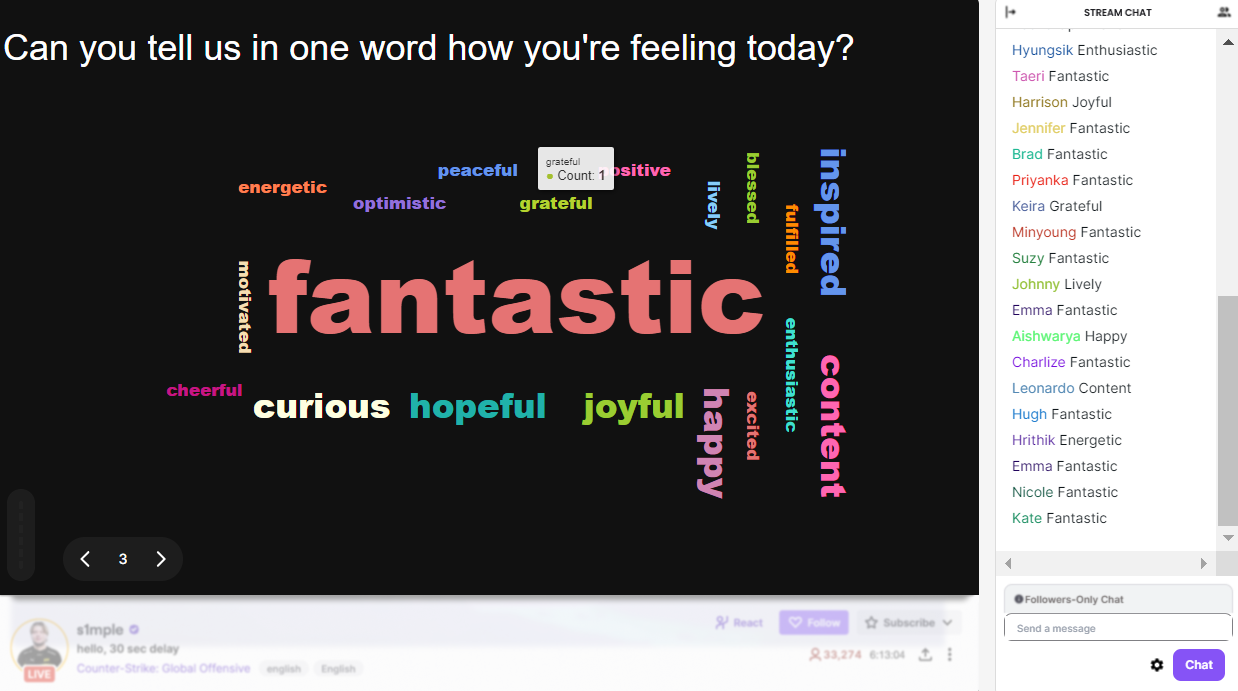
Profanity filter as standard.
Maintain a professional and suitable environment for all attendees with a built-in profanity filter. This essential feature ensures that the live workshop audience engagement remains respectful and productive, keeping your learning atmosphere intact without inappropriate interruptions.

Create unlimited word clouds for your live sessions.
Don't limit your creativity and audience interaction opportunities with StreamAlive. Generate an endless number of Word Clouds during your sessions, maximizing your live audience engagement by capturing and visualizing audience input as often as needed to deepen learning and understanding.

Enhanced with ai.
Leverage the power of AI to dynamically enhance your word cloud experience. AI capabilities can help streamline the live audience engagement process, offering smarter insights and more meaningful interpretations of audience feedback during your online training sessions.

Customize how your word clouds look.
Tailor the aesthetic of your Word Clouds to fit the tone and branding of your session. With customizable options, you can adjust colors, fonts, and layouts, ensuring that your visualization is not only informative but also appealing, increasing live audience engagement during training.

Save word cloud results and share on social media.
Extend the reach of your live sessions by saving your Word Clouds and sharing them on social media platforms. This feature not only helps in showcasing your session's interactivity but also promotes continued live audience engagement beyond the initial session, fostering community and discourse.

Chat-powered
Word clouds
isn't the only thing
you can do with Streamalive
Bring your audience’s locations to life on a real-time map — as they put it in the chat.
Create unlimited live polls where the audience can vote directly from the chat box.
Spin a wheel of names or words and let the spinner wheel pick a winner.
Add a bit of Vegas to your live sessions and award prizes to active users in the chat.
StreamAlive automatically saves any link shared in the chat to be shared afterwards.
Call-out your audience's chats in cool thought bubbles for everyone to see in.
Unleash a storm of emojis to find out how or what your audience is thinking.
Your audience's thoughts and opinions visualized in a cascading sea of colorful tiles.
Visualize every word (profanity excluded) of your audience's chat comments.
StreamAlive automatically sniffs out audience questions and collates them for the host.
Bring your audience’s locations to life on a real-time map — as they put it in the chat.
Bring your audience’s locations to life on a real-time map — as they put it in the chat.
Bring your audience’s locations to life on a real-time map — as they put it in the chat.
Bring your audience’s locations to life on a real-time map — as they put it in the chat.
Bring your audience’s locations to life on a real-time map — as they put it in the chat.
Bring your audience’s locations to life on a real-time map — as they put it in the chat.
Bring your audience’s locations to life on a real-time map — as they put it in the chat.
Bring your audience’s locations to life on a real-time map — as they put it in the chat.
Bring your audience’s locations to life on a real-time map — as they put it in the chat.
Bring your audience’s locations to life on a real-time map — as they put it in the chat.
Bring your audience’s locations to life on a real-time map — as they put it in the chat.
Bring your audience’s locations to life on a real-time map — as they put it in the chat.
Bring your audience’s locations to life on a real-time map — as they put it in the chat.
Bring your audience’s locations to life on a real-time map — as they put it in the chat.
Bring your audience’s locations to life on a real-time map — as they put it in the chat.
Bring your audience’s locations to life on a real-time map — as they put it in the chat.
Bring your audience’s locations to life on a real-time map — as they put it in the chat.
Bring your audience’s locations to life on a real-time map — as they put it in the chat.
Bring your audience’s locations to life on a real-time map — as they put it in the chat.
Bring your audience’s locations to life on a real-time map — as they put it in the chat.
Bring your audience’s locations to life on a real-time map — as they put it in the chat.
Bring your audience’s locations to life on a real-time map — as they put it in the chat.
Bring your audience’s locations to life on a real-time map — as they put it in the chat.
Bring your audience’s locations to life on a real-time map — as they put it in the chat.
Bring your audience’s locations to life on a real-time map — as they put it in the chat.
Bring your audience’s locations to life on a real-time map — as they put it in the chat.
Bring your audience’s locations to life on a real-time map — as they put it in the chat.
Bring your audience’s locations to life on a real-time map — as they put it in the chat.
Bring your audience’s locations to life on a real-time map — as they put it in the chat.
Bring your audience’s locations to life on a real-time map — as they put it in the chat.
Bring your audience’s locations to life on a real-time map — as they put it in the chat.
Bring your audience’s locations to life on a real-time map — as they put it in the chat.
Bring your audience’s locations to life on a real-time map — as they put it in the chat.
Bring your audience’s locations to life on a real-time map — as they put it in the chat.
Bring your audience’s locations to life on a real-time map — as they put it in the chat.
Bring your audience’s locations to life on a real-time map — as they put it in the chat.
























.png)







.svg)
.svg)
.svg)
.svg)
.svg)