Automatically create
Word clouds
from your
Twitch
chat
for
Leveraging tools for crypto trading success workshop
Used by 4,000+ universities, businesses, and streamers
What does Streamalive's
Word clouds
do?
Introducing the future of interactive learning with StreamAlive's Word Clouds for your Twitch sessions on Leveraging Tools for Crypto Trading Success. StreamAlive effortlessly transforms live chat comments from your viewers into visually striking Word Clouds, fostering an engaging atmosphere like never before.
Without the need for second screens or redirecting participants to external sites, what your audience types in the chat becomes an immediate, vibrant visual display. This feature allows workshop organizers and trainers to promptly gauge participants' thoughts, highlighting popular crypto tools, trading strategies, or participant queries—bringing a dynamic and informative layer to your educational sessions on Twitch.
StreamAlive’s Word Clouds for Twitch make it incredibly easy to boost live audience engagement during your sessions, such as a "Crypto Trading Success Workshop. " There's no need for complex codes, embedding hassles, or awkward URLs.
You can seamlessly generate dynamic Word Clouds directly from the live chat on Twitch, allowing you to capture the essence of your participants' thoughts in real-time. This feature transforms typical live webinar audience interactions into vibrant exchanges of ideas, making your workshop more engaging and interactive without the technical headaches.
* StreamAlive supports hybrid and offline audiences too via a mobile-loving, browser-based, no-app-to-install chat experience. Of course, there’s no way around a URL that they have to click on to access it.
Streamalive can create
Word clouds
for all event types


How you can use
Word clouds
Once your audience gets a taste for
created from
the live chat, they’ll want to see them used more often.
Identify popular crypto tools
During your session, prompt the live audience to share their favorite crypto trading tools in the chat. Immediately display these inputs as a Word Cloud to identify tools that resonate most with participants, giving you real-time insight into what works best in the crypto trading world.
Visualize trading strategy trends
Ask your audience to describe their go-to strategies for success in crypto trading. Use the Word Cloud feature to visualize these strategies on-screen, helping both trainer and attendees to see emerging trends and common approaches in the field.
Collect and answer participant queries
Encourage participants to submit their questions about the workshop topic into the chat. Turn these questions into a Word Cloud, allowing you to easily address the most pressing and popular queries, enhancing live workshop audience engagement through targeted, interactive Q&A.
Word clouds
can be created by
anyone running a
Twitch
session
.svg)
.svg)
.svg)
.svg)
Powered by the chat.
StreamAlive's Word Clouds effortlessly capture live audience engagement by transforming viewer comments from Twitch chat into dynamic visual displays. No need for distractions - what your audience types is instantly presented, making your interactions seamless and impactful in real-time.
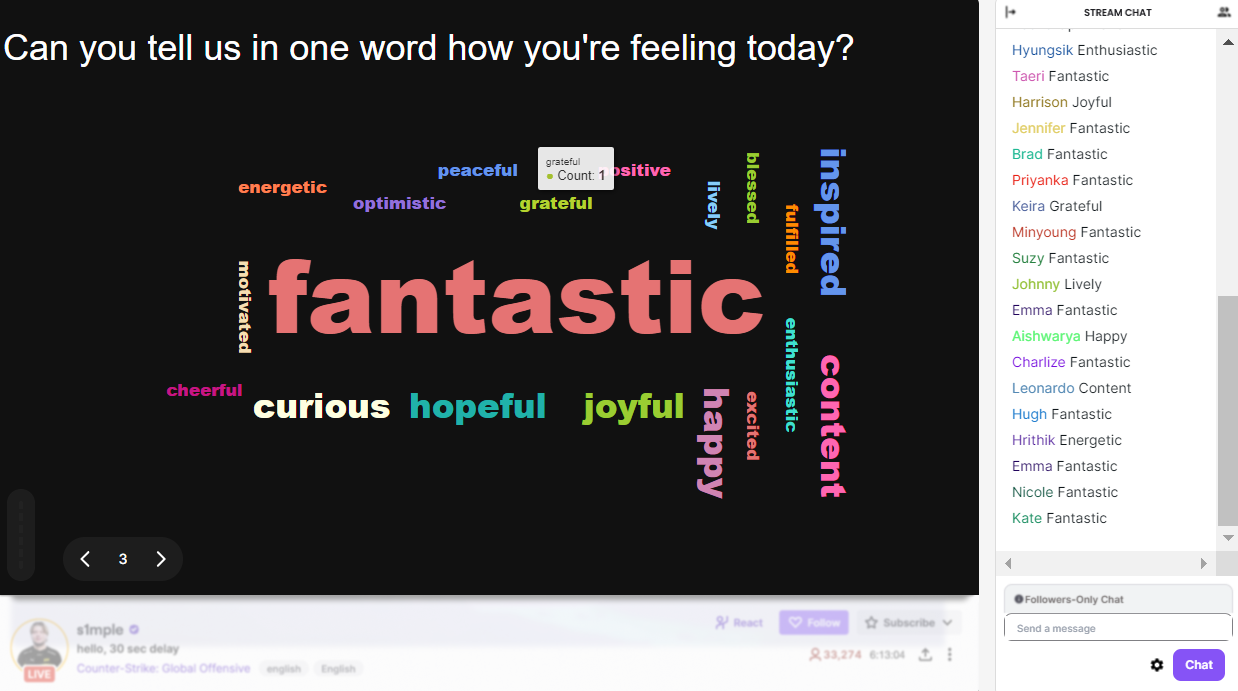
Profanity filter as standard.
Keep your live webinar audience engagement professional with a built-in profanity filter. This feature ensures that word clouds remain clean, family-friendly, and focused on meaningful crypto trading discussions, maintaining the quality of your workshops.

Create unlimited word clouds for your live sessions.
With StreamAlive, generate as many Word Clouds as you need throughout your live webinars. This limitless capacity allows trainers and instructors to continuously interact and adapt to audience feedback, enriching the learning experience without limits.

Enhanced with ai.
Our AI enhancement elevates live workshop audience engagement by intelligently analyzing chat data to spotlight trending topics and participant queries, providing a deeper understanding of your audience’s thoughts and aiding in more informed interactions.

Customize how your word clouds look.
Tailor the appearance of your Word Clouds to reflect your teaching style or branding. Choosing from various customization options helps maintain aesthetic consistency while maintaining high audience engagement and interaction levels.

Save word cloud results and share on social media.
Easily preserve and share the insightful outcomes of your live sessions by saving Word Cloud results. Sharing these on social media extends the conversation beyond the workshop, amplifying your reach and impact even further.

Chat-powered
Word clouds
isn't the only thing
you can do with Streamalive
Bring your audience’s locations to life on a real-time map — as they put it in the chat.
Create unlimited live polls where the audience can vote directly from the chat box.
Spin a wheel of names or words and let the spinner wheel pick a winner.
Add a bit of Vegas to your live sessions and award prizes to active users in the chat.
StreamAlive automatically saves any link shared in the chat to be shared afterwards.
Call-out your audience's chats in cool thought bubbles for everyone to see in.
Unleash a storm of emojis to find out how or what your audience is thinking.
Your audience's thoughts and opinions visualized in a cascading sea of colorful tiles.
Visualize every word (profanity excluded) of your audience's chat comments.
StreamAlive automatically sniffs out audience questions and collates them for the host.
Bring your audience’s locations to life on a real-time map — as they put it in the chat.
Bring your audience’s locations to life on a real-time map — as they put it in the chat.
Bring your audience’s locations to life on a real-time map — as they put it in the chat.
Bring your audience’s locations to life on a real-time map — as they put it in the chat.
Bring your audience’s locations to life on a real-time map — as they put it in the chat.
Bring your audience’s locations to life on a real-time map — as they put it in the chat.
Bring your audience’s locations to life on a real-time map — as they put it in the chat.
Bring your audience’s locations to life on a real-time map — as they put it in the chat.
Bring your audience’s locations to life on a real-time map — as they put it in the chat.
Bring your audience’s locations to life on a real-time map — as they put it in the chat.
Bring your audience’s locations to life on a real-time map — as they put it in the chat.
Bring your audience’s locations to life on a real-time map — as they put it in the chat.
Bring your audience’s locations to life on a real-time map — as they put it in the chat.
Bring your audience’s locations to life on a real-time map — as they put it in the chat.
Bring your audience’s locations to life on a real-time map — as they put it in the chat.
Bring your audience’s locations to life on a real-time map — as they put it in the chat.
Bring your audience’s locations to life on a real-time map — as they put it in the chat.
Bring your audience’s locations to life on a real-time map — as they put it in the chat.
Bring your audience’s locations to life on a real-time map — as they put it in the chat.
Bring your audience’s locations to life on a real-time map — as they put it in the chat.
Bring your audience’s locations to life on a real-time map — as they put it in the chat.
Bring your audience’s locations to life on a real-time map — as they put it in the chat.
Bring your audience’s locations to life on a real-time map — as they put it in the chat.
Bring your audience’s locations to life on a real-time map — as they put it in the chat.
Bring your audience’s locations to life on a real-time map — as they put it in the chat.
Bring your audience’s locations to life on a real-time map — as they put it in the chat.
Bring your audience’s locations to life on a real-time map — as they put it in the chat.
Bring your audience’s locations to life on a real-time map — as they put it in the chat.
Bring your audience’s locations to life on a real-time map — as they put it in the chat.
Bring your audience’s locations to life on a real-time map — as they put it in the chat.
Bring your audience’s locations to life on a real-time map — as they put it in the chat.
Bring your audience’s locations to life on a real-time map — as they put it in the chat.
Bring your audience’s locations to life on a real-time map — as they put it in the chat.
Bring your audience’s locations to life on a real-time map — as they put it in the chat.
Bring your audience’s locations to life on a real-time map — as they put it in the chat.
Bring your audience’s locations to life on a real-time map — as they put it in the chat.
























.png)







.svg)
.svg)
.svg)
.svg)
.svg)
