Automatically create
Live Polls
from your
Google Meet
chat
for
college lectures
Used by 4,000+ universities, businesses, and streamers
What does StreamAlive's
Live Polls
do?
Welcome to a new era of visual interactions with StreamAlive's Live Polls for your college lectures on Google Meet. By seamlessly transforming live chat inputs during your lecture, StreamAlive elegantly visualizes your students' responses in real-time through Live Polls, creating an interactive learning atmosphere without needing any extra screens or redirecting students to other websites. Simply integrate the chat in your Google Meet session, and let your audience's contributions shape the Live Polls. Whether you're gauging understanding of a complex topic with quick multiple-choice questions, soliciting feedback on a recent assignment, or sparking discussion through an opinion poll about current events, StreamAlive enhances live audience engagement, making your lectures more vibrant and interactive.
StreamAlive's Live Polls for Google Meet are designed to seamlessly integrate into your online college lectures, making live audience engagement effortless and intuitive. There’s no need for cumbersome codes, embeds, or unfamiliar URLs. You can easily initiate Live Polls directly through the chat feature of Google Meet, allowing you to engage your students in real-time without any disruptions. This means you can keep the focus on teaching while simultaneously gathering valuable insights from your students' responses, ensuring a dynamic and interactive learning environment.

* StreamAlive supports hybrid and offline audiences too via a mobile-loving, browser-based, no-app-to-install chat experience. Of course, there’s no way around a URL that they have to click on to access it.
StreamAlive can create
Live Polls
for all event types


How you can use
Live Polls
Once your audience gets a taste for
Live Polls
created from
the live chat, they’ll want to see them used more often.
Assess Student Understanding Instantly
Incorporate StreamAlive's Live Polls during your Google Meet lectures to gauge your students' comprehension on-the-spot. Pose multiple-choice questions related to the topic at hand and watch as student responses come in, giving you immediate feedback on who is grasping the material and who might need further clarification.
Enhance Classroom Interaction
Utilize Live Polls to foster a dynamic learning environment. Encourage your students to express opinions on debate topics or current events through opinion polls. This engagement enhances their learning experience and cultivates a classroom environment where every student's voice can be heard.
Gather Valuable Feedback for Improvement
Request student feedback on recent assignments or teaching methodologies using StreamAlive’s Live Polls. This constructive feedback mechanism helps refine your teaching approach to better meet students' needs and improve future sessions, ensuring that your educational objectives are effectively met.
Live Polls
can be created by
anyone running a
Google Meet
session
.svg)
.svg)
.svg)
.svg)
Powered by the chat.
StreamAlive's Live Polls are seamlessly integrated into your Google Meet experience, leveraging the chat functionality to power live audience engagement. Educators can effortlessly pose questions and gather responses directly within the meeting chat, ensuring an uninterrupted teaching flow.
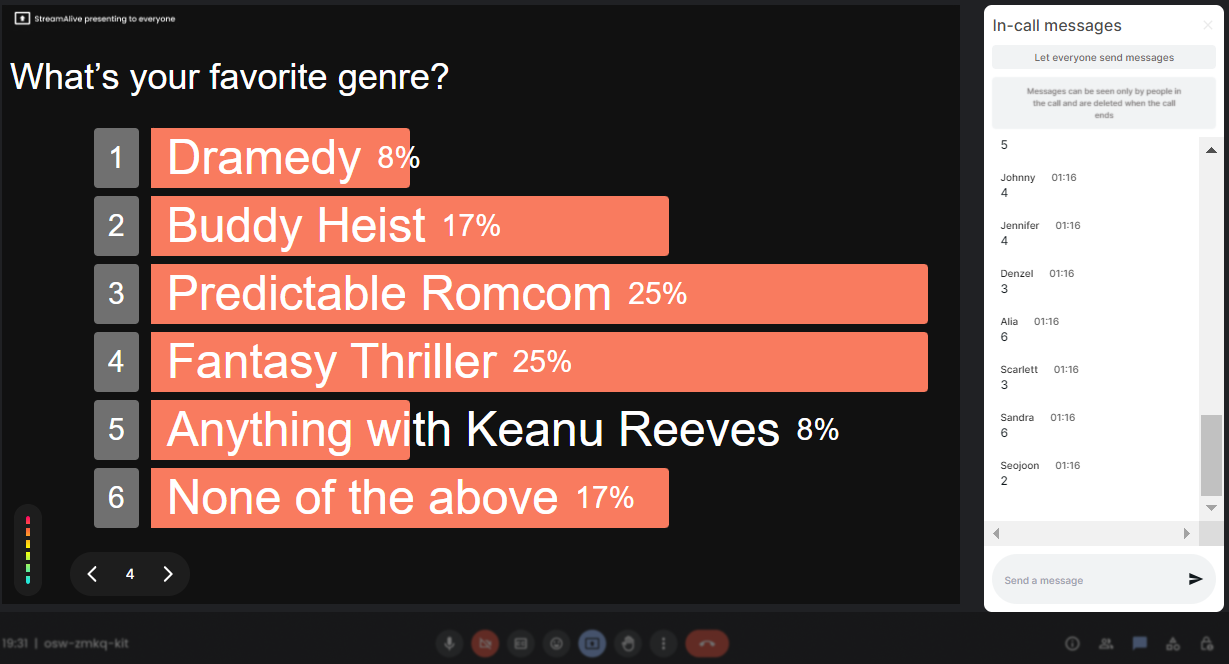
Run regular polls, multiple choice polls, or open ended polls.
Whether you're testing understanding with a quick quiz, soliciting opinions, or encouraging exploratory discussion, StreamAlive offers flexibility with regular, multiple-choice, and open-ended polls, enabling educators to customize live interactions based on teaching goals.

Create unlimited Live Polls for your live sessions.
There's no limit to engagement when using StreamAlive. Create any number of Live Polls during your sessions, allowing for continuous real-time feedback and interaction, thereby maintaining a dynamic and engaging educational environment.

Enhanced with AI.
Benefit from AI-enhanced features that streamline the process of creating and managing Live Polls. This advanced integration aids in gathering insights quickly, allowing educators to focus on their teaching while harnessing valuable student feedback.

Customize how your Live Polls look.
Personalize the appearance of your Live Polls to match your lecture's theme or your college's branding. StreamAlive provides various customization options, ensuring that your polls are not only functional but also visually engaging.

Save Live Polls results and see who voted.
Keep track of your students' interactions by saving poll results and identifying respondents. This feature helps in understanding student participation patterns and is a valuable tool for educators to assess and reflect on audience engagement in their sessions.

Chat-powered
Live Polls
isn't the only thing
you can do with StreamAlive
Bring your audience’s locations to life on a real-time map — as they put it in the chat.
Create unlimited live polls where the audience can vote directly from the chat box.
Spin a wheel of names or words and let the spinner wheel pick a winner.
Add a bit of Vegas to your live sessions and award prizes to active users in the chat.
StreamAlive automatically saves any link shared in the chat to be shared afterwards.
Call-out your audience's chats in cool thought bubbles for everyone to see in.
Unleash a storm of emojis to find out how or what your audience is thinking.
Your audience's thoughts and opinions visualized in a cascading sea of colorful tiles.
Visualize every word (profanity excluded) of your audience's chat comments.
StreamAlive automatically sniffs out audience questions and collates them for the host.
Bring your audience’s locations to life on a real-time map — as they put it in the chat.
Bring your audience’s locations to life on a real-time map — as they put it in the chat.
Bring your audience’s locations to life on a real-time map — as they put it in the chat.
Bring your audience’s locations to life on a real-time map — as they put it in the chat.
Bring your audience’s locations to life on a real-time map — as they put it in the chat.
Bring your audience’s locations to life on a real-time map — as they put it in the chat.
Bring your audience’s locations to life on a real-time map — as they put it in the chat.
Bring your audience’s locations to life on a real-time map — as they put it in the chat.
Bring your audience’s locations to life on a real-time map — as they put it in the chat.
Bring your audience’s locations to life on a real-time map — as they put it in the chat.
Bring your audience’s locations to life on a real-time map — as they put it in the chat.
Bring your audience’s locations to life on a real-time map — as they put it in the chat.
Bring your audience’s locations to life on a real-time map — as they put it in the chat.
Bring your audience’s locations to life on a real-time map — as they put it in the chat.
Bring your audience’s locations to life on a real-time map — as they put it in the chat.
Bring your audience’s locations to life on a real-time map — as they put it in the chat.
Bring your audience’s locations to life on a real-time map — as they put it in the chat.
Bring your audience’s locations to life on a real-time map — as they put it in the chat.
Bring your audience’s locations to life on a real-time map — as they put it in the chat.
Bring your audience’s locations to life on a real-time map — as they put it in the chat.
Bring your audience’s locations to life on a real-time map — as they put it in the chat.
Bring your audience’s locations to life on a real-time map — as they put it in the chat.
Bring your audience’s locations to life on a real-time map — as they put it in the chat.
Bring your audience’s locations to life on a real-time map — as they put it in the chat.
Bring your audience’s locations to life on a real-time map — as they put it in the chat.
Bring your audience’s locations to life on a real-time map — as they put it in the chat.
Bring your audience’s locations to life on a real-time map — as they put it in the chat.
Bring your audience’s locations to life on a real-time map — as they put it in the chat.
Bring your audience’s locations to life on a real-time map — as they put it in the chat.
Bring your audience’s locations to life on a real-time map — as they put it in the chat.
Bring your audience’s locations to life on a real-time map — as they put it in the chat.
Bring your audience’s locations to life on a real-time map — as they put it in the chat.
Bring your audience’s locations to life on a real-time map — as they put it in the chat.
Bring your audience’s locations to life on a real-time map — as they put it in the chat.
Bring your audience’s locations to life on a real-time map — as they put it in the chat.
Bring your audience’s locations to life on a real-time map — as they put it in the chat.
























.png)







.svg)
.svg)
.svg)
.svg)
.svg)