Automatically create
Live Polls
from your
Google Meet
chat
for
Course orientations
Used by 4,000+ universities, businesses, and streamers
What does StreamAlive's
Live Polls
do?
Welcome to the world of interactive course orientations. Through the live chat comments in your Google Meet sessions, StreamAlive transforms audience responses into engaging Live Polls. Forget about sending participants off to other websites or juggling second screens—everything happens seamlessly during your session. As educators, imagine creating Live Polls for understanding student expectations at the start of your course, gauging students' pre-existing knowledge on the subject matter, or even polling about preferred methods for assignments and projects. These instant insights enrich your sessions, fostering a deeper connection with students through dynamic live participant interaction.
StreamAlive's Live Polls seamlessly integrate with Google Meet, making them the perfect tool for course orientations. You don't need any codes, embeds, or quirky URLs to get started. Simply initiate Live Polls right from the live chat of your current streaming or webinar platform. This hassle-free process ensures you can quickly engage with your students, capturing their feedback and opinions in real-time during course orientations, thereby enhancing live audience engagement without any technical delays.

* StreamAlive supports hybrid and offline audiences too via a mobile-loving, browser-based, no-app-to-install chat experience. Of course, there’s no way around a URL that they have to click on to access it.
StreamAlive can create
Live Polls
for all event types


How you can use
Live Polls
Once your audience gets a taste for
Live Polls
created from
the live chat, they’ll want to see them used more often.
Assessing Student Expectations
Use Live Polls to instantly gather what your students expect from your course, which could include specific topics they are excited about or expectations on workload and learning outcomes. This feedback can be invaluable in tailoring the course to better suit student needs.
Evaluating Pre-Existing Knowledge
Deploy Live Polls at the beginning of your session to get a snapshot of your students' existing knowledge and understanding of the subject matter. This allows you to adjust the depth of content and focus areas to ensure that the course is more effective and relatable for everyone.
Choosing Preferred Learning Methods
Engage your students by polling them on their preferred methods for assignments, projects, or any hands-on activities. Whether they prefer group assignments, individual projects, or interactive simulations, understanding these preferences can help in designing a more inclusive and engaging course experience.
Live Polls
can be created by
anyone running a
Google Meet
session
.svg)
.svg)
.svg)
.svg)
Powered by the chat.
Seamlessly powered by the Google Meet chat, Live Polls allow educators to create real-time audience interaction without leaving the session. Foster an engaging learning environment with immediate student feedback directly within your live session.
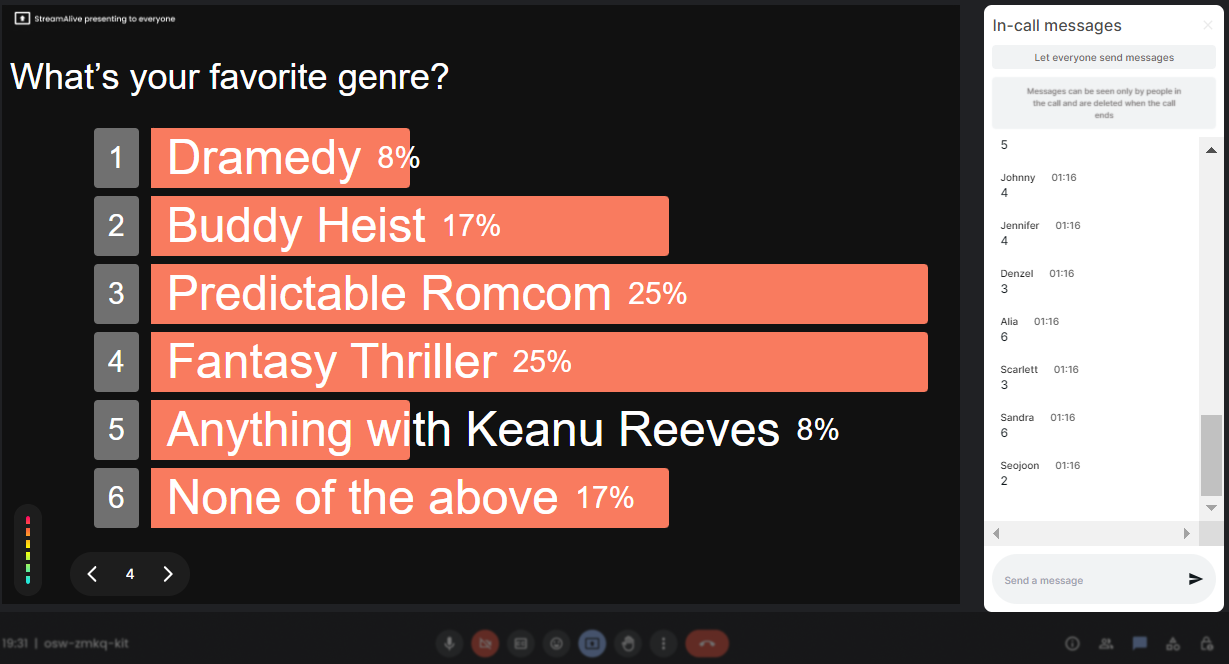
Run regular polls, multiple choice polls, or open ended polls.
Diverse poll options cater to your unique classroom needs. Opt for regular polls to get specific answers, multiple-choice for varied responses, or open-ended to solicit detailed feedback, ensuring a comprehensive understanding of student preferences and learning levels.

Create unlimited Live Polls for your live sessions.
There's no limit to the number of polls you can create, making it easier than ever to maintain continuous live participant interaction throughout your course orientations. Keep the engagement constant with unlimited polling opportunities.

Enhanced with AI.
Our AI-enhanced system ensures that every interaction is smarter and more insightful. Automatically generate meaningful polls derived from chat discussions, taking live audience engagement to the next level and optimizing the learning experience.

Customize how your Live Polls look.
Reflect your teaching style and course aesthetics by customizing your Live Polls. Adapt them to fit your session’s theme, ensuring that the visual appeal matches the dynamic interaction.

Save Live Polls results and see who voted.
Effortlessly save polling results and track participation with ease. Identify which students engaged with each poll, enabling you to follow-up and tailor subsequent sessions for enhanced learning outcomes.

Chat-powered
Live Polls
isn't the only thing
you can do with StreamAlive
Bring your audience’s locations to life on a real-time map — as they put it in the chat.
Create unlimited live polls where the audience can vote directly from the chat box.
Spin a wheel of names or words and let the spinner wheel pick a winner.
Add a bit of Vegas to your live sessions and award prizes to active users in the chat.
StreamAlive automatically saves any link shared in the chat to be shared afterwards.
Call-out your audience's chats in cool thought bubbles for everyone to see in.
Unleash a storm of emojis to find out how or what your audience is thinking.
Your audience's thoughts and opinions visualized in a cascading sea of colorful tiles.
Visualize every word (profanity excluded) of your audience's chat comments.
StreamAlive automatically sniffs out audience questions and collates them for the host.
Bring your audience’s locations to life on a real-time map — as they put it in the chat.
Bring your audience’s locations to life on a real-time map — as they put it in the chat.
Bring your audience’s locations to life on a real-time map — as they put it in the chat.
Bring your audience’s locations to life on a real-time map — as they put it in the chat.
Bring your audience’s locations to life on a real-time map — as they put it in the chat.
Bring your audience’s locations to life on a real-time map — as they put it in the chat.
Bring your audience’s locations to life on a real-time map — as they put it in the chat.
Bring your audience’s locations to life on a real-time map — as they put it in the chat.
Bring your audience’s locations to life on a real-time map — as they put it in the chat.
Bring your audience’s locations to life on a real-time map — as they put it in the chat.
Bring your audience’s locations to life on a real-time map — as they put it in the chat.
Bring your audience’s locations to life on a real-time map — as they put it in the chat.
Bring your audience’s locations to life on a real-time map — as they put it in the chat.
Bring your audience’s locations to life on a real-time map — as they put it in the chat.
Bring your audience’s locations to life on a real-time map — as they put it in the chat.
Bring your audience’s locations to life on a real-time map — as they put it in the chat.
Bring your audience’s locations to life on a real-time map — as they put it in the chat.
Bring your audience’s locations to life on a real-time map — as they put it in the chat.
Bring your audience’s locations to life on a real-time map — as they put it in the chat.
Bring your audience’s locations to life on a real-time map — as they put it in the chat.
Bring your audience’s locations to life on a real-time map — as they put it in the chat.
Bring your audience’s locations to life on a real-time map — as they put it in the chat.
Bring your audience’s locations to life on a real-time map — as they put it in the chat.
Bring your audience’s locations to life on a real-time map — as they put it in the chat.
Bring your audience’s locations to life on a real-time map — as they put it in the chat.
Bring your audience’s locations to life on a real-time map — as they put it in the chat.
Bring your audience’s locations to life on a real-time map — as they put it in the chat.
Bring your audience’s locations to life on a real-time map — as they put it in the chat.
Bring your audience’s locations to life on a real-time map — as they put it in the chat.
Bring your audience’s locations to life on a real-time map — as they put it in the chat.
Bring your audience’s locations to life on a real-time map — as they put it in the chat.
Bring your audience’s locations to life on a real-time map — as they put it in the chat.
Bring your audience’s locations to life on a real-time map — as they put it in the chat.
Bring your audience’s locations to life on a real-time map — as they put it in the chat.
Bring your audience’s locations to life on a real-time map — as they put it in the chat.
Bring your audience’s locations to life on a real-time map — as they put it in the chat.
























.png)







.svg)
.svg)
.svg)
.svg)
.svg)