Automatically create
Live Polls
from your
Google Meet
chat
for
Lecture Q&As
Used by 4,000+ universities, businesses, and streamers
What does StreamAlive's
Live Polls
do?
Welcome to an elevated level of interactive teaching with Live Polls. By seamlessly integrating with your Google Meet sessions, StreamAlive transforms your lecture Q&A into an engaging experience. Imagine asking your students a question and instantly visualizing their answers through a dynamic Live Poll. There's no need for them to switch tabs or visit a different site—everything happens right within the chat. Enhance your teaching with features such as instantly gauging understanding of a topic, eliciting opinions on a recent lecture discussion, or even conducting fun trivia related to course material. StreamAlive empowers educators to effortlessly interact with students, turning passive listeners into active participants in real-time.
StreamAlive's Live Polls for Google Meet lectures offer a seamless experience, eliminating the need for complex codes, embeds, or cumbersome URLs. Educators can effortlessly initiate Live Polls straight from the chat window within Google Meet, enhancing engagement with your live audience. This intuitive feature allows teachers, professors, and course instructors to dynamically interact with students by posing questions in real-time, gaining instant feedback, and fostering an interactive learning environment—all without leaving the familiar interface of their existing platform.

* StreamAlive supports hybrid and offline audiences too via a mobile-loving, browser-based, no-app-to-install chat experience. Of course, there’s no way around a URL that they have to click on to access it.
StreamAlive can create
Live Polls
for all event types


How you can use
Live Polls
Once your audience gets a taste for
Live Polls
created from
the live chat, they’ll want to see them used more often.
Instantly Assess Understanding
Use Live Polls to quickly gauge your students' grasp of the material just covered. Ask a question related to the lecture and display their responses in real-time, allowing you to identify concepts that may need further clarification.
Facilitate Class Discussions
Encourage participation by posing questions that stimulate debate and discussion. Gather students' opinions using Live Polls and use the results as a springboard for deeper discussions on complex topics.
Conduct Engaging Trivia Sessions
Make learning fun by integrating subject-related trivia into your sessions. Use Live Polls to quiz your students on the material in an interactive way, promoting competitive learning and enthusiasm for the subject matter.
Live Polls
can be created by
anyone running a
Google Meet
session
.svg)
.svg)
.svg)
.svg)
Powered by the chat.
Seamlessly engage your live audience directly within Google Meet's chat feature. Instantly conduct polls without disrupting your teaching flow, making participation effortless for students.
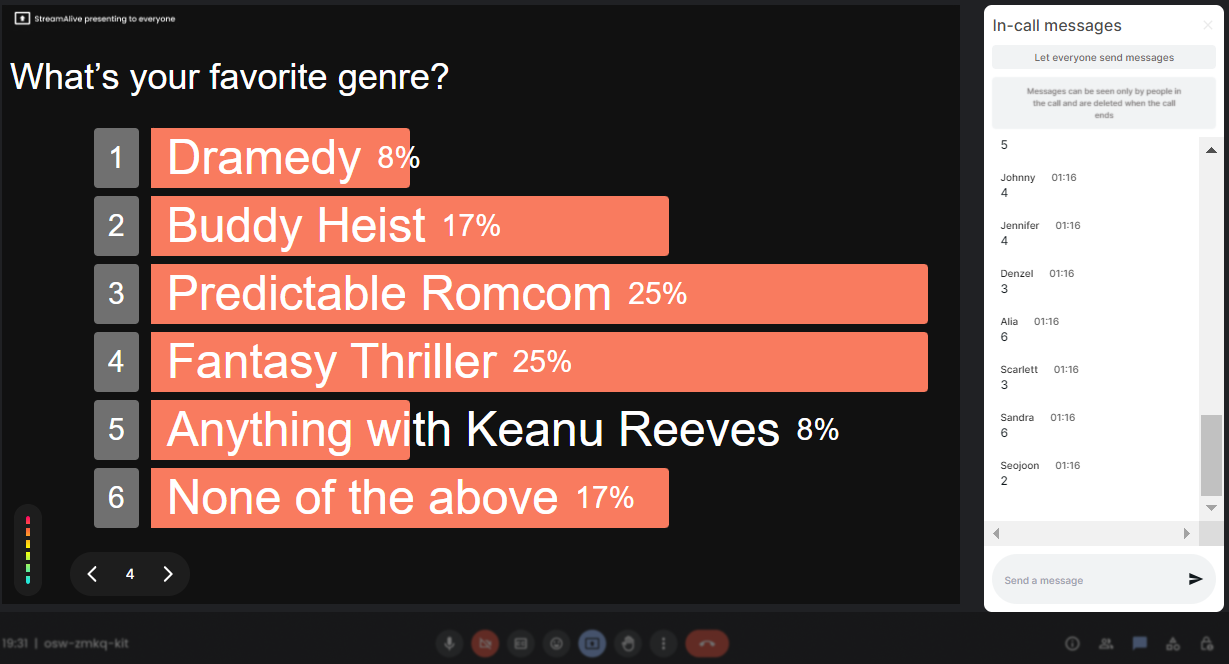
Run regular polls, multiple choice polls, or open ended polls.
Diversify your engagement strategies with the flexibility to run various types of polls. Whether it's simple yes/no questions, multiple-choice options, or open-ended responses, there's a format to fit every teaching scenario.

Create unlimited Live Polls for your live sessions.
There's no limit to the number of Live Polls you can create for your lectures. Make every session interactive, encourage continuous feedback, and adapt to your audience's needs effortlessly.

Enhanced with AI.
Leverage AI-enhanced polling to intelligently analyze responses and generate insights. Streamline your teaching strategies using AI-powered recommendations based on live feedback results.

Customize how your Live Polls look.
Tailor the appearance of your Live Polls to match the style of your session. Personalize visuals to maintain thematic consistency and enhance visual appeal, keeping students engaged.

Save Live Polls results and see who voted.
Easily track participation by saving poll results and knowing who voted. This feature helps maintain an interactive classroom dynamic and provides valuable data for assessing student engagement.

Chat-powered
Live Polls
isn't the only thing
you can do with StreamAlive
Bring your audience’s locations to life on a real-time map — as they put it in the chat.
Create unlimited live polls where the audience can vote directly from the chat box.
Spin a wheel of names or words and let the spinner wheel pick a winner.
Add a bit of Vegas to your live sessions and award prizes to active users in the chat.
StreamAlive automatically saves any link shared in the chat to be shared afterwards.
Call-out your audience's chats in cool thought bubbles for everyone to see in.
Unleash a storm of emojis to find out how or what your audience is thinking.
Your audience's thoughts and opinions visualized in a cascading sea of colorful tiles.
Visualize every word (profanity excluded) of your audience's chat comments.
StreamAlive automatically sniffs out audience questions and collates them for the host.
Bring your audience’s locations to life on a real-time map — as they put it in the chat.
Bring your audience’s locations to life on a real-time map — as they put it in the chat.
Bring your audience’s locations to life on a real-time map — as they put it in the chat.
Bring your audience’s locations to life on a real-time map — as they put it in the chat.
Bring your audience’s locations to life on a real-time map — as they put it in the chat.
Bring your audience’s locations to life on a real-time map — as they put it in the chat.
Bring your audience’s locations to life on a real-time map — as they put it in the chat.
Bring your audience’s locations to life on a real-time map — as they put it in the chat.
Bring your audience’s locations to life on a real-time map — as they put it in the chat.
Bring your audience’s locations to life on a real-time map — as they put it in the chat.
Bring your audience’s locations to life on a real-time map — as they put it in the chat.
Bring your audience’s locations to life on a real-time map — as they put it in the chat.
Bring your audience’s locations to life on a real-time map — as they put it in the chat.
Bring your audience’s locations to life on a real-time map — as they put it in the chat.
Bring your audience’s locations to life on a real-time map — as they put it in the chat.
Bring your audience’s locations to life on a real-time map — as they put it in the chat.
Bring your audience’s locations to life on a real-time map — as they put it in the chat.
Bring your audience’s locations to life on a real-time map — as they put it in the chat.
Bring your audience’s locations to life on a real-time map — as they put it in the chat.
Bring your audience’s locations to life on a real-time map — as they put it in the chat.
Bring your audience’s locations to life on a real-time map — as they put it in the chat.
Bring your audience’s locations to life on a real-time map — as they put it in the chat.
Bring your audience’s locations to life on a real-time map — as they put it in the chat.
Bring your audience’s locations to life on a real-time map — as they put it in the chat.
Bring your audience’s locations to life on a real-time map — as they put it in the chat.
Bring your audience’s locations to life on a real-time map — as they put it in the chat.
Bring your audience’s locations to life on a real-time map — as they put it in the chat.
Bring your audience’s locations to life on a real-time map — as they put it in the chat.
Bring your audience’s locations to life on a real-time map — as they put it in the chat.
Bring your audience’s locations to life on a real-time map — as they put it in the chat.
Bring your audience’s locations to life on a real-time map — as they put it in the chat.
Bring your audience’s locations to life on a real-time map — as they put it in the chat.
Bring your audience’s locations to life on a real-time map — as they put it in the chat.
Bring your audience’s locations to life on a real-time map — as they put it in the chat.
Bring your audience’s locations to life on a real-time map — as they put it in the chat.
Bring your audience’s locations to life on a real-time map — as they put it in the chat.
























.png)







.svg)
.svg)
.svg)
.svg)
.svg)