Automatically create
Live Polls
from your
MS Teams
chat
for
Lecture Q&As
Used by 4,000+ universities, businesses, and streamers
What does StreamAlive's
Live Polls
do?
Welcome to a new era of interactive learning with StreamAlive's Live Polls for Lecture Q&As in your MS Teams sessions. Say goodbye to traditional question-and-answer methods and embrace a seamless way to boost live audience engagement. By capturing chat comments directly from your MS Teams session, StreamAlive effortlessly transforms responses into engaging Live Polls. Your audience remains on the same platform, without needing to switch screens or visit different websites, making it incredibly easy to gather real-time feedback. Whether you are polling students on a recent chemistry experiment conclusion, gauging comprehension of a complex historical event, or seeking immediate opinions on a proposed debate topic, StreamAlive ensures that your Lecture Q&As are dynamic, inclusive, and highly interactive.
StreamAlive's Live Polls seamlessly integrate with your MS Teams sessions, designed to enhance live audience engagement without any hassle. Educators can initiate Live Polls directly from the MS Teams chat, eliminating the need for cumbersome codes, embeds, or URLs. This intuitive feature allows high school teachers, college professors, and online instructors to create an interactive learning environment, encouraging students to actively participate and share their insights during lectures. With just a few clicks, you can gather real-time feedback and responses, transforming your educational sessions into dynamic and interactive experiences.

* StreamAlive supports hybrid and offline audiences too via a mobile-loving, browser-based, no-app-to-install chat experience. Of course, there’s no way around a URL that they have to click on to access it.
StreamAlive can create
Live Polls
for all event types


How you can use
Live Polls
Once your audience gets a taste for
Live Polls
created from
the live chat, they’ll want to see them used more often.
Assess Understanding Instantly
Utilize StreamAlive's Live Polls to ask your students questions at the end of each section of your lecture. Gauge their understanding of new material and adjust your delivery based on real-time feedback. This helps ensure that learning objectives are met and any confusing topics are revisited.
Foster Critical Thinking
Use Live Polls to pose thought-provoking questions to your students. Encourage them to engage in discussions and debate by voting on various sides of an argument or hypothetical scenario, thereby deepening their critical thinking and comprehension skills.
Customize Future Classes
Collect ongoing feedback from your students during your lectures to tailor future classes more effectively. By understanding their preferences and challenges, you can adjust your teaching strategies to create a more beneficial and interactive learning environment.
Live Polls
can be created by
anyone running a
MS Teams
session
.svg)
.svg)
.svg)
.svg)
Powered by the chat.
StreamAlive seamlessly integrates with MS Teams chat, enabling educators to effortlessly initiate Live Polls directly from the chat interface. This direct integration enhances live audience engagement by allowing participants to respond without navigating away from the platform.
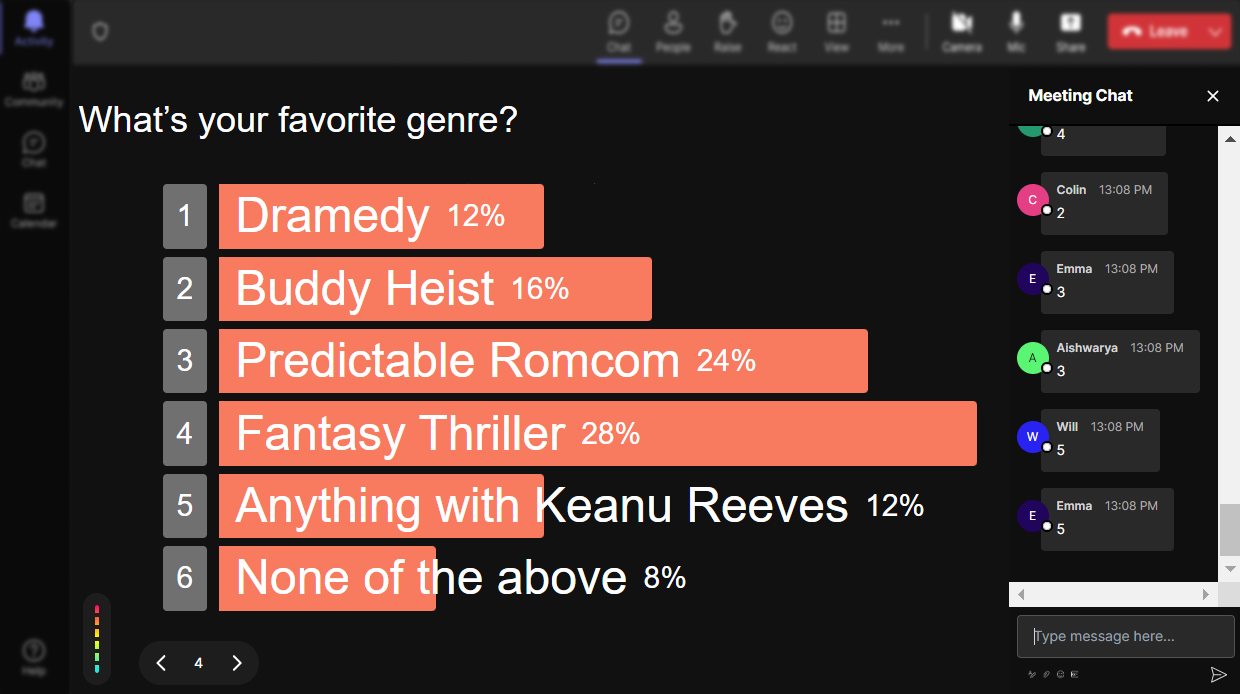
Run regular polls, multiple choice polls, or open ended polls.
With StreamAlive, educators have the flexibility to choose from different poll types, including regular, multiple choice, or open ended polls, catering to diverse teaching methods and ensuring comprehensive engagement from students in various subjects.

Create unlimited Live Polls for your live sessions.
There are no limits to your creativity and interaction with StreamAlive's unlimited Live Poll feature. Engage your students continuously by generating as many polls as needed to facilitate an interactive learning experience.

Enhanced with AI.
Leveraging the power of AI, StreamAlive enhances the polling experience by processing and analyzing responses swiftly, giving educators real-time insights and enabling adaptive teaching methods to boost engagement.

Customize how your Live Polls look.
Personalize each poll to fit your brand or lesson theme with customizable options. This feature allows educators to maintain thematic consistency and ensure that every interaction is visually engaging for the audience.

Save Live Polls results and see who voted.
Keep track of your student interactions and feedback by saving poll results. This feature not only helps in assessing engagement but also allows educators to identify participants, providing insights into individual student involvement.

Chat-powered
Live Polls
isn't the only thing
you can do with StreamAlive
Bring your audience’s locations to life on a real-time map — as they put it in the chat.
Create unlimited live polls where the audience can vote directly from the chat box.
Spin a wheel of names or words and let the spinner wheel pick a winner.
Add a bit of Vegas to your live sessions and award prizes to active users in the chat.
StreamAlive automatically saves any link shared in the chat to be shared afterwards.
Call-out your audience's chats in cool thought bubbles for everyone to see in.
Unleash a storm of emojis to find out how or what your audience is thinking.
Your audience's thoughts and opinions visualized in a cascading sea of colorful tiles.
Visualize every word (profanity excluded) of your audience's chat comments.
StreamAlive automatically sniffs out audience questions and collates them for the host.
Bring your audience’s locations to life on a real-time map — as they put it in the chat.
Bring your audience’s locations to life on a real-time map — as they put it in the chat.
Bring your audience’s locations to life on a real-time map — as they put it in the chat.
Bring your audience’s locations to life on a real-time map — as they put it in the chat.
Bring your audience’s locations to life on a real-time map — as they put it in the chat.
Bring your audience’s locations to life on a real-time map — as they put it in the chat.
Bring your audience’s locations to life on a real-time map — as they put it in the chat.
Bring your audience’s locations to life on a real-time map — as they put it in the chat.
Bring your audience’s locations to life on a real-time map — as they put it in the chat.
Bring your audience’s locations to life on a real-time map — as they put it in the chat.
Bring your audience’s locations to life on a real-time map — as they put it in the chat.
Bring your audience’s locations to life on a real-time map — as they put it in the chat.
Bring your audience’s locations to life on a real-time map — as they put it in the chat.
Bring your audience’s locations to life on a real-time map — as they put it in the chat.
Bring your audience’s locations to life on a real-time map — as they put it in the chat.
Bring your audience’s locations to life on a real-time map — as they put it in the chat.
Bring your audience’s locations to life on a real-time map — as they put it in the chat.
Bring your audience’s locations to life on a real-time map — as they put it in the chat.
Bring your audience’s locations to life on a real-time map — as they put it in the chat.
Bring your audience’s locations to life on a real-time map — as they put it in the chat.
Bring your audience’s locations to life on a real-time map — as they put it in the chat.
Bring your audience’s locations to life on a real-time map — as they put it in the chat.
Bring your audience’s locations to life on a real-time map — as they put it in the chat.
Bring your audience’s locations to life on a real-time map — as they put it in the chat.
Bring your audience’s locations to life on a real-time map — as they put it in the chat.
Bring your audience’s locations to life on a real-time map — as they put it in the chat.
Bring your audience’s locations to life on a real-time map — as they put it in the chat.
Bring your audience’s locations to life on a real-time map — as they put it in the chat.
Bring your audience’s locations to life on a real-time map — as they put it in the chat.
Bring your audience’s locations to life on a real-time map — as they put it in the chat.
Bring your audience’s locations to life on a real-time map — as they put it in the chat.
Bring your audience’s locations to life on a real-time map — as they put it in the chat.
Bring your audience’s locations to life on a real-time map — as they put it in the chat.
Bring your audience’s locations to life on a real-time map — as they put it in the chat.
Bring your audience’s locations to life on a real-time map — as they put it in the chat.
Bring your audience’s locations to life on a real-time map — as they put it in the chat.
























.png)







.svg)
.svg)
.svg)
.svg)
.svg)