Automatically create
Spinner Wheels
from your
Google Meet
chat
for
Online classes
What does StreamAlive's
Spinner Wheels
do?
Say hello to dynamic engagement. StreamAlive transforms the live chat inputs from your Google Meet session into a captivating Spinner Wheel, adding an element of surprise and interactivity to your online classes. There's no need for second screens or redirecting participants to other sites. What your students type in the chat can be instantly incorporated into a Spinner Wheel. For instance, you can use it to randomly select a student to answer a question, spin for a quick class poll, or even decide the next discussion topic based on student suggestions. Elevate your Google Meet sessions by embracing a new level of live audience engagement.
StreamAlive's Spinner Wheels integrate seamlessly into Google Meet online classes without the need for complicated codes, embedding processes, or awkward URLs. Instructors can effortlessly create engaging Spinner Wheels directly from the live chat feature within Google Meet. This straightforward setup allows educators to elevate their virtual classrooms by enhancing live audience engagement in real-time, transforming the learning experience into an interactive adventure where every spin can lead to valuable insights or fun activities.

* StreamAlive supports hybrid and offline audiences too via a mobile-loving, browser-based, no-app-to-install chat experience. Of course, there’s no way around a URL that they have to click on to access it.
StreamAlive can create
Spinner Wheels
for all event types


How you can use
Spinner Wheels
Once your audience gets a taste for
Spinner Wheels
created from
the live chat, they’ll want to see them used more often.
Random Student Selection
Keep your students on their toes by using the Spinner Wheel to randomly select participants for answering questions or sharing insights. This unpredictability encourages everyone to stay engaged, as their turn could come up at any moment.
Instant Poll Decisions
Utilize the Spinner Wheel to spontaneously conduct polls during your session. Students can type their thoughts in the chat, and you can visually interpret the results to instantly gauge the sentiment of the class or decide on the majority's preference.
Dynamic Topic Selection
Empower your students by letting them suggest discussion topics via chat. Then, let the Spinner Wheel take the lead in choosing which topic to explore next, fostering a sense of participation and real-time engagement in shaping the class direction.
Spinner Wheels
can be created by
anyone running a
Google Meet
session
.svg)
.svg)
.svg)
.svg)
Automatically adds live audience members to the wheel.
Enhance live audience engagement by seamlessly integrating all participants from your Google Meet sessions into the Spinner Wheel, making every voice matter and fostering an inclusive environment.
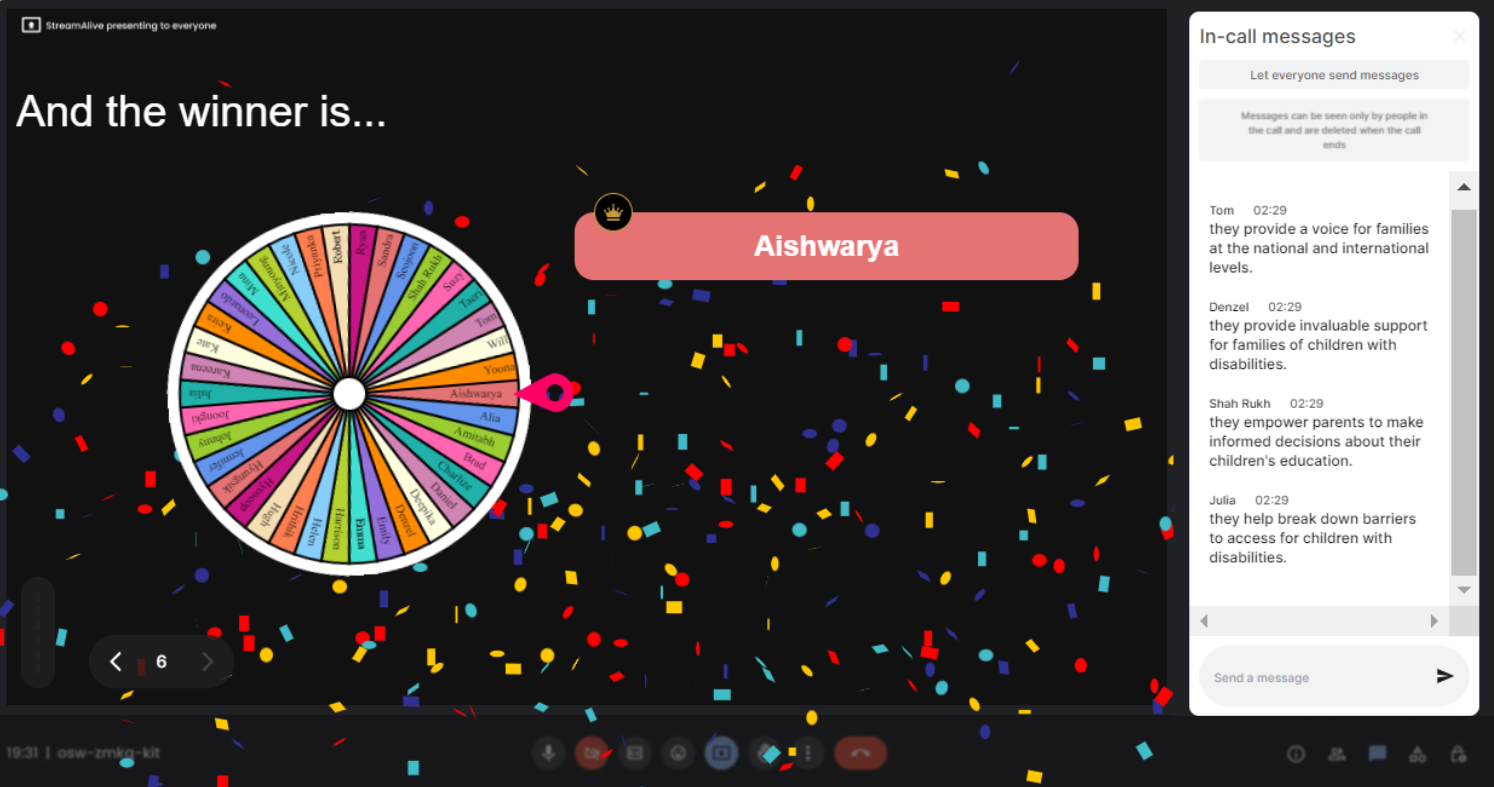
No ads anywhere.
Focus solely on education and interaction without the distraction of advertisements, ensuring a smooth, professional, and uninterrupted teaching experience for both you and your students.
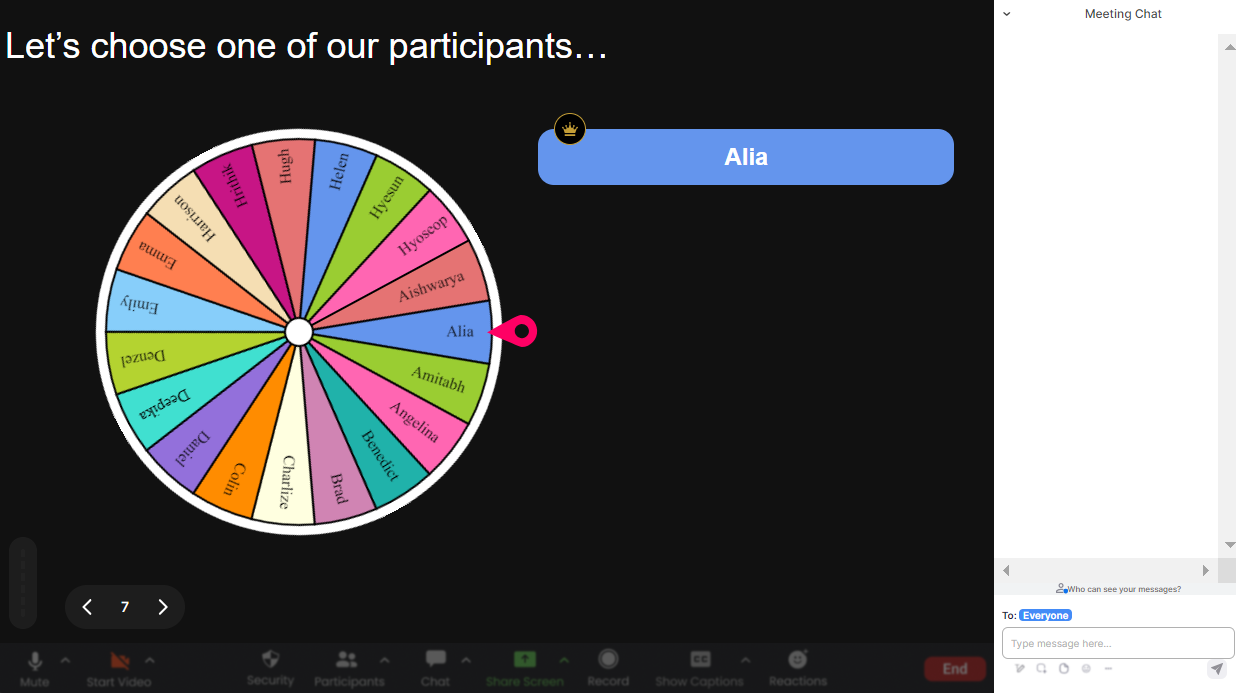
Create unlimited Spinner Wheels for your live sessions.
Explore infinite possibilities with the ability to generate as many Spinner Wheels as you need, tailored to fit the diverse interactive needs of your virtual classroom, boosting participation and curiosity.
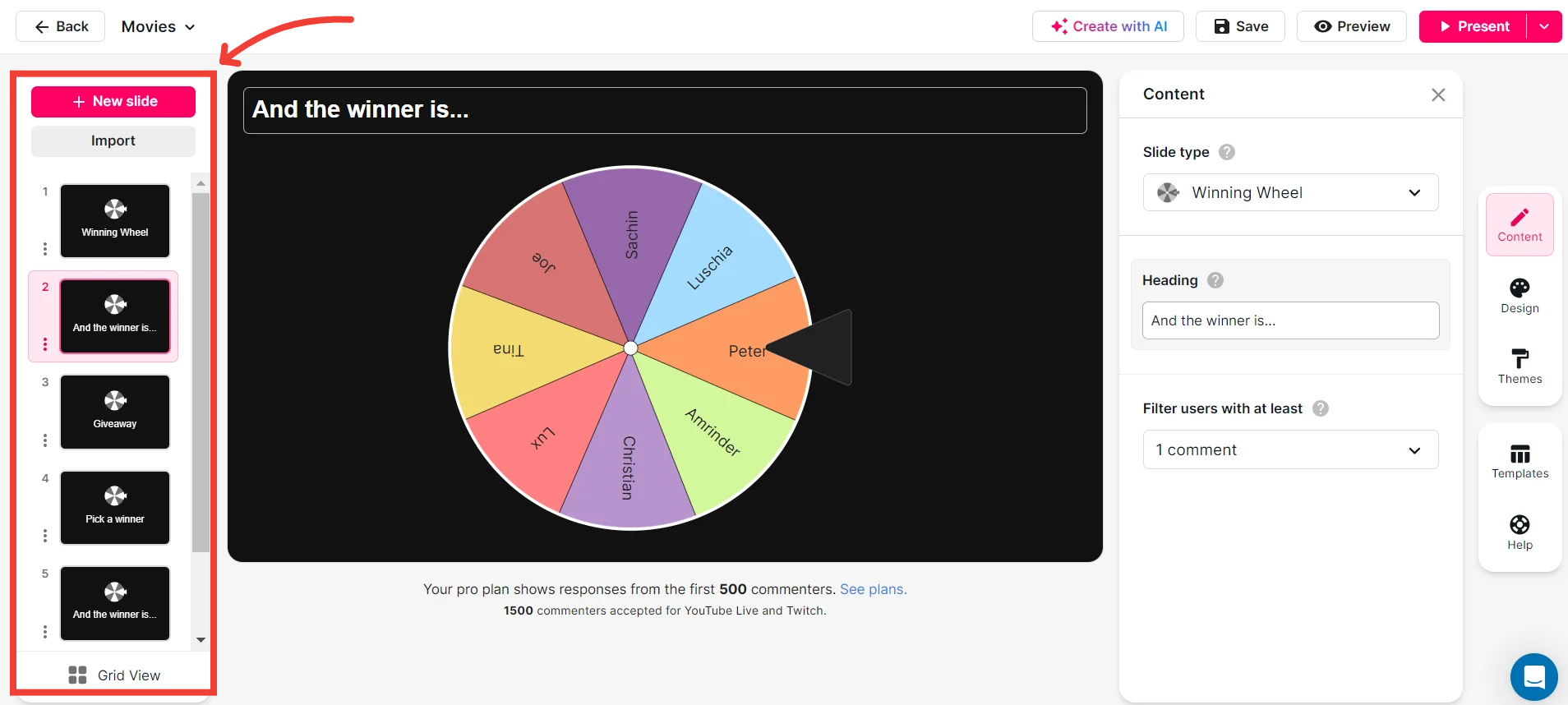
Add your own options to the spinner wheel.
Personalize your teaching approach by adding custom entries to the Spinner Wheel, allowing you to shape classroom discussions, quizzes, or activities based on your specific lesson plans or student needs.
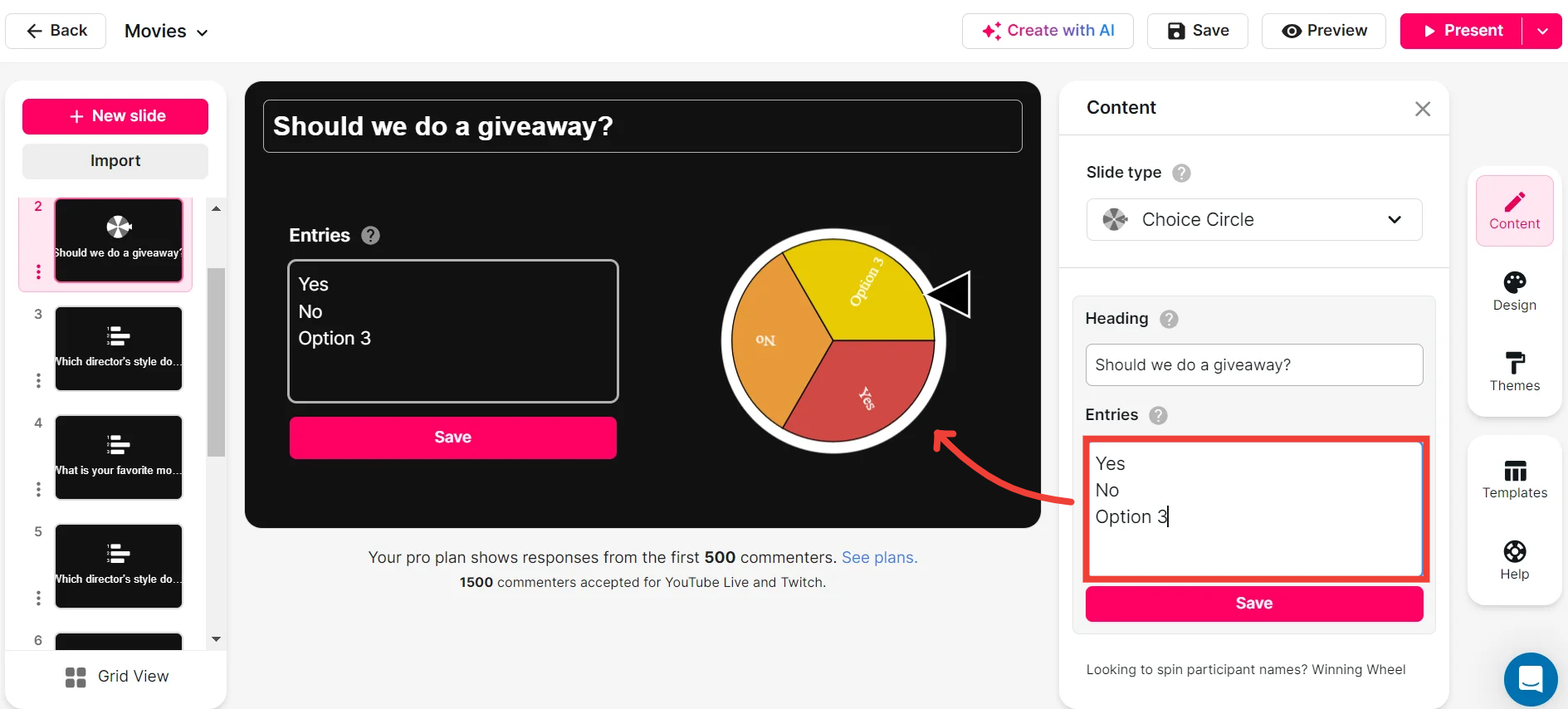
Customize how your Spinner Wheels look.
Design each Spinner Wheel to fit the theme of your lesson or maintain your institution's branding with customizable options—enhancing the visual appeal and cohesion of your presentations.
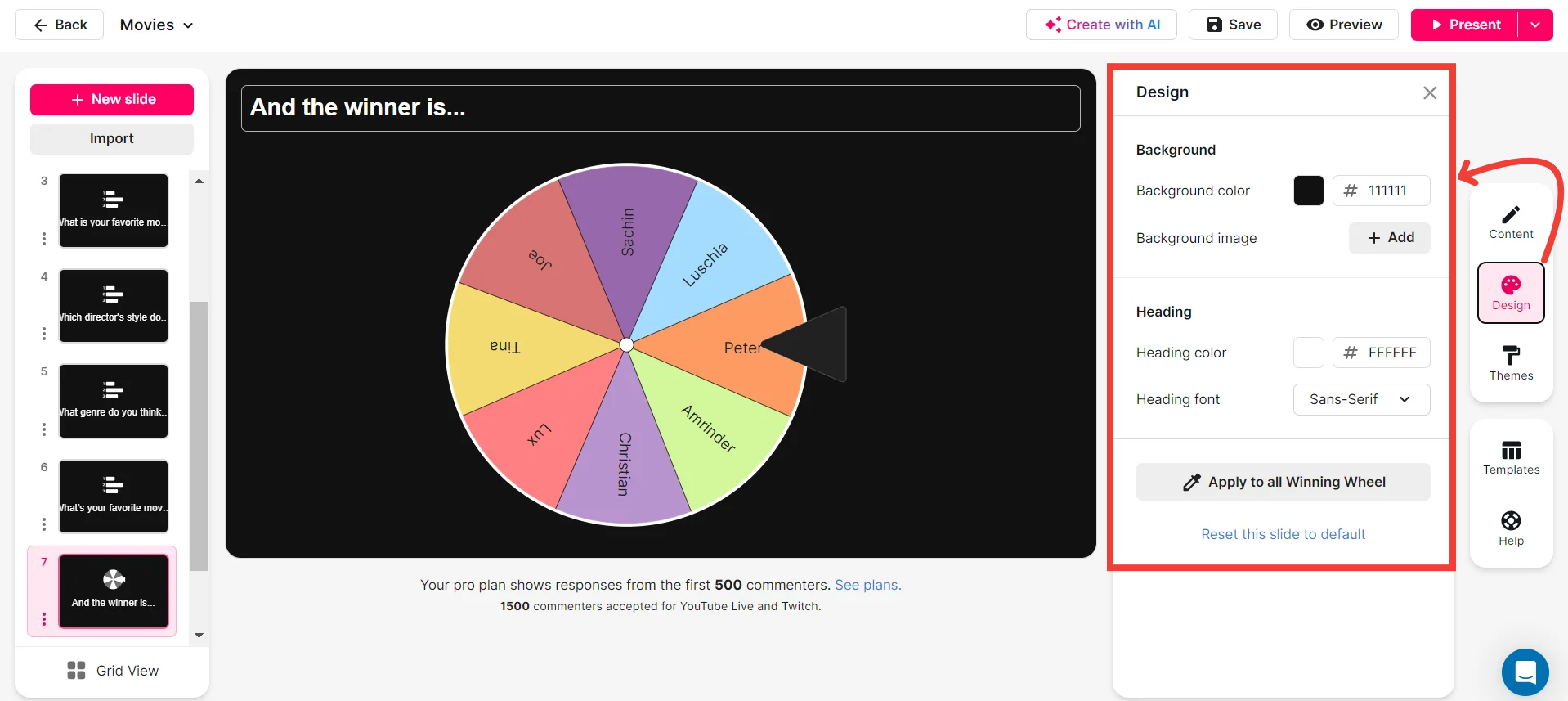
Save spinner results and see who won (or which option was chosen).
Keep track of interactions and outcomes by saving the results of your Spinner Wheel activities, providing insights into student engagement levels and emerging trends within your classroom dynamics.
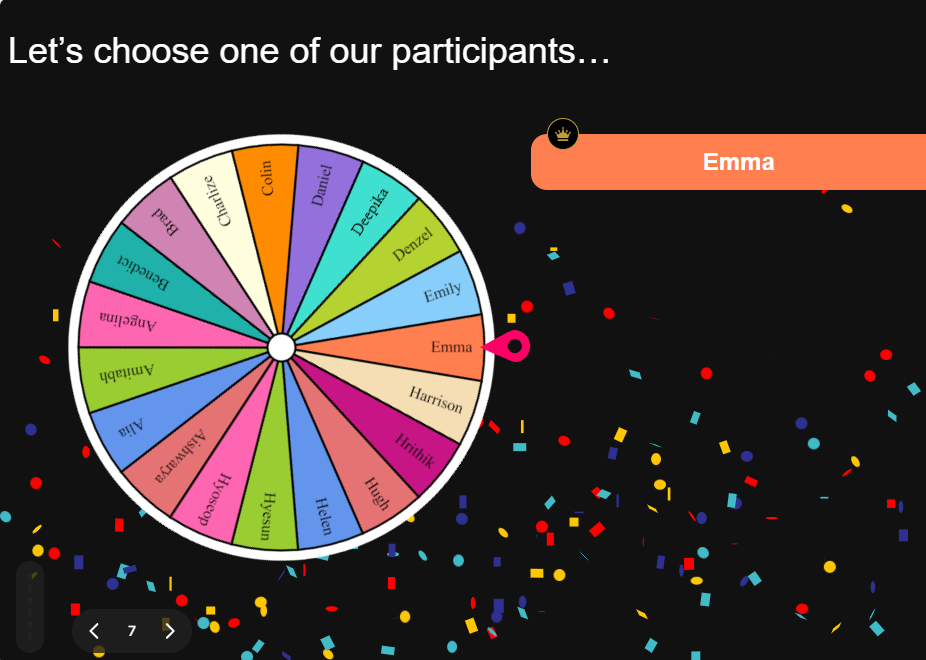
Chat-powered
Spinner Wheels
isn't the only thing
you can do with StreamAlive
Bring your audience’s locations to life on a real-time map — as they put it in the chat.
Create unlimited live polls where the audience can vote directly from the chat box.
Spin a wheel of names or words and let the spinner wheel pick a winner.
Add a bit of Vegas to your live sessions and award prizes to active users in the chat.
StreamAlive automatically saves any link shared in the chat to be shared afterwards.
Call-out your audience's chats in cool thought bubbles for everyone to see in.
Unleash a storm of emojis to find out how or what your audience is thinking.
Your audience's thoughts and opinions visualized in a cascading sea of colorful tiles.
Visualize every word (profanity excluded) of your audience's chat comments.
StreamAlive automatically sniffs out audience questions and collates them for the host.
Bring your audience’s locations to life on a real-time map — as they put it in the chat.
Bring your audience’s locations to life on a real-time map — as they put it in the chat.
Bring your audience’s locations to life on a real-time map — as they put it in the chat.
Bring your audience’s locations to life on a real-time map — as they put it in the chat.
Bring your audience’s locations to life on a real-time map — as they put it in the chat.
Bring your audience’s locations to life on a real-time map — as they put it in the chat.
Bring your audience’s locations to life on a real-time map — as they put it in the chat.
Bring your audience’s locations to life on a real-time map — as they put it in the chat.
Bring your audience’s locations to life on a real-time map — as they put it in the chat.
Bring your audience’s locations to life on a real-time map — as they put it in the chat.
Bring your audience’s locations to life on a real-time map — as they put it in the chat.
Bring your audience’s locations to life on a real-time map — as they put it in the chat.
Bring your audience’s locations to life on a real-time map — as they put it in the chat.
Bring your audience’s locations to life on a real-time map — as they put it in the chat.
Bring your audience’s locations to life on a real-time map — as they put it in the chat.
Bring your audience’s locations to life on a real-time map — as they put it in the chat.
Bring your audience’s locations to life on a real-time map — as they put it in the chat.
Bring your audience’s locations to life on a real-time map — as they put it in the chat.
Bring your audience’s locations to life on a real-time map — as they put it in the chat.
Bring your audience’s locations to life on a real-time map — as they put it in the chat.
Bring your audience’s locations to life on a real-time map — as they put it in the chat.
Bring your audience’s locations to life on a real-time map — as they put it in the chat.
Bring your audience’s locations to life on a real-time map — as they put it in the chat.
Bring your audience’s locations to life on a real-time map — as they put it in the chat.
Bring your audience’s locations to life on a real-time map — as they put it in the chat.
Bring your audience’s locations to life on a real-time map — as they put it in the chat.
Bring your audience’s locations to life on a real-time map — as they put it in the chat.
Bring your audience’s locations to life on a real-time map — as they put it in the chat.
Bring your audience’s locations to life on a real-time map — as they put it in the chat.
Bring your audience’s locations to life on a real-time map — as they put it in the chat.
Bring your audience’s locations to life on a real-time map — as they put it in the chat.
Bring your audience’s locations to life on a real-time map — as they put it in the chat.
Bring your audience’s locations to life on a real-time map — as they put it in the chat.
Bring your audience’s locations to life on a real-time map — as they put it in the chat.
Bring your audience’s locations to life on a real-time map — as they put it in the chat.
Bring your audience’s locations to life on a real-time map — as they put it in the chat.




























.svg)
.svg)
.svg)
.svg)
.svg)

.svg.png)



