Automatically create
Live Polls
from your
MS Teams
chat
for
Coaching classes
What does StreamAlive's
Live Polls
do?
Introducing dynamic live audience engagement to your coaching classes with StreamAlive's Live Polls feature on MS Teams. This tool magically transforms your live chat comments into visually engaging Live Polls, bringing interactive dimensions to your sessions without the need for additional screens or directing participants to external websites. Whatever your students type in the MS Teams chat can seamlessly be transformed into Live Polls, providing a platform for immediate feedback and interaction. Imagine gauging the comprehension of a complex topic through instant polls, soliciting students' opinions on upcoming syllabus topics, or even collecting feedback on teaching styles—all in real-time. With StreamAlive, you're not just hosting a session; you're creating an interactive learning environment that empowers your students to be an active part of the conversation.
With StreamAlive's Live Polls on MS Teams, there's no need for coding, embedding links, or dealing with cumbersome URLs during your coaching or teaching sessions. Simply initiate Live Polls effortlessly from the live chat within your existing MS Teams platform. This straightforward integration allows you to seamlessly incorporate poll questions, enabling dynamic live audience engagement with your students. Educators can instantly receive responses and gauge the understanding or opinions of their class, making the virtual learning experience much more interactive and responsive.

* StreamAlive supports hybrid and offline audiences too via a mobile-loving, browser-based, no-app-to-install chat experience. Of course, there’s no way around a URL that they have to click on to access it.
StreamAlive can create
Live Polls
for all event types


How you can use
Live Polls
Once your audience gets a taste for
Live Polls
created from
the live chat, they’ll want to see them used more often.
Assessing Student Understanding Instantly
Utilize Live Polls to immediately assess student comprehension of complex subjects directly during your sessions on MS Teams. Instantly gather responses, analyze them, and address any learning gaps in real-time, fostering an inclusive learning environment.
Gathering Opinions on Course Content
Use the Live Polls feature to solicit students' opinions on upcoming course topics. This interactive engagement helps tailor your curriculum to student interests and needs, ensuring a more engaging and relevant learning experience.
Collecting Feedback on Teaching Techniques
With StreamAlive’s Live Polls, gather real-time feedback on your teaching methods directly via MS Teams. Use this invaluable insight to adapt your teaching style to better suit the dynamics and preferences of your student audience, enhancing their learning experience.
Live Polls
can be created by
anyone running a
MS Teams
session
.svg)
.svg)
.svg)
.svg)
Powered by the chat.
StreamAlive's Live Polls are seamlessly powered by the MS Teams chat, allowing educators to transform student responses into engaging polls without additional tools or platforms. This makes live audience interaction simpler and more efficient during coaching sessions, keeping everything in one place.
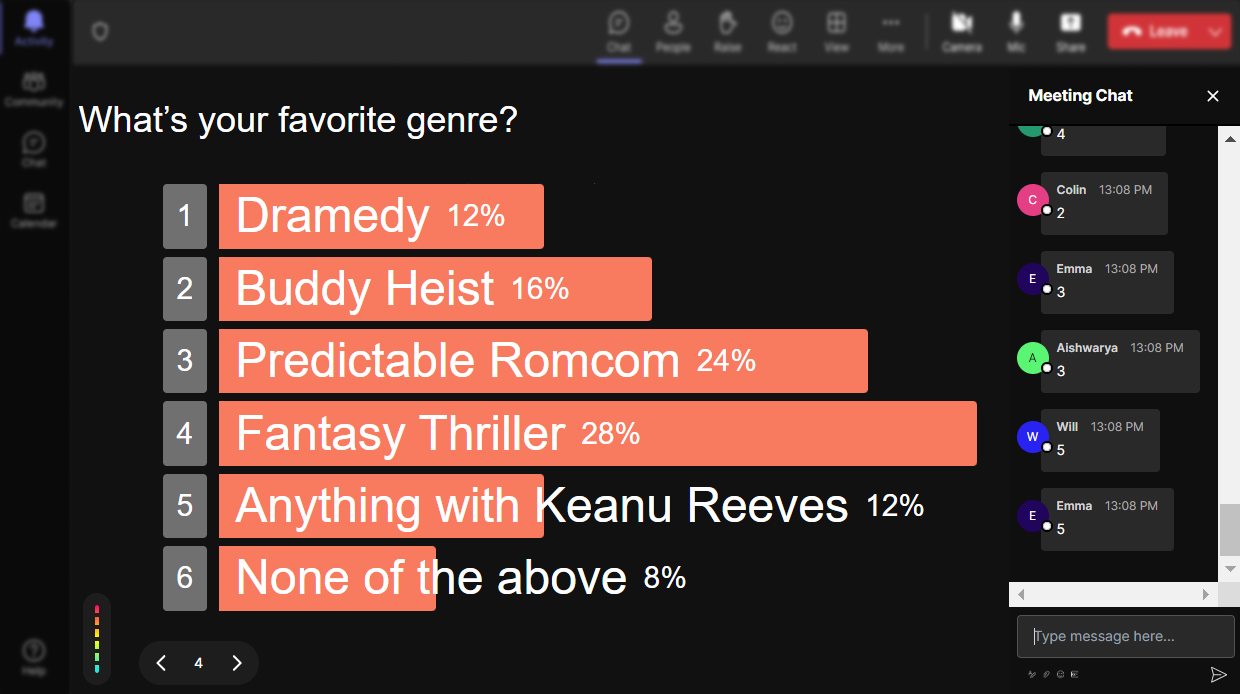
Run regular polls, multiple choice polls, or open ended polls.
Cater to different teaching needs by running various types of polls like regular, multiple-choice, or even open-ended. Engage your students actively by choosing the poll style that best fits your educational objectives and enhances participation.

Create unlimited Live Polls for your live sessions.
Unlimited poll creation means unrestricted opportunities for interaction during your virtual classes. Encourage continuous engagement and collect valuable feedback whenever necessary to enrich the learning experience.

Enhanced with AI.
AI enhancement ensures your Live Polls are intelligently designed to adapt to the dynamics of the session, promoting an intuitive and responsive live audience engagement experience without the need for manual adjustments.

Customize how your Live Polls look.
Tailor the aesthetics of your Live Polls to match your branding or course theme. Customization not only boosts visual appeal but also makes your sessions more memorable and professional.

Save Live Polls results and see who voted.
Never lose valuable insights with the ability to save poll results. Review responses at your convenience and identify participation levels, helping you personalize and refine future online interactions.

Chat-powered
Live Polls
isn't the only thing
you can do with StreamAlive
Bring your audience’s locations to life on a real-time map — as they put it in the chat.
Create unlimited live polls where the audience can vote directly from the chat box.
Spin a wheel of names or words and let the spinner wheel pick a winner.
Add a bit of Vegas to your live sessions and award prizes to active users in the chat.
StreamAlive automatically saves any link shared in the chat to be shared afterwards.
Call-out your audience's chats in cool thought bubbles for everyone to see in.
Unleash a storm of emojis to find out how or what your audience is thinking.
Your audience's thoughts and opinions visualized in a cascading sea of colorful tiles.
Visualize every word (profanity excluded) of your audience's chat comments.
StreamAlive automatically sniffs out audience questions and collates them for the host.
Bring your audience’s locations to life on a real-time map — as they put it in the chat.
Bring your audience’s locations to life on a real-time map — as they put it in the chat.
Bring your audience’s locations to life on a real-time map — as they put it in the chat.
Bring your audience’s locations to life on a real-time map — as they put it in the chat.
Bring your audience’s locations to life on a real-time map — as they put it in the chat.
Bring your audience’s locations to life on a real-time map — as they put it in the chat.
Bring your audience’s locations to life on a real-time map — as they put it in the chat.
Bring your audience’s locations to life on a real-time map — as they put it in the chat.
Bring your audience’s locations to life on a real-time map — as they put it in the chat.
Bring your audience’s locations to life on a real-time map — as they put it in the chat.
Bring your audience’s locations to life on a real-time map — as they put it in the chat.
Bring your audience’s locations to life on a real-time map — as they put it in the chat.
Bring your audience’s locations to life on a real-time map — as they put it in the chat.
Bring your audience’s locations to life on a real-time map — as they put it in the chat.
Bring your audience’s locations to life on a real-time map — as they put it in the chat.
Bring your audience’s locations to life on a real-time map — as they put it in the chat.
Bring your audience’s locations to life on a real-time map — as they put it in the chat.
Bring your audience’s locations to life on a real-time map — as they put it in the chat.
Bring your audience’s locations to life on a real-time map — as they put it in the chat.
Bring your audience’s locations to life on a real-time map — as they put it in the chat.
Bring your audience’s locations to life on a real-time map — as they put it in the chat.
Bring your audience’s locations to life on a real-time map — as they put it in the chat.
Bring your audience’s locations to life on a real-time map — as they put it in the chat.
Bring your audience’s locations to life on a real-time map — as they put it in the chat.
Bring your audience’s locations to life on a real-time map — as they put it in the chat.
Bring your audience’s locations to life on a real-time map — as they put it in the chat.
Bring your audience’s locations to life on a real-time map — as they put it in the chat.
Bring your audience’s locations to life on a real-time map — as they put it in the chat.
Bring your audience’s locations to life on a real-time map — as they put it in the chat.
Bring your audience’s locations to life on a real-time map — as they put it in the chat.
Bring your audience’s locations to life on a real-time map — as they put it in the chat.
Bring your audience’s locations to life on a real-time map — as they put it in the chat.
Bring your audience’s locations to life on a real-time map — as they put it in the chat.
Bring your audience’s locations to life on a real-time map — as they put it in the chat.
Bring your audience’s locations to life on a real-time map — as they put it in the chat.
Bring your audience’s locations to life on a real-time map — as they put it in the chat.




























.svg)
.svg)
.svg)
.svg)
.svg)

.svg.png)



