Automatically create
Live Polls
from your
Google Meet
chat
for
K-12 classes
What does StreamAlive's
Live Polls
do?
Welcome to a new era of visual interactivity. StreamAlive transforms the experience of live audience engagement by seamlessly converting the chat comments from your Google Meet into dynamic Live Polls, specially designed for K-12 classes. Forget the hassle of extra screens or redirecting participants to external sites—everything happens right within your Google Meet session. As your students type their responses in the chat, StreamAlive instantly crafts captivating Live Polls that bring their collective input to life. Imagine sparking discussions with polls like "Which historical era would you love to experience?", encouraging reflection with questions such as "How do you rate today's science experiment?", or fostering curiosity with a geography challenge like "Guess the country we're describing now." These interactive polls not only make learning engaging but also create a lively digital classroom environment where every student's voice is heard.
StreamAlive's Live Polls seamlessly integrate into Google Meet for K-12 classes, eliminating the need for complicated codes, embeds, or inconvenient URLs. Educators can effortlessly initiate live polling directly from the chat feature within their existing Google Meet sessions. This streamlined approach ensures that interactive elements can be incorporated on the fly, fostering real-time audience participation and enhancing the live learning experience without any technical hurdles. This intuitive setup empowers teachers to engage their students with immediate feedback, making their virtual classrooms dynamic and interactive.

* StreamAlive supports hybrid and offline audiences too via a mobile-loving, browser-based, no-app-to-install chat experience. Of course, there’s no way around a URL that they have to click on to access it.
StreamAlive can create
Live Polls
for all event types


How you can use
Live Polls
Once your audience gets a taste for
Live Polls
created from
the live chat, they’ll want to see them used more often.
Kick-Start Class Discussions
Utilize Live Polls to pose intriguing questions at the beginning of your class sessions, such as 'What's your take on climate change?' This will grab students' attention right away and set the tone for an interactive lecture, encouraging them to share their views upfront.
Assess Immediate Understanding
As you cover new material, use quick polls like 'Which part of the lesson was most confusing?' or 'Can you solve this math problem?' to gauge real-time student comprehension and identify areas that need further clarification. It's a powerful way to ensure that every student is keeping up with the pace of the lesson.
End-Class Reflection and Feedback
Close your sessions by inviting students to reflect on what they've learned through polls such as 'What was the most interesting fact you learned today?' or 'Rate the class on how engaging it was.' This not only helps in revising the day's lessons but also provides you with valuable feedback to improve future sessions.
Live Polls
can be created by
anyone running a
Google Meet
session
.svg)
.svg)
.svg)
.svg)
Powered by the chat.
Utilize the existing chat feature of Google Meet to transform comments into real-time, engaging Live Polls. This seamless transition requires no extra tools or redirects, making it simple for educators to collect immediate student feedback within the live session.
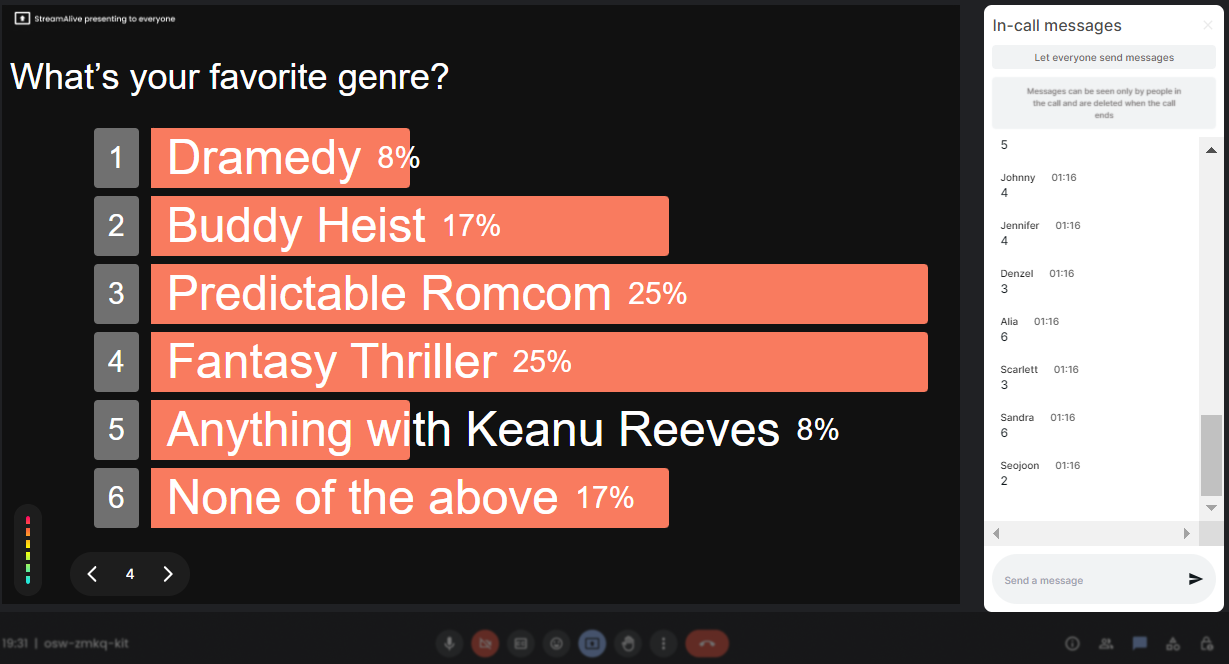
Run regular polls, multiple choice polls, or open ended polls.
Diversify your live audience engagement techniques with the flexibility to conduct different types of polls—whether they are regular, multiple choice, or open-ended. This variety ensures that you can accurately gauge understanding and encourage student interaction.

Create unlimited Live Polls for your live sessions.
There are no restrictions with StreamAlive; generate endless Live Polls to match your class’s needs, keeping the learning environment lively and engaging throughout every lesson.

Enhanced with AI.
Leverage AI technology to refine the polling process. This enhancement ensures that poll generation and response analysis are accurate, efficient, and adaptive to the needs of any dynamic class setting.

Customize how your Live Polls look.
Tailor the visual design of your polls to fit the theme of your class or subject, making the learning experience not only informative but visually appealing and personalized for your students.

Save Live Polls results and see who voted.
Keep a record of poll outcomes and track individual participation. This feature aids in assessing student engagement and progress over time, providing valuable feedback for both educators and students.

Chat-powered
Live Polls
isn't the only thing
you can do with StreamAlive
Bring your audience’s locations to life on a real-time map — as they put it in the chat.
Create unlimited live polls where the audience can vote directly from the chat box.
Spin a wheel of names or words and let the spinner wheel pick a winner.
Add a bit of Vegas to your live sessions and award prizes to active users in the chat.
StreamAlive automatically saves any link shared in the chat to be shared afterwards.
Call-out your audience's chats in cool thought bubbles for everyone to see in.
Unleash a storm of emojis to find out how or what your audience is thinking.
Your audience's thoughts and opinions visualized in a cascading sea of colorful tiles.
Visualize every word (profanity excluded) of your audience's chat comments.
StreamAlive automatically sniffs out audience questions and collates them for the host.
Bring your audience’s locations to life on a real-time map — as they put it in the chat.
Bring your audience’s locations to life on a real-time map — as they put it in the chat.
Bring your audience’s locations to life on a real-time map — as they put it in the chat.
Bring your audience’s locations to life on a real-time map — as they put it in the chat.
Bring your audience’s locations to life on a real-time map — as they put it in the chat.
Bring your audience’s locations to life on a real-time map — as they put it in the chat.
Bring your audience’s locations to life on a real-time map — as they put it in the chat.
Bring your audience’s locations to life on a real-time map — as they put it in the chat.
Bring your audience’s locations to life on a real-time map — as they put it in the chat.
Bring your audience’s locations to life on a real-time map — as they put it in the chat.
Bring your audience’s locations to life on a real-time map — as they put it in the chat.
Bring your audience’s locations to life on a real-time map — as they put it in the chat.
Bring your audience’s locations to life on a real-time map — as they put it in the chat.
Bring your audience’s locations to life on a real-time map — as they put it in the chat.
Bring your audience’s locations to life on a real-time map — as they put it in the chat.
Bring your audience’s locations to life on a real-time map — as they put it in the chat.
Bring your audience’s locations to life on a real-time map — as they put it in the chat.
Bring your audience’s locations to life on a real-time map — as they put it in the chat.
Bring your audience’s locations to life on a real-time map — as they put it in the chat.
Bring your audience’s locations to life on a real-time map — as they put it in the chat.
Bring your audience’s locations to life on a real-time map — as they put it in the chat.
Bring your audience’s locations to life on a real-time map — as they put it in the chat.
Bring your audience’s locations to life on a real-time map — as they put it in the chat.
Bring your audience’s locations to life on a real-time map — as they put it in the chat.
Bring your audience’s locations to life on a real-time map — as they put it in the chat.
Bring your audience’s locations to life on a real-time map — as they put it in the chat.
Bring your audience’s locations to life on a real-time map — as they put it in the chat.
Bring your audience’s locations to life on a real-time map — as they put it in the chat.
Bring your audience’s locations to life on a real-time map — as they put it in the chat.
Bring your audience’s locations to life on a real-time map — as they put it in the chat.
Bring your audience’s locations to life on a real-time map — as they put it in the chat.
Bring your audience’s locations to life on a real-time map — as they put it in the chat.
Bring your audience’s locations to life on a real-time map — as they put it in the chat.
Bring your audience’s locations to life on a real-time map — as they put it in the chat.
Bring your audience’s locations to life on a real-time map — as they put it in the chat.
Bring your audience’s locations to life on a real-time map — as they put it in the chat.




























.svg)
.svg)
.svg)
.svg)
.svg)

.svg.png)



