Automatically create
Live Polls
from your
Google Meet
chat
for
Virtual science experiments
Used by 4,000+ universities, businesses, and streamers
What does StreamAlive's
Live Polls
do?
Say hello to interactive learning. By harnessing the power of live chat responses during your Google Meet sessions, StreamAlive effortlessly transforms your viewers' input into engaging Live Polls. There's no need for secondary screens or redirecting participants to another platform. What your audience contributes in the chat is seamlessly used to create dynamic Live Polls. Imagine using these polls to gauge student hypotheses during virtual science experiments, assess understanding of complex theories, or gather predictions about upcoming lab results—all in real-time. With StreamAlive, live audience engagement becomes an invaluable part of your educational toolkit.
StreamAlive's Live Polls seamlessly integrate with Google Meet, eliminating the need for cumbersome codes, embeds, or complicated URLs during your virtual science experiments or classroom sessions. Educators can effortlessly initiate Live Polls directly from the chat feature of Google Meet, transforming passive viewership into active participant engagement. This feature ensures that the live interaction process remains straightforward and intuitive, allowing teachers and professors to concentrate on fostering immersive, interactive learning experiences without any technical hassles.

* StreamAlive supports hybrid and offline audiences too via a mobile-loving, browser-based, no-app-to-install chat experience. Of course, there’s no way around a URL that they have to click on to access it.
StreamAlive can create
Live Polls
for all event types


How you can use
Live Polls
Once your audience gets a taste for
Live Polls
created from
the live chat, they’ll want to see them used more often.
Gauge Student Hypotheses
Use Live Polls at the start of the virtual experiment to capture your students' initial hypotheses. This real-time feedback lets you assess their prior knowledge and understanding of scientific concepts before diving into the experiment.
Assess Understanding of Complex Theories
During the experiment, pose questions using Live Polls to determine your students' comprehension of complex theories. This method allows you to identify areas that might need further explanation while keeping students actively engaged.
Collect Predictions of Lab Results
Before revealing the final outcomes of a lab experiment, use Live Polls to gather your students' predictions. This interaction not only boosts participation but also encourages critical thinking as students compare their anticipated results with the actual data.
Live Polls
can be created by
anyone running a
Google Meet
session
.svg)
.svg)
.svg)
.svg)
Powered by the chat.
Transform every conversation into meaningful engagement. With Chat-Powered Live Polling, educators can instantly turn audience inputs within the Google Meet chat into interactive polls without any extra hassles.
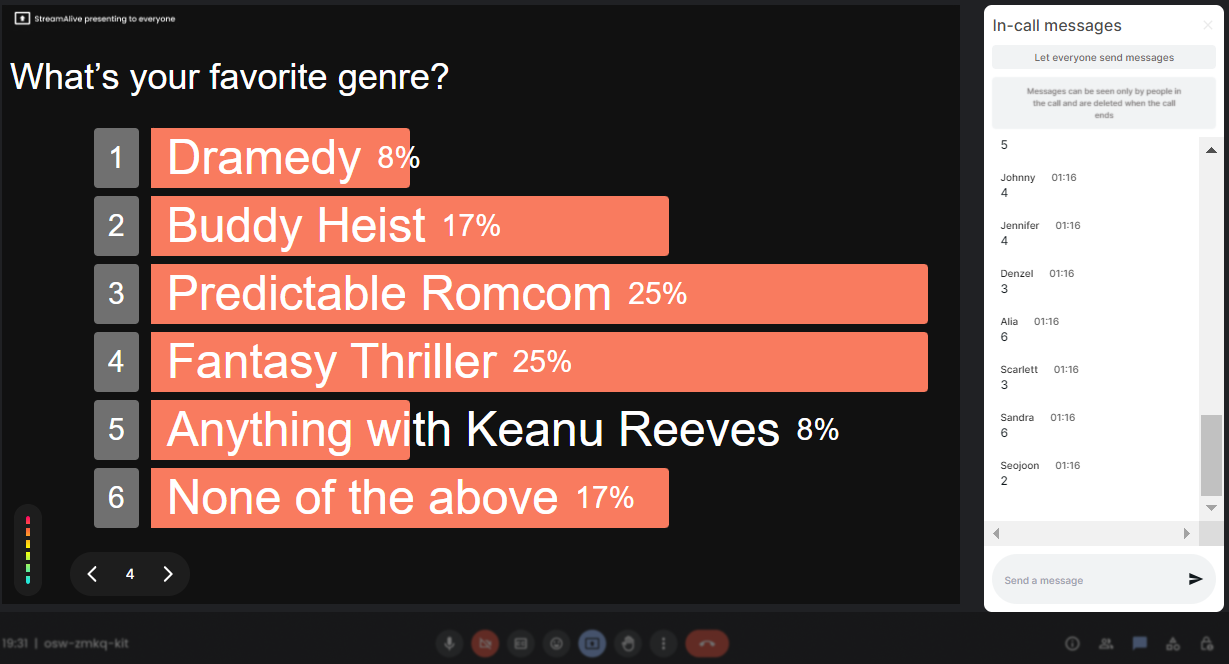
Run regular polls, multiple choice polls, or open ended polls.
Cater to different learning needs and styles with versatile polling options—whether it’s simple yes or no questions, multiple choice queries, or open-ended discussions, ensure all students have a voice.

Create unlimited Live Polls for your live sessions.
There's no limit to how many interactive elements you can incorporate. Keep your online teachings dynamic and responsive by creating a boundaryless number of Live Polls.

Enhanced with AI.
Let AI enhance the experience by automatically analyzing input data for more insightful realtime engagement and adapting to the needs of both educators and learners.

Customize how your Live Polls look.
Every class is unique, and so should be your polls. Customize the appearance of your Live Polls to align with your subject, mood, or it can be just a reflection of your teaching style.

Save Live Polls results and see who voted.
Ensure accountability and foster active learning by keeping a record of poll results. Review who participated and use this data to tailor future sessions or provide feedback.

Chat-powered
Live Polls
isn't the only thing
you can do with StreamAlive
Bring your audience’s locations to life on a real-time map — as they put it in the chat.
Create unlimited live polls where the audience can vote directly from the chat box.
Spin a wheel of names or words and let the spinner wheel pick a winner.
Add a bit of Vegas to your live sessions and award prizes to active users in the chat.
StreamAlive automatically saves any link shared in the chat to be shared afterwards.
Call-out your audience's chats in cool thought bubbles for everyone to see in.
Unleash a storm of emojis to find out how or what your audience is thinking.
Your audience's thoughts and opinions visualized in a cascading sea of colorful tiles.
Visualize every word (profanity excluded) of your audience's chat comments.
StreamAlive automatically sniffs out audience questions and collates them for the host.
Bring your audience’s locations to life on a real-time map — as they put it in the chat.
Bring your audience’s locations to life on a real-time map — as they put it in the chat.
Bring your audience’s locations to life on a real-time map — as they put it in the chat.
Bring your audience’s locations to life on a real-time map — as they put it in the chat.
Bring your audience’s locations to life on a real-time map — as they put it in the chat.
Bring your audience’s locations to life on a real-time map — as they put it in the chat.
Bring your audience’s locations to life on a real-time map — as they put it in the chat.
Bring your audience’s locations to life on a real-time map — as they put it in the chat.
Bring your audience’s locations to life on a real-time map — as they put it in the chat.
Bring your audience’s locations to life on a real-time map — as they put it in the chat.
Bring your audience’s locations to life on a real-time map — as they put it in the chat.
Bring your audience’s locations to life on a real-time map — as they put it in the chat.
Bring your audience’s locations to life on a real-time map — as they put it in the chat.
Bring your audience’s locations to life on a real-time map — as they put it in the chat.
Bring your audience’s locations to life on a real-time map — as they put it in the chat.
Bring your audience’s locations to life on a real-time map — as they put it in the chat.
Bring your audience’s locations to life on a real-time map — as they put it in the chat.
Bring your audience’s locations to life on a real-time map — as they put it in the chat.
Bring your audience’s locations to life on a real-time map — as they put it in the chat.
Bring your audience’s locations to life on a real-time map — as they put it in the chat.
Bring your audience’s locations to life on a real-time map — as they put it in the chat.
Bring your audience’s locations to life on a real-time map — as they put it in the chat.
Bring your audience’s locations to life on a real-time map — as they put it in the chat.
Bring your audience’s locations to life on a real-time map — as they put it in the chat.
Bring your audience’s locations to life on a real-time map — as they put it in the chat.
Bring your audience’s locations to life on a real-time map — as they put it in the chat.
Bring your audience’s locations to life on a real-time map — as they put it in the chat.
Bring your audience’s locations to life on a real-time map — as they put it in the chat.
Bring your audience’s locations to life on a real-time map — as they put it in the chat.
Bring your audience’s locations to life on a real-time map — as they put it in the chat.
Bring your audience’s locations to life on a real-time map — as they put it in the chat.
Bring your audience’s locations to life on a real-time map — as they put it in the chat.
Bring your audience’s locations to life on a real-time map — as they put it in the chat.
Bring your audience’s locations to life on a real-time map — as they put it in the chat.
Bring your audience’s locations to life on a real-time map — as they put it in the chat.
Bring your audience’s locations to life on a real-time map — as they put it in the chat.
























.png)







.svg)
.svg)
.svg)
.svg)
.svg)