Automatically create
Spinner Wheels
from your
Hybrid
chat
for
Coaching classes
Used by 4,000+ universities, businesses, and streamers
What does StreamAlive's
Spinner Wheels
do?
Introducing the Spinner Wheels feature for hybrid coaching sessions: a gateway to dynamic visual interactions. StreamAlive captures and artistically transforms your live chat inputs into an engaging Spinner Wheel, right within your session—no need for secondary screens or redirecting participants elsewhere. It's an innovative way to invigorate your coaching classes through instantaneous audience participation. For example, you can harness the Spinner Wheel to randomly select a student to present their thoughts on a topic, choose a surprise quiz question for the class to answer collectively, or even decide on a breakout group activity. These spontaneous elements not only keep your students on their toes but also promote a lively learning environment, ensuring optimal live audience engagement throughout your session.
With StreamAlive, incorporating Spinner Wheels into your hybrid coaching classes is a breeze—no need for codes, embeds, or complex URLs. Seamlessly integrate Spinner Wheels directly from the live chat of your preferred streaming or webinar platform. This intuitive feature enhances live audience engagement by allowing participants to visually and interactively partake in your sessions, be it through Zoom, Google Meet, or any other platform. Effortlessly bring an engaging dynamic to your hybrid classrooms, making learning more fun and interactive, all in real-time.

* StreamAlive supports hybrid and offline audiences too via a mobile-loving, browser-based, no-app-to-install chat experience. Of course, there’s no way around a URL that they have to click on to access it.
StreamAlive can create
Spinner Wheels
for all event types


How you can use
Spinner Wheels
Once your audience gets a taste for
Spinner Wheels
created from
the live chat, they’ll want to see them used more often.
Random Student Participation
Use Spinner Wheels to randomly select students to share their insights on a topic, ensuring equal participation and keeping everyone attentive.
Spontaneous Quiz Questions
Engage your class by spinning the wheel to choose unexpected quiz questions, challenging students and maintaining an interactive and exciting learning atmosphere.
Decide Group Activities
Utilize the Spinner Wheel to assign group activities on the spot, enhancing collaboration and lively student interaction within your hybrid coaching sessions.
Spinner Wheels
can be created by
anyone running a
Hybrid
session
.svg)
.svg)
.svg)
.svg)
Automatically adds live audience members to the wheel.
Enhance live audience participation with the automatic inclusion of your active participants into the Spinner Wheel. This seamless integration ensures that each person in your session is instantly part of the excitement, fostering an interactive and inclusive learning atmosphere.

No ads anywhere.
Focus entirely on educating without the distraction of ads. Our Spinner Wheels are designed to provide a clean, uninterrupted experience, ensuring your audience remains engaged with the content, not commercials.
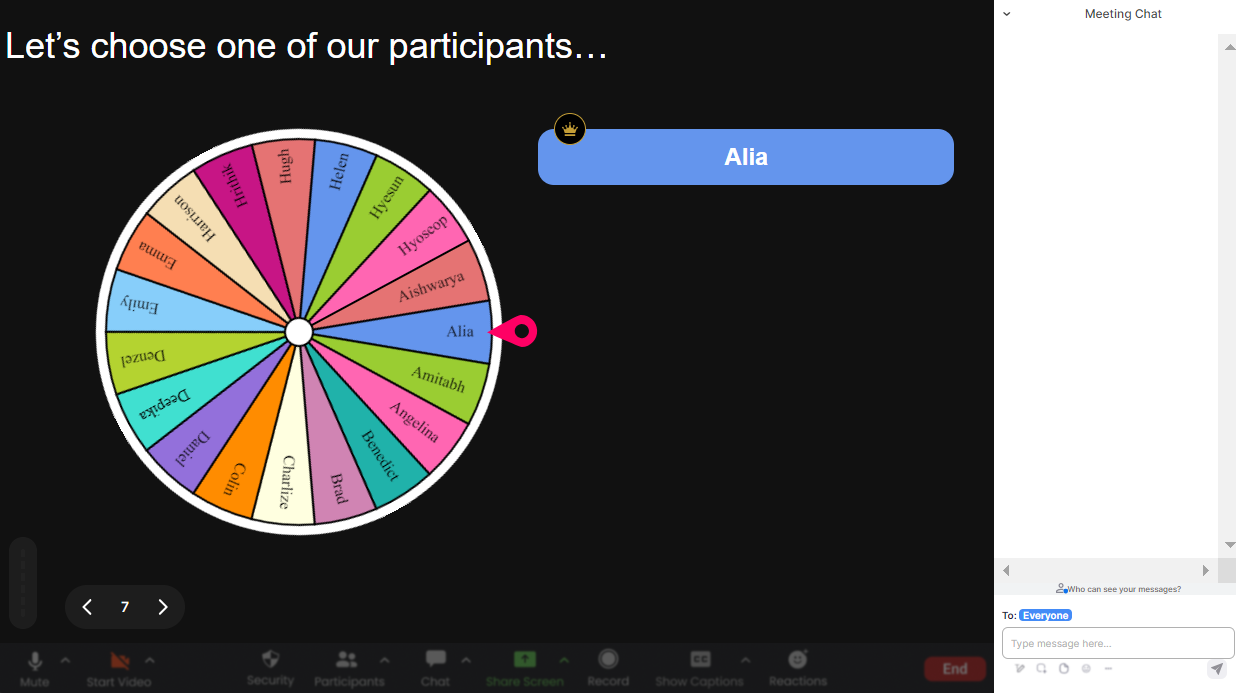
Create unlimited Spinner Wheels for your live sessions.
Enjoy the freedom to generate an endless number of Spinner Wheels for any event. This flexibility allows you to tailor each session to maximize audience interaction and keep your teaching dynamic and spontaneous.
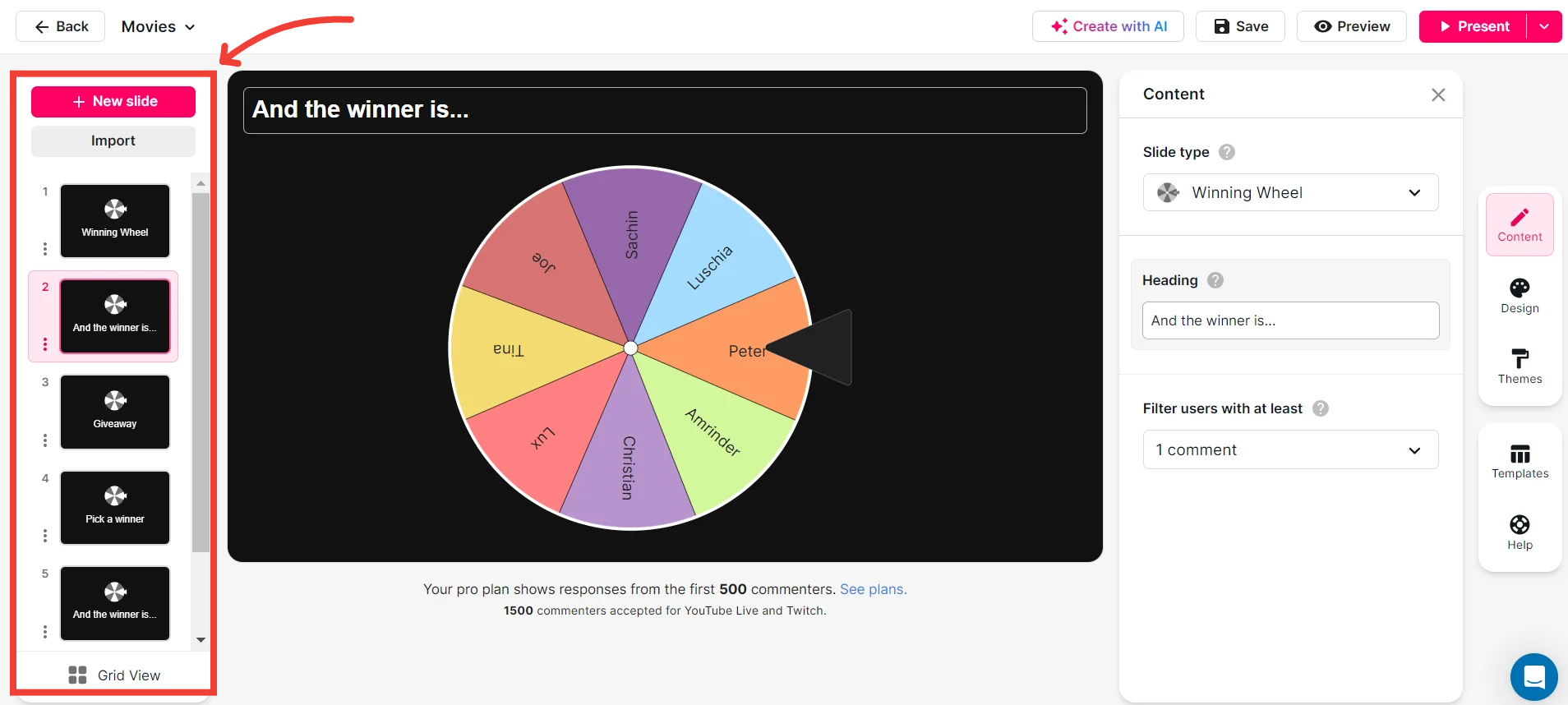
Add your own options to the spinner wheel.
Customize your Spinner Wheel with your unique set of topics, questions, or activities. This personalization empowers educators to directly align the tool with the curriculum, making each session uniquely yours and highly relevant to the audience.
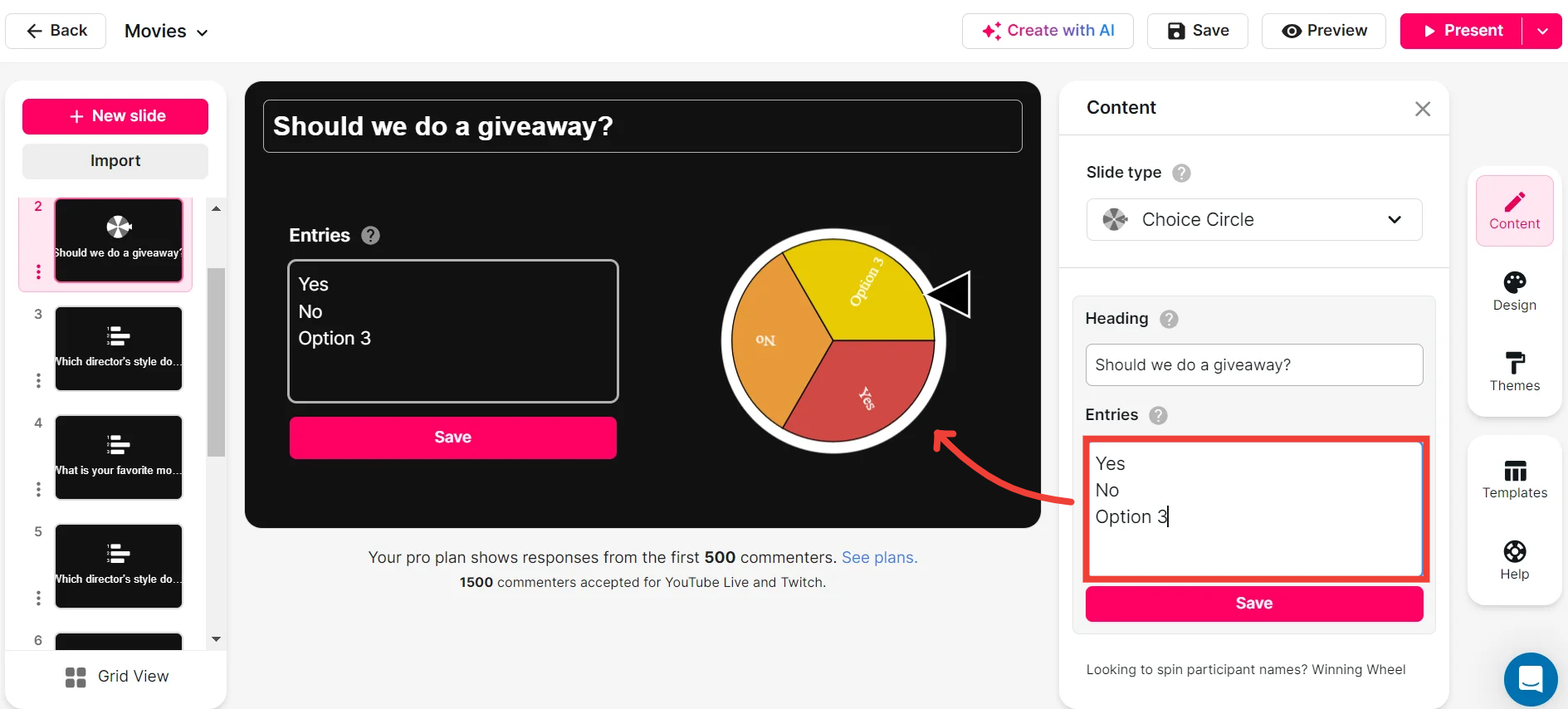
Customize how your Spinner Wheels look.
Infuse your personal style or classroom branding into the Spinner Wheel design. With customizable aesthetics, you can create a visual tool that's not only functional but also appealing and visually aligned with your session's theme.
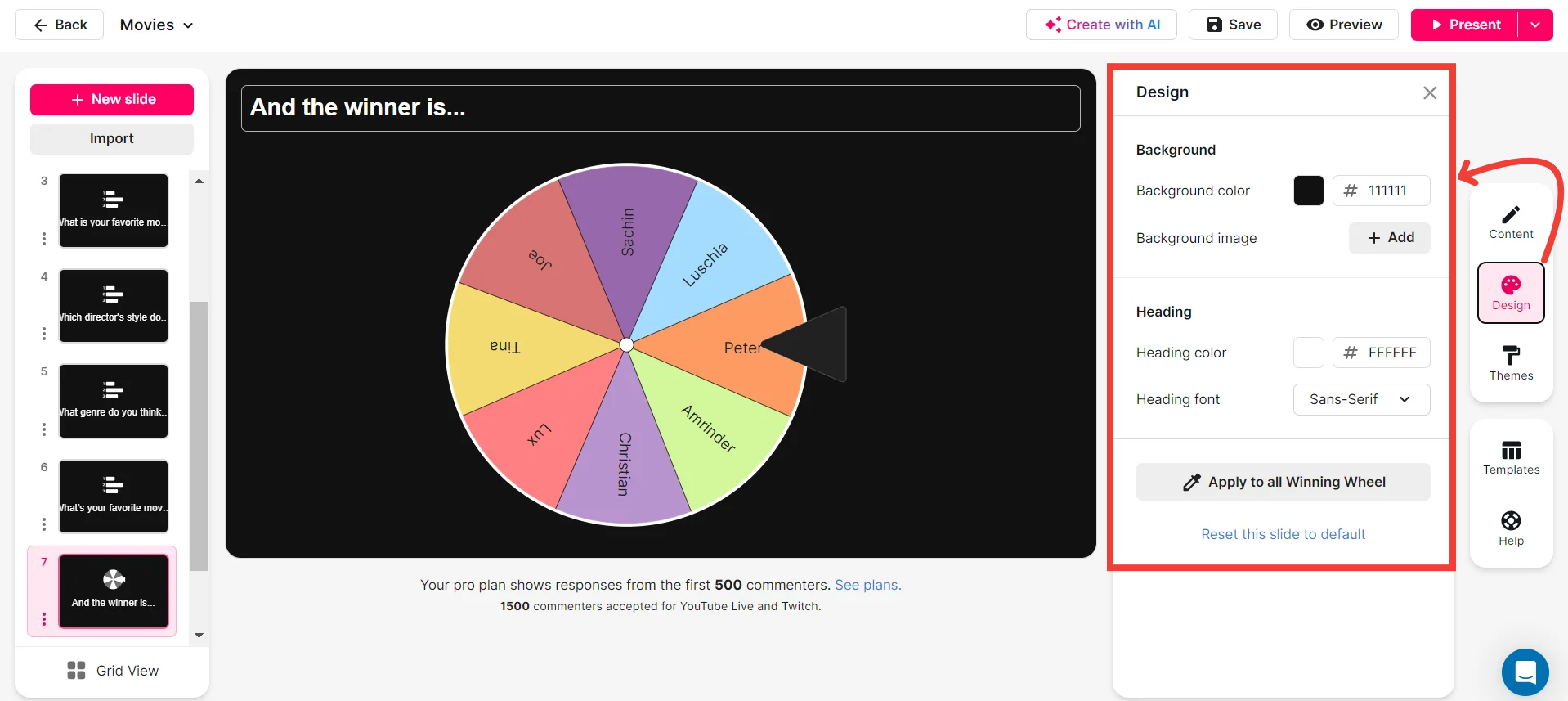
Save spinner results and see who won (or which option was chosen).
Keep track of each session's outcome with the ability to save Spinner results. Easily identify who participated or which option was selected, providing valuable insights that can enhance future sessions and promote continuous audience engagement.
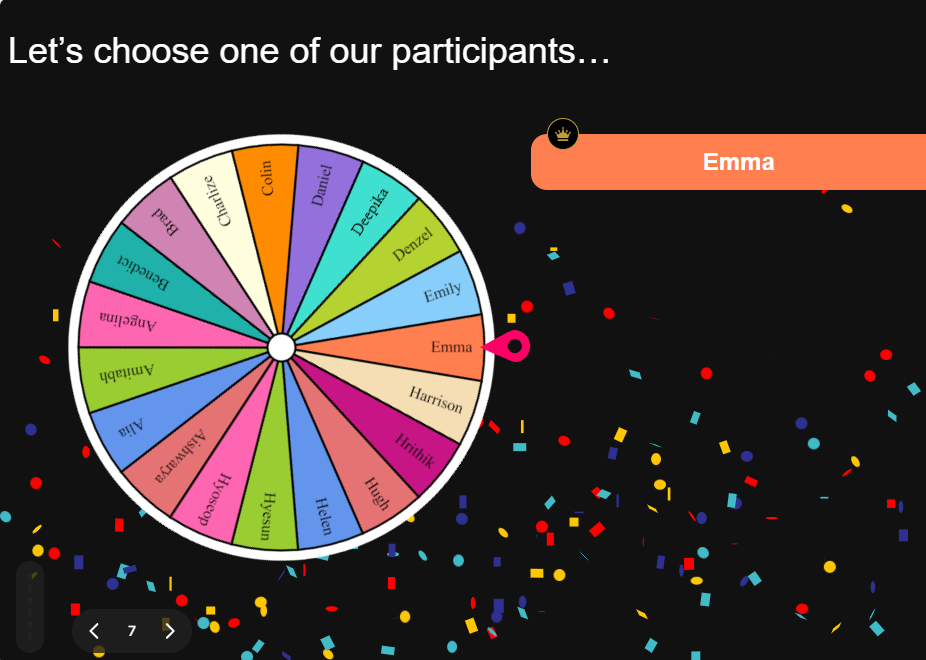
Chat-powered
Spinner Wheels
isn't the only thing
you can do with StreamAlive
Bring your audience’s locations to life on a real-time map — as they put it in the chat.
Create unlimited live polls where the audience can vote directly from the chat box.
Spin a wheel of names or words and let the spinner wheel pick a winner.
Add a bit of Vegas to your live sessions and award prizes to active users in the chat.
StreamAlive automatically saves any link shared in the chat to be shared afterwards.
Call-out your audience's chats in cool thought bubbles for everyone to see in.
Unleash a storm of emojis to find out how or what your audience is thinking.
Your audience's thoughts and opinions visualized in a cascading sea of colorful tiles.
Visualize every word (profanity excluded) of your audience's chat comments.
StreamAlive automatically sniffs out audience questions and collates them for the host.
Bring your audience’s locations to life on a real-time map — as they put it in the chat.
Bring your audience’s locations to life on a real-time map — as they put it in the chat.
Bring your audience’s locations to life on a real-time map — as they put it in the chat.
Bring your audience’s locations to life on a real-time map — as they put it in the chat.
Bring your audience’s locations to life on a real-time map — as they put it in the chat.
Bring your audience’s locations to life on a real-time map — as they put it in the chat.
Bring your audience’s locations to life on a real-time map — as they put it in the chat.
Bring your audience’s locations to life on a real-time map — as they put it in the chat.
Bring your audience’s locations to life on a real-time map — as they put it in the chat.
Bring your audience’s locations to life on a real-time map — as they put it in the chat.
Bring your audience’s locations to life on a real-time map — as they put it in the chat.
Bring your audience’s locations to life on a real-time map — as they put it in the chat.
Bring your audience’s locations to life on a real-time map — as they put it in the chat.
Bring your audience’s locations to life on a real-time map — as they put it in the chat.
Bring your audience’s locations to life on a real-time map — as they put it in the chat.
Bring your audience’s locations to life on a real-time map — as they put it in the chat.
Bring your audience’s locations to life on a real-time map — as they put it in the chat.
Bring your audience’s locations to life on a real-time map — as they put it in the chat.
Bring your audience’s locations to life on a real-time map — as they put it in the chat.
Bring your audience’s locations to life on a real-time map — as they put it in the chat.
Bring your audience’s locations to life on a real-time map — as they put it in the chat.
Bring your audience’s locations to life on a real-time map — as they put it in the chat.
Bring your audience’s locations to life on a real-time map — as they put it in the chat.
Bring your audience’s locations to life on a real-time map — as they put it in the chat.
Bring your audience’s locations to life on a real-time map — as they put it in the chat.
Bring your audience’s locations to life on a real-time map — as they put it in the chat.
Bring your audience’s locations to life on a real-time map — as they put it in the chat.
Bring your audience’s locations to life on a real-time map — as they put it in the chat.
Bring your audience’s locations to life on a real-time map — as they put it in the chat.
Bring your audience’s locations to life on a real-time map — as they put it in the chat.
Bring your audience’s locations to life on a real-time map — as they put it in the chat.
Bring your audience’s locations to life on a real-time map — as they put it in the chat.
Bring your audience’s locations to life on a real-time map — as they put it in the chat.
Bring your audience’s locations to life on a real-time map — as they put it in the chat.
Bring your audience’s locations to life on a real-time map — as they put it in the chat.
Bring your audience’s locations to life on a real-time map — as they put it in the chat.
























.png)







.svg)
.svg)
.svg)
.svg)
.svg)