Automatically create
Spinner Wheels
from your
YouTube Live
chat
for
History Lecture
Used by 4,000+ universities, businesses, and streamers
What does StreamAlive's
Spinner Wheels
do?
Introduce engaging dynamics to your YouTube Live history lectures with StreamAlive's Spinner Wheels. By harnessing the live chat comments directly from your session, StreamAlive creatively transforms your audience's feedback into visually captivating Spinner Wheels. This feature eliminates distractions by keeping everyone on the same screen without redirecting users elsewhere. With the chat interactions, you can generate Spinner Wheels to enliven your history lectures. For instance, spin the wheel to choose a historical era for an impromptu discussion, select random historical figures for quick quizzes, or decide on debate topics related to pivotal historical events. Your audience's engagement elevates to a new level by immersing them in real-time, interactive experiences.
StreamAlive's Spinner Wheels for YouTube Live, especially during history lectures, make live audience interaction effortless. There's no need for codes, complicated embeds, or peculiar URLs. You can seamlessly initiate Spinner Wheels straight from your YouTube Live chat, allowing you to engage with your audience without any technical hassles. This tool keeps your history classes lively and interactive, encouraging real-time participation and making the learning experience much more dynamic and memorable for your students.

* StreamAlive supports hybrid and offline audiences too via a mobile-loving, browser-based, no-app-to-install chat experience. Of course, there’s no way around a URL that they have to click on to access it.
StreamAlive can create
Spinner Wheels
for all event types


How you can use
Spinner Wheels
Once your audience gets a taste for
Spinner Wheels
created from
the live chat, they’ll want to see them used more often.
Impromptu Historical Era Discussion
Use the Spinner Wheel to randomly choose a historical era for an unscripted discussion. This introduces an element of surprise and encourages dynamic live audience engagement as they witness your ability to think on your feet, facilitating deeper insights into various periods of history.
Random Historical Figure Quizzes
Transform your audience's chat feedback into a Spinner Wheel to randomly select historical figures for quick quizzes. This interactive method keeps your students engaged and sharpens their knowledge as they recall significant details about these figures in a fun and challenging way.
Debate Topics from Pivotal Events
Elevate live audience interaction by using the Spinner Wheel to generate debate topics based on crucial historical events. This encourages students to analyze and articulate different perspectives, fostering a more profound understanding of the historical significance and context of these events.
Spinner Wheels
can be created by
anyone running a
YouTube Live
session
.svg)
.svg)
.svg)
.svg)
Automatically adds live audience members to the wheel.
Effortlessly boost student participation by automatically integrating live audience members into the Spinner Wheel, making every interaction in your YouTube Live history lectures more inclusive and exciting.

No ads anywhere.
Enjoy uninterrupted and focused live streaming sessions without any ads, ensuring a seamless and engaging learning environment for your students.
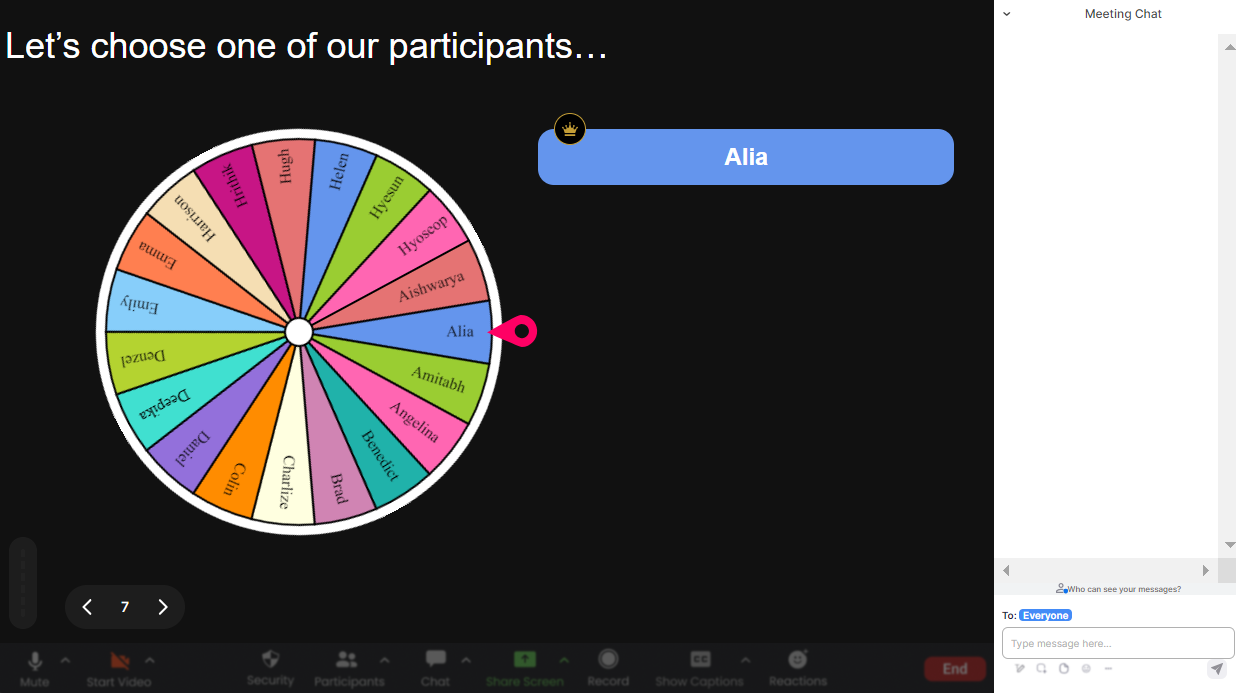
Create unlimited Spinner Wheels for your live sessions.
Unleash endless possibilities for live audience engagement by creating unlimited Spinner Wheels during your history classes, keeping the content dynamic and students eager to participate.
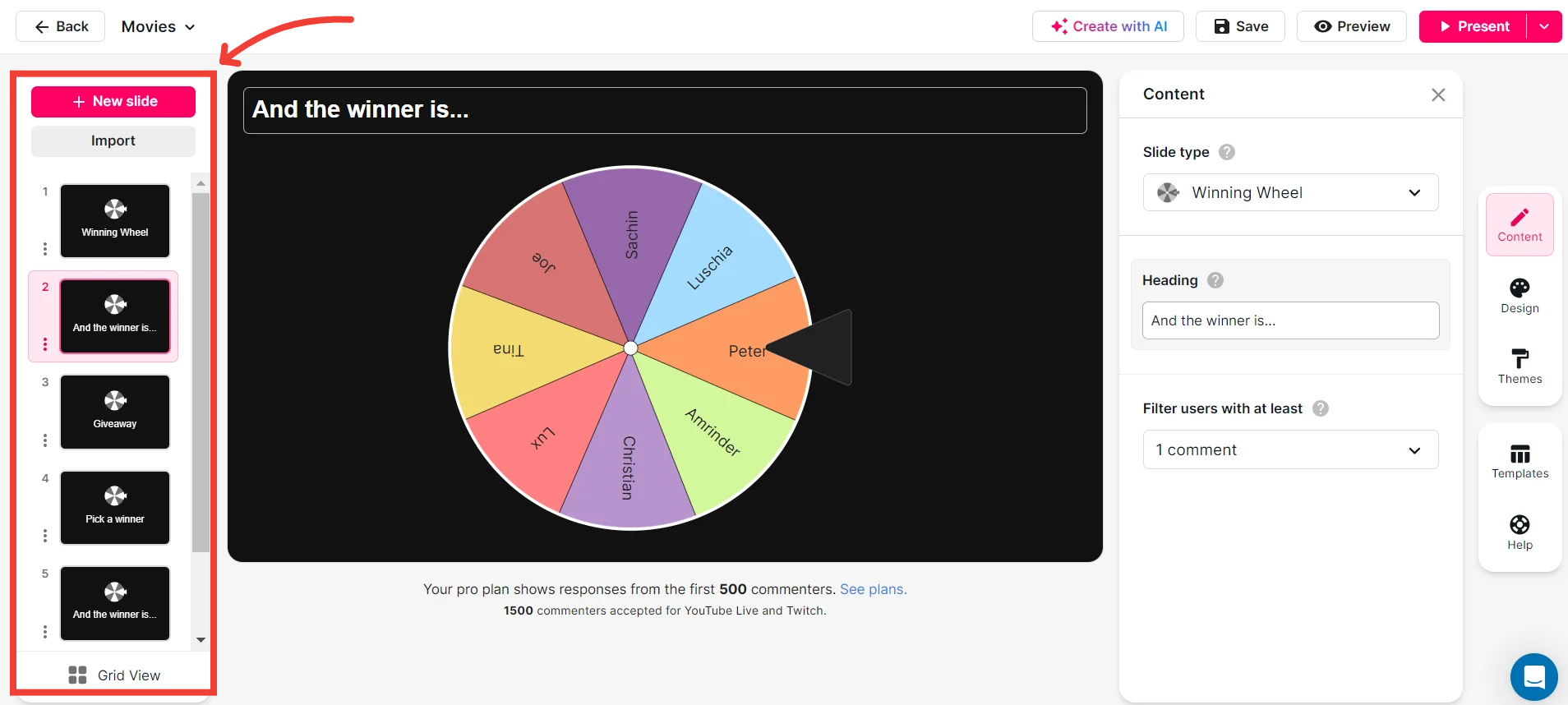
Add your own options to the spinner wheel.
Personalize your teaching experience by adding custom topics, historical figures, or quiz questions to the Spinner Wheel, fostering a tailored and captivating learning journey.
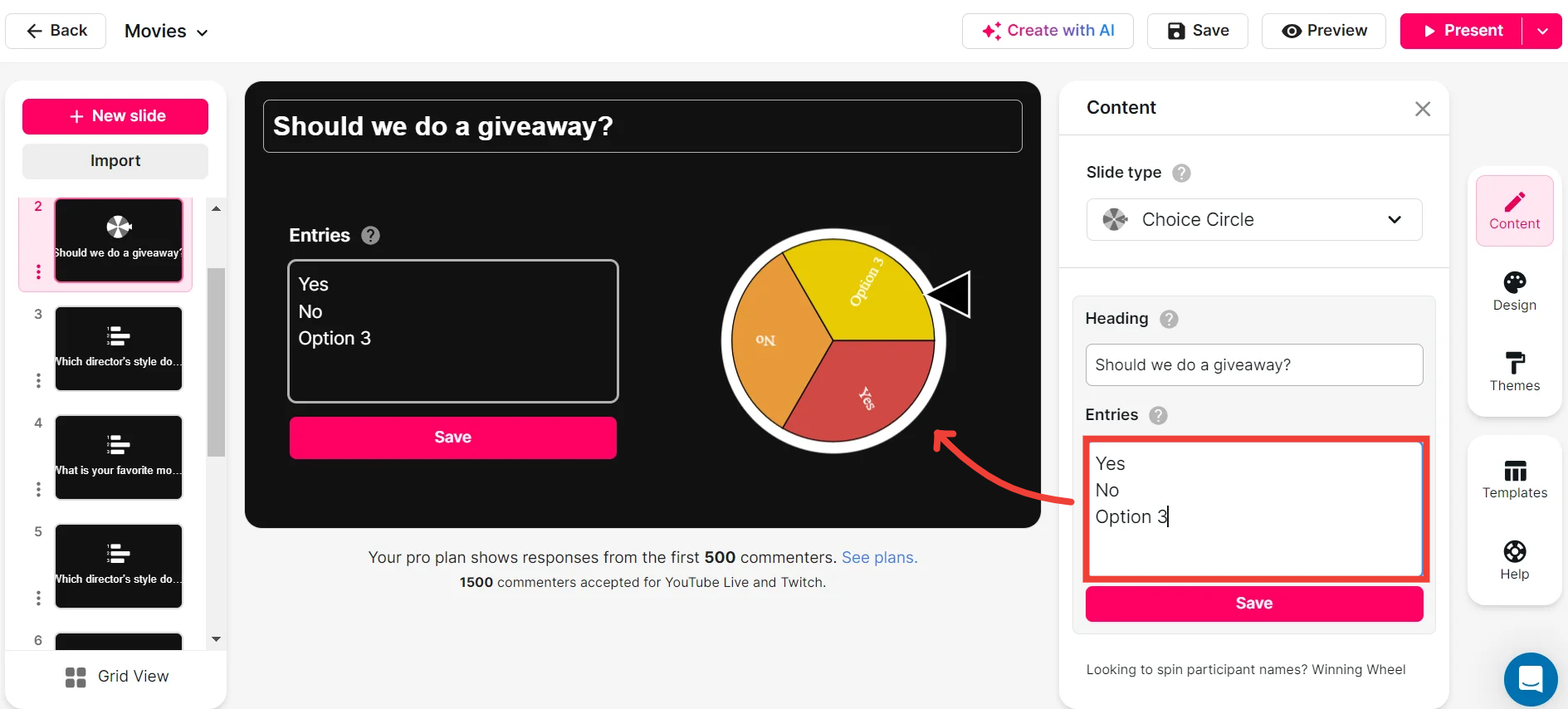
Customize how your Spinner Wheels look.
Enhance your class’s visual appeal by customizing the design and colors of your Spinner Wheels, making each session visually engaging and reflective of the lesson theme.
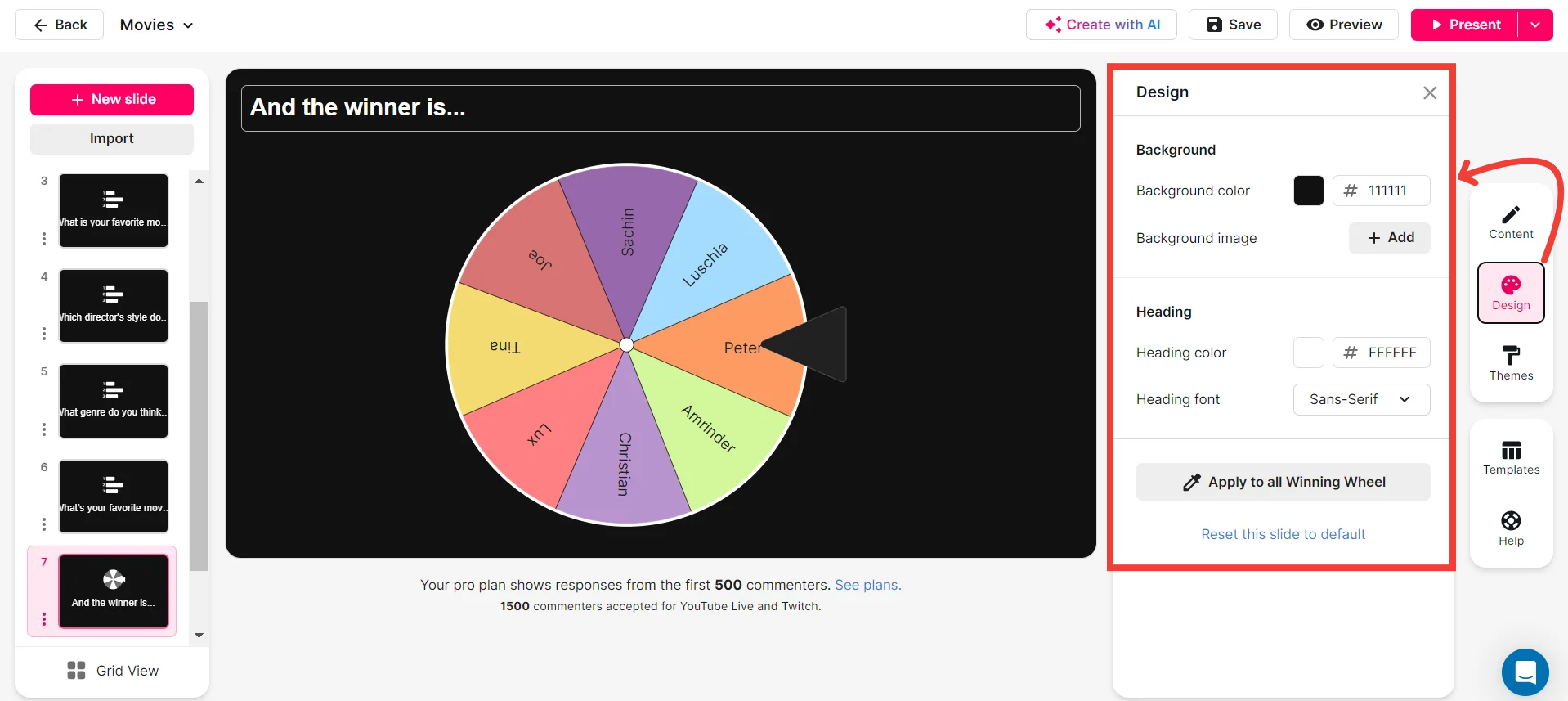
Save spinner results and see who won (or which option was chosen).
Track interaction outcomes effortlessly by saving Spinner Wheel results, allowing you to acknowledge participation winners or review selected topics for continued learning.
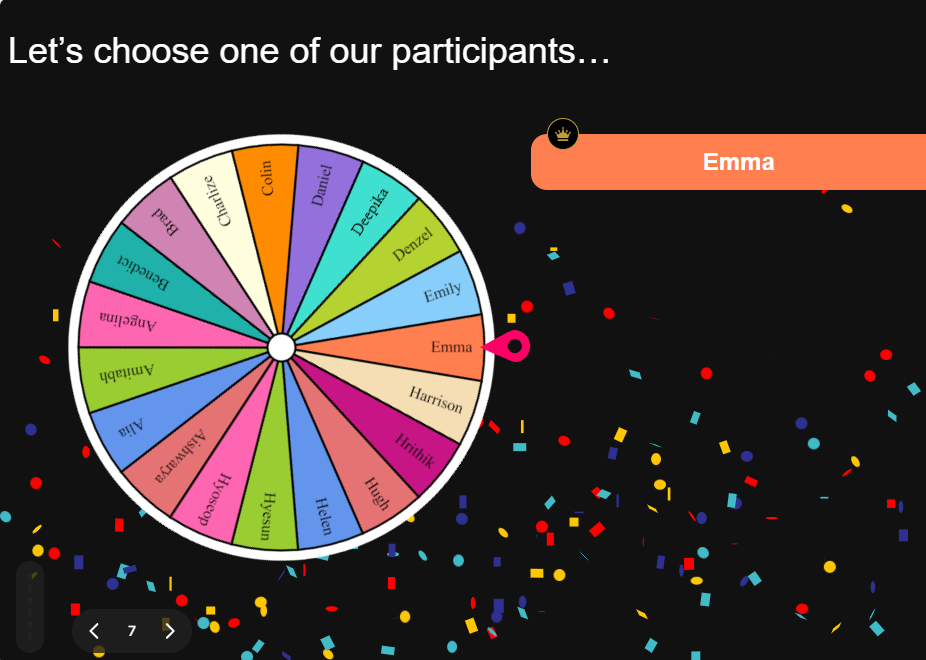
Chat-powered
Spinner Wheels
isn't the only thing
you can do with StreamAlive
Bring your audience’s locations to life on a real-time map — as they put it in the chat.
Create unlimited live polls where the audience can vote directly from the chat box.
Spin a wheel of names or words and let the spinner wheel pick a winner.
Add a bit of Vegas to your live sessions and award prizes to active users in the chat.
StreamAlive automatically saves any link shared in the chat to be shared afterwards.
Call-out your audience's chats in cool thought bubbles for everyone to see in.
Unleash a storm of emojis to find out how or what your audience is thinking.
Your audience's thoughts and opinions visualized in a cascading sea of colorful tiles.
Visualize every word (profanity excluded) of your audience's chat comments.
StreamAlive automatically sniffs out audience questions and collates them for the host.
Bring your audience’s locations to life on a real-time map — as they put it in the chat.
Bring your audience’s locations to life on a real-time map — as they put it in the chat.
Bring your audience’s locations to life on a real-time map — as they put it in the chat.
Bring your audience’s locations to life on a real-time map — as they put it in the chat.
Bring your audience’s locations to life on a real-time map — as they put it in the chat.
Bring your audience’s locations to life on a real-time map — as they put it in the chat.
Bring your audience’s locations to life on a real-time map — as they put it in the chat.
Bring your audience’s locations to life on a real-time map — as they put it in the chat.
Bring your audience’s locations to life on a real-time map — as they put it in the chat.
Bring your audience’s locations to life on a real-time map — as they put it in the chat.
Bring your audience’s locations to life on a real-time map — as they put it in the chat.
Bring your audience’s locations to life on a real-time map — as they put it in the chat.
Bring your audience’s locations to life on a real-time map — as they put it in the chat.
Bring your audience’s locations to life on a real-time map — as they put it in the chat.
Bring your audience’s locations to life on a real-time map — as they put it in the chat.
Bring your audience’s locations to life on a real-time map — as they put it in the chat.
Bring your audience’s locations to life on a real-time map — as they put it in the chat.
Bring your audience’s locations to life on a real-time map — as they put it in the chat.
Bring your audience’s locations to life on a real-time map — as they put it in the chat.
Bring your audience’s locations to life on a real-time map — as they put it in the chat.
Bring your audience’s locations to life on a real-time map — as they put it in the chat.
Bring your audience’s locations to life on a real-time map — as they put it in the chat.
Bring your audience’s locations to life on a real-time map — as they put it in the chat.
Bring your audience’s locations to life on a real-time map — as they put it in the chat.
Bring your audience’s locations to life on a real-time map — as they put it in the chat.
Bring your audience’s locations to life on a real-time map — as they put it in the chat.
Bring your audience’s locations to life on a real-time map — as they put it in the chat.
Bring your audience’s locations to life on a real-time map — as they put it in the chat.
Bring your audience’s locations to life on a real-time map — as they put it in the chat.
Bring your audience’s locations to life on a real-time map — as they put it in the chat.
Bring your audience’s locations to life on a real-time map — as they put it in the chat.
Bring your audience’s locations to life on a real-time map — as they put it in the chat.
Bring your audience’s locations to life on a real-time map — as they put it in the chat.
Bring your audience’s locations to life on a real-time map — as they put it in the chat.
Bring your audience’s locations to life on a real-time map — as they put it in the chat.
Bring your audience’s locations to life on a real-time map — as they put it in the chat.
























.png)







.svg)
.svg)
.svg)
.svg)
.svg)