Automatically create
Spinner Wheels
from your
Hybrid
chat
for
Revision sessions
What does StreamAlive's
Spinner Wheels
do?
Welcome to an innovative way to boost live audience engagement during your hybrid revision sessions: StreamAlive's Spinner Wheels. This dynamic feature captures and integrates live chat inputs, effortlessly transforming them into an interactive Spinner Wheel right within your session—no need for participants to divert their attention to another screen or website. As students eagerly type their responses or queries in the chat, these contributions can be instantly visualized in a Spinner Wheel, making it an excellent tool for random topic selection, pop quiz questions, or even to determine the next student presentation topic. Invite your students to actively participate, and watch as the Spinner Wheel fosters an engaging and immersive revision experience.
With StreamAlive's Spinner Wheels, facilitating hybrid revision sessions has never been more straightforward. There's no need for complex codes, confusing embeds, or cumbersome URLs linked to online platforms. You can effortlessly craft engaging Spinner Wheels directly within the live chat of your existing streaming or webinar platform. This seamless integration allows you to captivate both in-person and online participants simultaneously, enhancing the interactive experience and boosting live audience engagement, ensuring that every student remains involved and excited throughout your educational sessions.

* StreamAlive supports hybrid and offline audiences too via a mobile-loving, browser-based, no-app-to-install chat experience. Of course, there’s no way around a URL that they have to click on to access it.
StreamAlive can create
Spinner Wheels
for all event types


How you can use
Spinner Wheels
Once your audience gets a taste for
Spinner Wheels
created from
the live chat, they’ll want to see them used more often.
Random Topic Selection
Use the Spinner Wheel to randomly select topics submitted by students during live sessions. This not only encourages participation but also ensures that all relevant areas are covered without bias.
Pop Quiz Opportunities
Transform chat inputs into an exciting Spinner Wheel to choose random pop quiz questions. This spontaneous method keeps students alert and ready to participate, enhancing their engagement and retention of the material.
Assigning Presentation Topics
Easily assign presentation topics to students by using the Spinner Wheel. This allows each student to experience their moment to shine while fostering a fair and fun method of topic distribution.
Spinner Wheels
can be created by
anyone running a
Hybrid
session
.svg)
.svg)
.svg)
.svg)
Automatically adds live audience members to the wheel.
Effortlessly engage your class by automatically capturing live audience inputs from the chat and instantly adding them to the Spinner Wheel. This ensures seamless participation and boosts interactive engagement without missing a beat in your session.

No ads anywhere.
Enjoy uninterrupted teaching experiences with Spinner Wheels, as there are no distracting advertisements to divert your or your students' attention. Focus solely on increasing classroom engagement without worrying about unwanted commercial interruptions.
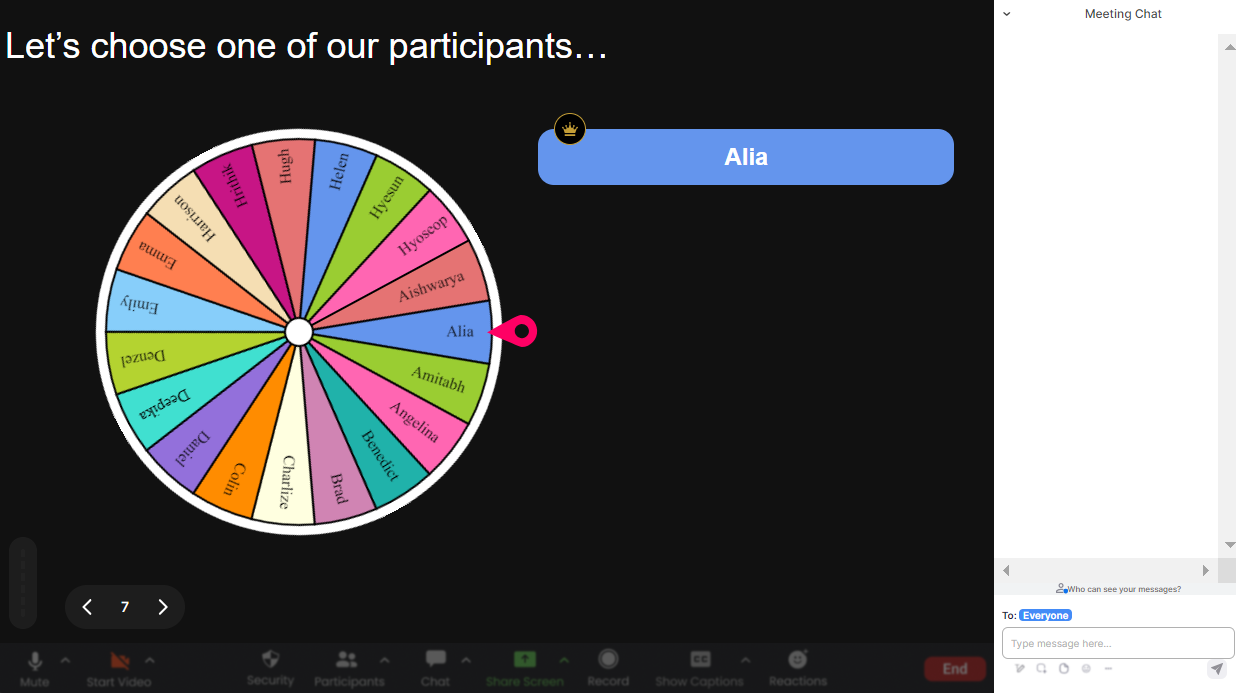
Create unlimited Spinner Wheels for your live sessions.
Design and utilize as many Spinner Wheels as needed for your live sessions with no restrictions. Whether it's for every topic or varying activities, keep live audience interaction lively and dynamic by switching it up whenever you like.
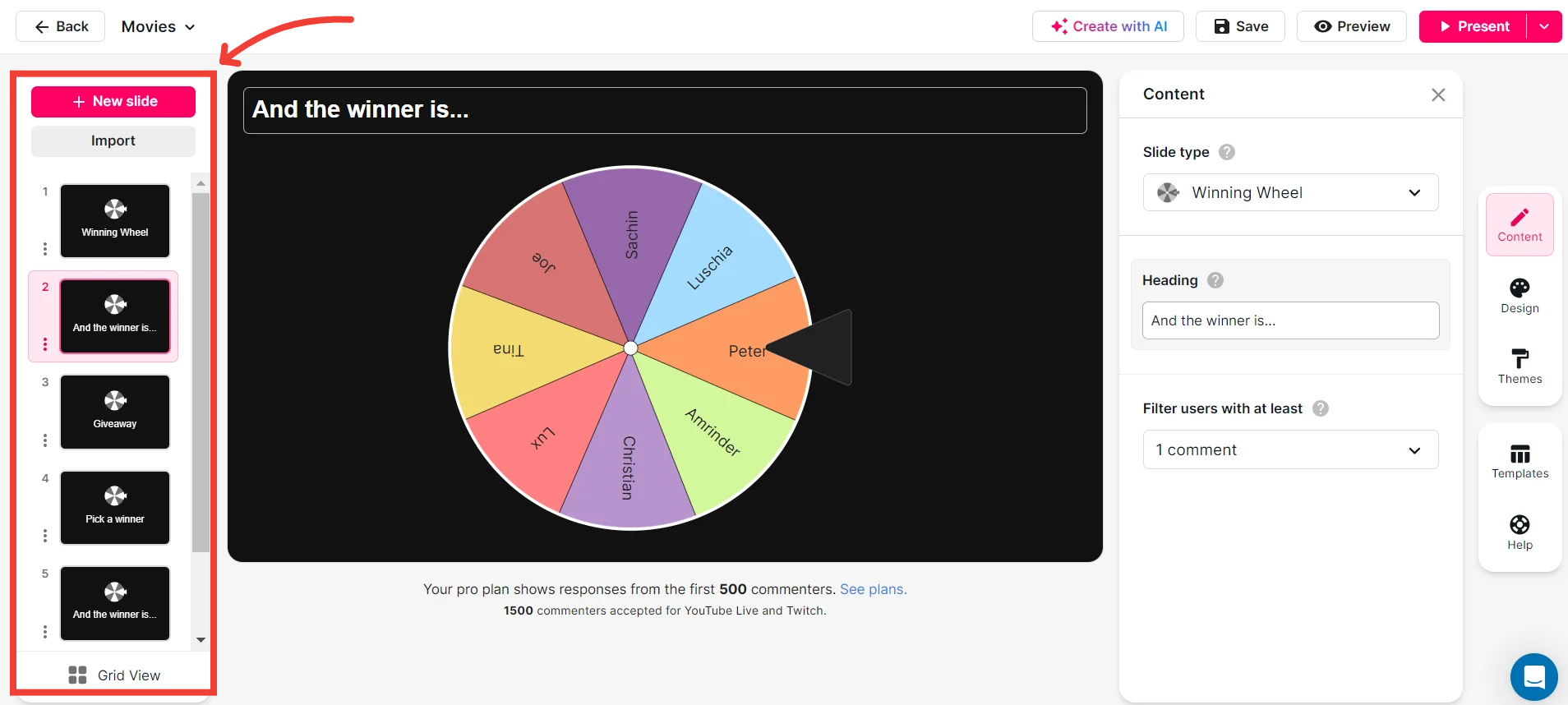
Add your own options to the spinner wheel.
Personalize the interactive experience by adding your own custom entries into the Spinner Wheel. Tailor the content to fit your educational goals, from selecting quiz questions to determining discussion topics, enhancing live audience involvement in a meaningful way.
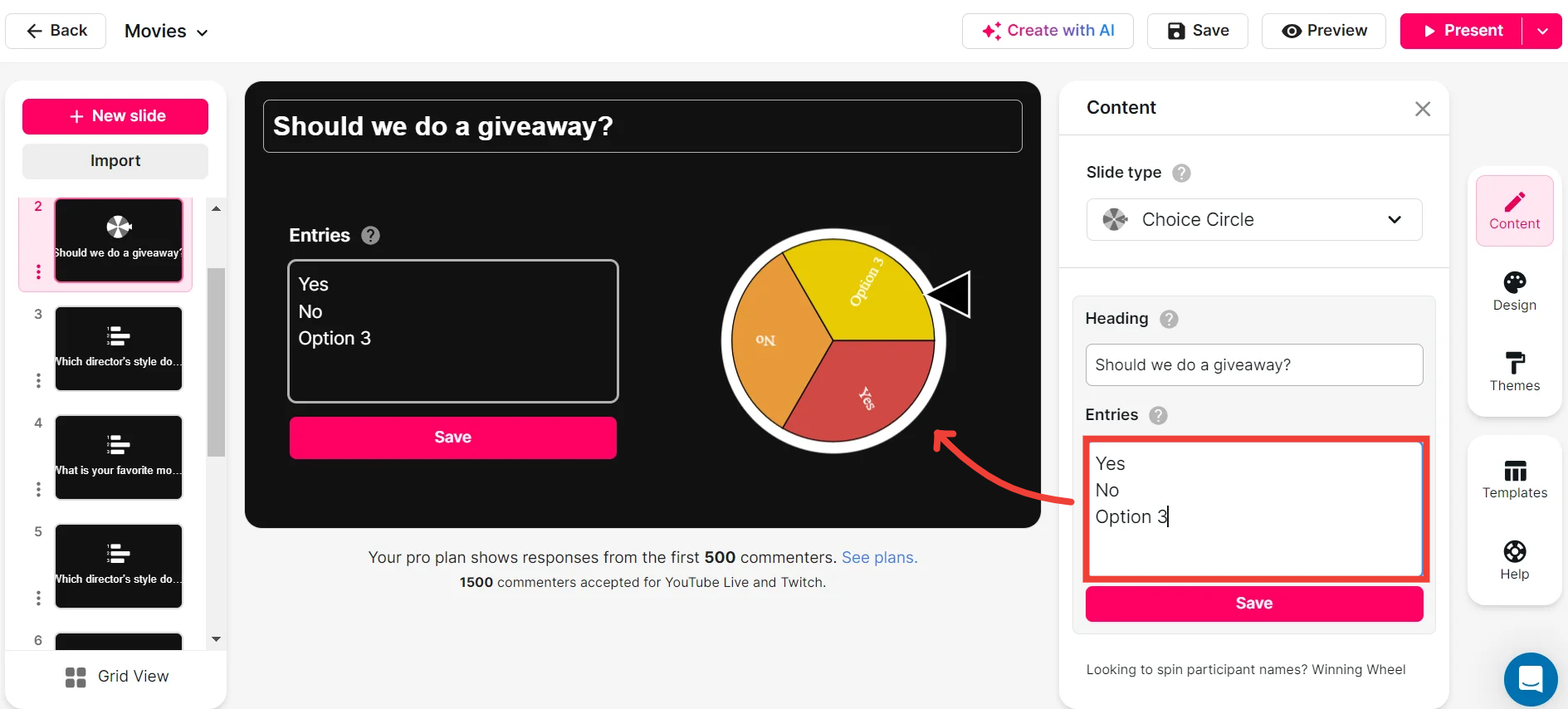
Customize how your Spinner Wheels look.
Reflect your educational style with customizable Spinner Wheel designs. From colors to themes, create an aesthetically pleasing tool that resonates with your students, fostering an engaging and immersive revision session.
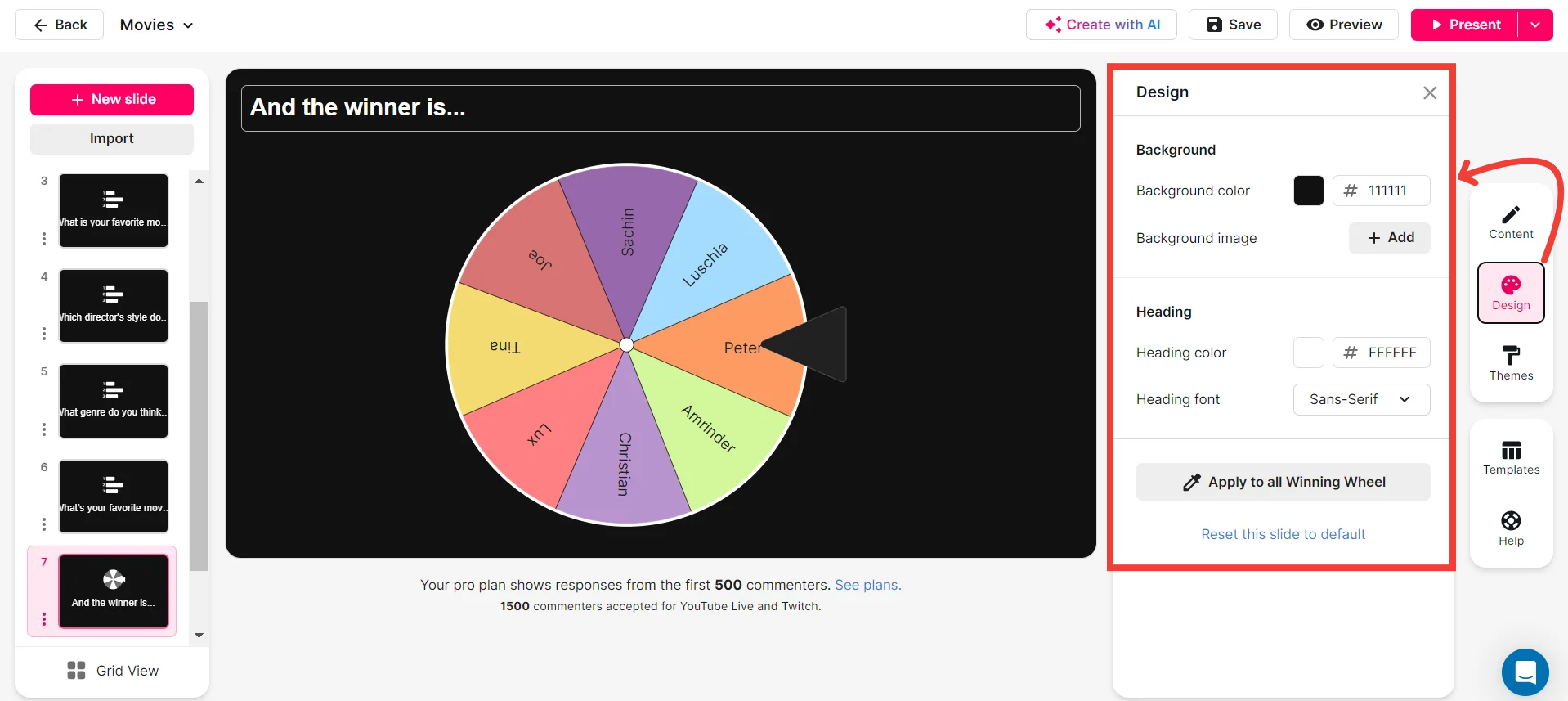
Save spinner results and see who won (or which option was chosen).
Capture learning moments by saving the results of each spin, allowing you to track which options were selected and who participated. This not only aids in assessment and participation tracking but also enhances the interactive appeal of your sessions.
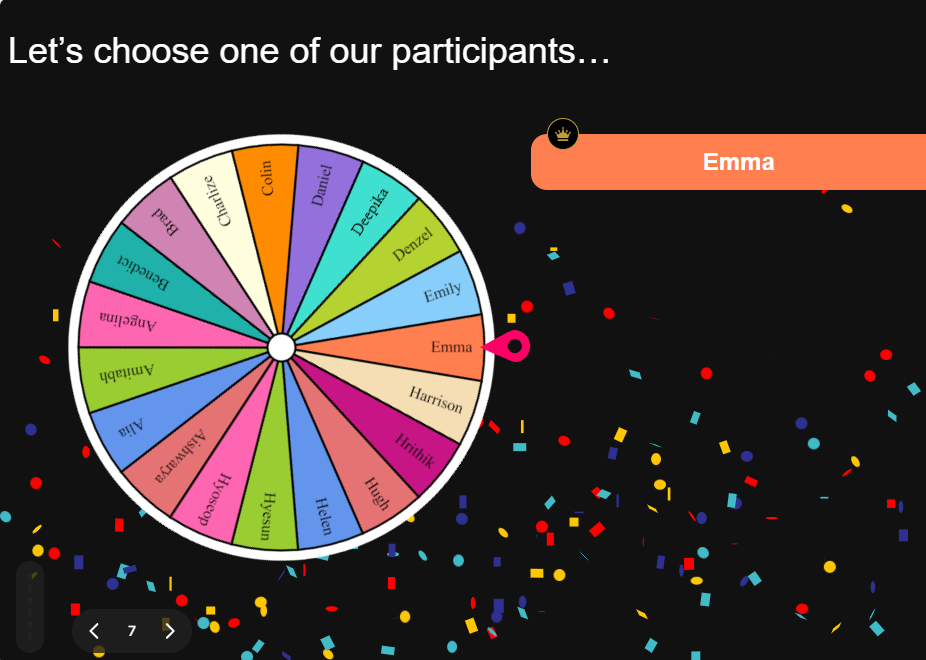
Chat-powered
Spinner Wheels
isn't the only thing
you can do with StreamAlive
Bring your audience’s locations to life on a real-time map — as they put it in the chat.
Create unlimited live polls where the audience can vote directly from the chat box.
Spin a wheel of names or words and let the spinner wheel pick a winner.
Add a bit of Vegas to your live sessions and award prizes to active users in the chat.
StreamAlive automatically saves any link shared in the chat to be shared afterwards.
Call-out your audience's chats in cool thought bubbles for everyone to see in.
Unleash a storm of emojis to find out how or what your audience is thinking.
Your audience's thoughts and opinions visualized in a cascading sea of colorful tiles.
Visualize every word (profanity excluded) of your audience's chat comments.
StreamAlive automatically sniffs out audience questions and collates them for the host.
Bring your audience’s locations to life on a real-time map — as they put it in the chat.
Bring your audience’s locations to life on a real-time map — as they put it in the chat.
Bring your audience’s locations to life on a real-time map — as they put it in the chat.
Bring your audience’s locations to life on a real-time map — as they put it in the chat.
Bring your audience’s locations to life on a real-time map — as they put it in the chat.
Bring your audience’s locations to life on a real-time map — as they put it in the chat.
Bring your audience’s locations to life on a real-time map — as they put it in the chat.
Bring your audience’s locations to life on a real-time map — as they put it in the chat.
Bring your audience’s locations to life on a real-time map — as they put it in the chat.
Bring your audience’s locations to life on a real-time map — as they put it in the chat.
Bring your audience’s locations to life on a real-time map — as they put it in the chat.
Bring your audience’s locations to life on a real-time map — as they put it in the chat.
Bring your audience’s locations to life on a real-time map — as they put it in the chat.
Bring your audience’s locations to life on a real-time map — as they put it in the chat.
Bring your audience’s locations to life on a real-time map — as they put it in the chat.
Bring your audience’s locations to life on a real-time map — as they put it in the chat.
Bring your audience’s locations to life on a real-time map — as they put it in the chat.
Bring your audience’s locations to life on a real-time map — as they put it in the chat.
Bring your audience’s locations to life on a real-time map — as they put it in the chat.
Bring your audience’s locations to life on a real-time map — as they put it in the chat.
Bring your audience’s locations to life on a real-time map — as they put it in the chat.
Bring your audience’s locations to life on a real-time map — as they put it in the chat.
Bring your audience’s locations to life on a real-time map — as they put it in the chat.
Bring your audience’s locations to life on a real-time map — as they put it in the chat.
Bring your audience’s locations to life on a real-time map — as they put it in the chat.
Bring your audience’s locations to life on a real-time map — as they put it in the chat.
Bring your audience’s locations to life on a real-time map — as they put it in the chat.
Bring your audience’s locations to life on a real-time map — as they put it in the chat.
Bring your audience’s locations to life on a real-time map — as they put it in the chat.
Bring your audience’s locations to life on a real-time map — as they put it in the chat.
Bring your audience’s locations to life on a real-time map — as they put it in the chat.
Bring your audience’s locations to life on a real-time map — as they put it in the chat.
Bring your audience’s locations to life on a real-time map — as they put it in the chat.
Bring your audience’s locations to life on a real-time map — as they put it in the chat.
Bring your audience’s locations to life on a real-time map — as they put it in the chat.
Bring your audience’s locations to life on a real-time map — as they put it in the chat.




























.svg)
.svg)
.svg)
.svg)
.svg)

.svg.png)



