Automatically create
Live Polls
from your
MS Teams
chat
for
General Knowledge Lecture
Used by 4,000+ universities, businesses, and streamers
What does StreamAlive's
Live Polls
do?
Welcome to engaging education with StreamAlive's Live Polls on MS Teams. By harnessing the power of interactive conversations, StreamAlive transforms live chat comments during your General Knowledge lectures into engaging Live Polls, all within the familiar environment of MS Teams. There's no need for your students to toggle between screens or visit separate websites; their input in the chat effortlessly becomes part of your Live Poll. Imagine gauging your class's opinion on historical events, determining how many students can accurately name world capitals, or finding out which scientific discoveries captivate their curiosity the most. With StreamAlive's seamless integration, you can elevate learning by transforming passive listening into dynamic, interactive engagement right from your MS Teams sessions.
With StreamAlive, creating Live Polls for your MS Teams General Knowledge Lecture is a seamless experience. No need for complicated codes, embeds, or unfamiliar URLs. You simply initiate the Live Polls directly from the chat function of MS Teams. This interaction makes it easy to increase live audience engagement, allowing your students to participate actively during the session. Engage your class effortlessly, making your lectures more interactive and dynamic without interrupting the flow of your teaching.

* StreamAlive supports hybrid and offline audiences too via a mobile-loving, browser-based, no-app-to-install chat experience. Of course, there’s no way around a URL that they have to click on to access it.
StreamAlive can create
Live Polls
for all event types


How you can use
Live Polls
Once your audience gets a taste for
Live Polls
created from
the live chat, they’ll want to see them used more often.
Engage Students in Real-Time Discussions
Utilize StreamAlive's Live Polls to create immediate engagement during your lectures by asking questions related to your subject matter. When discussing historical events, prompt your students with a poll to see which event they find most impactful, allowing them to think critically and participate actively.
Test Knowledge Effectively
Incorporate Live Polls as mini-quizzes to assess students' understanding of key concepts. For example, during a geography lesson, ask them to select the correct capital city of a country discussed in the lecture. This provides instant feedback for both you and your students.
Foster Collaborative Learning
Encourage teamwork by setting up group challenges where students can collectively respond to polls. Create a friendly competition by displaying results in real-time, motivating students to engage with the content and collaborate with peers to reach the right answers.
Live Polls
can be created by
anyone running a
MS Teams
session
.svg)
.svg)
.svg)
.svg)
Powered by the chat.
StreamAlive empowers educators to seamlessly turn live chat comments on MS Teams into engaging Live Polls. There's no need for additional tools; just organic conversation transformed into an active learning environment.
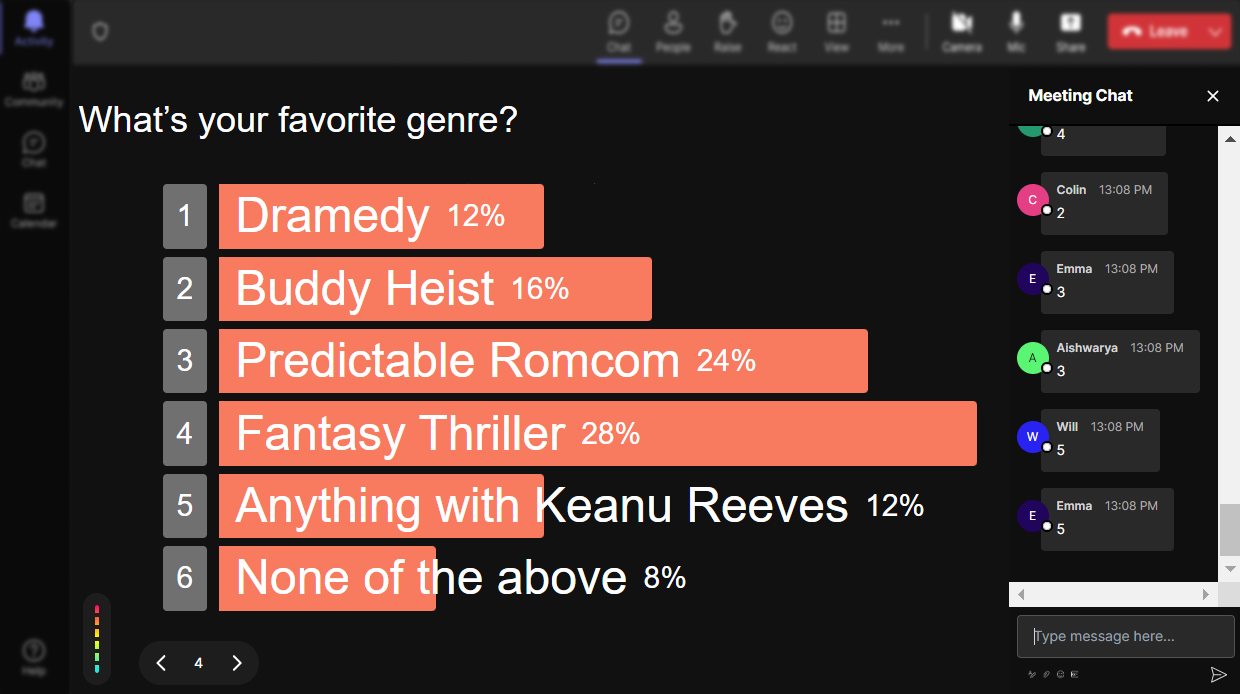
Run regular polls, multiple choice polls, or open ended polls.
Adapt your teaching technique with StreamAlive by selecting from various poll formats—be it regular polls, multiple choice, or open-ended. This flexibility ensures that live audience involvement is catered to various needs and subject matters.

Create unlimited Live Polls for your live sessions.
With StreamAlive, there's no limit to your creativity or student interaction. Create as many Live Polls as you need to keep participation levels high and engagement dynamic throughout your sessions.

Enhanced with AI.
StreamAlive utilizes AI to offer intelligent insights and streamline the polling process. This enhancement optimizes the experience, allowing teachers to focus on delivering content while creating a lively and interactive session.

Customize how your Live Polls look.
Personalize each Live Poll to match your lecture style or presentation aesthetic. Customizable design enhances student engagement and makes each poll feel like a cohesive part of the lesson.

Save Live Polls results and see who voted.
Post-lecture, analyzing the results of your Live Polls is a breeze. Not only can you save the data, but you can also see who participated, offering valuable insight into class tendencies and learning progress.

Chat-powered
Live Polls
isn't the only thing
you can do with StreamAlive
Bring your audience’s locations to life on a real-time map — as they put it in the chat.
Create unlimited live polls where the audience can vote directly from the chat box.
Spin a wheel of names or words and let the spinner wheel pick a winner.
Add a bit of Vegas to your live sessions and award prizes to active users in the chat.
StreamAlive automatically saves any link shared in the chat to be shared afterwards.
Call-out your audience's chats in cool thought bubbles for everyone to see in.
Unleash a storm of emojis to find out how or what your audience is thinking.
Your audience's thoughts and opinions visualized in a cascading sea of colorful tiles.
Visualize every word (profanity excluded) of your audience's chat comments.
StreamAlive automatically sniffs out audience questions and collates them for the host.
Bring your audience’s locations to life on a real-time map — as they put it in the chat.
Bring your audience’s locations to life on a real-time map — as they put it in the chat.
Bring your audience’s locations to life on a real-time map — as they put it in the chat.
Bring your audience’s locations to life on a real-time map — as they put it in the chat.
Bring your audience’s locations to life on a real-time map — as they put it in the chat.
Bring your audience’s locations to life on a real-time map — as they put it in the chat.
Bring your audience’s locations to life on a real-time map — as they put it in the chat.
Bring your audience’s locations to life on a real-time map — as they put it in the chat.
Bring your audience’s locations to life on a real-time map — as they put it in the chat.
Bring your audience’s locations to life on a real-time map — as they put it in the chat.
Bring your audience’s locations to life on a real-time map — as they put it in the chat.
Bring your audience’s locations to life on a real-time map — as they put it in the chat.
Bring your audience’s locations to life on a real-time map — as they put it in the chat.
Bring your audience’s locations to life on a real-time map — as they put it in the chat.
Bring your audience’s locations to life on a real-time map — as they put it in the chat.
Bring your audience’s locations to life on a real-time map — as they put it in the chat.
Bring your audience’s locations to life on a real-time map — as they put it in the chat.
Bring your audience’s locations to life on a real-time map — as they put it in the chat.
Bring your audience’s locations to life on a real-time map — as they put it in the chat.
Bring your audience’s locations to life on a real-time map — as they put it in the chat.
Bring your audience’s locations to life on a real-time map — as they put it in the chat.
Bring your audience’s locations to life on a real-time map — as they put it in the chat.
Bring your audience’s locations to life on a real-time map — as they put it in the chat.
Bring your audience’s locations to life on a real-time map — as they put it in the chat.
Bring your audience’s locations to life on a real-time map — as they put it in the chat.
Bring your audience’s locations to life on a real-time map — as they put it in the chat.
Bring your audience’s locations to life on a real-time map — as they put it in the chat.
Bring your audience’s locations to life on a real-time map — as they put it in the chat.
Bring your audience’s locations to life on a real-time map — as they put it in the chat.
Bring your audience’s locations to life on a real-time map — as they put it in the chat.
Bring your audience’s locations to life on a real-time map — as they put it in the chat.
Bring your audience’s locations to life on a real-time map — as they put it in the chat.
Bring your audience’s locations to life on a real-time map — as they put it in the chat.
Bring your audience’s locations to life on a real-time map — as they put it in the chat.
Bring your audience’s locations to life on a real-time map — as they put it in the chat.
Bring your audience’s locations to life on a real-time map — as they put it in the chat.
























.png)







.svg)
.svg)
.svg)
.svg)
.svg)