Automatically create
Live Polls
from your
MS Teams
chat
for
K-12 classes
Used by 4,000+ universities, businesses, and streamers
What does StreamAlive's
Live Polls
do?
Welcome to the future of interactive education with StreamAlive's Live Polls for your K-12 classes in MS Teams sessions. Say goodbye to complicated setups and hello to seamless live audience engagement. StreamAlive takes what students type into the chat and effortlessly transforms it into visually captivating Live Polls, all within your MS Teams meeting. No need for additional screens or redirecting students to external sites. Imagine creating real-time polls to decide the next book for the class to read, understanding the students' grasp of a recent math concept by visualizing their answers, or even voting on the topic for the next science project. StreamAlive ensures that classroom discussions are not just heard but also seen, making every student's voice count in an engaging and interactive way.
Integrating Live Polls into your K-12 classes on MS Teams with StreamAlive is hassle-free and seamless. Forget about cumbersome codes, perplexing embeds, or complex URLs. With StreamAlive, you can immediately initiate Live Polls straight from the live chat of MS Teams, effortlessly blending into your existing virtual classroom setup. This simplicity ensures that you maintain the focus on enhancing classroom dynamics and live audience engagement, allowing students to participate actively and feel more connected during sessions without any added technical hurdles.

* StreamAlive supports hybrid and offline audiences too via a mobile-loving, browser-based, no-app-to-install chat experience. Of course, there’s no way around a URL that they have to click on to access it.
StreamAlive can create
Live Polls
for all event types


How you can use
Live Polls
Once your audience gets a taste for
Live Polls
created from
the live chat, they’ll want to see them used more often.
Book Selection Engagement
Use Live Polls to make book selection a democratic process. Let students vote on their next literary adventure, making them feel more invested in the reading material.
Instant Feedback on Lessons
Implement Live Polls to quickly assess students’ understanding of a topic. After explaining a mathematical concept, see your students' responses in real-time, allowing you to address any misconceptions on the spot.
Interactive Science Topics
Engage students in choosing their next science project topic through a voting process. This not only makes the selection process exciting but also encourages students to explore and anticipate future lessons.
Live Polls
can be created by
anyone running a
MS Teams
session
.svg)
.svg)
.svg)
.svg)
Powered by the chat.
StreamAlive seamlessly converts chat inputs into Live Polls, ensuring smooth interaction without needing students to switch apps, thereby enhancing live audience engagement.
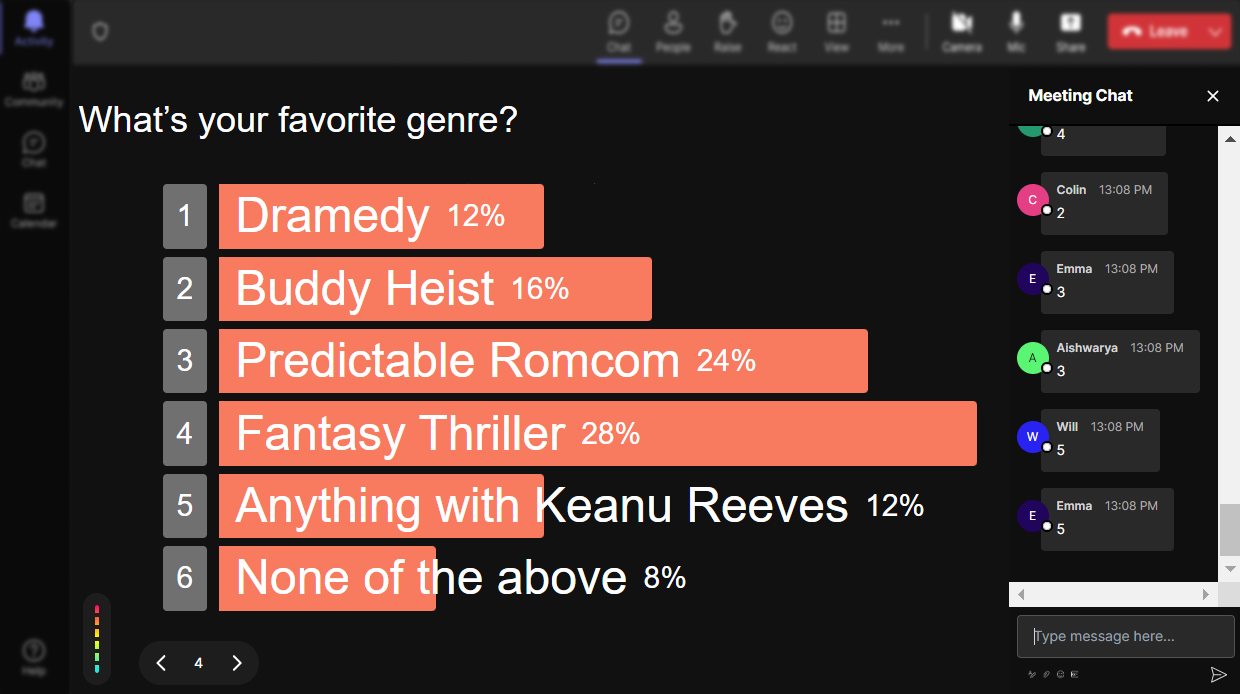
Run regular polls, multiple choice polls, or open ended polls.
With StreamAlive, educators can choose from various poll types to gauge understanding and encourage participation, offering flexibility and variety in engagement strategies.

Create unlimited Live Polls for your live sessions.
Never hit a limit with your creativity – StreamAlive supports unlimited poll creation, ensuring every session can be as interactive as you envision.

Enhanced with AI.
Utilize AI-enhanced features for smarter polling, allowing for real-time data processing and more insightful outcomes from student interactions.

Customize how your Live Polls look.
Tailor the appearance of your Live Polls to fit classroom themes or personal style, making your sessions visually appealing and fostering a more inviting environment.

Save Live Polls results and see who voted.
Keep track of poll outcomes and voter participation for post-session analysis, helping to better understand and improve live audience engagement.

Chat-powered
Live Polls
isn't the only thing
you can do with StreamAlive
Bring your audience’s locations to life on a real-time map — as they put it in the chat.
Create unlimited live polls where the audience can vote directly from the chat box.
Spin a wheel of names or words and let the spinner wheel pick a winner.
Add a bit of Vegas to your live sessions and award prizes to active users in the chat.
StreamAlive automatically saves any link shared in the chat to be shared afterwards.
Call-out your audience's chats in cool thought bubbles for everyone to see in.
Unleash a storm of emojis to find out how or what your audience is thinking.
Your audience's thoughts and opinions visualized in a cascading sea of colorful tiles.
Visualize every word (profanity excluded) of your audience's chat comments.
StreamAlive automatically sniffs out audience questions and collates them for the host.
Bring your audience’s locations to life on a real-time map — as they put it in the chat.
Bring your audience’s locations to life on a real-time map — as they put it in the chat.
Bring your audience’s locations to life on a real-time map — as they put it in the chat.
Bring your audience’s locations to life on a real-time map — as they put it in the chat.
Bring your audience’s locations to life on a real-time map — as they put it in the chat.
Bring your audience’s locations to life on a real-time map — as they put it in the chat.
Bring your audience’s locations to life on a real-time map — as they put it in the chat.
Bring your audience’s locations to life on a real-time map — as they put it in the chat.
Bring your audience’s locations to life on a real-time map — as they put it in the chat.
Bring your audience’s locations to life on a real-time map — as they put it in the chat.
Bring your audience’s locations to life on a real-time map — as they put it in the chat.
Bring your audience’s locations to life on a real-time map — as they put it in the chat.
Bring your audience’s locations to life on a real-time map — as they put it in the chat.
Bring your audience’s locations to life on a real-time map — as they put it in the chat.
Bring your audience’s locations to life on a real-time map — as they put it in the chat.
Bring your audience’s locations to life on a real-time map — as they put it in the chat.
Bring your audience’s locations to life on a real-time map — as they put it in the chat.
Bring your audience’s locations to life on a real-time map — as they put it in the chat.
Bring your audience’s locations to life on a real-time map — as they put it in the chat.
Bring your audience’s locations to life on a real-time map — as they put it in the chat.
Bring your audience’s locations to life on a real-time map — as they put it in the chat.
Bring your audience’s locations to life on a real-time map — as they put it in the chat.
Bring your audience’s locations to life on a real-time map — as they put it in the chat.
Bring your audience’s locations to life on a real-time map — as they put it in the chat.
Bring your audience’s locations to life on a real-time map — as they put it in the chat.
Bring your audience’s locations to life on a real-time map — as they put it in the chat.
Bring your audience’s locations to life on a real-time map — as they put it in the chat.
Bring your audience’s locations to life on a real-time map — as they put it in the chat.
Bring your audience’s locations to life on a real-time map — as they put it in the chat.
Bring your audience’s locations to life on a real-time map — as they put it in the chat.
Bring your audience’s locations to life on a real-time map — as they put it in the chat.
Bring your audience’s locations to life on a real-time map — as they put it in the chat.
Bring your audience’s locations to life on a real-time map — as they put it in the chat.
Bring your audience’s locations to life on a real-time map — as they put it in the chat.
Bring your audience’s locations to life on a real-time map — as they put it in the chat.
Bring your audience’s locations to life on a real-time map — as they put it in the chat.
























.png)







.svg)
.svg)
.svg)
.svg)
.svg)