Automatically create
Spinner Wheels
from your
YouTube Live
chat
for
Coaching classes
What does StreamAlive's
Spinner Wheels
do?
Welcome to the dynamic world of visual interactions. By harnessing the power of live chat comments from your YouTube Live coaching sessions, StreamAlive effortlessly transforms your audience's input into captivating Spinner Wheels. There's no need for additional screens or directing your users to another site—what your live audience types in the chat can directly generate an interactive Spinner Wheel. Use it to randomly select student names for answering questions, spin for surprise quiz topics, or decide on discussion subjects. This engaging tool elevates live audience participation, ensuring that your coaching classes are not only educational but also immersive and fun.
StreamAlive's Spinner Wheels are seamlessly integrated into YouTube Live, making it an ideal tool for live audience participation during your online coaching classes. There's no need for complex codes, awkward embeds, or strange URLs. You can effortlessly set up and launch Spinner Wheels directly from the live chat of your current YouTube Live session. This ensures educators can focus on delivering captivating, interactive content while maintaining a smooth, hassle-free user experience for both instructors and students. Engage your live audience with engaging, real-time Spinner Wheel interactions with the simplicity and convenience you’ve always wanted.

* StreamAlive supports hybrid and offline audiences too via a mobile-loving, browser-based, no-app-to-install chat experience. Of course, there’s no way around a URL that they have to click on to access it.
StreamAlive can create
Spinner Wheels
for all event types


How you can use
Spinner Wheels
Once your audience gets a taste for
Spinner Wheels
created from
the live chat, they’ll want to see them used more often.
Select Students Randomly
Transform your live audience interaction by using the Spinner Wheel to randomly select student names for participation. This ensures every student has an equal opportunity to engage during your YouTube Live coaching classes, encouraging active learning and attentiveness.
Quiz Topic Generator
Enhance your educational sessions by letting the Spinner Wheel decide quiz topics. Invite students to suggest topics via live chat comments and watch as the Spinner Wheel makes a random selection, injecting a dose of excitement and spontaneity into your learning environment.
Discussion Leader Selector
Use the Spinner Wheel to randomly choose discussion leaders from your live audience. This fosters a sense of responsibility and leadership among students, creating a more interactive and collaborative online learning community.
Spinner Wheels
can be created by
anyone running a
YouTube Live
session
.svg)
.svg)
.svg)
.svg)
Automatically adds live audience members to the wheel.
StreamAlive enhances live audience engagement by seamlessly incorporating participants directly from the YouTube Live chat into the Spinner Wheel, ensuring spontaneous and inclusive interactions.

No ads anywhere.
Enjoy an uninterrupted teaching experience with StreamAlive's ad-free environment, keeping the focus squarely on live audience participation and engagement.
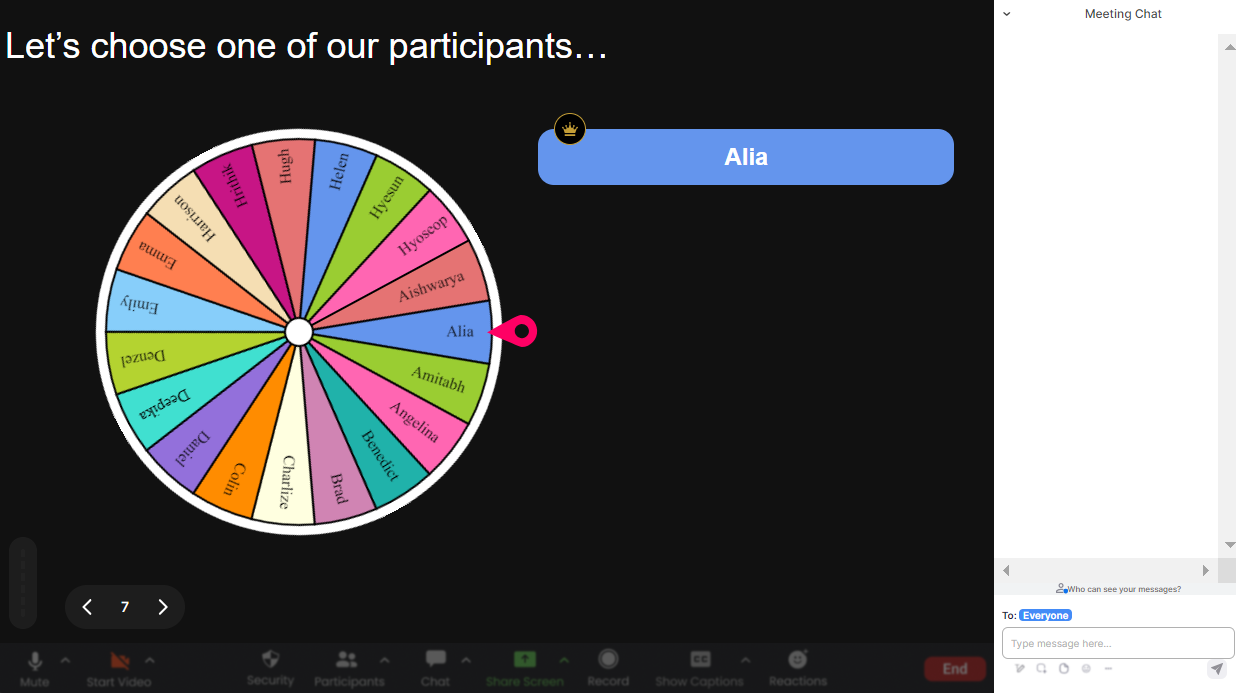
Create unlimited Spinner Wheels for your live sessions.
Break the boundaries of creativity and engagement by generating as many Spinner Wheels as you need, making every live session a fresh and dynamic experience for your students.
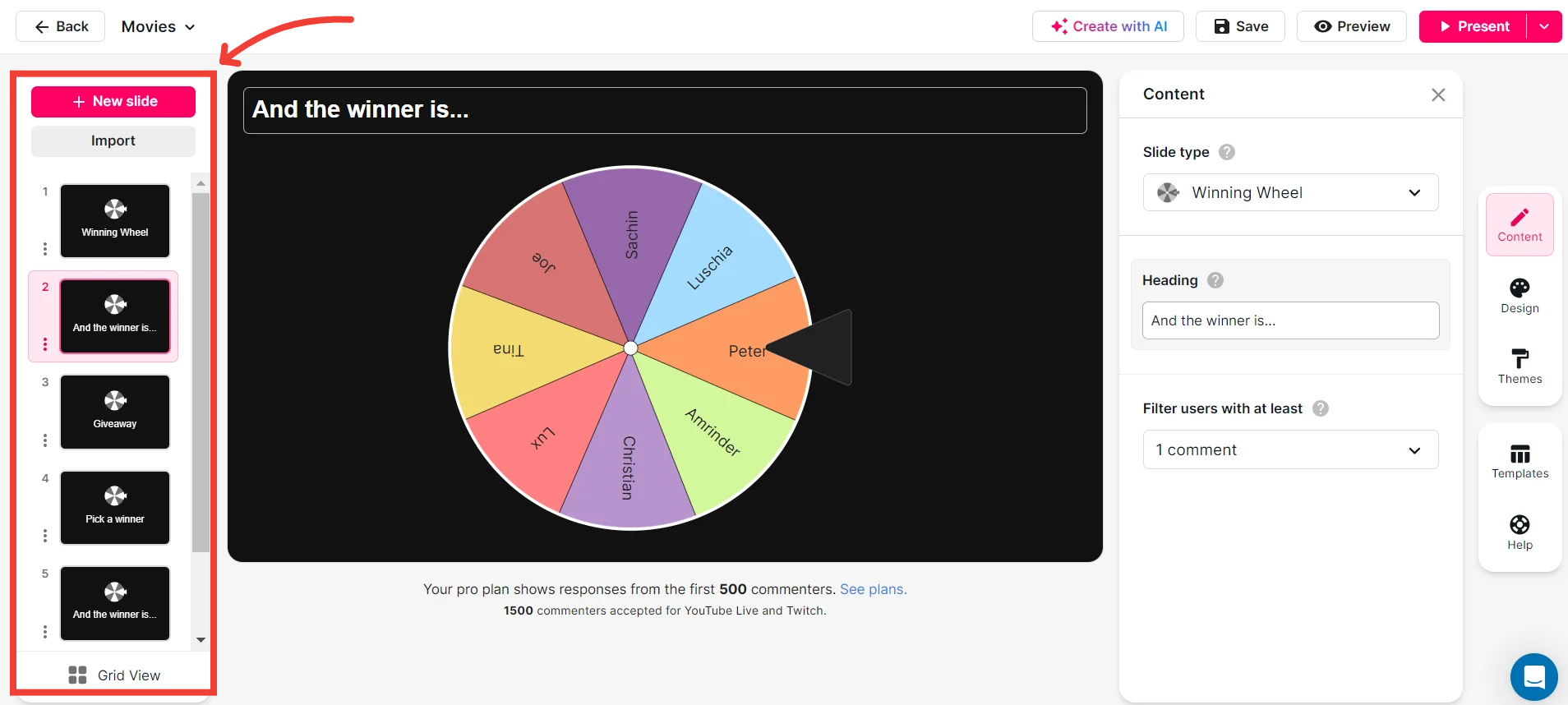
Add your own options to the spinner wheel.
Tailor your sessions with customized options on the Spinner Wheel, allowing you to address specific topics or involve unique elements that enhance the learning experience.
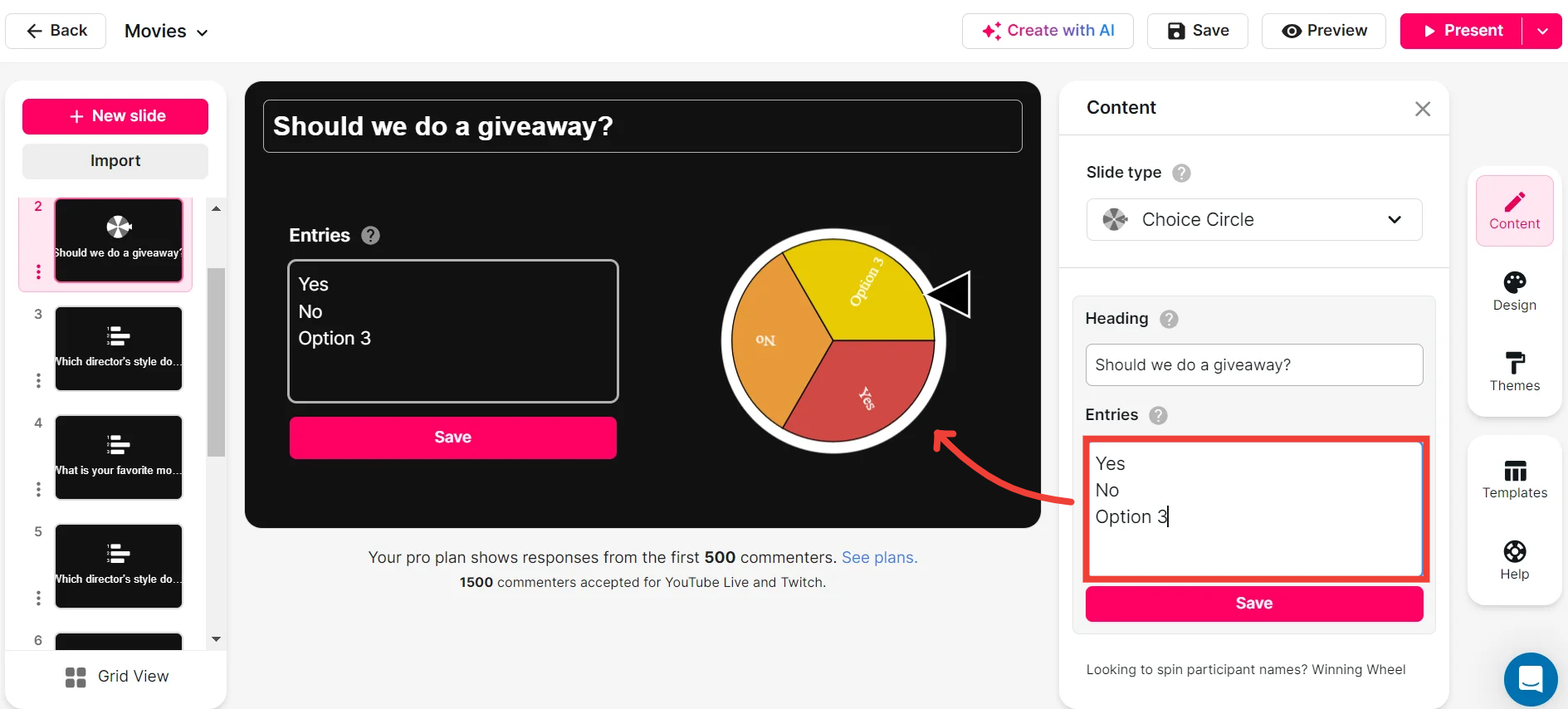
Customize how your Spinner Wheels look.
Craft a visually engaging experience by personalizing the appearance of your Spinner Wheels, aligning them with your session's theme or your brand's identity for heightened audience interaction.
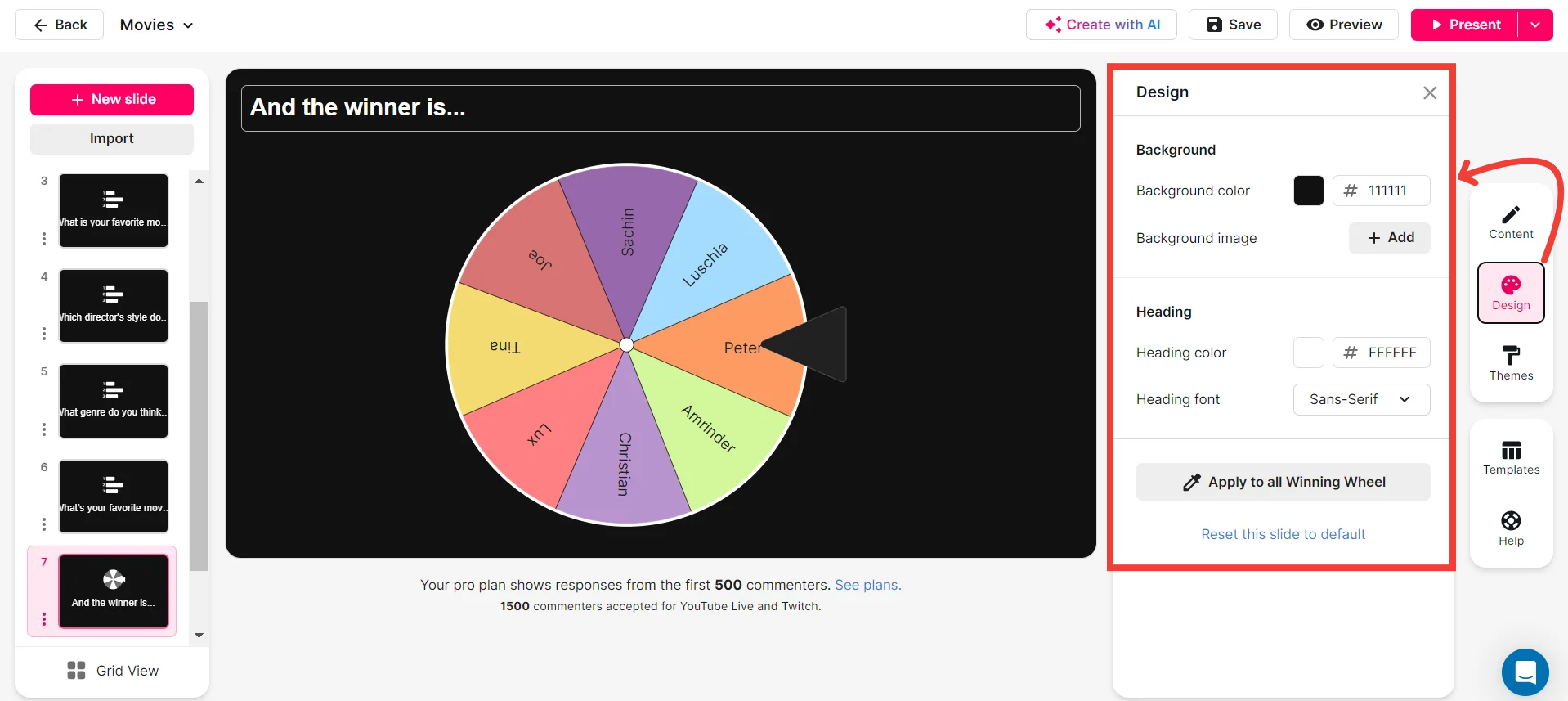
Save spinner results and see who won (or which option was chosen).
Capture and review the outcomes of every spin, enabling you and your students to reflect on participation and choices made, thereby adding value to the educational process.
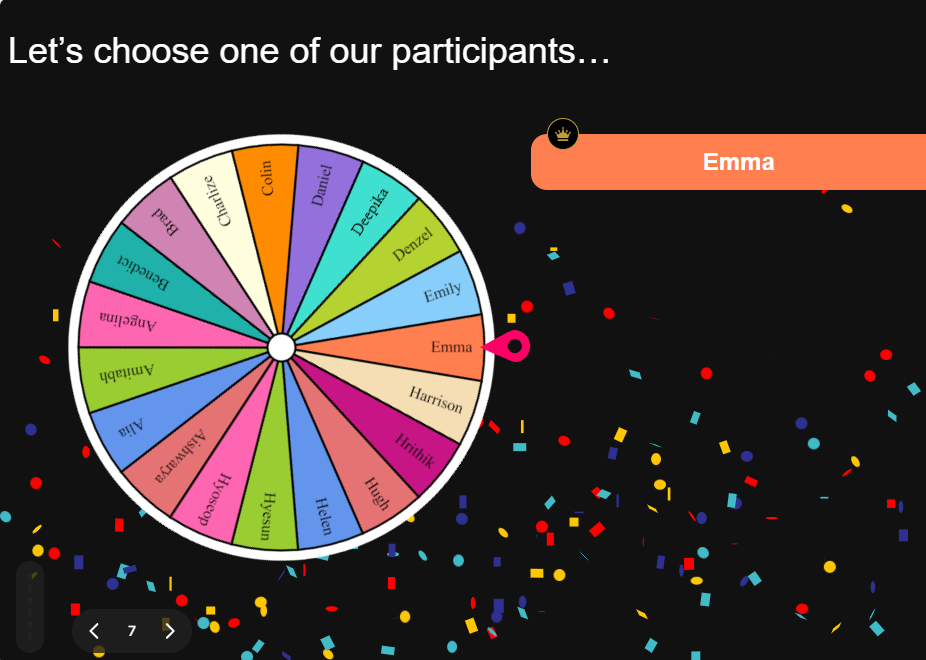
Chat-powered
Spinner Wheels
isn't the only thing
you can do with StreamAlive
Bring your audience’s locations to life on a real-time map — as they put it in the chat.
Create unlimited live polls where the audience can vote directly from the chat box.
Spin a wheel of names or words and let the spinner wheel pick a winner.
Add a bit of Vegas to your live sessions and award prizes to active users in the chat.
StreamAlive automatically saves any link shared in the chat to be shared afterwards.
Call-out your audience's chats in cool thought bubbles for everyone to see in.
Unleash a storm of emojis to find out how or what your audience is thinking.
Your audience's thoughts and opinions visualized in a cascading sea of colorful tiles.
Visualize every word (profanity excluded) of your audience's chat comments.
StreamAlive automatically sniffs out audience questions and collates them for the host.
Bring your audience’s locations to life on a real-time map — as they put it in the chat.
Bring your audience’s locations to life on a real-time map — as they put it in the chat.
Bring your audience’s locations to life on a real-time map — as they put it in the chat.
Bring your audience’s locations to life on a real-time map — as they put it in the chat.
Bring your audience’s locations to life on a real-time map — as they put it in the chat.
Bring your audience’s locations to life on a real-time map — as they put it in the chat.
Bring your audience’s locations to life on a real-time map — as they put it in the chat.
Bring your audience’s locations to life on a real-time map — as they put it in the chat.
Bring your audience’s locations to life on a real-time map — as they put it in the chat.
Bring your audience’s locations to life on a real-time map — as they put it in the chat.
Bring your audience’s locations to life on a real-time map — as they put it in the chat.
Bring your audience’s locations to life on a real-time map — as they put it in the chat.
Bring your audience’s locations to life on a real-time map — as they put it in the chat.
Bring your audience’s locations to life on a real-time map — as they put it in the chat.
Bring your audience’s locations to life on a real-time map — as they put it in the chat.
Bring your audience’s locations to life on a real-time map — as they put it in the chat.
Bring your audience’s locations to life on a real-time map — as they put it in the chat.
Bring your audience’s locations to life on a real-time map — as they put it in the chat.
Bring your audience’s locations to life on a real-time map — as they put it in the chat.
Bring your audience’s locations to life on a real-time map — as they put it in the chat.
Bring your audience’s locations to life on a real-time map — as they put it in the chat.
Bring your audience’s locations to life on a real-time map — as they put it in the chat.
Bring your audience’s locations to life on a real-time map — as they put it in the chat.
Bring your audience’s locations to life on a real-time map — as they put it in the chat.
Bring your audience’s locations to life on a real-time map — as they put it in the chat.
Bring your audience’s locations to life on a real-time map — as they put it in the chat.
Bring your audience’s locations to life on a real-time map — as they put it in the chat.
Bring your audience’s locations to life on a real-time map — as they put it in the chat.
Bring your audience’s locations to life on a real-time map — as they put it in the chat.
Bring your audience’s locations to life on a real-time map — as they put it in the chat.
Bring your audience’s locations to life on a real-time map — as they put it in the chat.
Bring your audience’s locations to life on a real-time map — as they put it in the chat.
Bring your audience’s locations to life on a real-time map — as they put it in the chat.
Bring your audience’s locations to life on a real-time map — as they put it in the chat.
Bring your audience’s locations to life on a real-time map — as they put it in the chat.
Bring your audience’s locations to life on a real-time map — as they put it in the chat.




























.svg)
.svg)
.svg)
.svg)
.svg)

.svg.png)



