Automatically create
Live Polls
from your
YouTube Live
chat for
Abstract Art Workshop
What does StreamAlive's
Live Polls
do?
Welcome to an immersive world of visual interactions during your Abstract Art Workshop on YouTube Live. With StreamAlive's Live Polls, harness the power of your live audience engagement by turning their comments and responses from the live chat directly into a captivating visual poll. This eliminates the hassle of juggling second screens or redirecting participants to other websites, seamlessly integrating their input right within the session. Imagine sparking creative curiosity with questions like, "What's your favorite abstract art style?" or "Which color palette resonates with you today?" or even "What's the most inspiring abstract artist in your opinion?". These real-time interactions not only elevate the visual experience but also transform your live workshop audience engagement into a vibrant dialogue, enhancing the learning atmosphere for every participant.
StreamAlive's Live Polls bring an effortless interactive dimension to your YouTube Live Abstract Art Workshop. There's absolutely no need for codes, embeds, or complex URLs to disrupt the flow of your session. Seamlessly integrated, you can launch engaging Live Polls directly from the live chat on your current streaming platform. This ensures that your live workshop audience engagement reaches new heights, as participants can express their opinions and creativity directly, making your sessions more dynamic and interactive than ever.
* StreamAlive supports hybrid and offline audiences too via a mobile-loving, browser-based, no-app-to-install chat experience. Of course, there’s no way around a URL that they have to click on to access it.
StreamAlive also works with all major meeting and streaming platforms
Run interactions on all these streaming & meeting platforms.
(New platforms are added all the time!)
StreamAlive can create
Live Polls
for all event types


How you can use
Live Polls
Once your audience gets a taste for
Live Polls
created from
the live chat, they’ll want to see them used more often.
Gauge Artistic Preferences
Use live polls to understand your audience's artistic preferences by asking questions like 'What's your favorite abstract art style?' This interaction allows you to tailor your session content, making the workshop more engaging and personalized.
Explore Color Palettes
Engage your audience by asking them to vote on 'Which color palette resonates with you today?' Use their input to demonstrate art techniques using the most popular choices, enhancing live webinar audience engagement by aligning content with participant interest.
Spotlight Influential Artists
Invite attendees to share their thoughts on 'Who is the most inspiring abstract artist in your opinion?' and create a visual poll of the results. This not only fosters a space for sharing creative insights but also stimulates discussion and appreciation in the live workshop environment.
Live Polls
can be created by
anyone running a
YouTube Live
session
.svg)
.svg)
.svg)
.svg)
Powered by the chat.
StreamAlive's Live Polls are powered directly by YouTube's live chat, transforming real-time comments into instant interactive experiences. Engage your audience without the distraction of external tools, enhancing your live webinar audience interaction seamlessly.
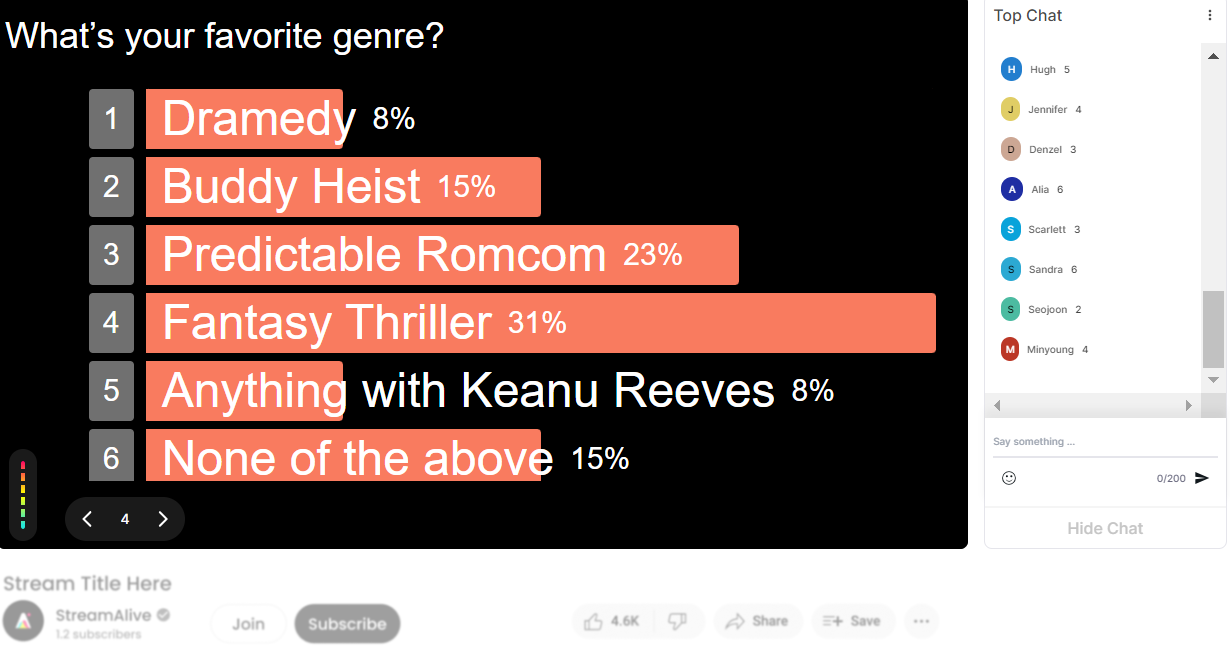
Run regular polls, multiple choice polls, or open ended polls.
Diversify your live audience engagement by offering multiple formats for participation. Whether it's a simple yes or no, a list of multiple choices, or an open-ended question, cater to every interaction type with ease.

Create unlimited Live Polls for your live sessions.
Unleash unlimited creativity and keep your audience interaction continuous with the ability to generate as many polls as needed throughout your live sessions. Grow your engagement unbounded and maintain dynamic conversation flow.
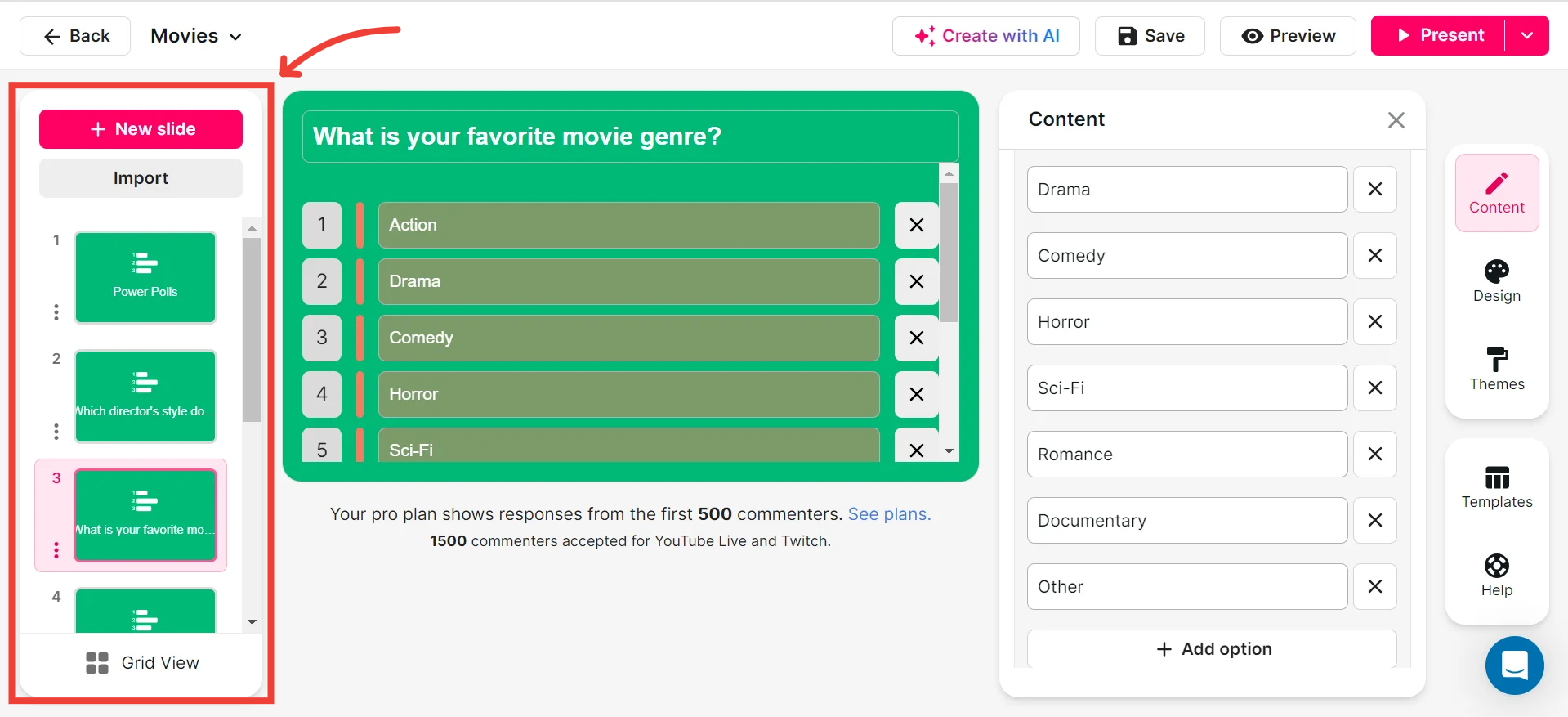
Enhanced with AI.
Leverage AI-enhancements within StreamAlive to make your poll interactions smarter and more intuitive. Personalize your polls for better live workshop audience engagement, leading to more insightful outcomes.
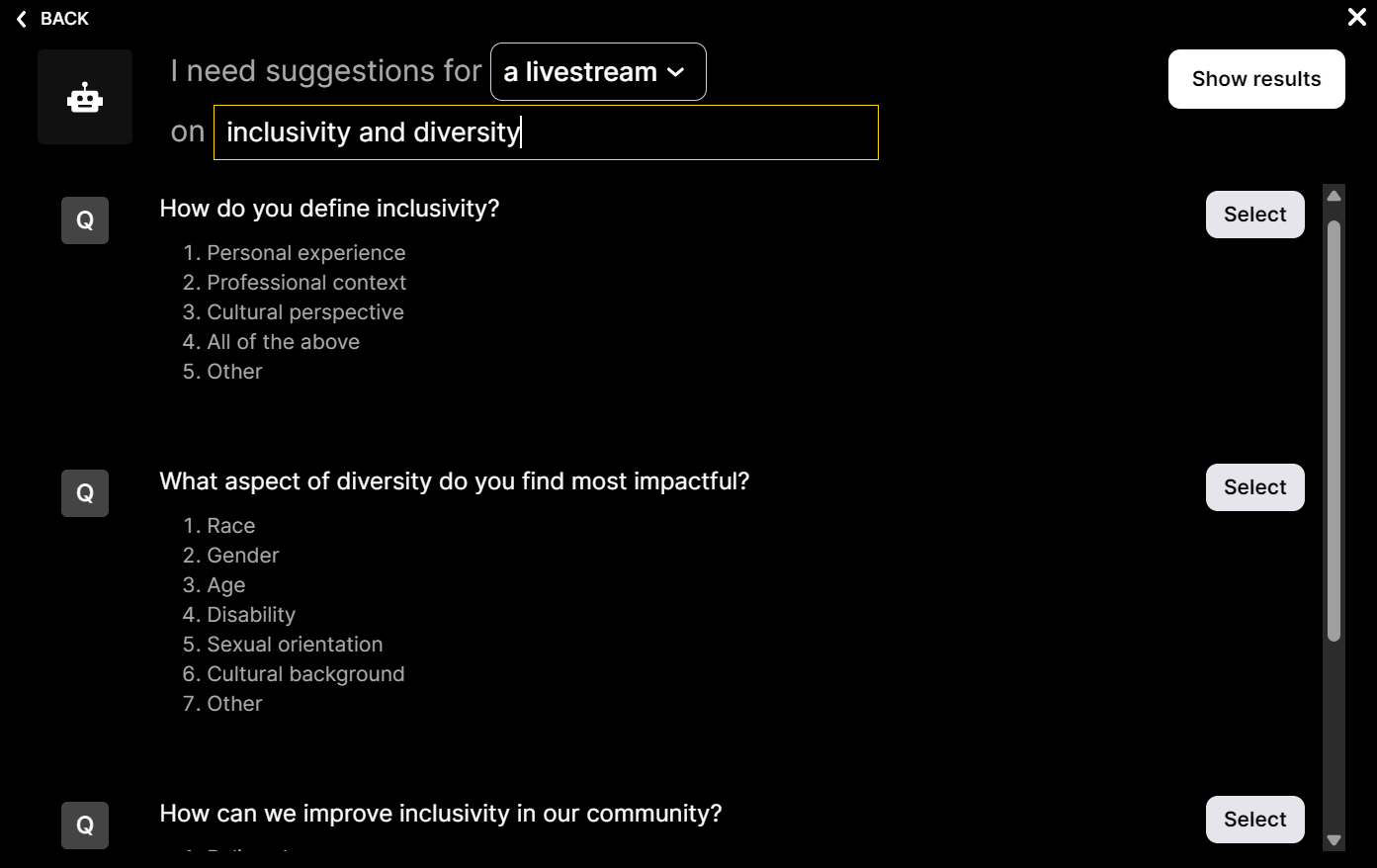
Customize how your Live Polls look.
Infuse your brand identity and session theme into every poll you create by customizing the appearance. Tailor colors, fonts, and styles to elevate the visual appeal and cohesion of your live webinar.

Save Live Polls results and see who voted.
Capture every interaction by saving poll results for future analysis. Gain valuable insights into participant preferences and understand the voting dynamics to enhance future sessions.

Chat-powered
Live Polls
isn't the only thing
you can do with StreamAlive
Bring your audience’s locations to life on a real-time map — as they put it in the chat.
Create unlimited live polls where the audience can vote directly from the chat box.
Spin a wheel of names or words and let the spinner wheel pick a winner.
Add a bit of Vegas to your live sessions and award prizes to active users in the chat.
StreamAlive automatically saves any link shared in the chat to be shared afterwards.
Call-out your audience's chats in cool thought bubbles for everyone to see in.
Unleash a storm of emojis to find out how or what your audience is thinking.
Your audience's thoughts and opinions visualized in a cascading sea of colorful tiles.
Visualize every word (profanity excluded) of your audience's chat comments.
StreamAlive automatically sniffs out audience questions and collates them for the host.
Bring your audience’s locations to life on a real-time map — as they put it in the chat.
Bring your audience’s locations to life on a real-time map — as they put it in the chat.
Bring your audience’s locations to life on a real-time map — as they put it in the chat.
Bring your audience’s locations to life on a real-time map — as they put it in the chat.
Bring your audience’s locations to life on a real-time map — as they put it in the chat.
Bring your audience’s locations to life on a real-time map — as they put it in the chat.
Bring your audience’s locations to life on a real-time map — as they put it in the chat.
Bring your audience’s locations to life on a real-time map — as they put it in the chat.
Bring your audience’s locations to life on a real-time map — as they put it in the chat.
Bring your audience’s locations to life on a real-time map — as they put it in the chat.
Bring your audience’s locations to life on a real-time map — as they put it in the chat.
Bring your audience’s locations to life on a real-time map — as they put it in the chat.
Bring your audience’s locations to life on a real-time map — as they put it in the chat.
Bring your audience’s locations to life on a real-time map — as they put it in the chat.
Bring your audience’s locations to life on a real-time map — as they put it in the chat.
Bring your audience’s locations to life on a real-time map — as they put it in the chat.
Bring your audience’s locations to life on a real-time map — as they put it in the chat.
Bring your audience’s locations to life on a real-time map — as they put it in the chat.
Bring your audience’s locations to life on a real-time map — as they put it in the chat.
Bring your audience’s locations to life on a real-time map — as they put it in the chat.
Bring your audience’s locations to life on a real-time map — as they put it in the chat.
Bring your audience’s locations to life on a real-time map — as they put it in the chat.
Bring your audience’s locations to life on a real-time map — as they put it in the chat.
Bring your audience’s locations to life on a real-time map — as they put it in the chat.
Bring your audience’s locations to life on a real-time map — as they put it in the chat.
Bring your audience’s locations to life on a real-time map — as they put it in the chat.
Bring your audience’s locations to life on a real-time map — as they put it in the chat.
Bring your audience’s locations to life on a real-time map — as they put it in the chat.
Bring your audience’s locations to life on a real-time map — as they put it in the chat.
Bring your audience’s locations to life on a real-time map — as they put it in the chat.
Bring your audience’s locations to life on a real-time map — as they put it in the chat.
Bring your audience’s locations to life on a real-time map — as they put it in the chat.
Bring your audience’s locations to life on a real-time map — as they put it in the chat.
Bring your audience’s locations to life on a real-time map — as they put it in the chat.
Bring your audience’s locations to life on a real-time map — as they put it in the chat.
Bring your audience’s locations to life on a real-time map — as they put it in the chat.


























.svg.png)



