Automatically create
Live Polls
from your
MS Teams
chat for
Mapping Out Your Career Path Workshop
What does StreamAlive's
Live Polls
do?
Say goodbye to mundane sessions and hello to dynamic engagement! StreamAlive's Live Polls transform your standard MS Teams session into an interactive visual experience, tailored perfectly for your Mapping Out Your Career Path Workshop. By seamlessly integrating with live chat, StreamAlive converts audience comments directly into vibrant Live Polls, keeping everything within the MS Teams environment—so there's no need for cumbersome second screens or external sites. Whether you're exploring which skills are most in-demand, gauging enthusiasm for a new career path, or seeking real-time feedback on the effectiveness of your guidance, StreamAlive makes it all come to life. Embrace this innovative approach to live webinar audience engagement and watch your sessions thrive with enhanced live audience interactions, turning every workshop moment into an opportunity for deeper connection and impact.
StreamAlive's Live Polls seamlessly integrate into your "Mapping Out Your Career Path" workshops on MS Teams without the hassle of codes, embeds, or cumbersome URLs. Simply initiate the Live Polls directly from the live chat feature of your existing streaming or webinar platform. This functionality is designed to enhance live workshop audience engagement by allowing you to effortlessly gather real-time feedback and insights from your attendees. By keeping live audience interaction straightforward, StreamAlive ensures that your sessions remain dynamic and engaging, fostering a more interactive and rewarding experience for both you and your participants.
* StreamAlive supports hybrid and offline audiences too via a mobile-loving, browser-based, no-app-to-install chat experience. Of course, there’s no way around a URL that they have to click on to access it.
StreamAlive also works with all major meeting and streaming platforms
Run interactions on all these streaming & meeting platforms.
(New platforms are added all the time!)
StreamAlive can create
Live Polls
for all event types


How you can use
Live Polls
Once your audience gets a taste for
Live Polls
created from
the live chat, they’ll want to see them used more often.
Identify Top Skills Demand
Utilize Live Polls to ask participants which skills they believe are most valuable in today's job market. Gain instant insights and start meaningful discussions on bridging skill gaps for career advancement.
Gauge Interest in Career Paths
Encourage participants to vote on various career paths to see where the interest predominantly lies. This allows you to customize your session's focus based on the audience's preferences, ensuring relevant content delivery.
Gather Real-Time Feedback
After each segment of your workshop, conduct quick Live Polls to receive immediate feedback on the effectiveness of your presentation, providing you with the opportunity to adjust your strategies on-the-fly for optimal participant engagement.
Live Polls
can be created by
anyone running a
MS Teams
session
.svg)
.svg)
.svg)
.svg)
Powered by the chat.
StreamAlive's Live Polls are seamlessly powered by the MS Teams chat feature, allowing real-time audience interaction without the need to navigate away from the platform. This guarantees smooth live audience engagement, enhancing the effectiveness of your career workshops.
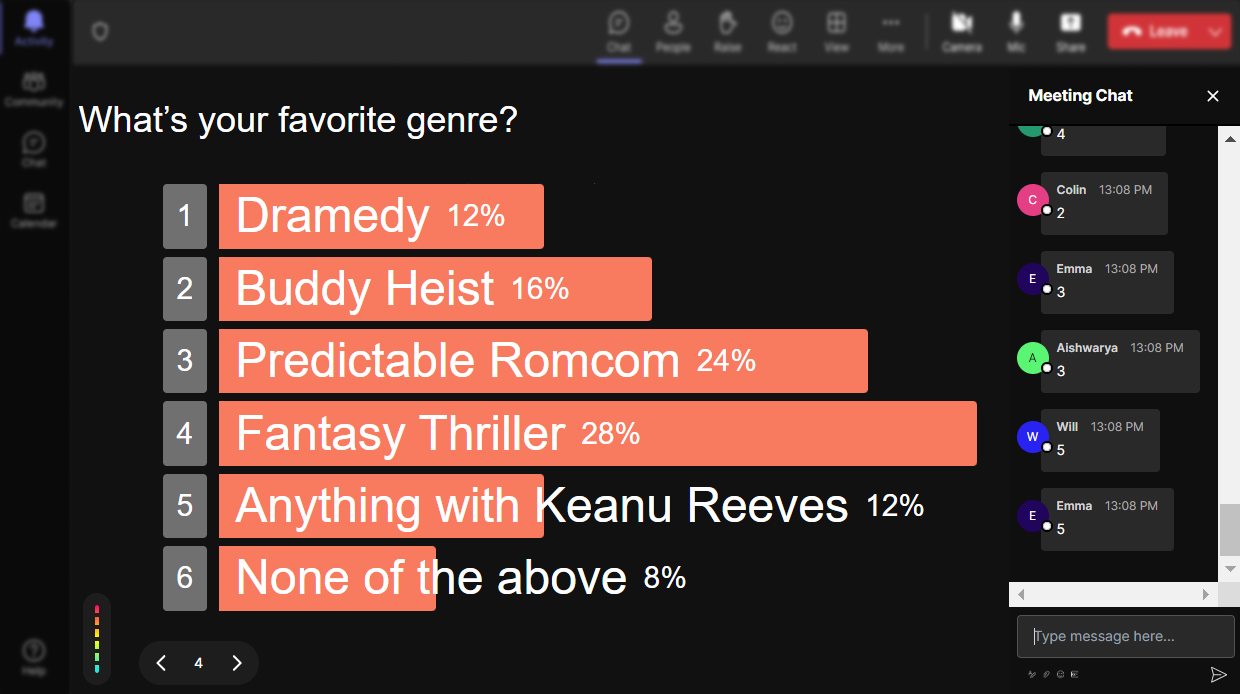
Run regular polls, multiple choice polls, or open ended polls.
Cater to diverse participant preferences by running several types of polls — from regular and multiple choice to open-ended formats. This flexibility optimizes live webinar audience engagement, enabling you to gather comprehensive feedback and insights.

Create unlimited Live Polls for your live sessions.
Never worry about constraints with StreamAlive. With the ability to create unlimited Live Polls, your sessions remain interactive and vibrant, ensuring consistently high live workshop audience engagement.

Enhanced with AI.
Elevate your polling experience with AI enhancements that automatically optimize the interaction as it happens, turning data into actionable insights for dynamic live audience engagement.

Customize how your Live Polls look.
Make your interactions as unique as your teaching style by customizing the appearance of your Live Polls. Tailor visuals to align with your workshop’s themes, encouraging more engaging and personalized live audience interactions.

Save Live Polls results and see who voted.
Post-session analysis is simplified as Live Polls results are automatically saved. Identify who participated for follow-up and continued engagement, making your session impacts last longer.

Chat-powered
Live Polls
isn't the only thing
you can do with StreamAlive
Bring your audience’s locations to life on a real-time map — as they put it in the chat.
Create unlimited live polls where the audience can vote directly from the chat box.
Spin a wheel of names or words and let the spinner wheel pick a winner.
Add a bit of Vegas to your live sessions and award prizes to active users in the chat.
StreamAlive automatically saves any link shared in the chat to be shared afterwards.
Call-out your audience's chats in cool thought bubbles for everyone to see in.
Unleash a storm of emojis to find out how or what your audience is thinking.
Your audience's thoughts and opinions visualized in a cascading sea of colorful tiles.
Visualize every word (profanity excluded) of your audience's chat comments.
StreamAlive automatically sniffs out audience questions and collates them for the host.
Bring your audience’s locations to life on a real-time map — as they put it in the chat.
Bring your audience’s locations to life on a real-time map — as they put it in the chat.
Bring your audience’s locations to life on a real-time map — as they put it in the chat.
Bring your audience’s locations to life on a real-time map — as they put it in the chat.
Bring your audience’s locations to life on a real-time map — as they put it in the chat.
Bring your audience’s locations to life on a real-time map — as they put it in the chat.
Bring your audience’s locations to life on a real-time map — as they put it in the chat.
Bring your audience’s locations to life on a real-time map — as they put it in the chat.
Bring your audience’s locations to life on a real-time map — as they put it in the chat.
Bring your audience’s locations to life on a real-time map — as they put it in the chat.
Bring your audience’s locations to life on a real-time map — as they put it in the chat.
Bring your audience’s locations to life on a real-time map — as they put it in the chat.
Bring your audience’s locations to life on a real-time map — as they put it in the chat.
Bring your audience’s locations to life on a real-time map — as they put it in the chat.
Bring your audience’s locations to life on a real-time map — as they put it in the chat.
Bring your audience’s locations to life on a real-time map — as they put it in the chat.
Bring your audience’s locations to life on a real-time map — as they put it in the chat.
Bring your audience’s locations to life on a real-time map — as they put it in the chat.
Bring your audience’s locations to life on a real-time map — as they put it in the chat.
Bring your audience’s locations to life on a real-time map — as they put it in the chat.
Bring your audience’s locations to life on a real-time map — as they put it in the chat.
Bring your audience’s locations to life on a real-time map — as they put it in the chat.
Bring your audience’s locations to life on a real-time map — as they put it in the chat.
Bring your audience’s locations to life on a real-time map — as they put it in the chat.
Bring your audience’s locations to life on a real-time map — as they put it in the chat.
Bring your audience’s locations to life on a real-time map — as they put it in the chat.
Bring your audience’s locations to life on a real-time map — as they put it in the chat.
Bring your audience’s locations to life on a real-time map — as they put it in the chat.
Bring your audience’s locations to life on a real-time map — as they put it in the chat.
Bring your audience’s locations to life on a real-time map — as they put it in the chat.
Bring your audience’s locations to life on a real-time map — as they put it in the chat.
Bring your audience’s locations to life on a real-time map — as they put it in the chat.
Bring your audience’s locations to life on a real-time map — as they put it in the chat.
Bring your audience’s locations to life on a real-time map — as they put it in the chat.
Bring your audience’s locations to life on a real-time map — as they put it in the chat.
Bring your audience’s locations to life on a real-time map — as they put it in the chat.


























.svg.png)



