Automatically create
Live Polls
from your
Google Meet
chat for
Upskilling workshops
What does StreamAlive's
Live Polls
do?
Transform your Google Meet sessions with StreamAlive's Live Polls feature and elevate live workshop audience engagement to a whole new level. Imagine the seamless integration where every comment your audience types in the chat transforms into a vibrant visual interaction, right on the same screen. With no need for extra devices or external websites, StreamAlive captures your audience's input and translates it into compelling Live Polls. Whether you're running a session on updating your team's skills, conducting a feedback poll during a virtual presentation, or gauging understanding of a complex topic in real time—StreamAlive ensures that every participant's voice is heard and valued. By bringing live webinar audience engagement directly to the forefront, your upskilling workshops become interactive and dynamic, enriching the learning experience every step of the way.
StreamAlive's Live Polls for Google Meet upskilling workshops are designed for seamless live attendee interaction without the hassle of codes or cumbersome links. You can effortlessly initiate Live Polls right within the chatbox of your current streaming or webinar setup. This intuitive feature ensures that you engage your audience actively during your sessions, offering a straightforward and dynamic way to gather feedback and gauge opinions in real-time. With StreamAlive, enhancing live webinar audience engagement becomes a smooth and efficient process, boosting the interactive experience without any technical barriers.
* StreamAlive supports hybrid and offline audiences too via a mobile-loving, browser-based, no-app-to-install chat experience. Of course, there’s no way around a URL that they have to click on to access it.
StreamAlive also works with all major meeting and streaming platforms
Run interactions on all these streaming & meeting platforms.
(New platforms are added all the time!)
StreamAlive can create
Live Polls
for all event types


How you can use
Live Polls
Once your audience gets a taste for
Live Polls
created from
the live chat, they’ll want to see them used more often.
Instant Skill Assessment
By utilizing Live Polls during your Google Meet sessions, you can gauge the current skill level of your attendees in real-time. This allows you to tailor your content to address knowledge gaps instantly, enhancing the effectiveness of your upskilling workshops.
Dynamic Feedback Collection
Integrate Live Polls to collect immediate feedback from your attendees on various aspects of the workshop, such as content clarity and pacing. This continuous feedback loop helps in adjusting the flow and focus of your training session to better meet participant needs.
Engaging Participant Discussions
Encourage audience interaction by hosting live polls that solicit opinions or ideas regarding the workshop topics. This transforms participants from passive listeners into active contributors, fostering an engaging and collaborative learning environment.
Live Polls
can be created by
anyone running a
Google Meet
session
.svg)
.svg)
.svg)
.svg)
Powered by the chat.
Harness the power of Google Meet's chatbox as the engine for collecting input and transforming it into engaging Live Polls. This allows your audience to interact and engage directly within the platform without any extra steps required.
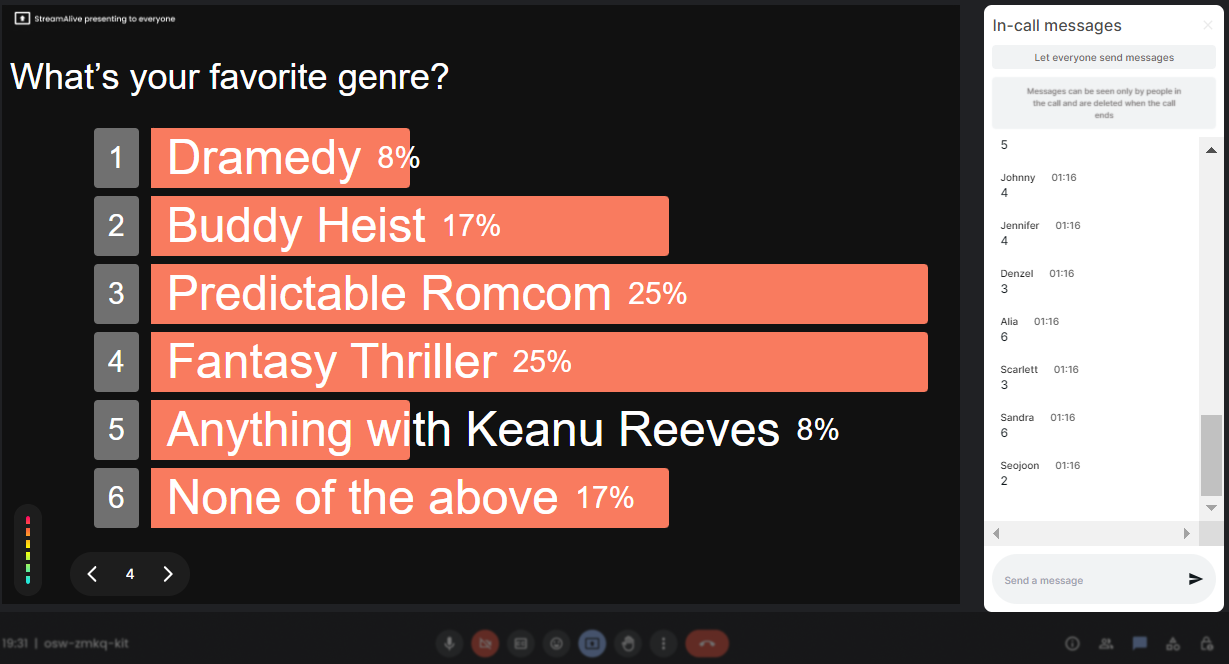
Run regular polls, multiple choice polls, or open ended polls.
Enhance your live workshop audience engagement by offering diverse polling options. Whether you need quick feedback with multiple choice, detailed opinions through open-ended questions, or just a simple yes/no poll, StreamAlive has got you covered.

Create unlimited Live Polls for your live sessions.
With StreamAlive, you have the flexibility to create as many Live Polls as you need. This ensures that, whether in a short meeting or an extensive workshop, your audience engagement remains dynamic and ongoing throughout the session.

Enhanced with AI.
StreamAlive's AI-powered features intelligently process and present poll data in real time, providing insightful feedback while minimizing manual efforts. Elevate live audience engagement with smart analytics and interactive displays.

Customize how your Live Polls look.
Reflect your brand and personal style by customizing the appearance of your Live Polls. Tailor colors, fonts, and layouts so that the look and feel align seamlessly with your presentation theme.

Save Live Polls results and see who voted.
Keep track of audience interaction and sentiment by saving results of each Live Poll. With details on participants' votes, follow-up and analysis post-session become seamless and insightful.

Chat-powered
Live Polls
isn't the only thing
you can do with StreamAlive
Bring your audience’s locations to life on a real-time map — as they put it in the chat.
Create unlimited live polls where the audience can vote directly from the chat box.
Spin a wheel of names or words and let the spinner wheel pick a winner.
Add a bit of Vegas to your live sessions and award prizes to active users in the chat.
StreamAlive automatically saves any link shared in the chat to be shared afterwards.
Call-out your audience's chats in cool thought bubbles for everyone to see in.
Unleash a storm of emojis to find out how or what your audience is thinking.
Your audience's thoughts and opinions visualized in a cascading sea of colorful tiles.
Visualize every word (profanity excluded) of your audience's chat comments.
StreamAlive automatically sniffs out audience questions and collates them for the host.
Bring your audience’s locations to life on a real-time map — as they put it in the chat.
Bring your audience’s locations to life on a real-time map — as they put it in the chat.
Bring your audience’s locations to life on a real-time map — as they put it in the chat.
Bring your audience’s locations to life on a real-time map — as they put it in the chat.
Bring your audience’s locations to life on a real-time map — as they put it in the chat.
Bring your audience’s locations to life on a real-time map — as they put it in the chat.
Bring your audience’s locations to life on a real-time map — as they put it in the chat.
Bring your audience’s locations to life on a real-time map — as they put it in the chat.
Bring your audience’s locations to life on a real-time map — as they put it in the chat.
Bring your audience’s locations to life on a real-time map — as they put it in the chat.
Bring your audience’s locations to life on a real-time map — as they put it in the chat.
Bring your audience’s locations to life on a real-time map — as they put it in the chat.
Bring your audience’s locations to life on a real-time map — as they put it in the chat.
Bring your audience’s locations to life on a real-time map — as they put it in the chat.
Bring your audience’s locations to life on a real-time map — as they put it in the chat.
Bring your audience’s locations to life on a real-time map — as they put it in the chat.
Bring your audience’s locations to life on a real-time map — as they put it in the chat.
Bring your audience’s locations to life on a real-time map — as they put it in the chat.
Bring your audience’s locations to life on a real-time map — as they put it in the chat.
Bring your audience’s locations to life on a real-time map — as they put it in the chat.
Bring your audience’s locations to life on a real-time map — as they put it in the chat.
Bring your audience’s locations to life on a real-time map — as they put it in the chat.
Bring your audience’s locations to life on a real-time map — as they put it in the chat.
Bring your audience’s locations to life on a real-time map — as they put it in the chat.
Bring your audience’s locations to life on a real-time map — as they put it in the chat.
Bring your audience’s locations to life on a real-time map — as they put it in the chat.
Bring your audience’s locations to life on a real-time map — as they put it in the chat.
Bring your audience’s locations to life on a real-time map — as they put it in the chat.
Bring your audience’s locations to life on a real-time map — as they put it in the chat.
Bring your audience’s locations to life on a real-time map — as they put it in the chat.
Bring your audience’s locations to life on a real-time map — as they put it in the chat.
Bring your audience’s locations to life on a real-time map — as they put it in the chat.
Bring your audience’s locations to life on a real-time map — as they put it in the chat.
Bring your audience’s locations to life on a real-time map — as they put it in the chat.
Bring your audience’s locations to life on a real-time map — as they put it in the chat.
Bring your audience’s locations to life on a real-time map — as they put it in the chat.


























.svg.png)



