Automatically create
Spinner Wheels
from your
Hybrid
chat for
Corporate Holiday Celebration
What does StreamAlive's
Spinner Wheels
do?
Say hello to dynamic engagement in hybrid settings with StreamAlive. By transforming live chat comments in your hybrid sessions, StreamAlive seamlessly brings your audience's input to life with Spinner Wheels. Forget about managing multiple screens or redirecting participants to other platforms—everything happens in the chat. What your live audience types can be instantly turned into a captivating Spinner Wheel. Whether you're selecting a raffle winner during your corporate holiday celebration, choosing the next team to perform in a holiday skit, or deciding which festive trivia question to tackle as a group, StreamAlive ensures that your live audience interaction is both energetic and memorable.
StreamAlive's Spinner Wheels offer a seamless integration for Hybrid sessions without the need for complex codes, awkward embeds, or unwieldy URLs. Educators can effortlessly launch interactive Spinner Wheels straight from the live chat within their preferred streaming or webinar platform. Whether you're conducting a hybrid classroom or an online lecture, you can initiate a Spinner Wheel in real-time, fostering immediate engagement and interactivity with your live audience. This feature encourages participation and increases excitement during lessons, making it a valuable tool for enhancing live learning experiences.
* StreamAlive supports hybrid and offline audiences too via a mobile-loving, browser-based, no-app-to-install chat experience. Of course, there’s no way around a URL that they have to click on to access it.
StreamAlive also works with all major meeting and streaming platforms
Run interactions on all these streaming & meeting platforms.
(New platforms are added all the time!)
StreamAlive can create
Spinner Wheels
for all event types


How you can use
Spinner Wheels
Once your audience gets a taste for
Spinner Wheels
created from
the live chat, they’ll want to see them used more often.
Raffle Draws Made Easy
Effortlessly create excitement by using the Spinner Wheel feature for impromptu raffle draws during your corporate holiday event. As your hybrid audience participates through chat, names can be instantly added to the wheel, making the selection of winners both fair and exhilarating.
Team Task Selection
Engage your employees with fun team tasks or challenges using the Spinner Wheel. Assign holiday-themed activities or games to different teams by letting the wheel decide, ensuring everyone feels involved and part of the celebration.
Trivia Question Decisions
Heighten the energy in your holiday trivia sessions by using the Spinner Wheel to randomly select which trivia questions to tackle as a group. The unpredictability adds a lively twist, keeping your hybrid audience on their toes and engaged throughout the event.
Spinner Wheels
can be created by
anyone running a
Hybrid
session
.svg)
.svg)
.svg)
.svg)
Automatically adds live audience members to the wheel.
Effortlessly engage your live audience by including every participant in your Spinner Wheel. When hosting a corporate holiday event, everyone in the room or joining remotely is automatically added to the fun, making engagement seamless and truly inclusive.
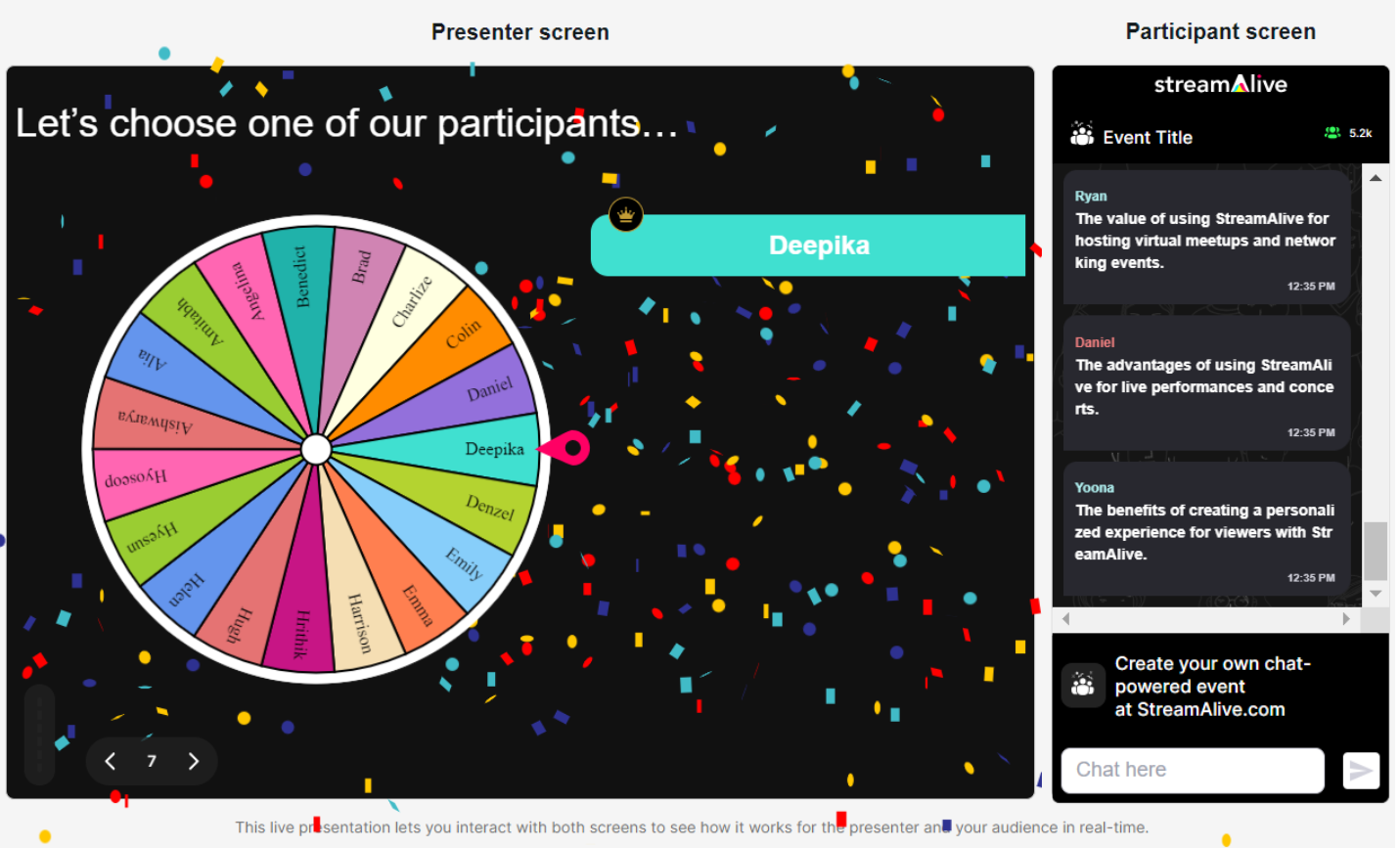
No ads anywhere.
Keep the focus on interaction and enjoyment without any interruptions. Our Spinner Wheels for corporate events are 100% ad-free, ensuring that your audience's attention remains undivided during your thrilling holiday festivities.
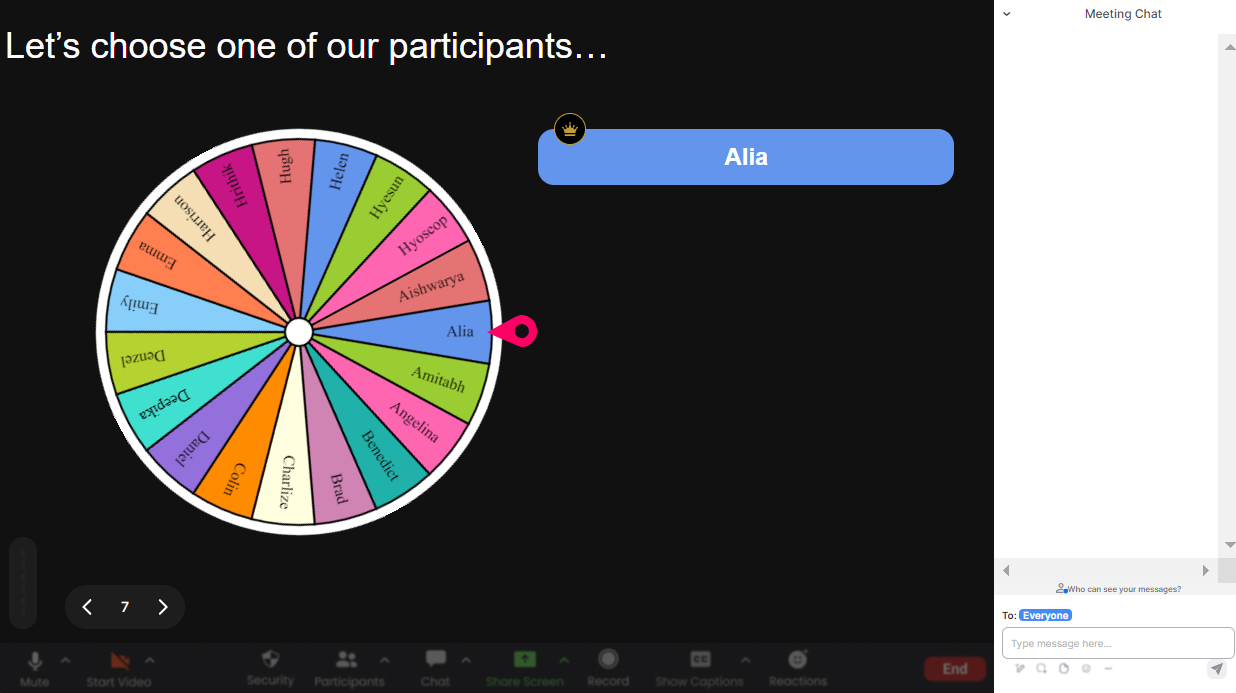
Create unlimited Spinner Wheels for your live sessions.
Never run out of options to keep your live sessions dynamic and engaging. Whether it's one game or multiple activities, create as many Spinner Wheels as you need to maintain high levels of interaction and fun in your hybrid meetings.
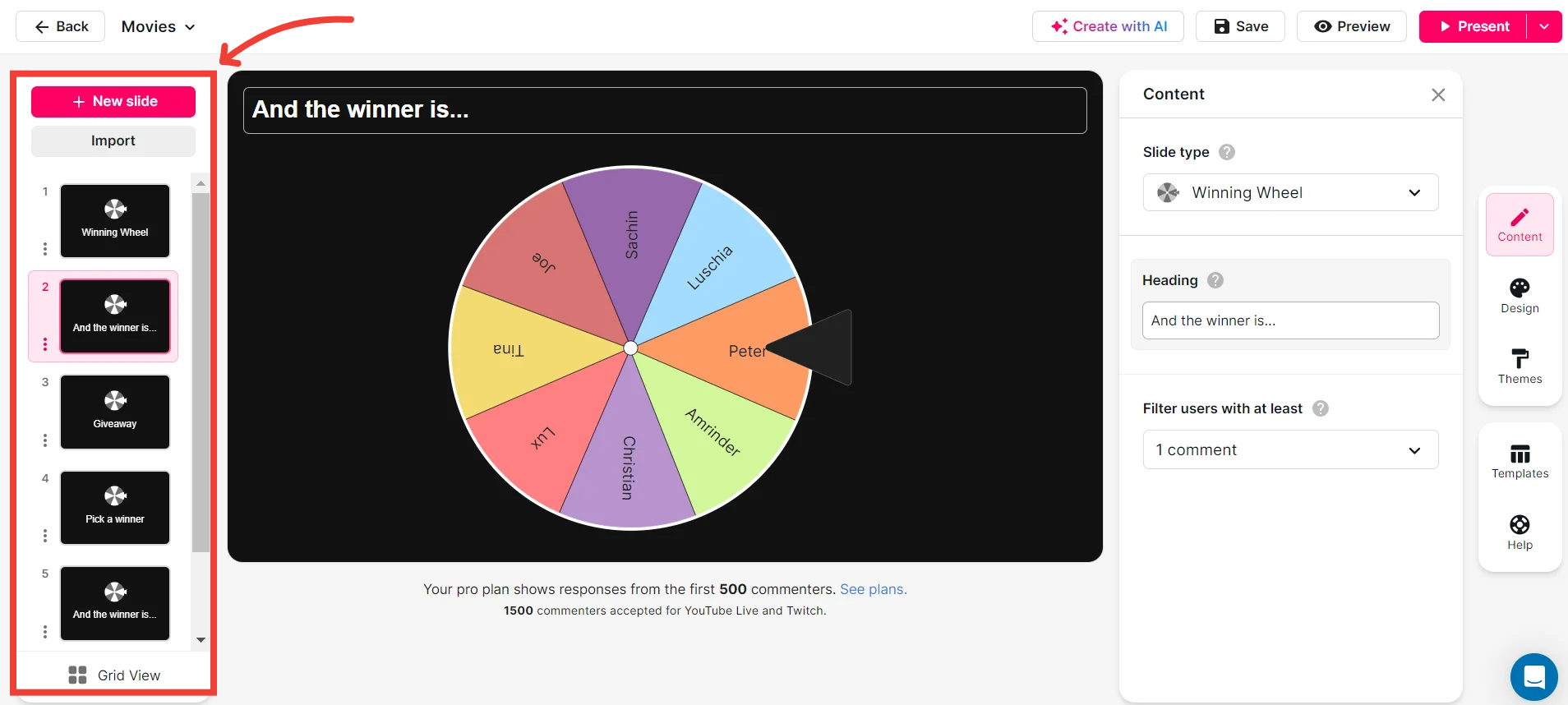
Add your own options to the spinner wheel.
Infuse your corporate event with personalization by adding custom options to each Spinner Wheel. Tailor the experience to suit your team’s unique preferences and make every spin relevant and engaging for all participants.

Customize how your Spinner Wheels look.
Match your corporate theme or holiday celebration aesthetics by customizing the appearance of your Spinner Wheels. With design flexibility at your fingertips, ensure each spin blends seamlessly with your event's visual appeal.
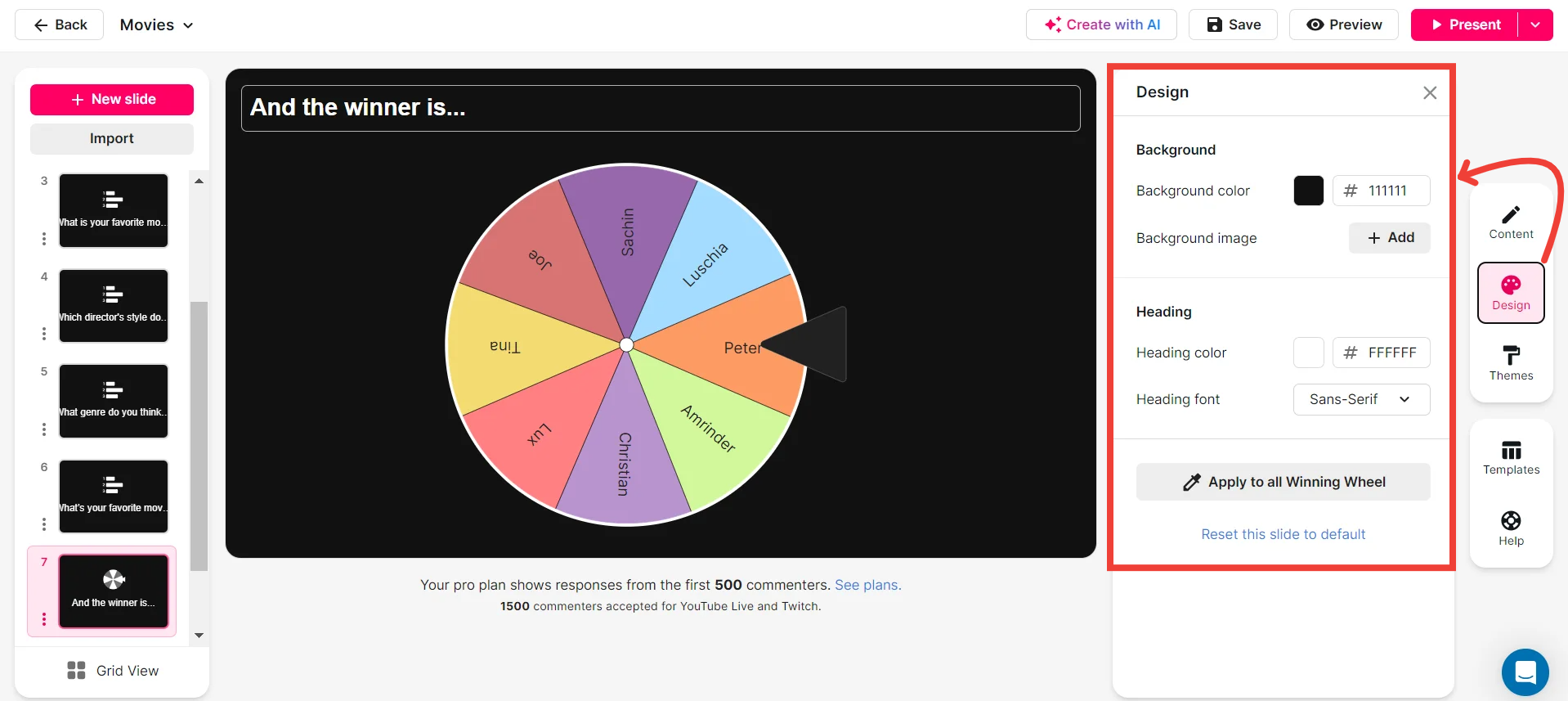
Save spinner results and see who won (or which option was chosen).
Keep track of winners and chosen options effortlessly. After each spin, capture results to celebrate the moment or distribute prizes, ensuring your corporate holiday celebration is memorable and well-organized.
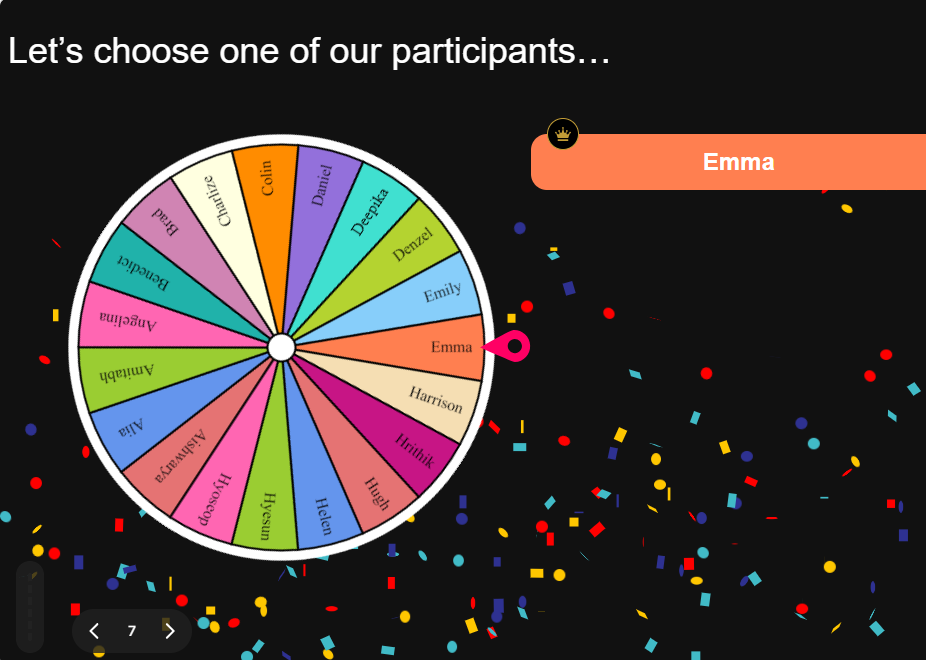
Chat-powered
Spinner Wheels
isn't the only thing
you can do with StreamAlive
Bring your audience’s locations to life on a real-time map — as they put it in the chat.
Create unlimited live polls where the audience can vote directly from the chat box.
Spin a wheel of names or words and let the spinner wheel pick a winner.
Add a bit of Vegas to your live sessions and award prizes to active users in the chat.
StreamAlive automatically saves any link shared in the chat to be shared afterwards.
Call-out your audience's chats in cool thought bubbles for everyone to see in.
Unleash a storm of emojis to find out how or what your audience is thinking.
Your audience's thoughts and opinions visualized in a cascading sea of colorful tiles.
Visualize every word (profanity excluded) of your audience's chat comments.
StreamAlive automatically sniffs out audience questions and collates them for the host.
Bring your audience’s locations to life on a real-time map — as they put it in the chat.
Bring your audience’s locations to life on a real-time map — as they put it in the chat.
Bring your audience’s locations to life on a real-time map — as they put it in the chat.
Bring your audience’s locations to life on a real-time map — as they put it in the chat.
Bring your audience’s locations to life on a real-time map — as they put it in the chat.
Bring your audience’s locations to life on a real-time map — as they put it in the chat.
Bring your audience’s locations to life on a real-time map — as they put it in the chat.
Bring your audience’s locations to life on a real-time map — as they put it in the chat.
Bring your audience’s locations to life on a real-time map — as they put it in the chat.
Bring your audience’s locations to life on a real-time map — as they put it in the chat.
Bring your audience’s locations to life on a real-time map — as they put it in the chat.
Bring your audience’s locations to life on a real-time map — as they put it in the chat.
Bring your audience’s locations to life on a real-time map — as they put it in the chat.
Bring your audience’s locations to life on a real-time map — as they put it in the chat.
Bring your audience’s locations to life on a real-time map — as they put it in the chat.
Bring your audience’s locations to life on a real-time map — as they put it in the chat.
Bring your audience’s locations to life on a real-time map — as they put it in the chat.
Bring your audience’s locations to life on a real-time map — as they put it in the chat.
Bring your audience’s locations to life on a real-time map — as they put it in the chat.
Bring your audience’s locations to life on a real-time map — as they put it in the chat.
Bring your audience’s locations to life on a real-time map — as they put it in the chat.
Bring your audience’s locations to life on a real-time map — as they put it in the chat.
Bring your audience’s locations to life on a real-time map — as they put it in the chat.
Bring your audience’s locations to life on a real-time map — as they put it in the chat.
Bring your audience’s locations to life on a real-time map — as they put it in the chat.
Bring your audience’s locations to life on a real-time map — as they put it in the chat.
Bring your audience’s locations to life on a real-time map — as they put it in the chat.
Bring your audience’s locations to life on a real-time map — as they put it in the chat.
Bring your audience’s locations to life on a real-time map — as they put it in the chat.
Bring your audience’s locations to life on a real-time map — as they put it in the chat.
Bring your audience’s locations to life on a real-time map — as they put it in the chat.
Bring your audience’s locations to life on a real-time map — as they put it in the chat.
Bring your audience’s locations to life on a real-time map — as they put it in the chat.
Bring your audience’s locations to life on a real-time map — as they put it in the chat.
Bring your audience’s locations to life on a real-time map — as they put it in the chat.
Bring your audience’s locations to life on a real-time map — as they put it in the chat.


























.svg.png)



