Automatically create
Spinner Wheels
from your
Twitch
chat for
End of Year Community Event
What does StreamAlive's
Spinner Wheels
do?
Experience engaging and dynamic interactions with StreamAlive's Spinner Wheels during your End of Year Community Event on Twitch. This feature takes live chat comments and ingeniously transforms them into captivating Spinner Wheels, seamlessly integrated into your Twitch session. No need for second screens or redirecting attendees to external websites—everything happens right within your Twitch chat. Whether you wish to randomly select a winner for a year-end giveaway, decide on the next activity from audience suggestions, or choose a community member to share their thoughts or experiences, Spinner Wheels make live audience engagement effortless and thrilling.
StreamAlive's Spinner Wheels simplify the excitement of the Twitch End of Year Community Event without needing any complex codes, embeds, or cumbersome URLs. Educators can effortlessly create engaging Spinner Wheels directly from the live chat of their existing streaming platform. This intuitive feature ensures that the process is seamless, allowing teachers, professors, and instructors to focus on enhancing live audience engagement and interaction with fun and spontaneity, making each session memorable and captivating for their students.
* StreamAlive supports hybrid and offline audiences too via a mobile-loving, browser-based, no-app-to-install chat experience. Of course, there’s no way around a URL that they have to click on to access it.
StreamAlive also works with all major meeting and streaming platforms
Run interactions on all these streaming & meeting platforms.
(New platforms are added all the time!)
StreamAlive can create
Spinner Wheels
for all event types


How you can use
Spinner Wheels
Once your audience gets a taste for
Spinner Wheels
created from
the live chat, they’ll want to see them used more often.
Engaging Year-End Giveaways
Use the Spinner Wheel to randomly select winners for giveaways during your End of Year Community Event on Twitch. This provides an exciting and interactive way to reward your live audience while keeping them engaged.
Deciding Next Activities
Keep your Twitch session dynamic by using the Spinner Wheel to let your audience suggest and decide on the next activity. This ensures a participatory experience, enhancing live audience engagement by making them a part of the decision-making process.
Spotlighting Community Members
Encourage live audience participation by using the Spinner Wheel to select community members who can share their thoughts or experiences. This creates a more inclusive event atmosphere and promotes active involvement in the session.
Spinner Wheels
can be created by
anyone running a
Twitch
session
.svg)
.svg)
.svg)
.svg)
Automatically adds live audience members to the wheel.
StreamAlive ensures effortless live audience engagement by automatically incorporating viewers into the Spinner Wheel during your Twitch sessions. This seamless inclusion keeps your audience invested and excited, as they eagerly await their moment in the spotlight without missing a beat of your presentation.
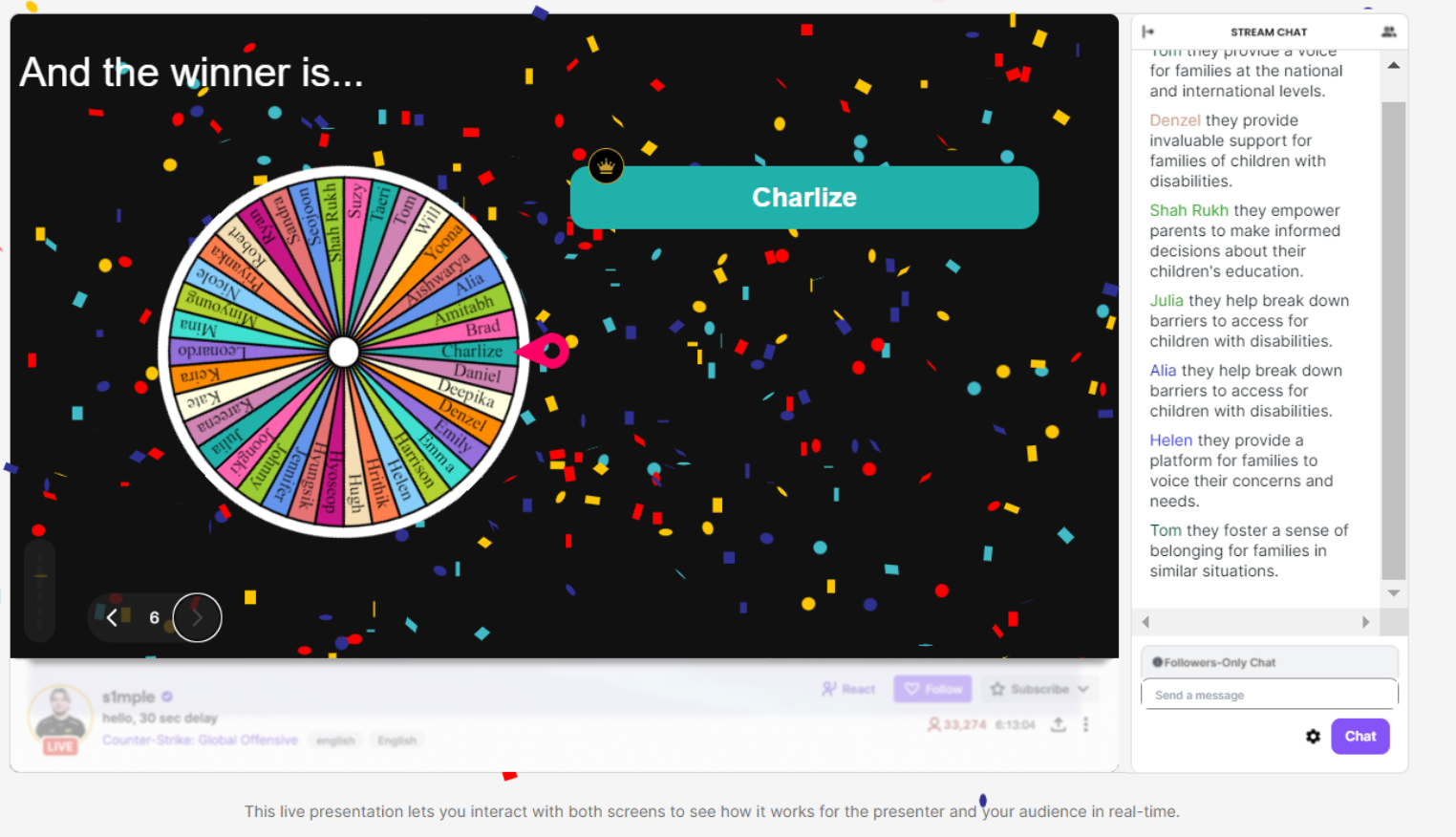
No ads anywhere.
Enjoy uninterrupted interactions and maintain the focus on live audience participation with our ad-free Spinner Wheels. This feature ensures a distraction-free environment, allowing educators to cultivate a learning experience that is both immersive and engaging for students.
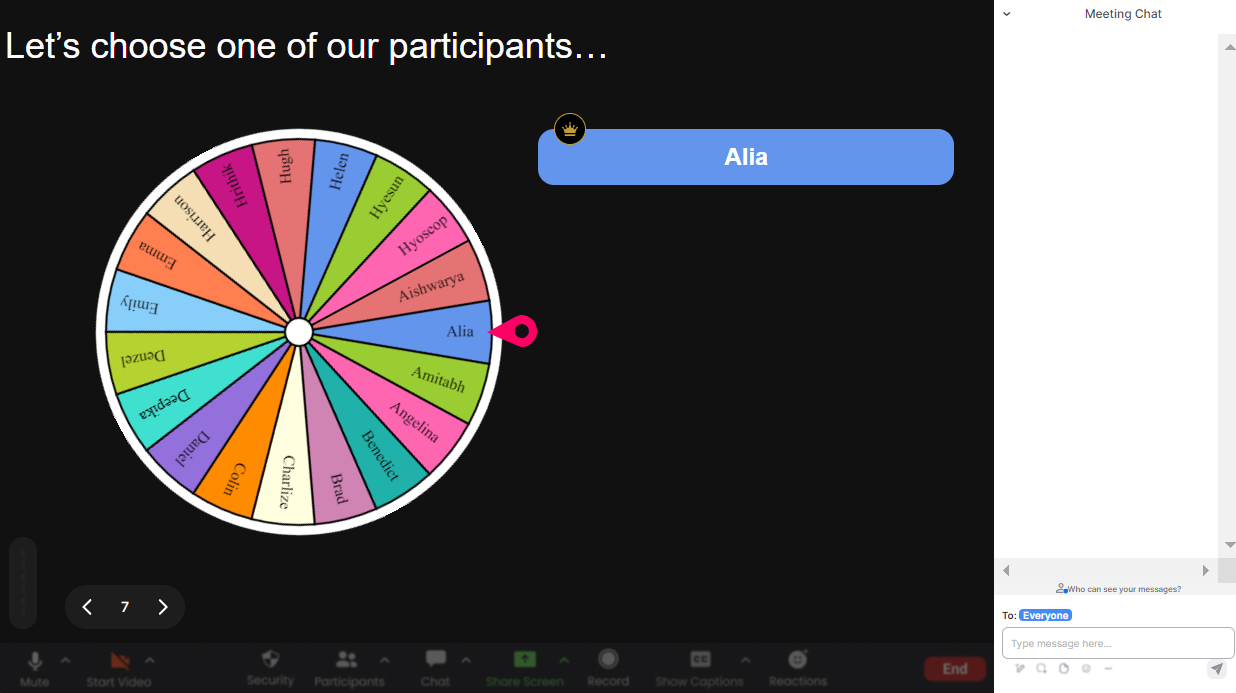
Create unlimited Spinner Wheels for your live sessions.
Transform the dynamics of your teaching sessions by generating limitless Spinner Wheels. Whether you're hosting a class discussion or organizing a fun quiz, this feature allows educators to continuously engage students, maintaining interest and enthusiasm throughout the session.
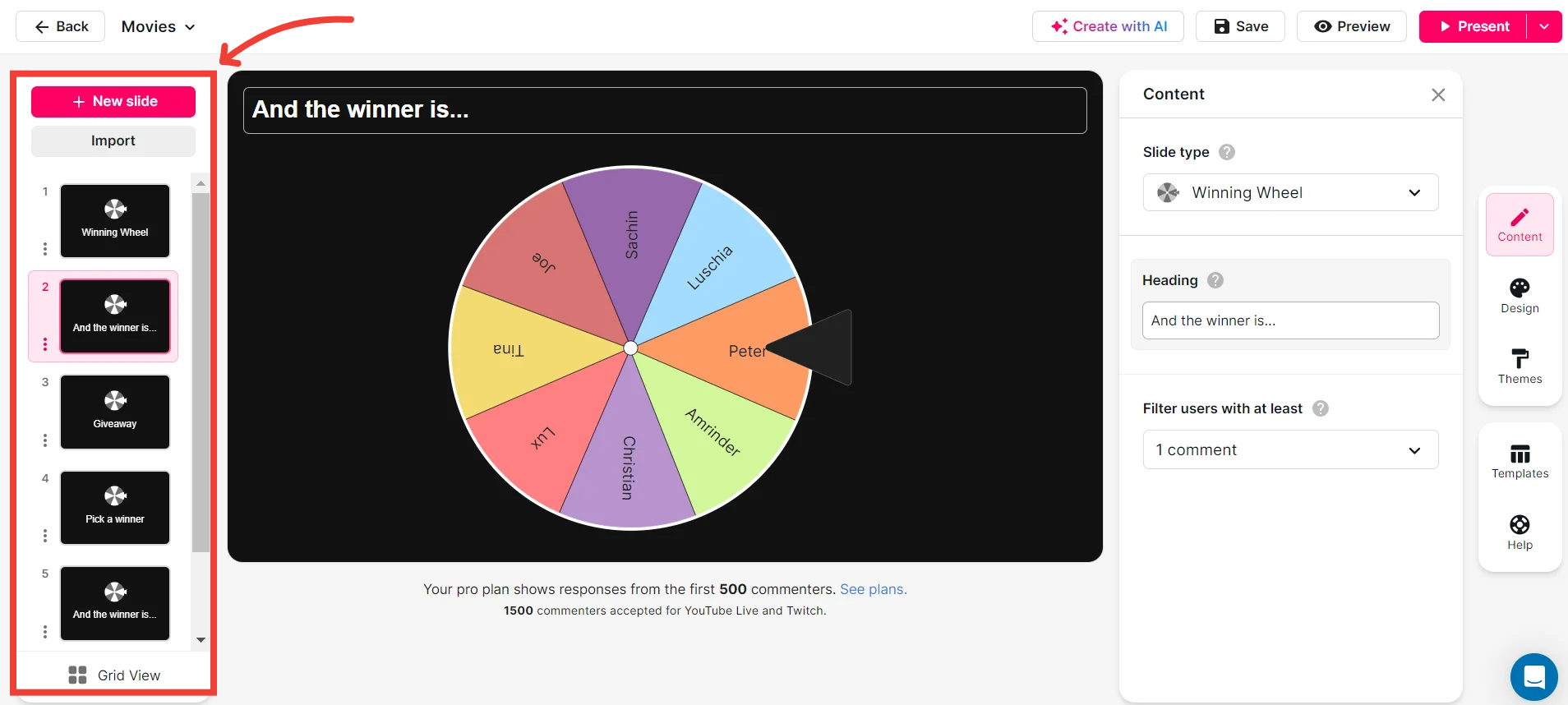
Add your own options to the spinner wheel.
Personalize your teaching experience by adding custom options to your Spinner Wheel. Tailor it to fit the lesson plan or use it to spark innovative classroom discussions, making each session uniquely interactive and relevant to your curriculum.

Customize how your Spinner Wheels look.
Make your live sessions visually appealing and branded by customizing the appearance of Spinner Wheels. Reflect your teaching style and maintain students' attention with this flexible feature, adding a touch of excitement and creativity to the learning environment.
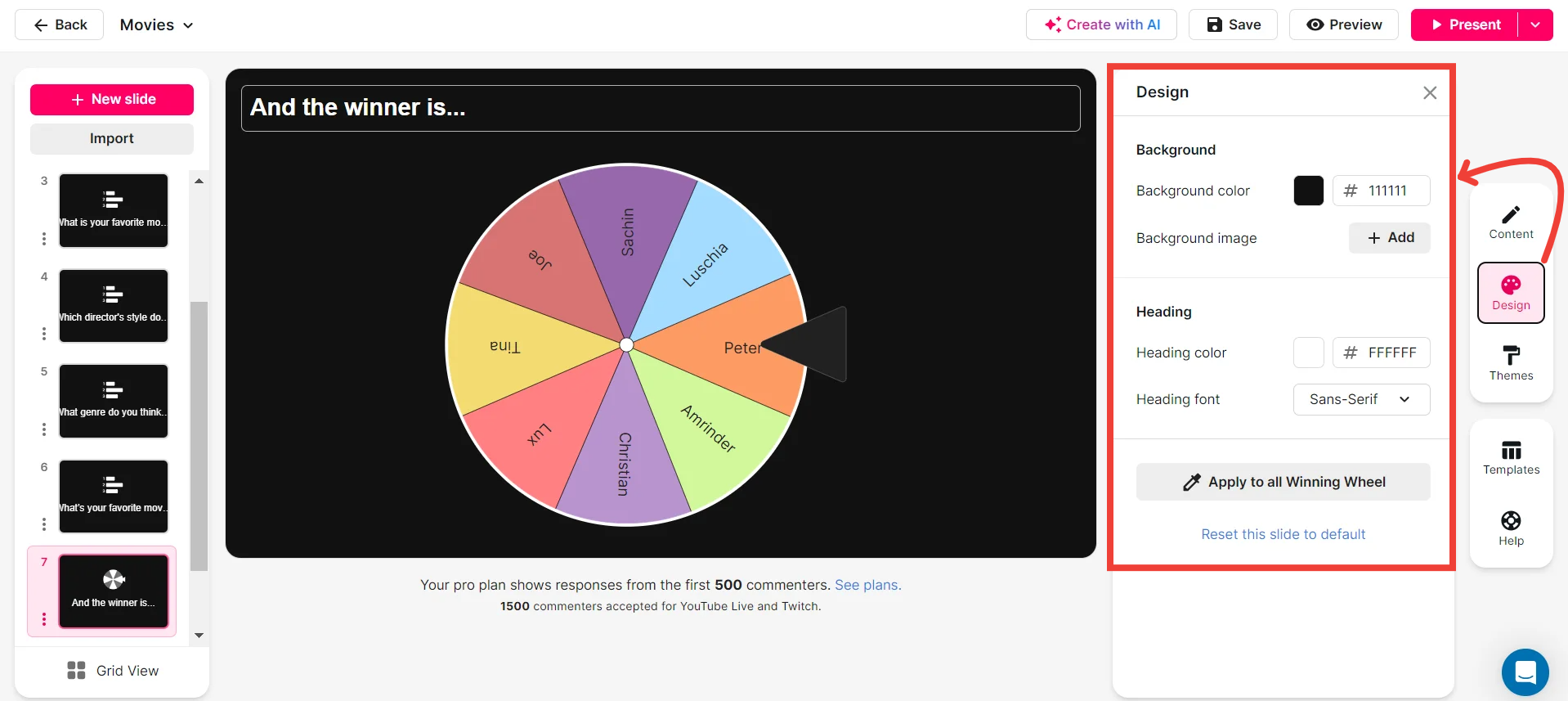
Save spinner results and see who won (or which option was chosen).
Keep track of your interactive sessions with the ability to save Spinner Wheel results. Whether it's determining who answered a question correctly or which topic to explore next, this feature provides valuable feedback and insights into your live audience engagement, enhancing the learning outcome.
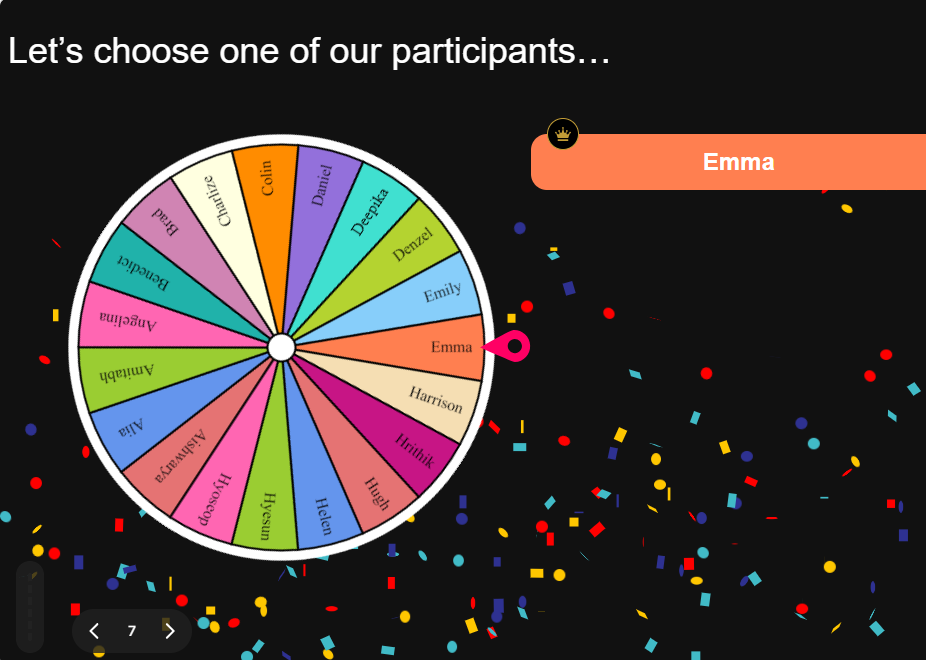
Chat-powered
Spinner Wheels
isn't the only thing
you can do with StreamAlive
Bring your audience’s locations to life on a real-time map — as they put it in the chat.
Create unlimited live polls where the audience can vote directly from the chat box.
Spin a wheel of names or words and let the spinner wheel pick a winner.
Add a bit of Vegas to your live sessions and award prizes to active users in the chat.
StreamAlive automatically saves any link shared in the chat to be shared afterwards.
Call-out your audience's chats in cool thought bubbles for everyone to see in.
Unleash a storm of emojis to find out how or what your audience is thinking.
Your audience's thoughts and opinions visualized in a cascading sea of colorful tiles.
Visualize every word (profanity excluded) of your audience's chat comments.
StreamAlive automatically sniffs out audience questions and collates them for the host.
Bring your audience’s locations to life on a real-time map — as they put it in the chat.
Bring your audience’s locations to life on a real-time map — as they put it in the chat.
Bring your audience’s locations to life on a real-time map — as they put it in the chat.
Bring your audience’s locations to life on a real-time map — as they put it in the chat.
Bring your audience’s locations to life on a real-time map — as they put it in the chat.
Bring your audience’s locations to life on a real-time map — as they put it in the chat.
Bring your audience’s locations to life on a real-time map — as they put it in the chat.
Bring your audience’s locations to life on a real-time map — as they put it in the chat.
Bring your audience’s locations to life on a real-time map — as they put it in the chat.
Bring your audience’s locations to life on a real-time map — as they put it in the chat.
Bring your audience’s locations to life on a real-time map — as they put it in the chat.
Bring your audience’s locations to life on a real-time map — as they put it in the chat.
Bring your audience’s locations to life on a real-time map — as they put it in the chat.
Bring your audience’s locations to life on a real-time map — as they put it in the chat.
Bring your audience’s locations to life on a real-time map — as they put it in the chat.
Bring your audience’s locations to life on a real-time map — as they put it in the chat.
Bring your audience’s locations to life on a real-time map — as they put it in the chat.
Bring your audience’s locations to life on a real-time map — as they put it in the chat.
Bring your audience’s locations to life on a real-time map — as they put it in the chat.
Bring your audience’s locations to life on a real-time map — as they put it in the chat.
Bring your audience’s locations to life on a real-time map — as they put it in the chat.
Bring your audience’s locations to life on a real-time map — as they put it in the chat.
Bring your audience’s locations to life on a real-time map — as they put it in the chat.
Bring your audience’s locations to life on a real-time map — as they put it in the chat.
Bring your audience’s locations to life on a real-time map — as they put it in the chat.
Bring your audience’s locations to life on a real-time map — as they put it in the chat.
Bring your audience’s locations to life on a real-time map — as they put it in the chat.
Bring your audience’s locations to life on a real-time map — as they put it in the chat.
Bring your audience’s locations to life on a real-time map — as they put it in the chat.
Bring your audience’s locations to life on a real-time map — as they put it in the chat.
Bring your audience’s locations to life on a real-time map — as they put it in the chat.
Bring your audience’s locations to life on a real-time map — as they put it in the chat.
Bring your audience’s locations to life on a real-time map — as they put it in the chat.
Bring your audience’s locations to life on a real-time map — as they put it in the chat.
Bring your audience’s locations to life on a real-time map — as they put it in the chat.
Bring your audience’s locations to life on a real-time map — as they put it in the chat.


























.svg.png)



