Automatically create
Spinner Wheels
from your
YouTube Live
chat for
Hanukkah Celebration
What does StreamAlive's
Spinner Wheels
do?
Bring the joy of Hanukkah into your YouTube Live sessions with StreamAlive's captivating Spinner Wheels. This tool transforms your live chat comments into engaging, dynamic visual displays right within your session. Instead of diverting attention to secondary screens or external websites, StreamAlive keeps your audience’s focus where it belongs—on your live stream. By using chat inputs, you can create Spinner Wheels that feature delightful interactions such as spinning to choose a traditional Hanukkah song for a sing-along, selecting a dreidel game winner from participants, or deciding which menorah lighting ceremony to share next. This enhances live audience engagement and ensures a memorable, interactive holiday experience.
Setting up Spinner Wheels for your YouTube Live Hanukkah Celebration has never been easier with StreamAlive. Forget about convoluted codes, cumbersome embeds, or bizarre URLs. StreamAlive seamlessly integrates with your current streaming setup, allowing you to craft engaging Spinner Wheels directly from the live chat of your YouTube Live session. This straightforward approach ensures that you can effortlessly enhance live audience participation, making your Hanukkah celebration interactive and memorable without technical headaches.
* StreamAlive supports hybrid and offline audiences too via a mobile-loving, browser-based, no-app-to-install chat experience. Of course, there’s no way around a URL that they have to click on to access it.
StreamAlive also works with all major meeting and streaming platforms
Run interactions on all these streaming & meeting platforms.
(New platforms are added all the time!)
StreamAlive can create
Spinner Wheels
for all event types


How you can use
Spinner Wheels
Once your audience gets a taste for
Spinner Wheels
created from
the live chat, they’ll want to see them used more often.
Sing-Along Song Selection
Engage your students by spinning the wheel to choose a traditional Hanukkah song for your class to sing together. This keeps the excitement alive, making them feel part of the celebration.
Dreidel Game Winner
Make your virtual dreidel game more interactive by using the spinner to select the winner. This fun element not only enhances engagement but also brings the classic Hanukkah game to life online.
Menorah Lighting Ceremony
Allow your students to actively participate by spinning the wheel to decide which menorah lighting ceremony or tradition to showcase next. This ensures inclusivity and keeps your session interactive and educational.
Spinner Wheels
can be created by
anyone running a
YouTube Live
session
.svg)
.svg)
.svg)
.svg)
Automatically adds live audience members to the wheel.
Effortlessly capture and include your live audience participants directly from your YouTube Live chat, enhancing engagement with minimal effort.
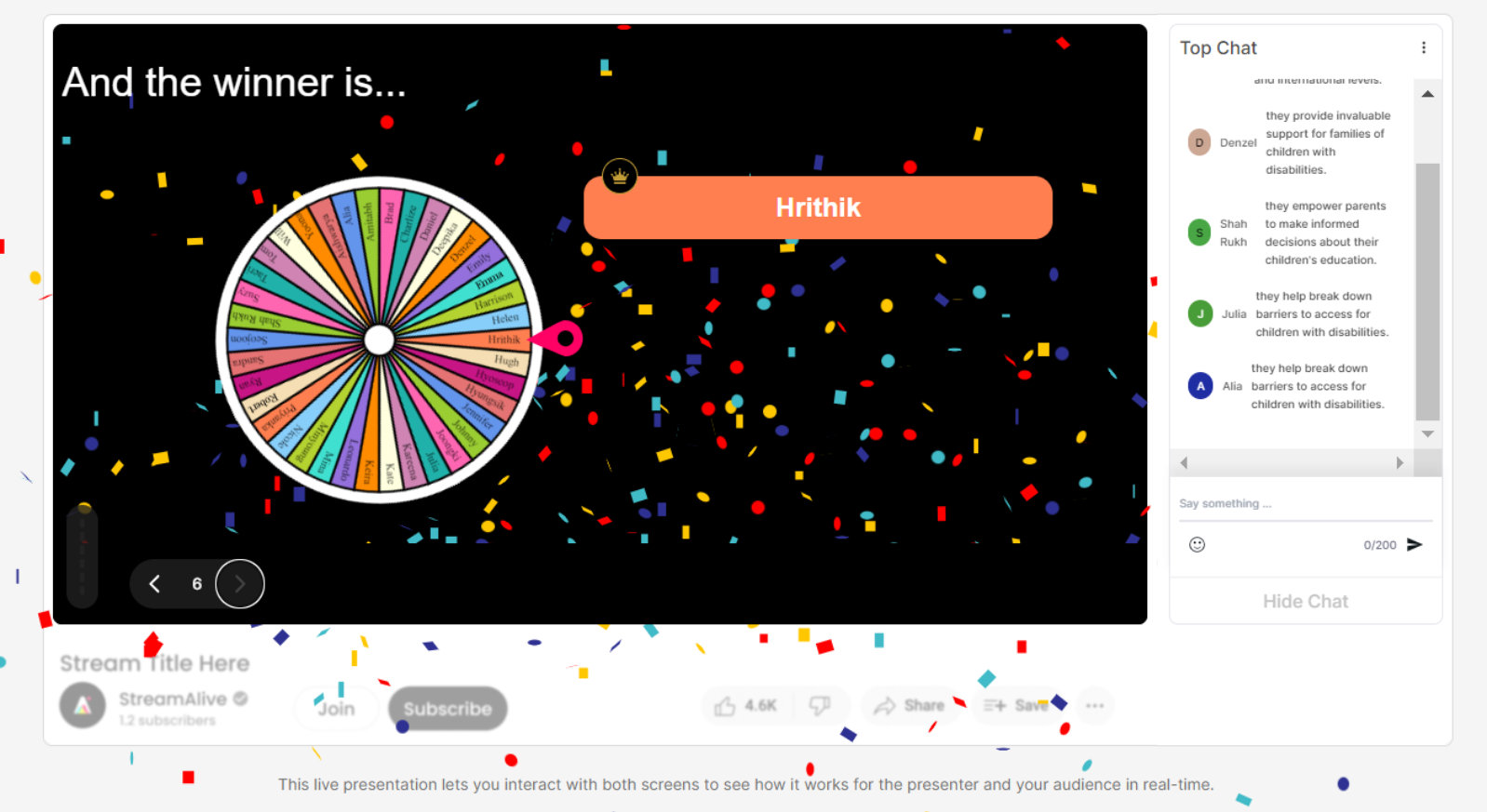
No ads anywhere.
Enjoy a seamless and distraction-free experience for both educators and students, maintaining focus on interactive learning without interruptions.
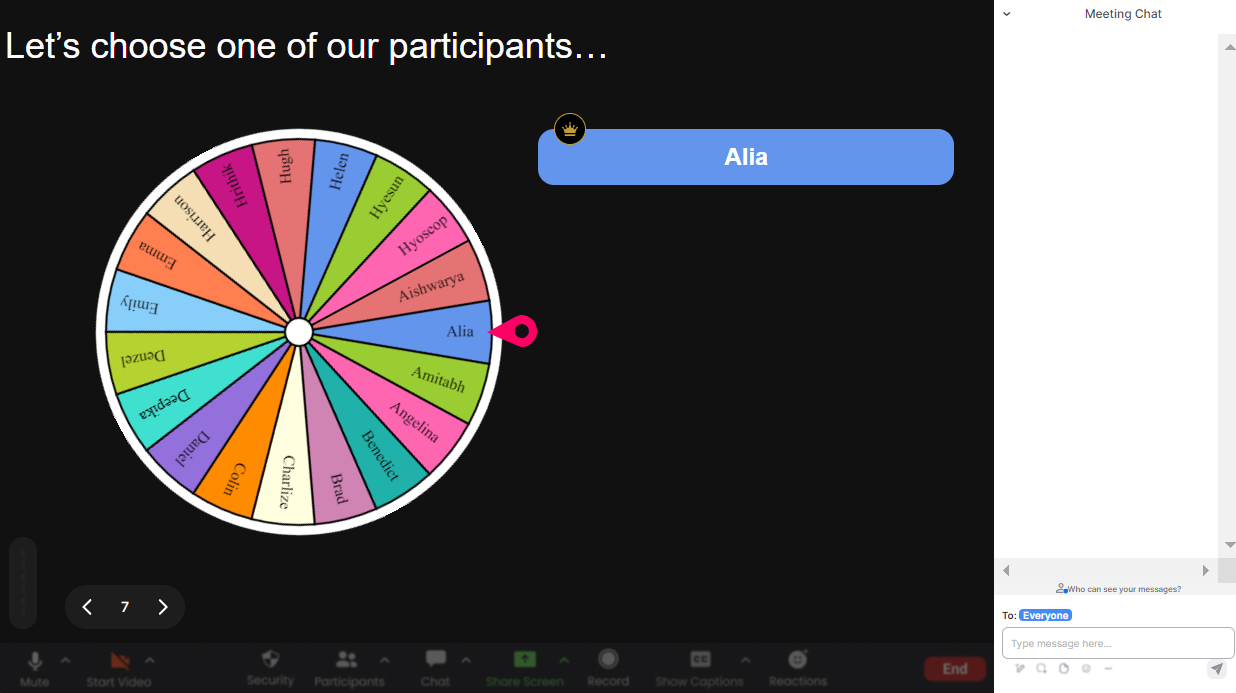
Create unlimited Spinner Wheels for your live sessions.
Unleash creativity in your teaching methods by constructing as many engaging Spinner Wheels as required to keep your audience's attention captivated throughout the session.
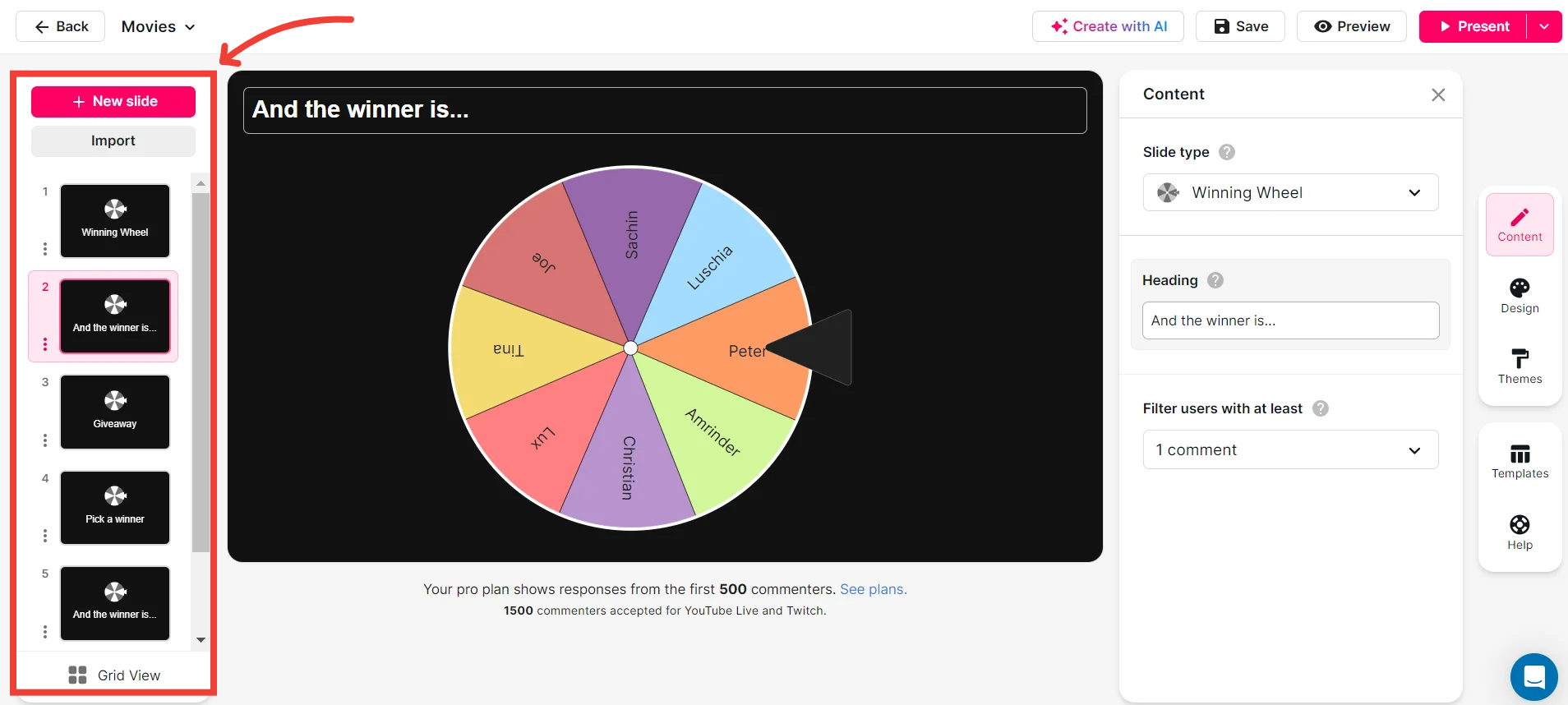
Add your own options to the spinner wheel.
Personalize your Spinner Wheels by adding specific options, making each interaction unique and relevant to your educational content.

Customize how your Spinner Wheels look.
Tailor the visual appeal of your Spinner Wheels to align with lesson objectives or thematic elements, ensuring a cohesive and engaging experience.
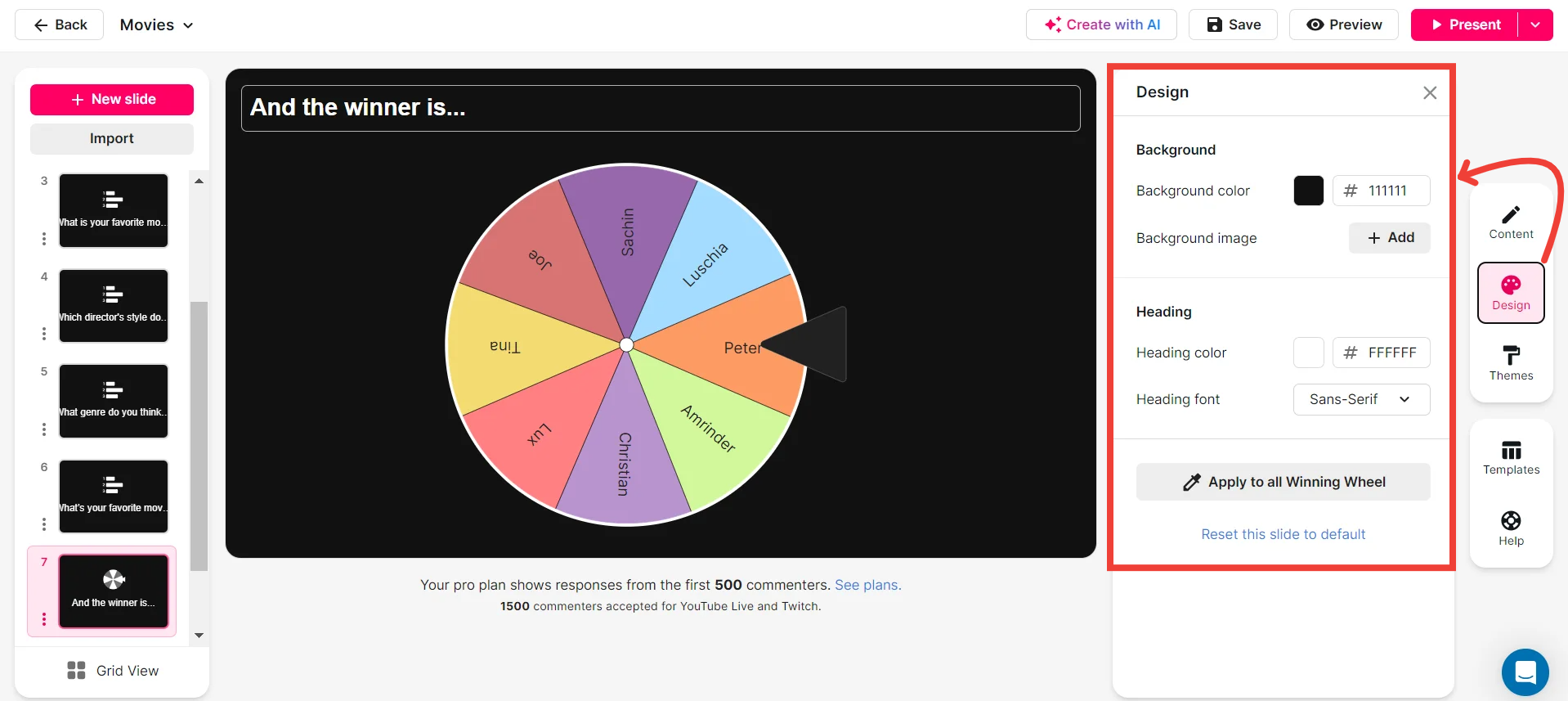
Save spinner results and see who won (or which option was chosen).
Keep track of participant interactions and outcomes by saving Spinner Wheel results, enabling you to review and discuss them in your educational sessions.
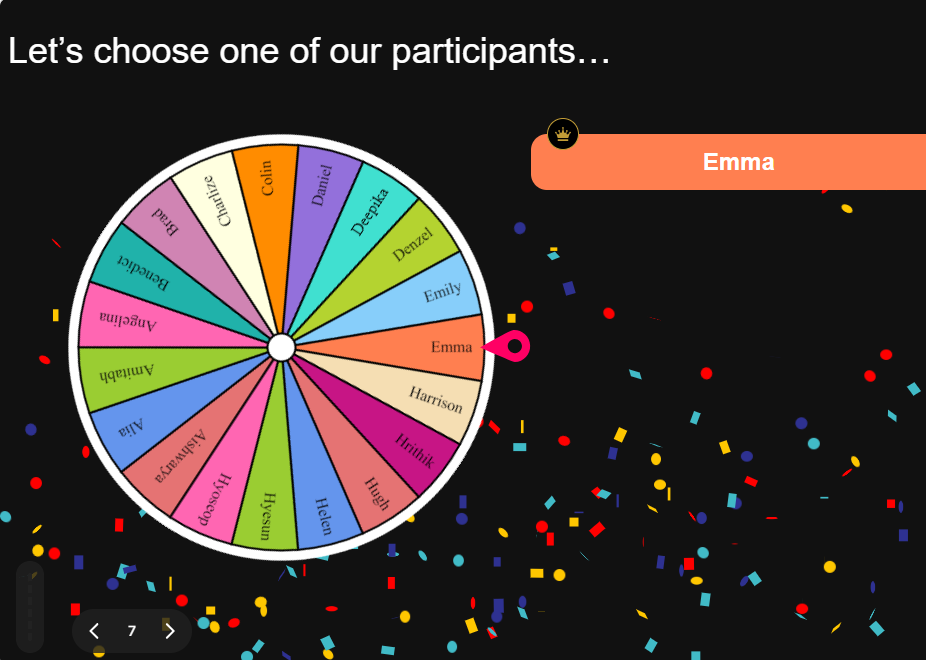
Chat-powered
Spinner Wheels
isn't the only thing
you can do with StreamAlive
Bring your audience’s locations to life on a real-time map — as they put it in the chat.
Create unlimited live polls where the audience can vote directly from the chat box.
Spin a wheel of names or words and let the spinner wheel pick a winner.
Add a bit of Vegas to your live sessions and award prizes to active users in the chat.
StreamAlive automatically saves any link shared in the chat to be shared afterwards.
Call-out your audience's chats in cool thought bubbles for everyone to see in.
Unleash a storm of emojis to find out how or what your audience is thinking.
Your audience's thoughts and opinions visualized in a cascading sea of colorful tiles.
Visualize every word (profanity excluded) of your audience's chat comments.
StreamAlive automatically sniffs out audience questions and collates them for the host.
Bring your audience’s locations to life on a real-time map — as they put it in the chat.
Bring your audience’s locations to life on a real-time map — as they put it in the chat.
Bring your audience’s locations to life on a real-time map — as they put it in the chat.
Bring your audience’s locations to life on a real-time map — as they put it in the chat.
Bring your audience’s locations to life on a real-time map — as they put it in the chat.
Bring your audience’s locations to life on a real-time map — as they put it in the chat.
Bring your audience’s locations to life on a real-time map — as they put it in the chat.
Bring your audience’s locations to life on a real-time map — as they put it in the chat.
Bring your audience’s locations to life on a real-time map — as they put it in the chat.
Bring your audience’s locations to life on a real-time map — as they put it in the chat.
Bring your audience’s locations to life on a real-time map — as they put it in the chat.
Bring your audience’s locations to life on a real-time map — as they put it in the chat.
Bring your audience’s locations to life on a real-time map — as they put it in the chat.
Bring your audience’s locations to life on a real-time map — as they put it in the chat.
Bring your audience’s locations to life on a real-time map — as they put it in the chat.
Bring your audience’s locations to life on a real-time map — as they put it in the chat.
Bring your audience’s locations to life on a real-time map — as they put it in the chat.
Bring your audience’s locations to life on a real-time map — as they put it in the chat.
Bring your audience’s locations to life on a real-time map — as they put it in the chat.
Bring your audience’s locations to life on a real-time map — as they put it in the chat.
Bring your audience’s locations to life on a real-time map — as they put it in the chat.
Bring your audience’s locations to life on a real-time map — as they put it in the chat.
Bring your audience’s locations to life on a real-time map — as they put it in the chat.
Bring your audience’s locations to life on a real-time map — as they put it in the chat.
Bring your audience’s locations to life on a real-time map — as they put it in the chat.
Bring your audience’s locations to life on a real-time map — as they put it in the chat.
Bring your audience’s locations to life on a real-time map — as they put it in the chat.
Bring your audience’s locations to life on a real-time map — as they put it in the chat.
Bring your audience’s locations to life on a real-time map — as they put it in the chat.
Bring your audience’s locations to life on a real-time map — as they put it in the chat.
Bring your audience’s locations to life on a real-time map — as they put it in the chat.
Bring your audience’s locations to life on a real-time map — as they put it in the chat.
Bring your audience’s locations to life on a real-time map — as they put it in the chat.
Bring your audience’s locations to life on a real-time map — as they put it in the chat.
Bring your audience’s locations to life on a real-time map — as they put it in the chat.
Bring your audience’s locations to life on a real-time map — as they put it in the chat.


























.svg.png)



