Automatically create
Spinner Wheels
from your
Hybrid
chat for
Marriage Workshop
What does StreamAlive's
Spinner Wheels
do?
Introducing an exciting dimension to live interactions with Spinner Wheels for your Marriage Workshop in Hybrid sessions. StreamAlive seamlessly transforms live chat contributions into dynamic Spinner Wheels, effortlessly visualizing your audience's inputs. No need for second screens or diverting participants to another site; everything happens within your session's chat. Imagine harnessing the energy of your live webinar audience engagement by spinning this wheel to decide on discussion topics, selecting a random couple for a live demonstration, or even choosing a lucky winner for a fun giveaway. Spinner Wheels revolutionize your live workshop audience engagement, ensuring every participant stays captivated and involved throughout the session.
StreamAlive's Spinner Wheels seamlessly integrate into your hybrid marriage workshops without the need for any complex codes, confusing URLs, or additional embeds. You can effortlessly create and launch these engaging Spinner Wheels directly from the live chat of your preferred streaming or webinar platform. This allows your in-person and virtual audiences to participate in interactive activities and engage with the content in real-time, enhancing live workshop audience engagement in a simple and user-friendly manner.
* StreamAlive supports hybrid and offline audiences too via a mobile-loving, browser-based, no-app-to-install chat experience. Of course, there’s no way around a URL that they have to click on to access it.
StreamAlive also works with all major meeting and streaming platforms
Run interactions on all these streaming & meeting platforms.
(New platforms are added all the time!)
StreamAlive can create
Spinner Wheels
for all event types


How you can use
Spinner Wheels
Once your audience gets a taste for
Spinner Wheels
created from
the live chat, they’ll want to see them used more often.
Deciding Discussion Topics
Engage your live audience by letting the Spinner Wheel decide which topics to cover next in your workshop, ensuring everyone's interests are represented and explored.
Selecting Participants for Demonstrations
Create a fair and exciting way to choose participants for role-playing exercises or live demonstrations, keeping everyone equally involved and attentive.
Hosting Interactive Giveaways
Boost live webinar audience engagement by using the Spinner Wheel to randomly select winners for prizes or giveaways, adding an element of surprise and reward to your interactive session.
Spinner Wheels
can be created by
anyone running a
Hybrid
session
.svg)
.svg)
.svg)
.svg)
Automatically adds live audience members to the wheel.
Effortlessly include every participant in your live sessions with the automatic addition feature. StreamAlive's Spinner Wheels seamlessly integrate your audience's names into the wheel without manual input, enhancing live audience engagement and ensuring everyone feels part of the interactive experience.
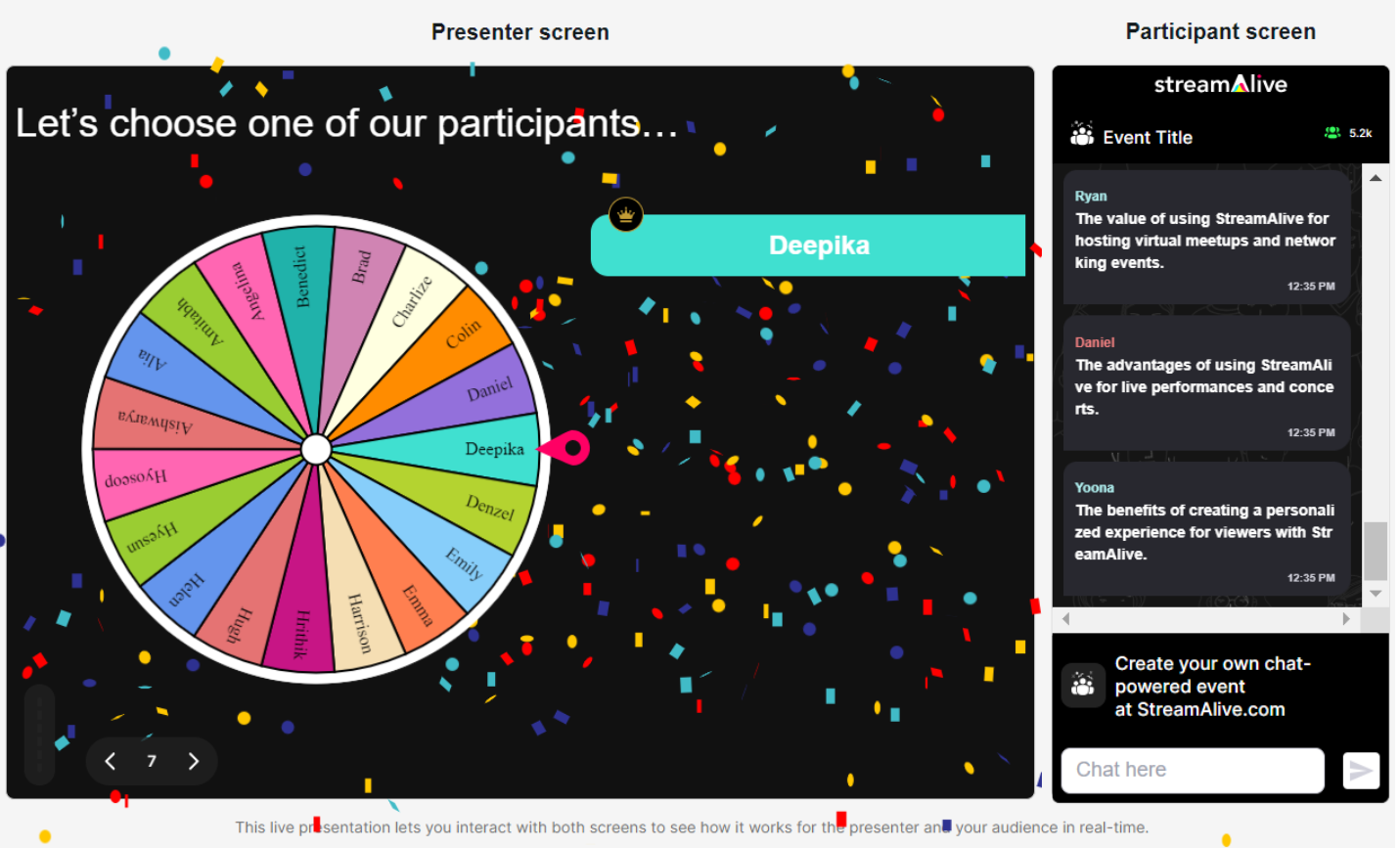
No ads anywhere.
Experience uninterrupted focus and a professional environment with Spinner Wheels that are completely free of advertisements. This ensures that your marriage workshops remain distraction-free, maintaining the integrity and flow of your live webinar audience engagement.
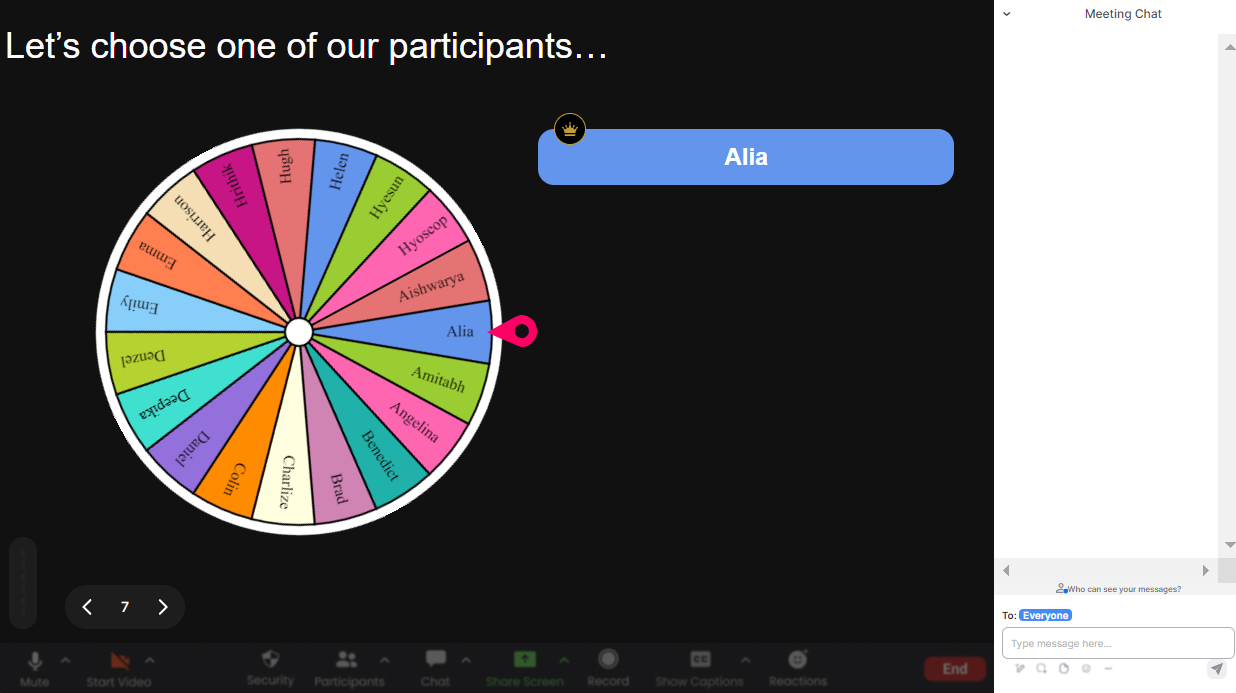
Create unlimited Spinner Wheels for your live sessions.
StreamAlive offers you the freedom to create as many Spinner Wheels as you need for your live sessions. Whether you’re organizing multiple marriage workshops or varied discussion topics, this feature ensures limitless possibilities for live workshop audience engagement.
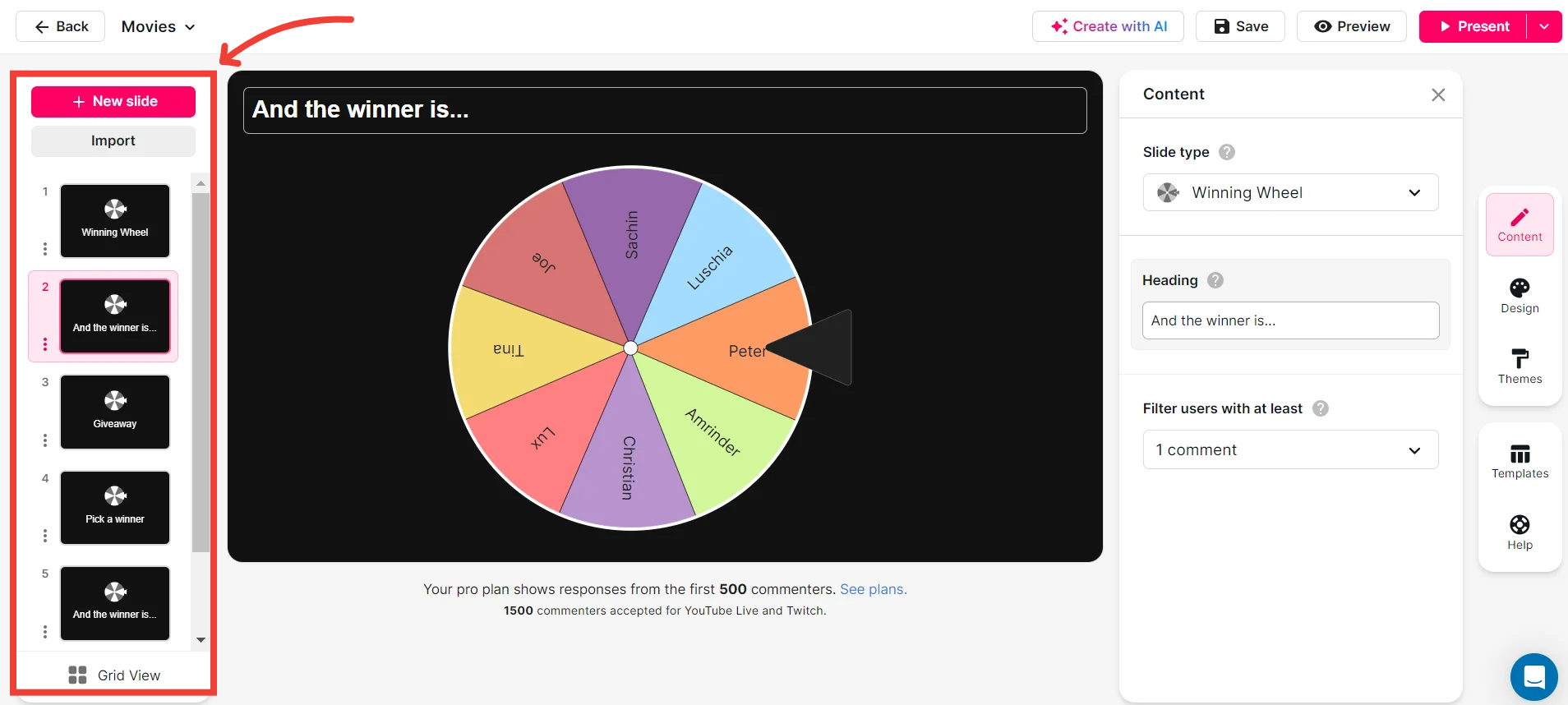
Add your own options to the spinner wheel.
Personalize your interactive sessions by adding custom options to the Spinner Wheels. Tailor the wheel to align with your workshop theme by including specific discussion topics or participant categories, enhancing the relevance and effectiveness of live audience engagement.

Customize how your Spinner Wheels look.
Align your Spinner Wheels with your brand or event theme by choosing from a variety of customization options. From colors to fonts, create a visually cohesive experience that captivates and retains the attention of your live workshop audience.
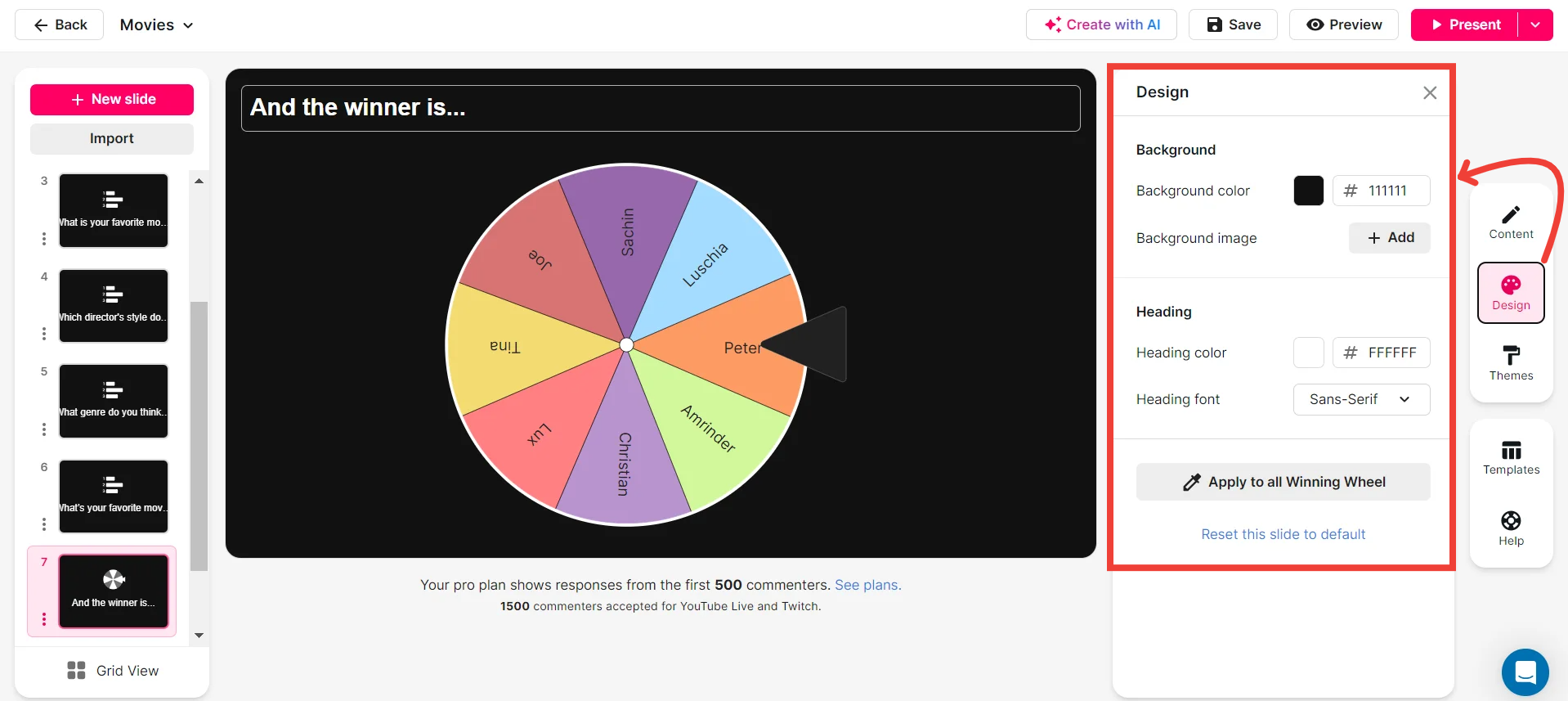
Save spinner results and see who won (or which option was chosen).
Keep track of your interactive sessions with the save results feature. Record which participant or option was selected, providing valuable insights and adding an element of accountability and transparency to your live audience engagement activities.
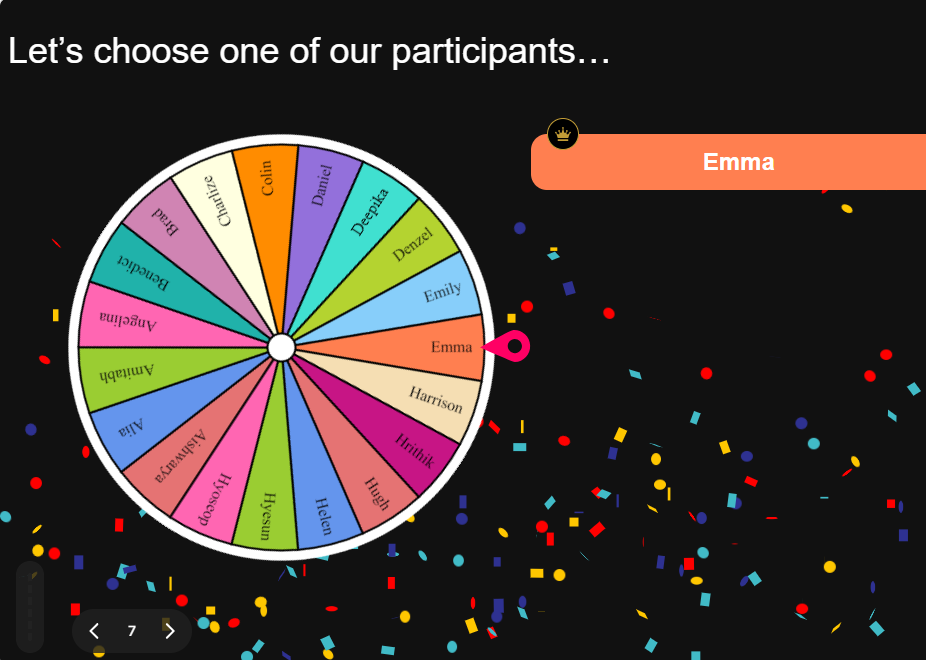
Chat-powered
Spinner Wheels
isn't the only thing
you can do with StreamAlive
Bring your audience’s locations to life on a real-time map — as they put it in the chat.
Create unlimited live polls where the audience can vote directly from the chat box.
Spin a wheel of names or words and let the spinner wheel pick a winner.
Add a bit of Vegas to your live sessions and award prizes to active users in the chat.
StreamAlive automatically saves any link shared in the chat to be shared afterwards.
Call-out your audience's chats in cool thought bubbles for everyone to see in.
Unleash a storm of emojis to find out how or what your audience is thinking.
Your audience's thoughts and opinions visualized in a cascading sea of colorful tiles.
Visualize every word (profanity excluded) of your audience's chat comments.
StreamAlive automatically sniffs out audience questions and collates them for the host.
Bring your audience’s locations to life on a real-time map — as they put it in the chat.
Bring your audience’s locations to life on a real-time map — as they put it in the chat.
Bring your audience’s locations to life on a real-time map — as they put it in the chat.
Bring your audience’s locations to life on a real-time map — as they put it in the chat.
Bring your audience’s locations to life on a real-time map — as they put it in the chat.
Bring your audience’s locations to life on a real-time map — as they put it in the chat.
Bring your audience’s locations to life on a real-time map — as they put it in the chat.
Bring your audience’s locations to life on a real-time map — as they put it in the chat.
Bring your audience’s locations to life on a real-time map — as they put it in the chat.
Bring your audience’s locations to life on a real-time map — as they put it in the chat.
Bring your audience’s locations to life on a real-time map — as they put it in the chat.
Bring your audience’s locations to life on a real-time map — as they put it in the chat.
Bring your audience’s locations to life on a real-time map — as they put it in the chat.
Bring your audience’s locations to life on a real-time map — as they put it in the chat.
Bring your audience’s locations to life on a real-time map — as they put it in the chat.
Bring your audience’s locations to life on a real-time map — as they put it in the chat.
Bring your audience’s locations to life on a real-time map — as they put it in the chat.
Bring your audience’s locations to life on a real-time map — as they put it in the chat.
Bring your audience’s locations to life on a real-time map — as they put it in the chat.
Bring your audience’s locations to life on a real-time map — as they put it in the chat.
Bring your audience’s locations to life on a real-time map — as they put it in the chat.
Bring your audience’s locations to life on a real-time map — as they put it in the chat.
Bring your audience’s locations to life on a real-time map — as they put it in the chat.
Bring your audience’s locations to life on a real-time map — as they put it in the chat.
Bring your audience’s locations to life on a real-time map — as they put it in the chat.
Bring your audience’s locations to life on a real-time map — as they put it in the chat.
Bring your audience’s locations to life on a real-time map — as they put it in the chat.
Bring your audience’s locations to life on a real-time map — as they put it in the chat.
Bring your audience’s locations to life on a real-time map — as they put it in the chat.
Bring your audience’s locations to life on a real-time map — as they put it in the chat.
Bring your audience’s locations to life on a real-time map — as they put it in the chat.
Bring your audience’s locations to life on a real-time map — as they put it in the chat.
Bring your audience’s locations to life on a real-time map — as they put it in the chat.
Bring your audience’s locations to life on a real-time map — as they put it in the chat.
Bring your audience’s locations to life on a real-time map — as they put it in the chat.
Bring your audience’s locations to life on a real-time map — as they put it in the chat.


























.svg.png)



