Automatically create
Spinner Wheels
from your
Hybrid
chat for
New Years Celebration
What does StreamAlive's
Spinner Wheels
do?
Get ready to elevate your Hybrid New Year's sessions with StreamAlive's Spinner Wheels. Say hello to vibrant visual engagement! By seamlessly utilizing live chat inputs from your session, StreamAlive transforms participant responses into captivating Spinner Wheels right within your platform. No need for secondary screens or redirecting participants to other websites. Whatever your audience types in the chat is immediately converted into a dynamic Spinner Wheel, adding a touch of excitement and inclusivity. Imagine the thrill of spinning for "New Year's resolutions," voting for "favorite traditions," or deciding on "fun predictions for the year ahead." These interactive elements breathe life into your session, ensuring an engaging and collaborative experience for everyone involved.
No codes, embeds, or complicated URLs are necessary for hybrid events. StreamAlive's Spinner Wheels can be seamlessly integrated into your hybrid New Year's celebrations by simply using the existing chat functionality of your preferred streaming or webinar platform. Whether you're live-streaming to a physically present audience or an online one, you can easily initiate and manage Spinner Wheels directly from the chat. This ensures dynamic real-time audience interaction wherever they are, maximizing live audience engagement and enhancing the festive experience for everyone involved.
* StreamAlive supports hybrid and offline audiences too via a mobile-loving, browser-based, no-app-to-install chat experience. Of course, there’s no way around a URL that they have to click on to access it.
StreamAlive also works with all major meeting and streaming platforms
Run interactions on all these streaming & meeting platforms.
(New platforms are added all the time!)
StreamAlive can create
Spinner Wheels
for all event types


How you can use
Spinner Wheels
Once your audience gets a taste for
Spinner Wheels
created from
the live chat, they’ll want to see them used more often.
Engage Students with New Year's Resolution Spinner
Create a Spinner Wheel where students enter their New Year's resolutions. As each resolution appears on the wheel, students can take turns adding their own. The anticipation of whose resolution gets chosen next makes this experience fun and interactive, encouraging classroom participation and discussion.
Interactive Voting on Favorite Traditions
Conduct a live poll by asking students to share their favorite New Year traditions in the chat. These entries can be transformed into a Spinner Wheel, which adds a visual and engaging element to the voting process. As the wheel spins, it builds suspense and excitement among students as they see which tradition is the most favored in the class.
Collaborative Future Predictions Game
Invite students to enter their predictions for the upcoming year into the chat, which then populate a Spinner Wheel. The Spinner selects one prediction at a time, prompting the class to discuss its likelihood and potential impact. This exercise sparks creativity and dialogue, making the session both educational and entertaining.
Spinner Wheels
can be created by
anyone running a
Hybrid
session
.svg)
.svg)
.svg)
.svg)
Automatically adds live audience members to the wheel.
Effortlessly engage your classroom by automating the inclusion of each participant to the Spinner Wheel. This feature ensures that all voices have a chance to be heard, enhancing participation and excitement during live lessons.
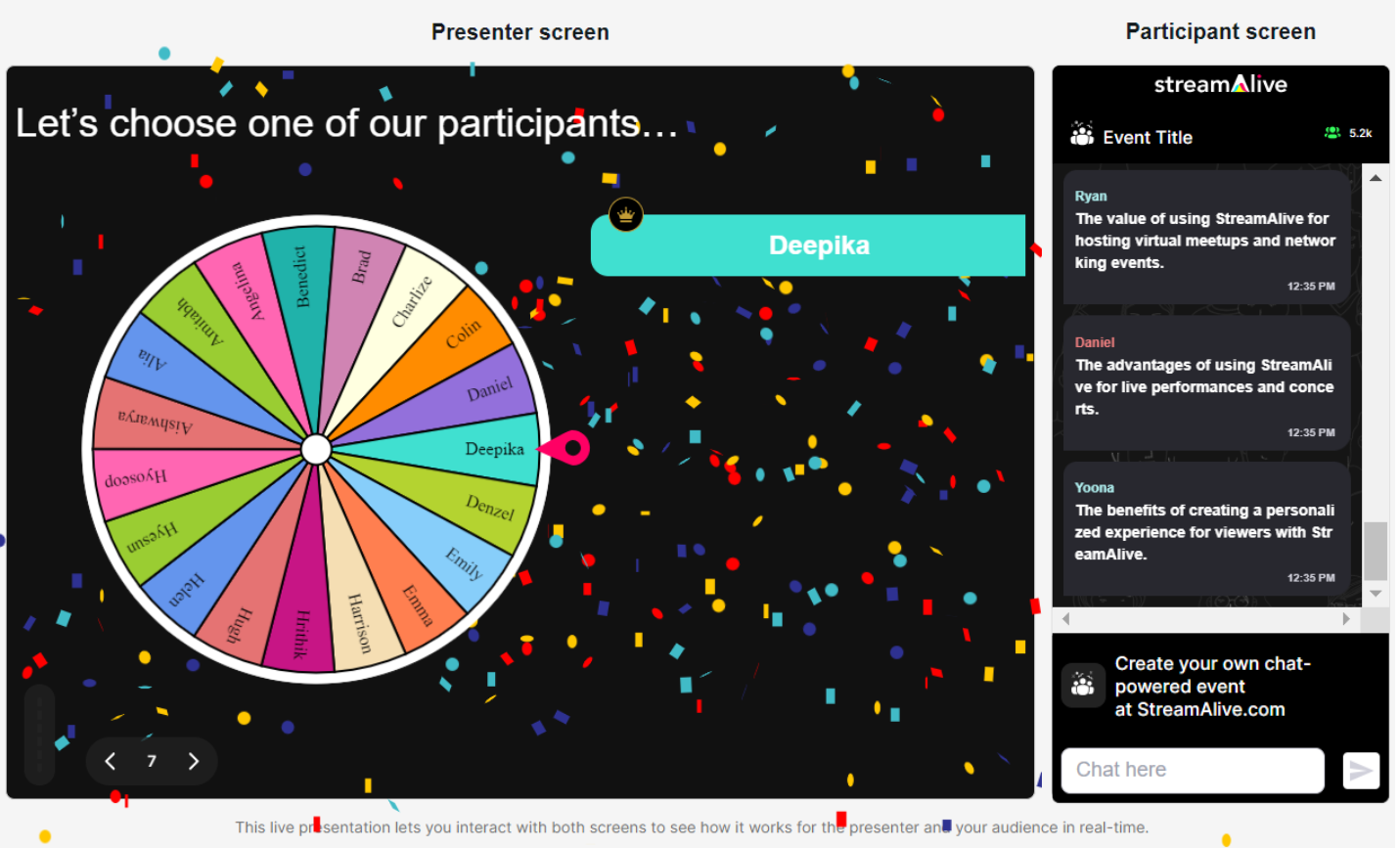
No ads anywhere.
Maintain a focused educational environment without any distracting ads. Experience uninterrupted interactive sessions, letting you cater purely to educational engagement and learning.
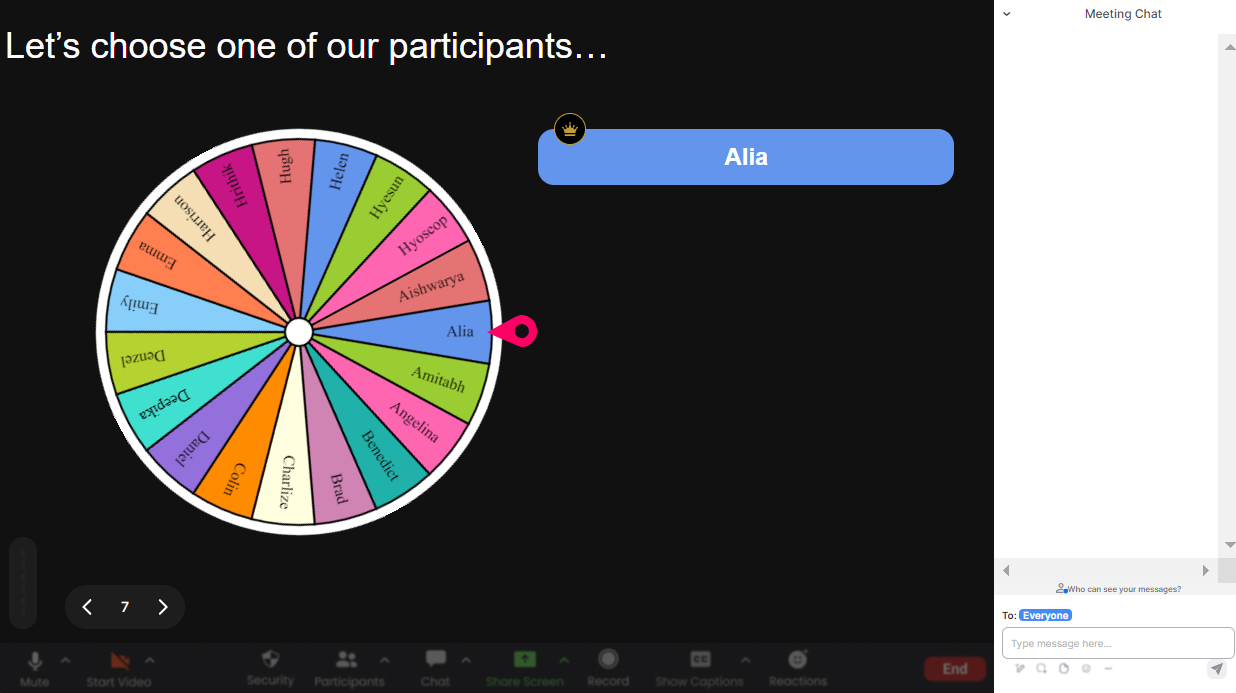
Create unlimited Spinner Wheels for your live sessions.
Empower your educational toolkit by creating unlimited Spinner Wheels tailored to various subjects and topics, whether you're teaching math, history, or science. Keep your students engaged semester after semester with continual innovation.
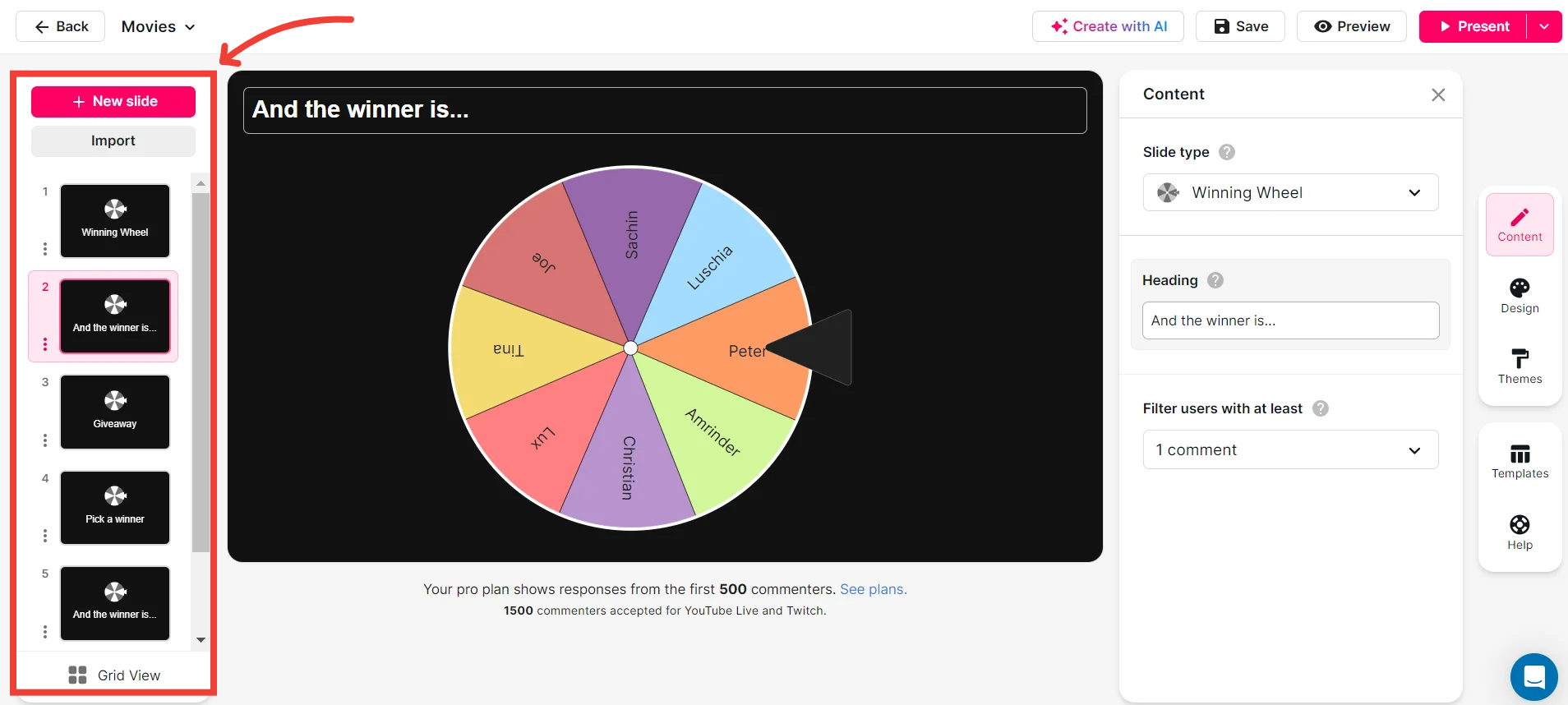
Add your own options to the spinner wheel.
Customize each session by adding specific options or topics relevant to your lesson plan, whether it's chapter titles, student names, or different themes. Personalization has never been easier, allowing for dynamic teaching experiences.

Customize how your Spinner Wheels look.
Enhance visual appeal and theme alignment by customizing the appearance of your Spinner Wheels. Match lessons to school colors, seasonal themes, or specific topics to keep students visually engaged during live sessions.
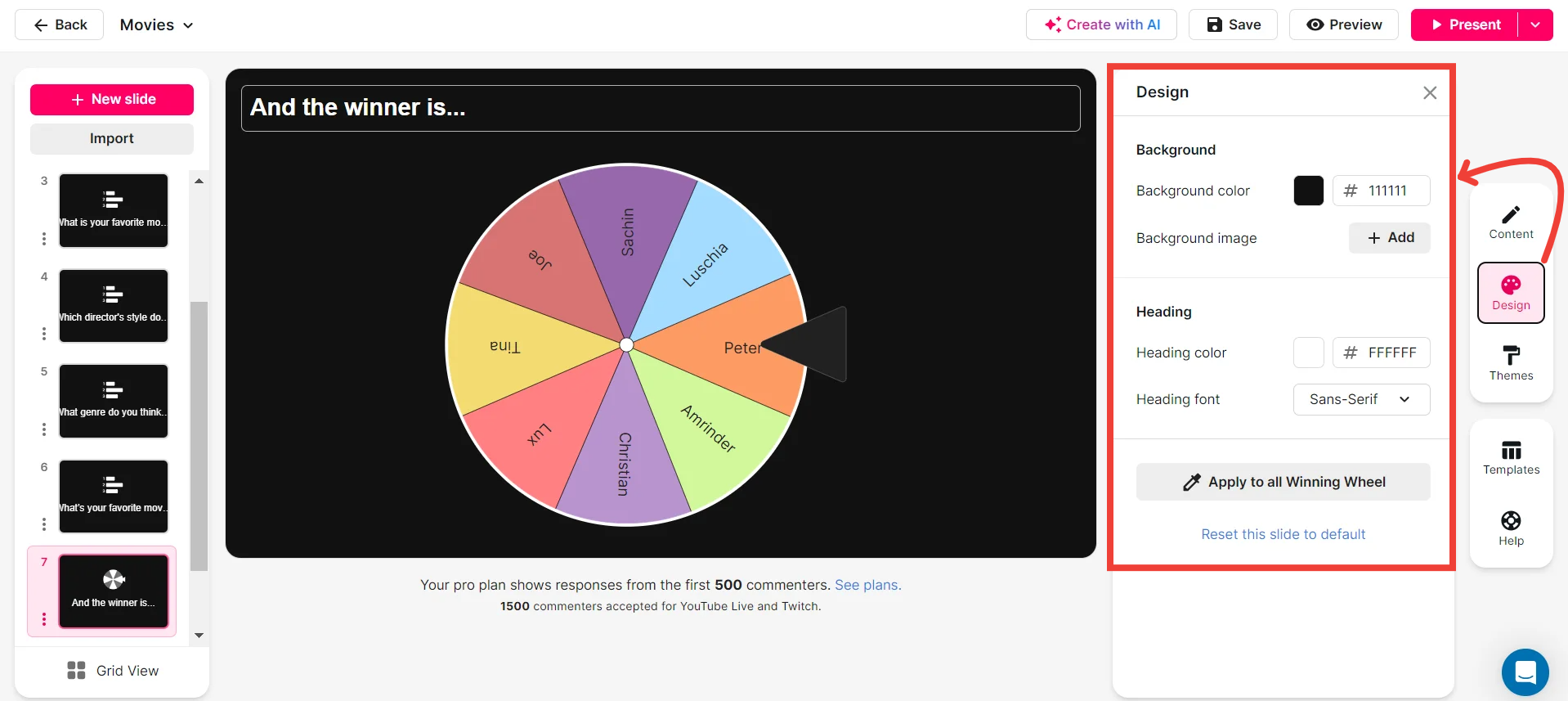
Save spinner results and see who won (or which option was chosen).
Record the outcomes and choices made on the Spinner Wheel to review participation levels and student preferences. This provides invaluable feedback for assessing engagement and adapting future lesson plans.
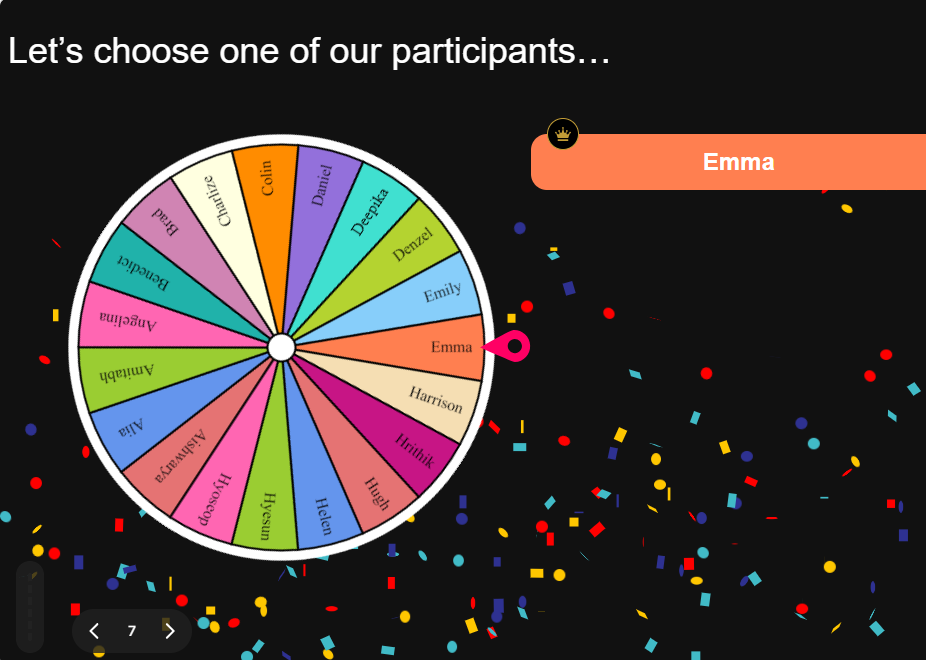
Chat-powered
Spinner Wheels
isn't the only thing
you can do with StreamAlive
Bring your audience’s locations to life on a real-time map — as they put it in the chat.
Create unlimited live polls where the audience can vote directly from the chat box.
Spin a wheel of names or words and let the spinner wheel pick a winner.
Add a bit of Vegas to your live sessions and award prizes to active users in the chat.
StreamAlive automatically saves any link shared in the chat to be shared afterwards.
Call-out your audience's chats in cool thought bubbles for everyone to see in.
Unleash a storm of emojis to find out how or what your audience is thinking.
Your audience's thoughts and opinions visualized in a cascading sea of colorful tiles.
Visualize every word (profanity excluded) of your audience's chat comments.
StreamAlive automatically sniffs out audience questions and collates them for the host.
Bring your audience’s locations to life on a real-time map — as they put it in the chat.
Bring your audience’s locations to life on a real-time map — as they put it in the chat.
Bring your audience’s locations to life on a real-time map — as they put it in the chat.
Bring your audience’s locations to life on a real-time map — as they put it in the chat.
Bring your audience’s locations to life on a real-time map — as they put it in the chat.
Bring your audience’s locations to life on a real-time map — as they put it in the chat.
Bring your audience’s locations to life on a real-time map — as they put it in the chat.
Bring your audience’s locations to life on a real-time map — as they put it in the chat.
Bring your audience’s locations to life on a real-time map — as they put it in the chat.
Bring your audience’s locations to life on a real-time map — as they put it in the chat.
Bring your audience’s locations to life on a real-time map — as they put it in the chat.
Bring your audience’s locations to life on a real-time map — as they put it in the chat.
Bring your audience’s locations to life on a real-time map — as they put it in the chat.
Bring your audience’s locations to life on a real-time map — as they put it in the chat.
Bring your audience’s locations to life on a real-time map — as they put it in the chat.
Bring your audience’s locations to life on a real-time map — as they put it in the chat.
Bring your audience’s locations to life on a real-time map — as they put it in the chat.
Bring your audience’s locations to life on a real-time map — as they put it in the chat.
Bring your audience’s locations to life on a real-time map — as they put it in the chat.
Bring your audience’s locations to life on a real-time map — as they put it in the chat.
Bring your audience’s locations to life on a real-time map — as they put it in the chat.
Bring your audience’s locations to life on a real-time map — as they put it in the chat.
Bring your audience’s locations to life on a real-time map — as they put it in the chat.
Bring your audience’s locations to life on a real-time map — as they put it in the chat.
Bring your audience’s locations to life on a real-time map — as they put it in the chat.
Bring your audience’s locations to life on a real-time map — as they put it in the chat.
Bring your audience’s locations to life on a real-time map — as they put it in the chat.
Bring your audience’s locations to life on a real-time map — as they put it in the chat.
Bring your audience’s locations to life on a real-time map — as they put it in the chat.
Bring your audience’s locations to life on a real-time map — as they put it in the chat.
Bring your audience’s locations to life on a real-time map — as they put it in the chat.
Bring your audience’s locations to life on a real-time map — as they put it in the chat.
Bring your audience’s locations to life on a real-time map — as they put it in the chat.
Bring your audience’s locations to life on a real-time map — as they put it in the chat.
Bring your audience’s locations to life on a real-time map — as they put it in the chat.
Bring your audience’s locations to life on a real-time map — as they put it in the chat.


























.svg.png)



