Automatically create
Spinner Wheels
from your
Hybrid
chat for
New Years Kick Off Meeting
What does StreamAlive's
Spinner Wheels
do?
Greet the new year with dynamic interaction! StreamAlive transforms your Hybrid sessions into an engaging experience by taking live comments directly from the chatbox and vividly bringing them to life with Spinner Wheels. No need for second screens or redirecting your audience to external sites; the entire experience is seamless and integrated. As attendees share their insights and ideas via the chat, these inputs seamlessly populate a Spinner Wheel, offering a captivating way to visualize participation. Whether you're selecting a theme for your New Year's Kick Off Meeting, choosing new team goals, or brainstorming resolutions with faculty and students, StreamAlive's Spinner Wheels turns every suggestion into an interactive spectacle, enhancing live audience engagement like never before.
StreamAlive's Spinner Wheel functionality seamlessly integrates into your Hybrid New Year's Kick-Off Meeting without the need for any complex codes, embeds, or obscure URLs. It allows you to create engaging Spinner Wheels directly from the live chat of the streaming or webinar platform you're already using, such as Zoom, Google Meet, MS Teams, and more. This feature is perfect for enhancing live audience engagement, enabling your participants—whether they are in-person or joining remotely—to interact dynamically with your session. The Spinner Wheel serves as an exciting interactive tool that can be used for flash quizzes, prize draws, or to add an element of spontaneity and fun to your event.
* StreamAlive supports hybrid and offline audiences too via a mobile-loving, browser-based, no-app-to-install chat experience. Of course, there’s no way around a URL that they have to click on to access it.
StreamAlive also works with all major meeting and streaming platforms
Run interactions on all these streaming & meeting platforms.
(New platforms are added all the time!)
StreamAlive can create
Spinner Wheels
for all event types


How you can use
Spinner Wheels
Once your audience gets a taste for
Spinner Wheels
created from
the live chat, they’ll want to see them used more often.
Select Themes for the New Year Program
Leverage the Spinner Wheel to allow students and faculty to suggest themes for the New Year Kick Off Meeting. As ideas pour in through the chat, each suggestion gets a spot on the Spinner Wheel, leading to a thrilling spin and selection process that heightens anticipation and engagement.
Choose Goals Collaboratively
Use the Spinner Wheel to collaboratively decide on departmental or educational goals for the new session. Invite participants to submit their ideas via chat, which are then added to the Spinner Wheel, ensuring that everyone feels involved in decision-making and fostering a sense of community.
Brainstorm Resolutions
Animatedly brainstorm resolutions by using the Spinner Wheel to feature each contribution. As teachers and students contribute, their ideas manifest visually on the wheel, making the brainstorming session a vibrant and engaging experience, thus maximizing live audience participation.
Spinner Wheels
can be created by
anyone running a
Hybrid
session
.svg)
.svg)
.svg)
.svg)
Automatically adds live audience members to the wheel.
Experience seamless live audience engagement as StreamAlive's Spinner Wheel automatically populates with members from your session, ensuring everyone gets a chance to participate and contribute to the interactive experience without any manual setup.
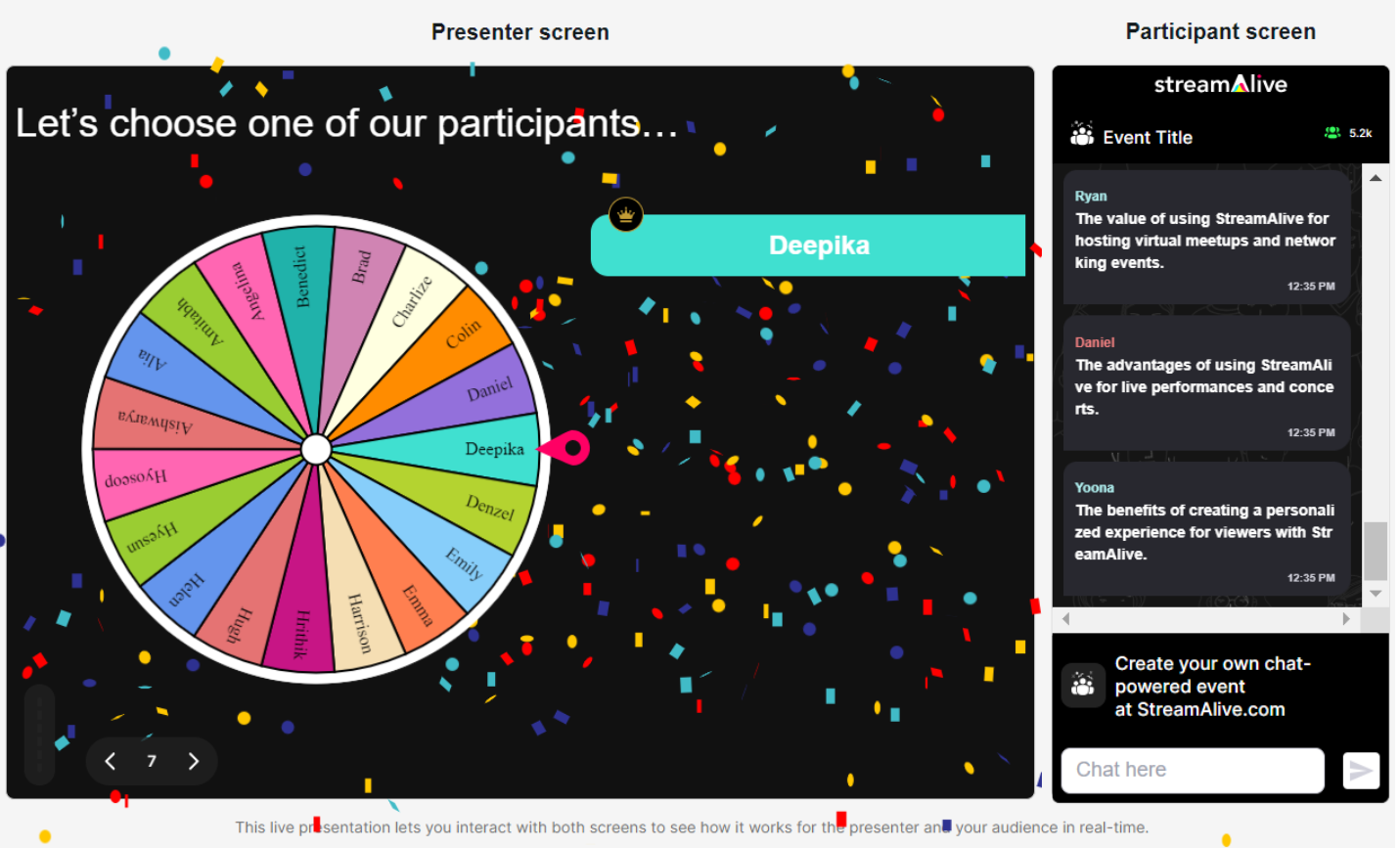
No ads anywhere.
Enhance your educational sessions without distractions. Enjoy an ad-free experience that keeps your high school classes or college lectures focused solely on generating dynamic interactions with your participants.
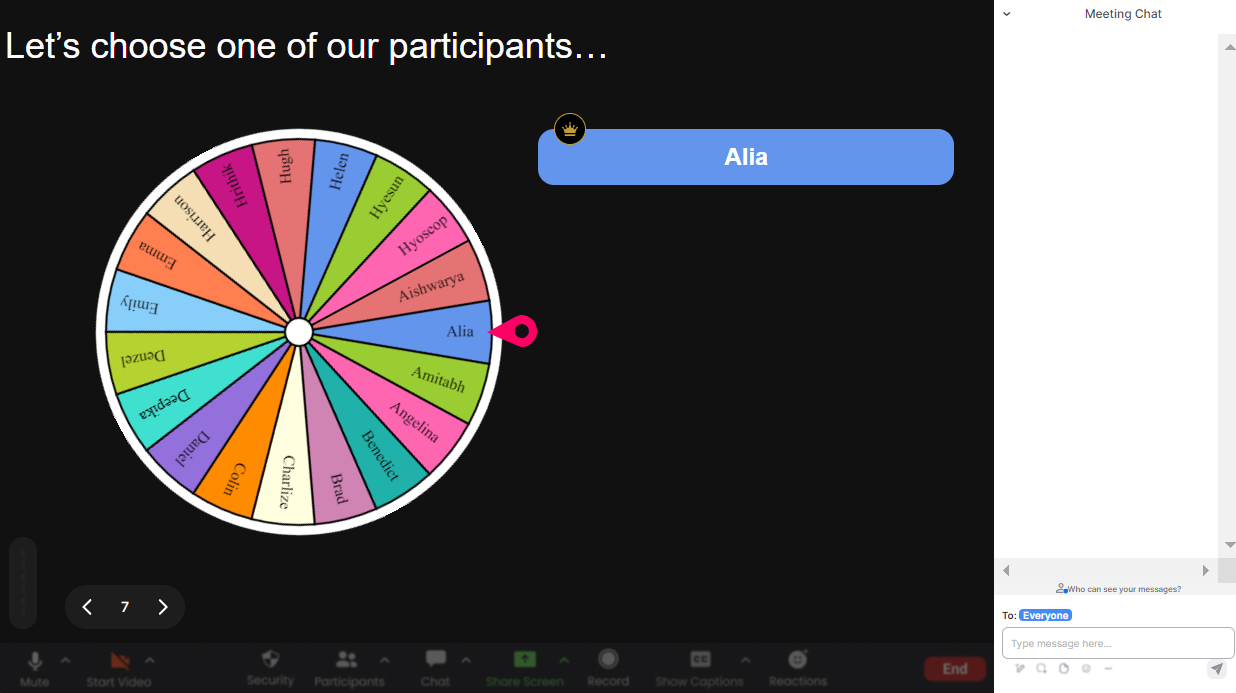
Create unlimited Spinner Wheels for your live sessions.
Engage your learners repeatedly with no limits. Create as many Spinner Wheels as you need to keep your academic sessions lively, whether you're teaching complex concepts or hosting engaging faculty meetings.
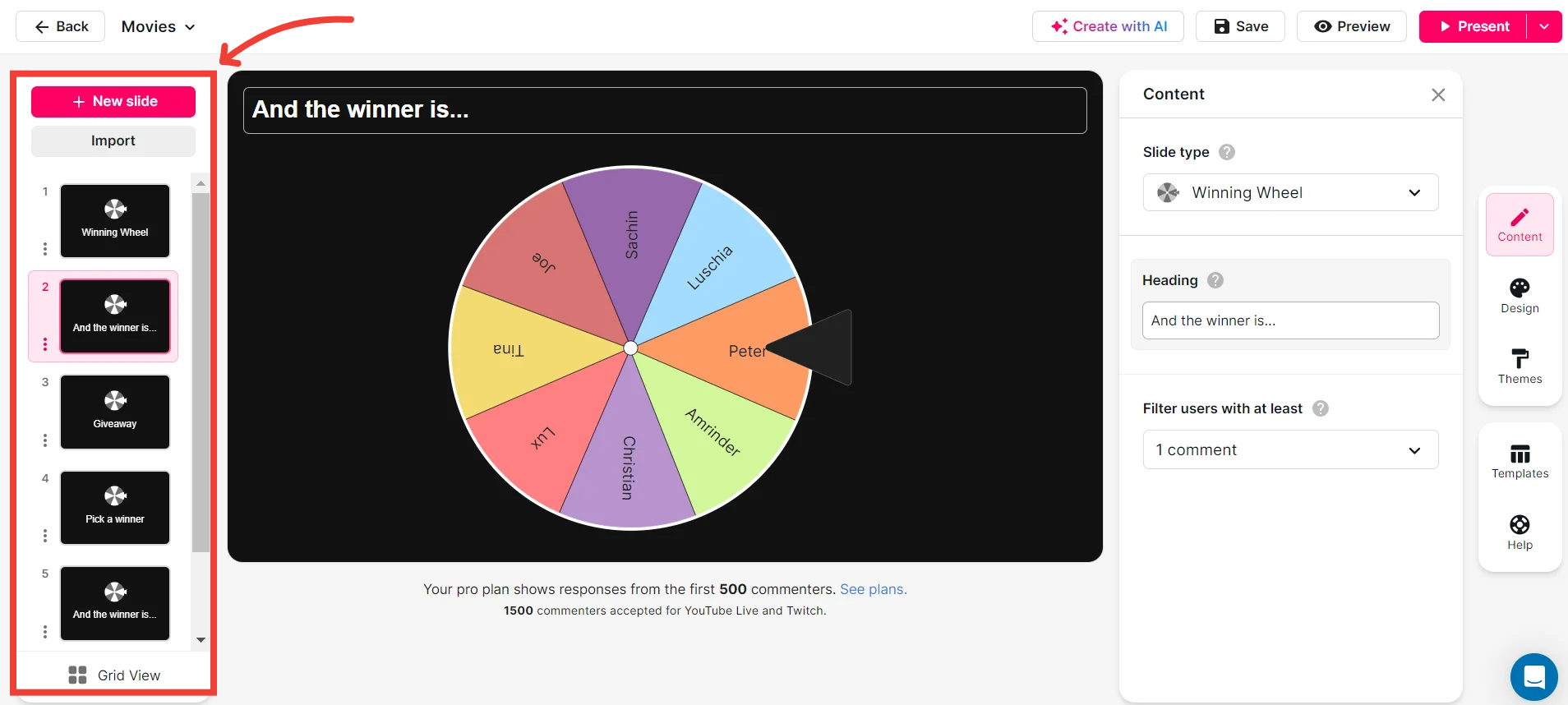
Add your own options to the spinner wheel.
Tailor each Spinner Wheel to the specific needs of your lesson or meeting. Whether it's adding specific topics, student names, or project ideas, you have complete control over the options to animate your educational experience.

Customize how your Spinner Wheels look.
Personalize the appearance of your Spinner Wheels to align with the theme of your class or event, adding a touch of creativity and fun that resonates with your audience, fostering an engaging learning environment.
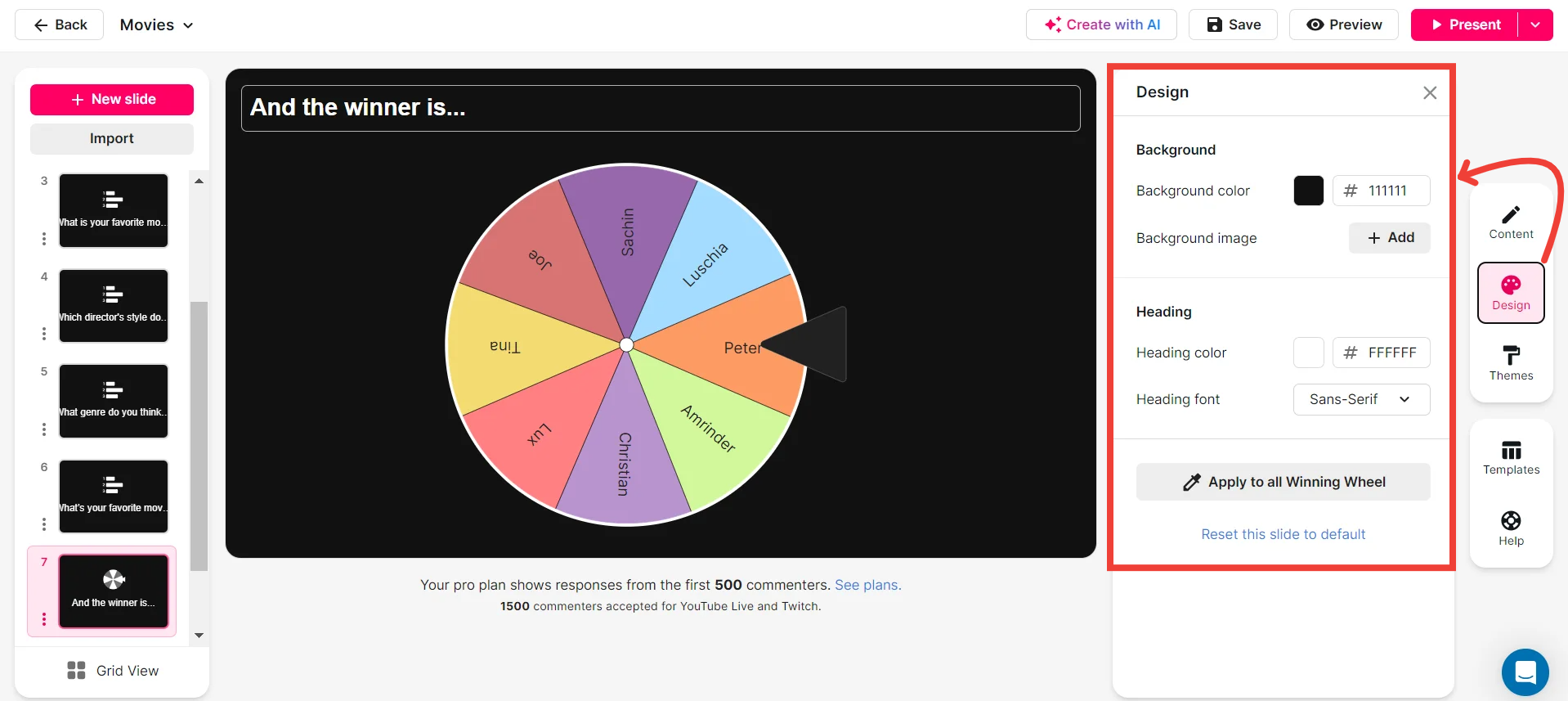
Save spinner results and see who won (or which option was chosen).
Keep track of interactions effortlessly by saving Spinner Wheel outcomes. This feature helps educators see student engagement levels and retrieve chosen options for future reference, ensuring a thorough review of your interactive session.
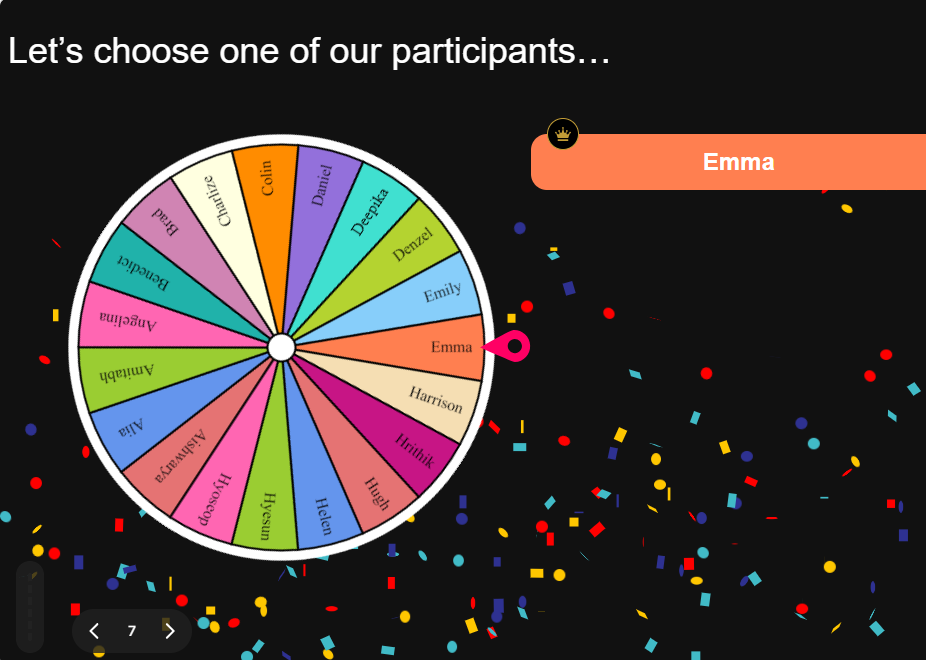
Chat-powered
Spinner Wheels
isn't the only thing
you can do with StreamAlive
Bring your audience’s locations to life on a real-time map — as they put it in the chat.
Create unlimited live polls where the audience can vote directly from the chat box.
Spin a wheel of names or words and let the spinner wheel pick a winner.
Add a bit of Vegas to your live sessions and award prizes to active users in the chat.
StreamAlive automatically saves any link shared in the chat to be shared afterwards.
Call-out your audience's chats in cool thought bubbles for everyone to see in.
Unleash a storm of emojis to find out how or what your audience is thinking.
Your audience's thoughts and opinions visualized in a cascading sea of colorful tiles.
Visualize every word (profanity excluded) of your audience's chat comments.
StreamAlive automatically sniffs out audience questions and collates them for the host.
Bring your audience’s locations to life on a real-time map — as they put it in the chat.
Bring your audience’s locations to life on a real-time map — as they put it in the chat.
Bring your audience’s locations to life on a real-time map — as they put it in the chat.
Bring your audience’s locations to life on a real-time map — as they put it in the chat.
Bring your audience’s locations to life on a real-time map — as they put it in the chat.
Bring your audience’s locations to life on a real-time map — as they put it in the chat.
Bring your audience’s locations to life on a real-time map — as they put it in the chat.
Bring your audience’s locations to life on a real-time map — as they put it in the chat.
Bring your audience’s locations to life on a real-time map — as they put it in the chat.
Bring your audience’s locations to life on a real-time map — as they put it in the chat.
Bring your audience’s locations to life on a real-time map — as they put it in the chat.
Bring your audience’s locations to life on a real-time map — as they put it in the chat.
Bring your audience’s locations to life on a real-time map — as they put it in the chat.
Bring your audience’s locations to life on a real-time map — as they put it in the chat.
Bring your audience’s locations to life on a real-time map — as they put it in the chat.
Bring your audience’s locations to life on a real-time map — as they put it in the chat.
Bring your audience’s locations to life on a real-time map — as they put it in the chat.
Bring your audience’s locations to life on a real-time map — as they put it in the chat.
Bring your audience’s locations to life on a real-time map — as they put it in the chat.
Bring your audience’s locations to life on a real-time map — as they put it in the chat.
Bring your audience’s locations to life on a real-time map — as they put it in the chat.
Bring your audience’s locations to life on a real-time map — as they put it in the chat.
Bring your audience’s locations to life on a real-time map — as they put it in the chat.
Bring your audience’s locations to life on a real-time map — as they put it in the chat.
Bring your audience’s locations to life on a real-time map — as they put it in the chat.
Bring your audience’s locations to life on a real-time map — as they put it in the chat.
Bring your audience’s locations to life on a real-time map — as they put it in the chat.
Bring your audience’s locations to life on a real-time map — as they put it in the chat.
Bring your audience’s locations to life on a real-time map — as they put it in the chat.
Bring your audience’s locations to life on a real-time map — as they put it in the chat.
Bring your audience’s locations to life on a real-time map — as they put it in the chat.
Bring your audience’s locations to life on a real-time map — as they put it in the chat.
Bring your audience’s locations to life on a real-time map — as they put it in the chat.
Bring your audience’s locations to life on a real-time map — as they put it in the chat.
Bring your audience’s locations to life on a real-time map — as they put it in the chat.
Bring your audience’s locations to life on a real-time map — as they put it in the chat.


























.svg.png)



