Automatically create
Spinner Wheels
from your
Google Meet
chat for
Teaching Kids About Money Workshop
What does StreamAlive's
Spinner Wheels
do?
Introducing an engaging way to captivate young minds! With StreamAlive's Spinner Wheels feature, your Google Meet sessions for teaching kids about money become a playful yet educational experience. StreamAlive takes live chat comments directly from your Google Meet session and seamlessly transforms them into vivid, interactive Spinner Wheels. There's no need for second screens or redirecting participants to external websites. Whatever insights or ideas your live audience enters in the chat can be crafted into a dynamic Spinner Wheel. Whether you're picking a lucky student to answer a question, selecting a topic for the next activity, or deciding on a fun financial trivia game, the possibilities for engaging your live webinar audience are endless and intuitively entertaining.
With StreamAlive's Spinner Wheels for a Google Meet workshop on teaching kids about money, there's no need for codes, embeds, or cumbersome URLs. Engage your young live audience seamlessly by initiating Spinner Wheels directly from the chat during your existing online session. This hassle-free approach to live workshop audience engagement allows for an interactive and fun-filled learning experience, drawing in participants whether you're conducting a lively webinar or a classroom activity. Effortlessly integrate this feature into your sessions and watch how it transforms ordinary learning into a dynamic educational journey.
* StreamAlive supports hybrid and offline audiences too via a mobile-loving, browser-based, no-app-to-install chat experience. Of course, there’s no way around a URL that they have to click on to access it.
StreamAlive also works with all major meeting and streaming platforms
Run interactions on all these streaming & meeting platforms.
(New platforms are added all the time!)
StreamAlive can create
Spinner Wheels
for all event types


How you can use
Spinner Wheels
Once your audience gets a taste for
Spinner Wheels
created from
the live chat, they’ll want to see them used more often.
Select Random Students for Q&A
Engage your live audience by randomly selecting students to answer questions about finance concepts using the Spinner Wheel. This ensures every participant remains attentive, knowing their name could pop up for a fun financial trivia question.
Interactive Budgeting Games
Create an interactive experience by inputting different budget scenarios into the Spinner Wheel. Invite participants to spin the wheel to determine their budgeting challenge, making your live workshop audience engagement strategy more dynamic and educational.
Topic Selection for Live Discussions
Use the Spinner Wheel to let your live webinar audience decide the topic of the next segment. Populate the wheel with various kid-friendly financial topics, allowing students to steer the conversation while ensuring all topics of the workshop are covered.
Spinner Wheels
can be created by
anyone running a
Google Meet
session
.svg)
.svg)
.svg)
.svg)
Automatically adds live audience members to the wheel.
Transform every Google Meet session into an inclusive, fun, and engaging learning experience by automatically incorporating your live audience members into the Spinner Wheel. Watch how your classroom prompts active participation and excitement.
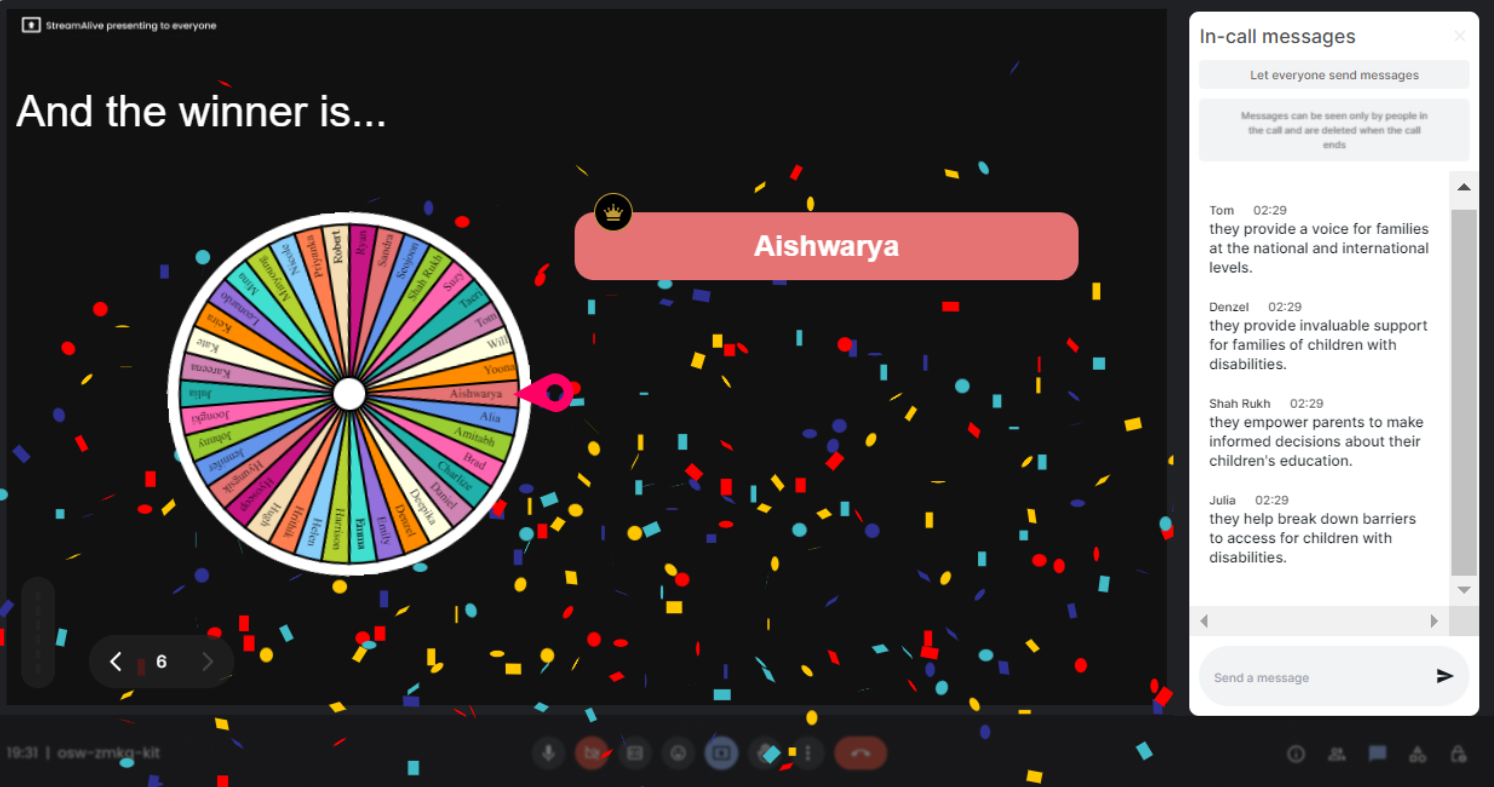
No ads anywhere.
Stay focused on educating young minds about money without the distraction of ads. Enjoy seamless live audience engagement as StreamAlive provides an uninterrupted and clean interface for a more immersive experience.
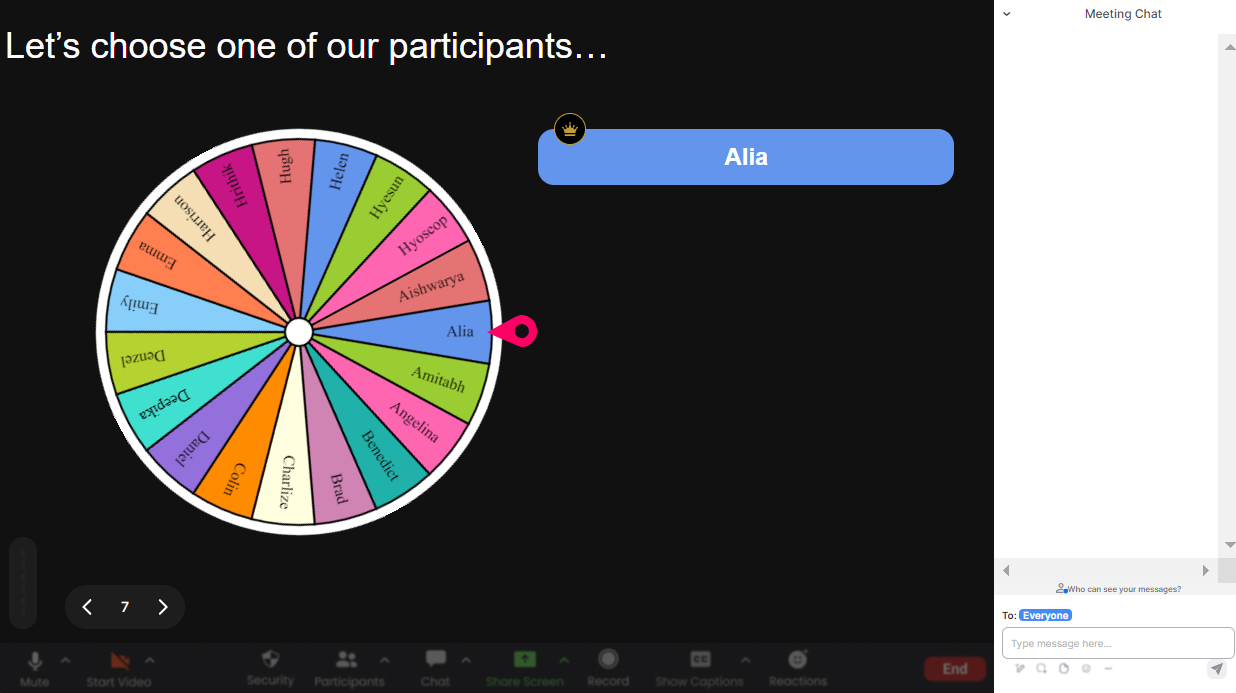
Create unlimited Spinner Wheels for your live sessions.
Fuel creativity and dynamic interaction in your teaching sessions by creating unlimited Spinner Wheels. Each wheel opens up new paths for learning, ensuring every live workshop is as engaging as the last.
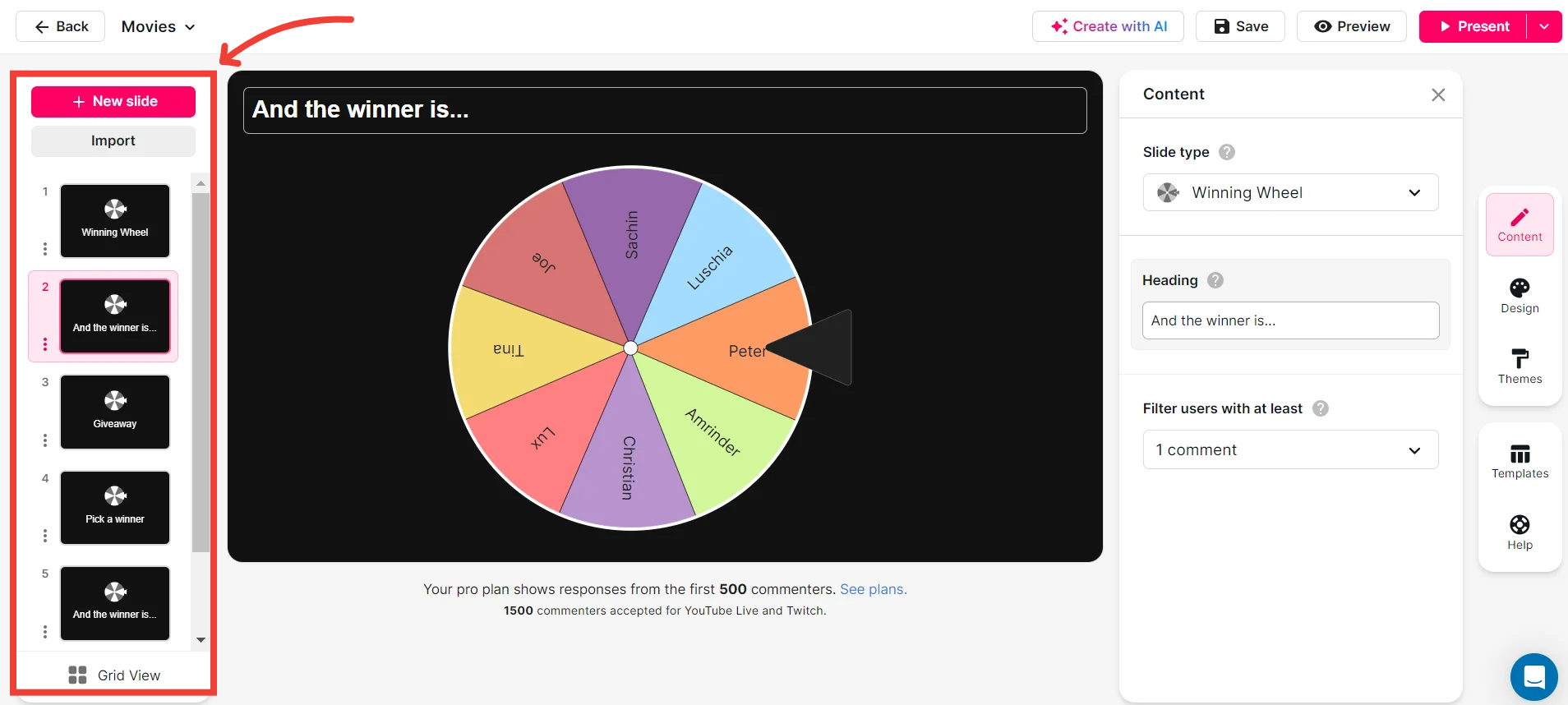
Add your own options to the spinner wheel.
Tailor the learner's journey by personalizing each Spinner Wheel with your own options. Whether it's a topic or a trivia question, this feature enhances live audience interaction by keeping content relevant and intriguing.

Customize how your Spinner Wheels look.
Reflect your workshop’s distinct theme or maintain excitement through customizable Spinner Wheels. Change colors, fonts, and more, making every spin visually appealing and educationally motivating.
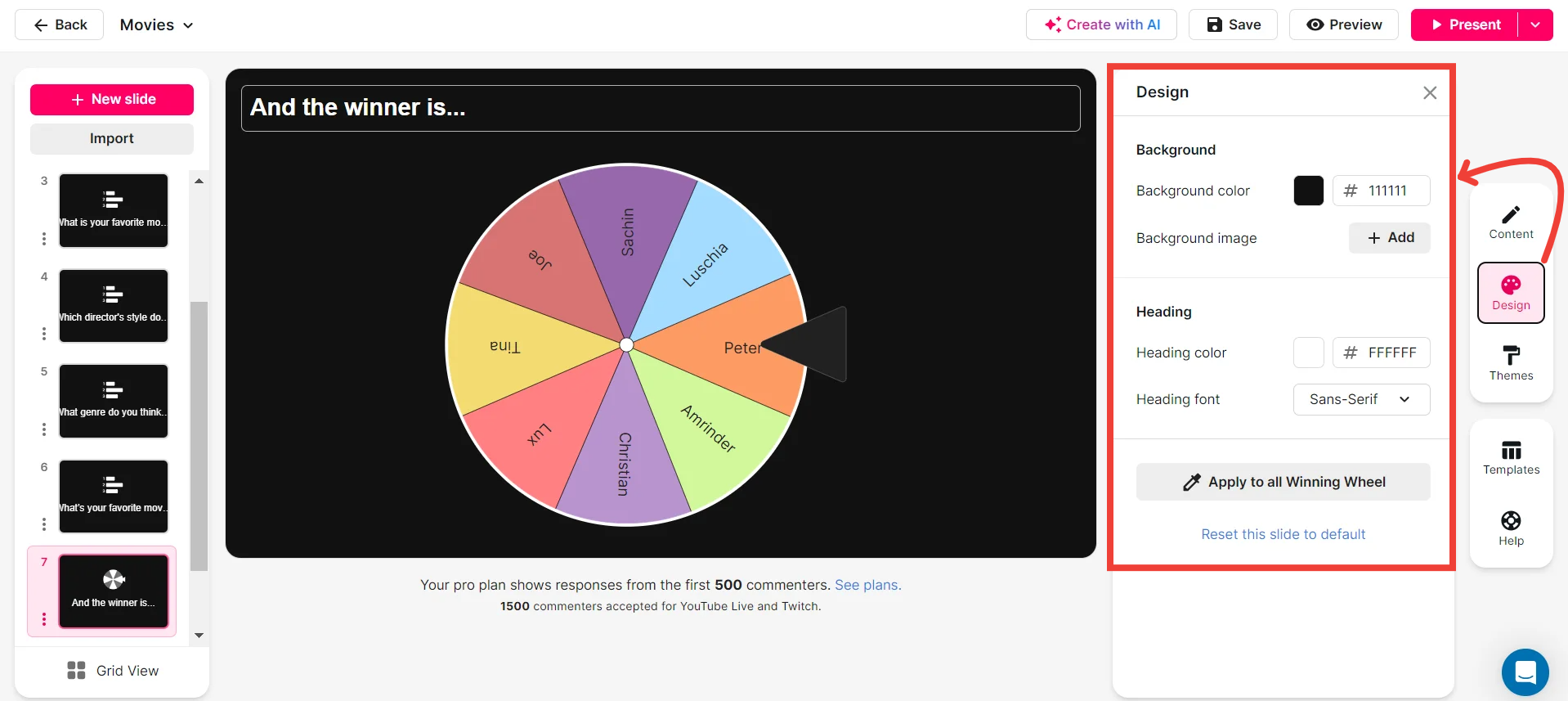
Save spinner results and see who won (or which option was chosen).
Track engagement and celebrate every learning milestone by saving Spinner Wheel results. This feature allows you to reflect on your live sessions' outcomes, viewing who won or which options were selected for a coherent learning flow.
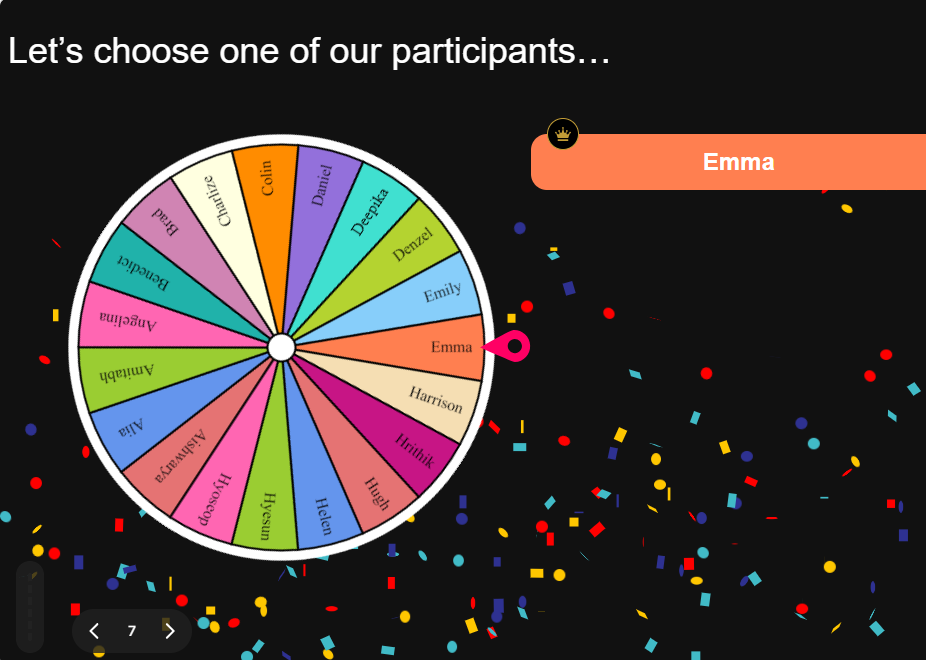
Chat-powered
Spinner Wheels
isn't the only thing
you can do with StreamAlive
Bring your audience’s locations to life on a real-time map — as they put it in the chat.
Create unlimited live polls where the audience can vote directly from the chat box.
Spin a wheel of names or words and let the spinner wheel pick a winner.
Add a bit of Vegas to your live sessions and award prizes to active users in the chat.
StreamAlive automatically saves any link shared in the chat to be shared afterwards.
Call-out your audience's chats in cool thought bubbles for everyone to see in.
Unleash a storm of emojis to find out how or what your audience is thinking.
Your audience's thoughts and opinions visualized in a cascading sea of colorful tiles.
Visualize every word (profanity excluded) of your audience's chat comments.
StreamAlive automatically sniffs out audience questions and collates them for the host.
Bring your audience’s locations to life on a real-time map — as they put it in the chat.
Bring your audience’s locations to life on a real-time map — as they put it in the chat.
Bring your audience’s locations to life on a real-time map — as they put it in the chat.
Bring your audience’s locations to life on a real-time map — as they put it in the chat.
Bring your audience’s locations to life on a real-time map — as they put it in the chat.
Bring your audience’s locations to life on a real-time map — as they put it in the chat.
Bring your audience’s locations to life on a real-time map — as they put it in the chat.
Bring your audience’s locations to life on a real-time map — as they put it in the chat.
Bring your audience’s locations to life on a real-time map — as they put it in the chat.
Bring your audience’s locations to life on a real-time map — as they put it in the chat.
Bring your audience’s locations to life on a real-time map — as they put it in the chat.
Bring your audience’s locations to life on a real-time map — as they put it in the chat.
Bring your audience’s locations to life on a real-time map — as they put it in the chat.
Bring your audience’s locations to life on a real-time map — as they put it in the chat.
Bring your audience’s locations to life on a real-time map — as they put it in the chat.
Bring your audience’s locations to life on a real-time map — as they put it in the chat.
Bring your audience’s locations to life on a real-time map — as they put it in the chat.
Bring your audience’s locations to life on a real-time map — as they put it in the chat.
Bring your audience’s locations to life on a real-time map — as they put it in the chat.
Bring your audience’s locations to life on a real-time map — as they put it in the chat.
Bring your audience’s locations to life on a real-time map — as they put it in the chat.
Bring your audience’s locations to life on a real-time map — as they put it in the chat.
Bring your audience’s locations to life on a real-time map — as they put it in the chat.
Bring your audience’s locations to life on a real-time map — as they put it in the chat.
Bring your audience’s locations to life on a real-time map — as they put it in the chat.
Bring your audience’s locations to life on a real-time map — as they put it in the chat.
Bring your audience’s locations to life on a real-time map — as they put it in the chat.
Bring your audience’s locations to life on a real-time map — as they put it in the chat.
Bring your audience’s locations to life on a real-time map — as they put it in the chat.
Bring your audience’s locations to life on a real-time map — as they put it in the chat.
Bring your audience’s locations to life on a real-time map — as they put it in the chat.
Bring your audience’s locations to life on a real-time map — as they put it in the chat.
Bring your audience’s locations to life on a real-time map — as they put it in the chat.
Bring your audience’s locations to life on a real-time map — as they put it in the chat.
Bring your audience’s locations to life on a real-time map — as they put it in the chat.
Bring your audience’s locations to life on a real-time map — as they put it in the chat.


























.svg.png)



