Automatically create
Spinner Wheels
from your
Zoom
chat for
Team Building Workshop
What does StreamAlive's
Spinner Wheels
do?
Introducing an exciting way to enhance team-building workshops with StreamAlive's Spinner Wheels on Zoom. This feature transforms live chat inputs into a dynamic Spinner Wheel, bringing a captivating visual element to your virtual session. No need for additional screens or navigating away to different websites; everything happens seamlessly right within Zoom. The Spinner Wheel is crafted from what your live audience inputs in the chat, leading to engaging live workshop audience interaction. Imagine using a Spinner Wheel for icebreaker questions to start the session on a lively note, random team assignments to mix up the groups and foster collaboration, or even quick decision-making rounds to keep the pace energetic and the participants fully engaged. With StreamAlive, your team-building workshops become an interactive, immersive experience that keeps everyone actively involved and connected.
StreamAlive's Spinner Wheels offer a seamless experience for your Zoom team-building workshops, making it easy to enhance live webinar interaction without any need for complex setups or external links. Simply create engaging Spinner Wheels directly from the live chat of your current streaming or webinar platform. This functionality empowers trainers to effortlessly integrate engaging and interactive elements into their sessions, facilitating real-time audience engagement and making your webinars or workshops more dynamic and participative. Whether you’re running a virtual instructor-led session or conducting an online course, StreamAlive ensures that engaging your live audience is both accessible and effective.
* StreamAlive supports hybrid and offline audiences too via a mobile-loving, browser-based, no-app-to-install chat experience. Of course, there’s no way around a URL that they have to click on to access it.
StreamAlive also works with all major meeting and streaming platforms
Run interactions on all these streaming & meeting platforms.
(New platforms are added all the time!)
StreamAlive can create
Spinner Wheels
for all event types


How you can use
Spinner Wheels
Once your audience gets a taste for
Spinner Wheels
created from
the live chat, they’ll want to see them used more often.
Icebreaker Activities
Start your team-building workshop with an interactive icebreaker using the Spinner Wheel. Let your live audience submit icebreaker questions or fun facts in the chat, and watch as StreamAlive transforms these into a vibrant spinning wheel. The selected entry can be used to kick-start conversations, setting a lively tone for the session and encouraging live audience engagement right from the start.
Dynamic Team Assignments
Facilitate random team assignments effortlessly. Collect participant names or groups through live chat input, and let the Spinner Wheel randomly assign teams. This method not only saves time but also enhances the feeling of spontaneity and fun, promoting a collaborative spirit among participants and maintaining high levels of live webinar audience engagement.
Quick Decision-Making Rounds
Speed up decision-making processes in your workshop with the Spinner Wheel. Gather possible solutions or ideas from participants via chat and allow the wheel to select one at random. This keeps the energy high and ensures everyone remains actively involved, boosting live workshop audience engagement as participants eagerly anticipate the chosen outcome.
Spinner Wheels
can be created by
anyone running a
Zoom
session
.svg)
.svg)
.svg)
.svg)
Automatically adds live audience members to the wheel.
StreamAlive's Spinner Wheels feature ensures seamless live workshop audience engagement by automatically including participants from your live chat into the wheel, making it easy to involve everyone in the session without manual effort.
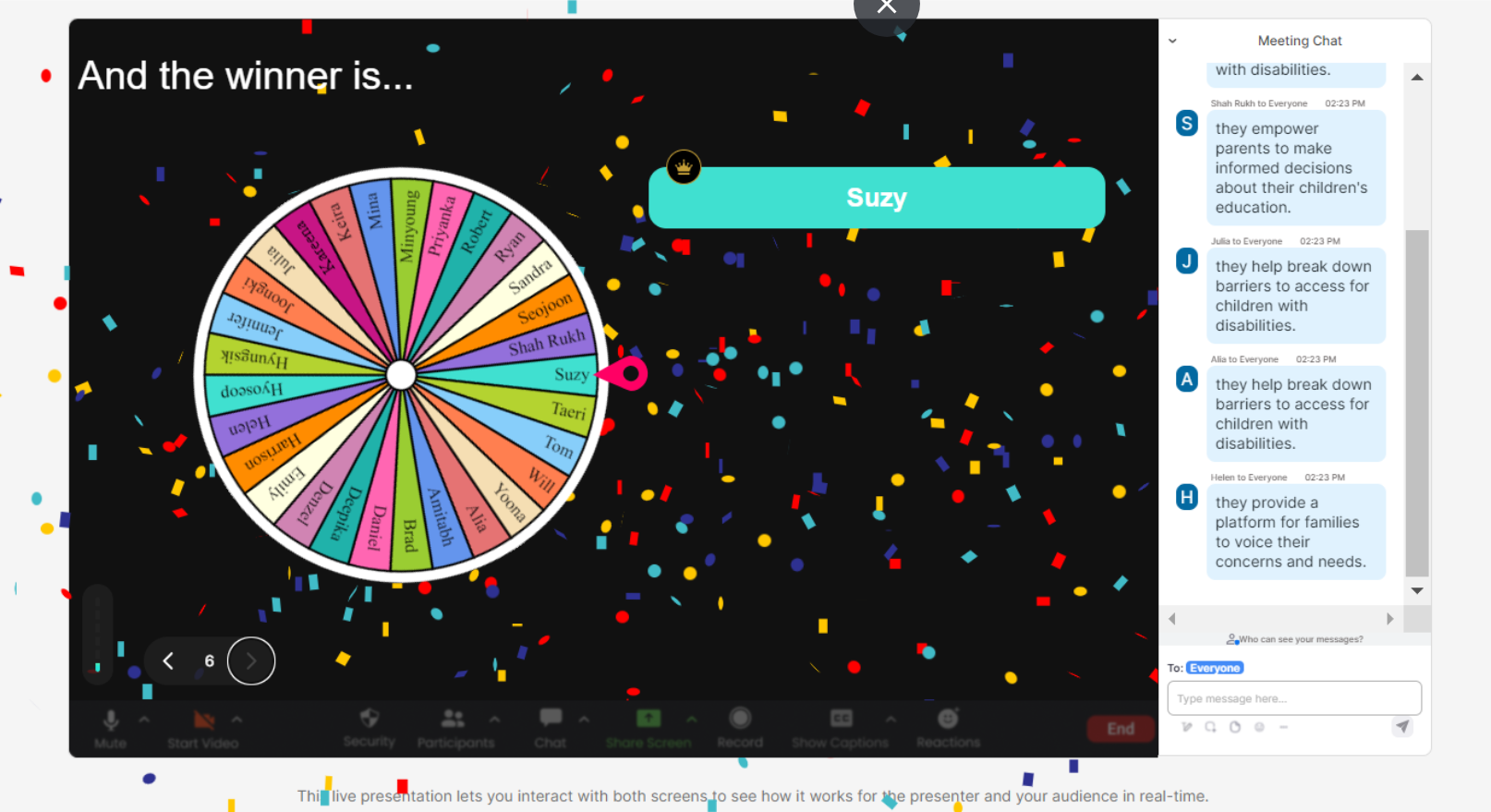
No ads anywhere.
Enjoy uninterrupted and focused live webinar audience engagement with StreamAlive's Spinner Wheels that come completely ad-free, ensuring your sessions are dedicated solely to interaction and learning.
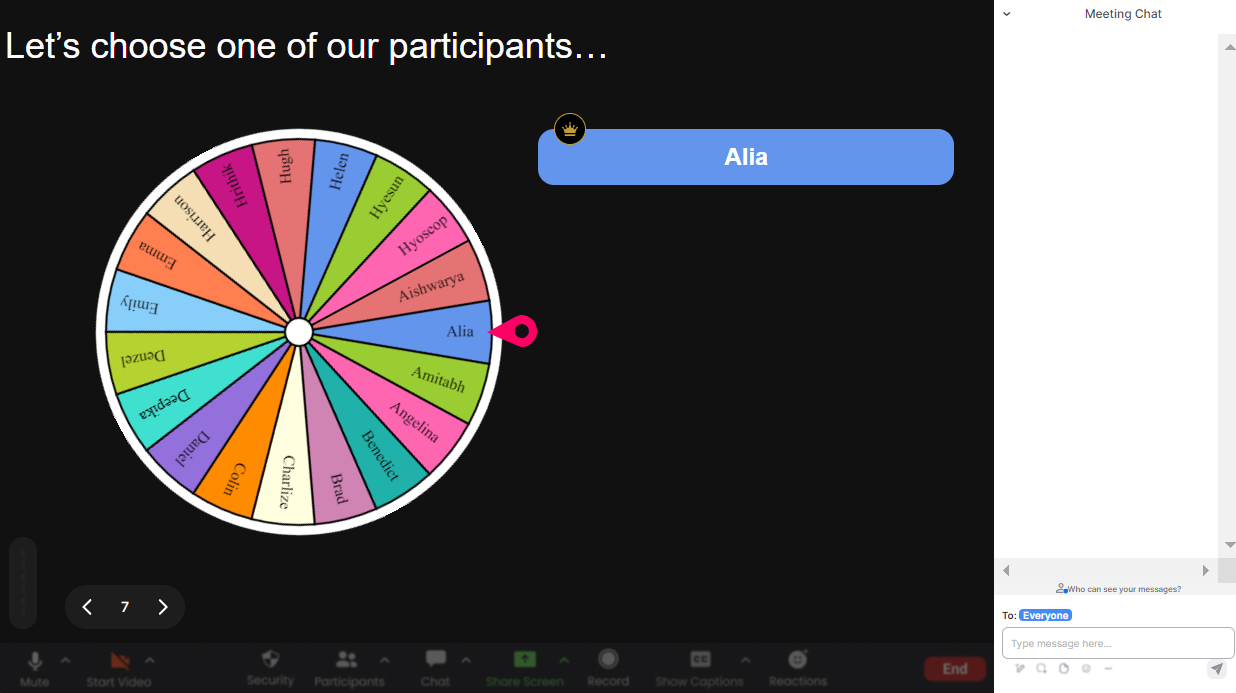
Create unlimited Spinner Wheels for your live sessions.
Enhance your virtual instructor-led training sessions by creating unlimited Spinner Wheels, allowing for limitless possibilities to keep the live audience engagement versatile and effective.
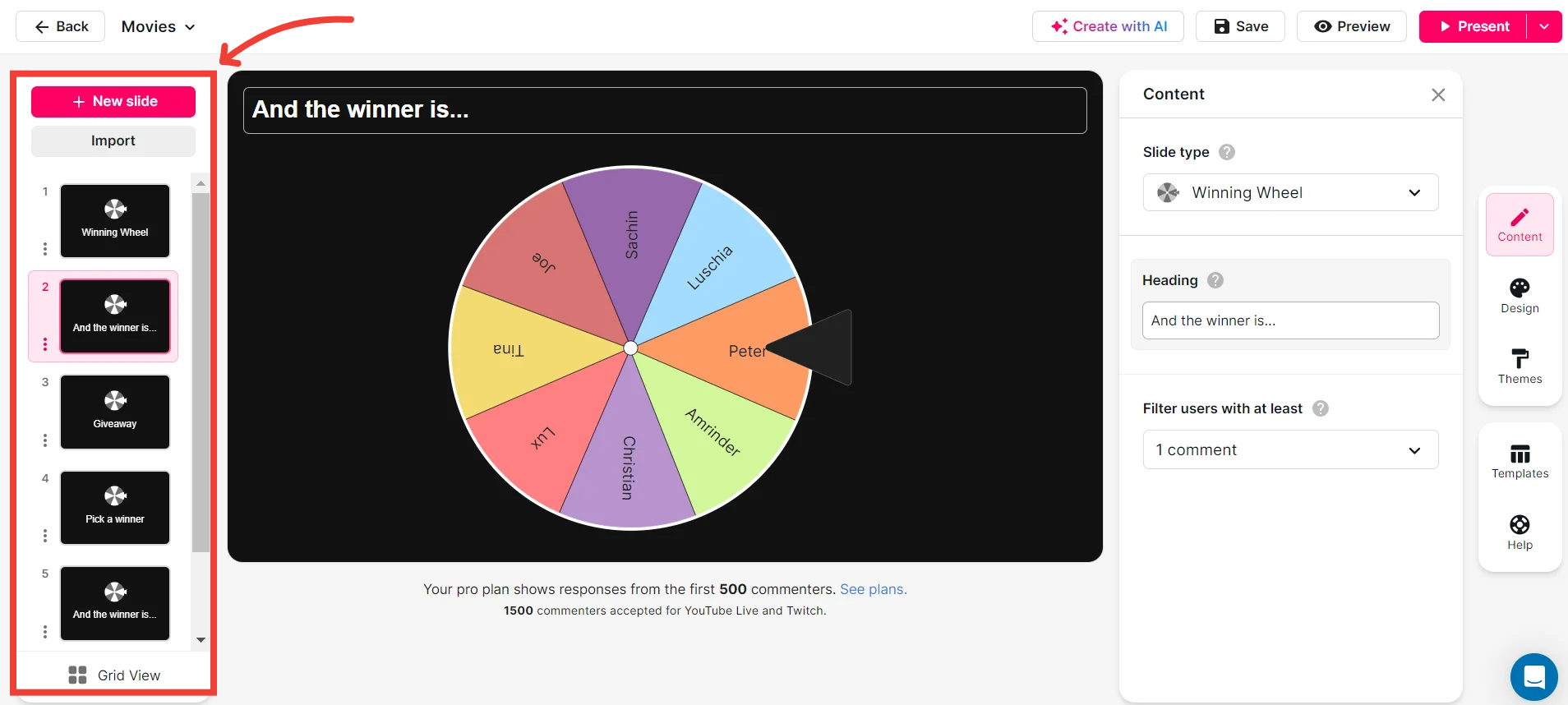
Add your own options to the spinner wheel.
Customize your live workshop experience by adding personalized options to your Spinner Wheel, tailoring the live audience engagement to perfectly fit the needs of your session and objectives.

Customize how your Spinner Wheels look.
Reflect your brand or session theme with fully customizable Spinner Wheels, ensuring visually appealing and meaningful live audience interaction during your webinars and courses.
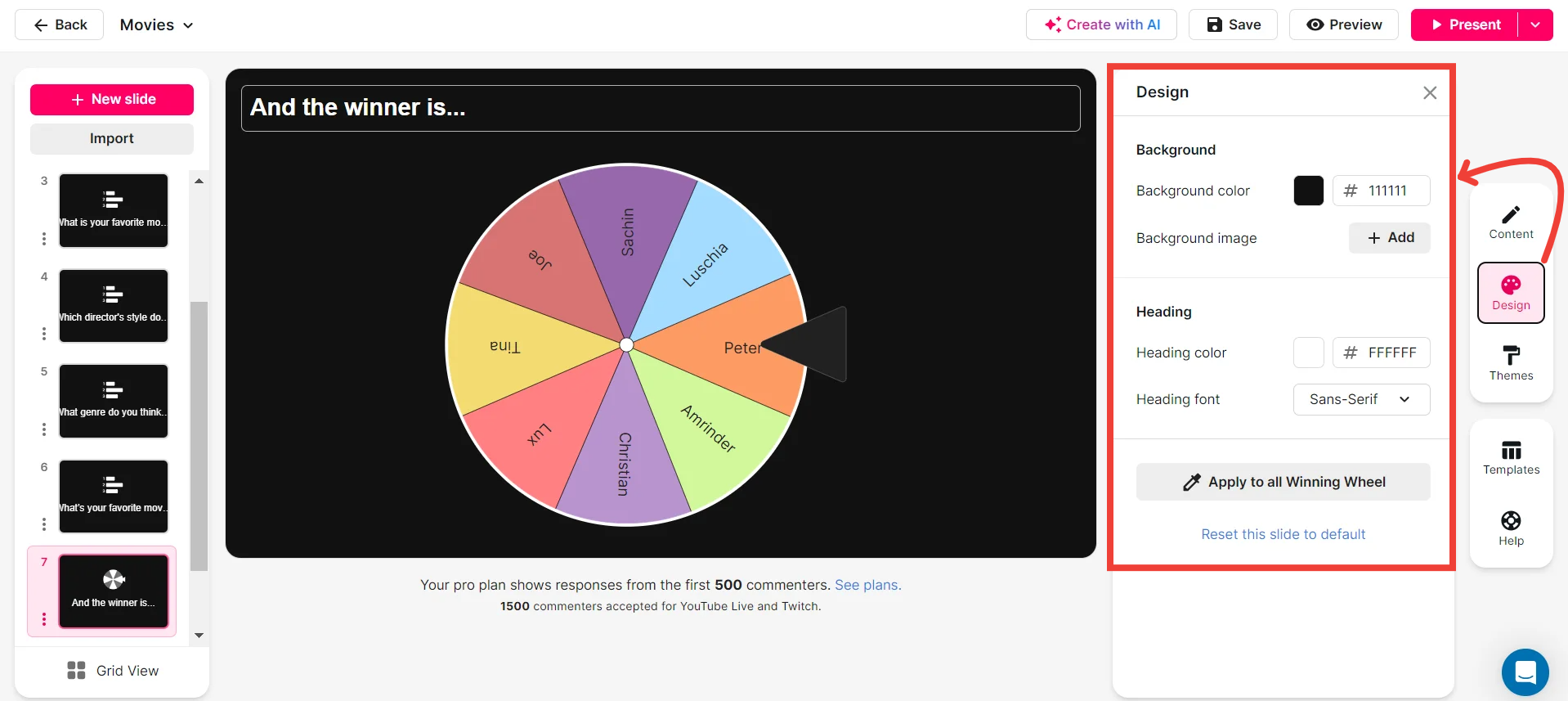
Save spinner results and see who won (or which option was chosen).
Track your live workshop audience engagement by saving Spinner Wheel outcomes, helping review past sessions, acknowledge winners, or make informed decisions based on chosen options during your virtual events.
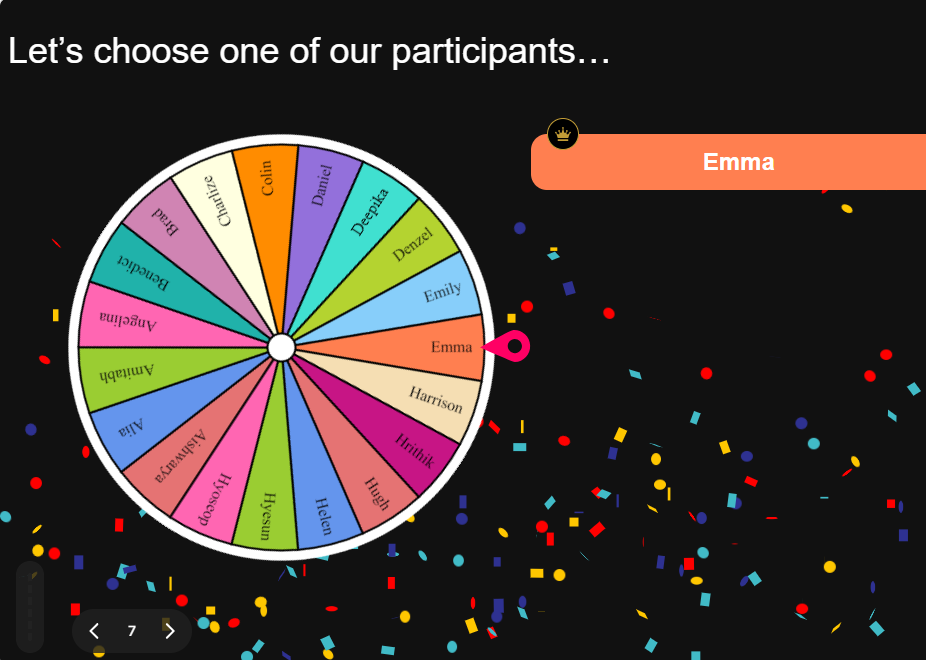
Chat-powered
Spinner Wheels
isn't the only thing
you can do with StreamAlive
Bring your audience’s locations to life on a real-time map — as they put it in the chat.
Create unlimited live polls where the audience can vote directly from the chat box.
Spin a wheel of names or words and let the spinner wheel pick a winner.
Add a bit of Vegas to your live sessions and award prizes to active users in the chat.
StreamAlive automatically saves any link shared in the chat to be shared afterwards.
Call-out your audience's chats in cool thought bubbles for everyone to see in.
Unleash a storm of emojis to find out how or what your audience is thinking.
Your audience's thoughts and opinions visualized in a cascading sea of colorful tiles.
Visualize every word (profanity excluded) of your audience's chat comments.
StreamAlive automatically sniffs out audience questions and collates them for the host.
Bring your audience’s locations to life on a real-time map — as they put it in the chat.
Bring your audience’s locations to life on a real-time map — as they put it in the chat.
Bring your audience’s locations to life on a real-time map — as they put it in the chat.
Bring your audience’s locations to life on a real-time map — as they put it in the chat.
Bring your audience’s locations to life on a real-time map — as they put it in the chat.
Bring your audience’s locations to life on a real-time map — as they put it in the chat.
Bring your audience’s locations to life on a real-time map — as they put it in the chat.
Bring your audience’s locations to life on a real-time map — as they put it in the chat.
Bring your audience’s locations to life on a real-time map — as they put it in the chat.
Bring your audience’s locations to life on a real-time map — as they put it in the chat.
Bring your audience’s locations to life on a real-time map — as they put it in the chat.
Bring your audience’s locations to life on a real-time map — as they put it in the chat.
Bring your audience’s locations to life on a real-time map — as they put it in the chat.
Bring your audience’s locations to life on a real-time map — as they put it in the chat.
Bring your audience’s locations to life on a real-time map — as they put it in the chat.
Bring your audience’s locations to life on a real-time map — as they put it in the chat.
Bring your audience’s locations to life on a real-time map — as they put it in the chat.
Bring your audience’s locations to life on a real-time map — as they put it in the chat.
Bring your audience’s locations to life on a real-time map — as they put it in the chat.
Bring your audience’s locations to life on a real-time map — as they put it in the chat.
Bring your audience’s locations to life on a real-time map — as they put it in the chat.
Bring your audience’s locations to life on a real-time map — as they put it in the chat.
Bring your audience’s locations to life on a real-time map — as they put it in the chat.
Bring your audience’s locations to life on a real-time map — as they put it in the chat.
Bring your audience’s locations to life on a real-time map — as they put it in the chat.
Bring your audience’s locations to life on a real-time map — as they put it in the chat.
Bring your audience’s locations to life on a real-time map — as they put it in the chat.
Bring your audience’s locations to life on a real-time map — as they put it in the chat.
Bring your audience’s locations to life on a real-time map — as they put it in the chat.
Bring your audience’s locations to life on a real-time map — as they put it in the chat.
Bring your audience’s locations to life on a real-time map — as they put it in the chat.
Bring your audience’s locations to life on a real-time map — as they put it in the chat.
Bring your audience’s locations to life on a real-time map — as they put it in the chat.
Bring your audience’s locations to life on a real-time map — as they put it in the chat.
Bring your audience’s locations to life on a real-time map — as they put it in the chat.
Bring your audience’s locations to life on a real-time map — as they put it in the chat.


























.svg.png)



