Automatically create
Spinner Wheels
from your
Zoom
chat for
Cryptocurrency and Digital Assets Workshops
What does StreamAlive's
Spinner Wheels
do?
Elevate live interaction in your Cryptocurrency and Digital Assets Workshops on Zoom with StreamAlive's Spinner Wheels. By transforming live chat comments from your Zoom sessions into dynamic Spinner Wheels, StreamAlive offers a seamless way to visualize your audience's engagement — all without diverting them to a second screen or requiring them to visit another website. Your audience's input directly from the chat can creatively feed into Spinner Wheels, making the session more interactive and engaging. Imagine using Spinner Wheels to determine which cryptocurrency topic to dive into next, to decide the order of guest speakers or panelists discussing digital asset trends, or to randomly select a participant for a special giveaway. With this tool, live webinar audience engagement and live workshop audience interaction become immersive and memorable experiences.
Integrating Spinner Wheels into your cryptocurrency and digital assets workshops on Zoom with StreamAlive is seamless and intuitive. Forget about the hassle of codes, tricky embeds, or obscure URLs. You can effortlessly craft engaging Spinner Wheels directly from the live chat of your current streaming or webinar setup. This allows for real-time interaction with your live workshop audience, making your sessions not just informative but truly dynamic and engaging. These delightful interactive elements are just a few clicks away, enhancing the live webinar audience engagement within your specialized cryptocurrency discussions without any technological hurdles.
* StreamAlive supports hybrid and offline audiences too via a mobile-loving, browser-based, no-app-to-install chat experience. Of course, there’s no way around a URL that they have to click on to access it.
StreamAlive also works with all major meeting and streaming platforms
Run interactions on all these streaming & meeting platforms.
(New platforms are added all the time!)
StreamAlive can create
Spinner Wheels
for all event types


How you can use
Spinner Wheels
Once your audience gets a taste for
Spinner Wheels
created from
the live chat, they’ll want to see them used more often.
Select Topics to Discuss Next
Use Spinner Wheels to decide which cryptocurrency or digital asset topic to explore next based on your audience's live chat suggestions. This approach keeps your live workshop audience engaged and ensures the content is tailored to their interests.
Organize Guest Speaker Sequence
When hosting sessions with multiple experts, let the Spinner Wheel determine the order of guest speakers. By using live input from attendees, the sequence becomes a dynamic element of the session, enhancing live interaction among participants.
Randomly Select Giveaway Winners
Add excitement to your workshop by using Spinner Wheels for selecting winners of giveaways. Audience members can submit their names through the chat, and the Spinner Wheel can randomly pick a lucky winner, boosting live webinar audience engagement and making the session memorable.
Spinner Wheels
can be created by
anyone running a
Zoom
session
.svg)
.svg)
.svg)
.svg)
Automatically adds live audience members to the wheel.
Easily elevate live workshop audience interaction by automatically incorporating active participants directly from the chat into the Spinner Wheel. This ensures everyone remains engaged without manual effort, sustaining vibrant live audience engagement.
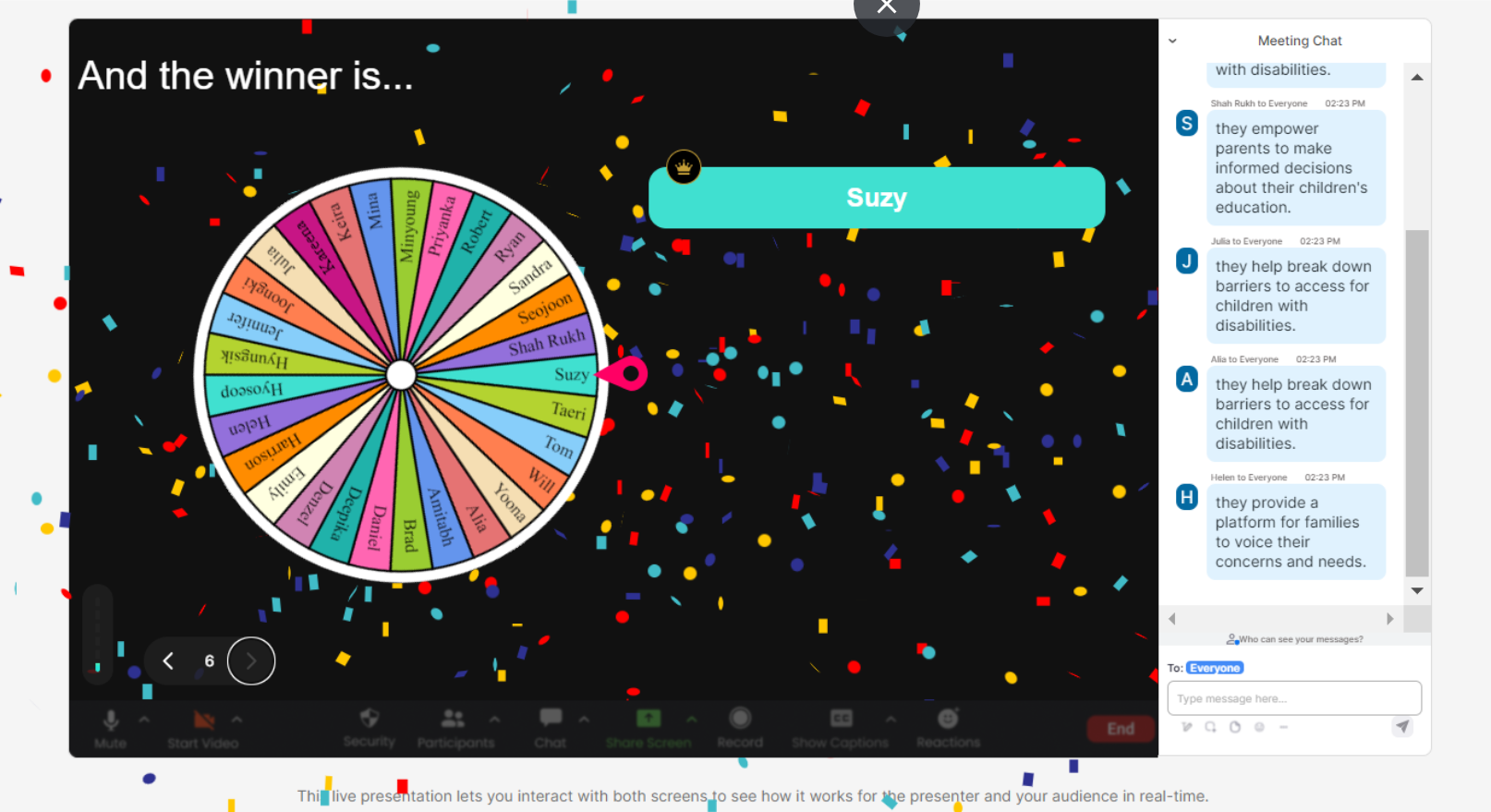
No ads anywhere.
Transform your live webinar audience engagement experience with Spinner Wheels that are completely ad-free, ensuring seamless and uninterrupted focus during your cryptocurrency discussions.
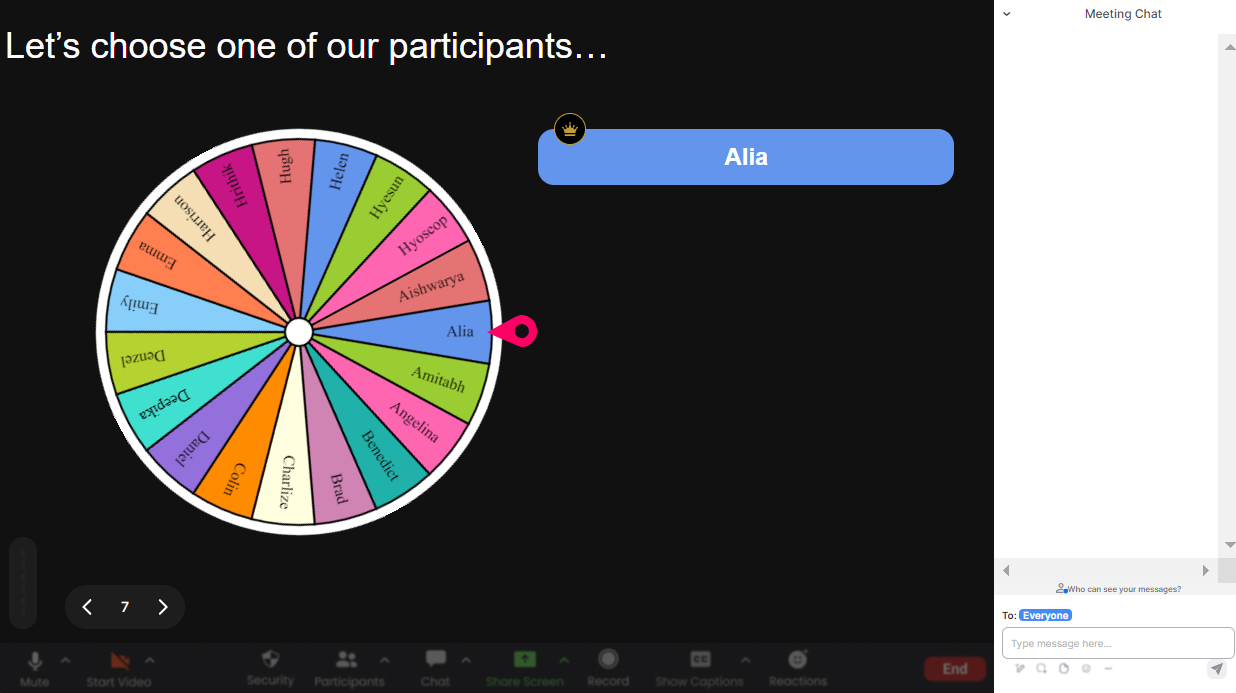
Create unlimited Spinner Wheels for your live sessions.
Maximize live audience engagement by creating as many Spinner Wheels as your session requires. Whether you're selecting topics or rewarding participation, enjoy unlimited creativity and interaction throughout your workshops.
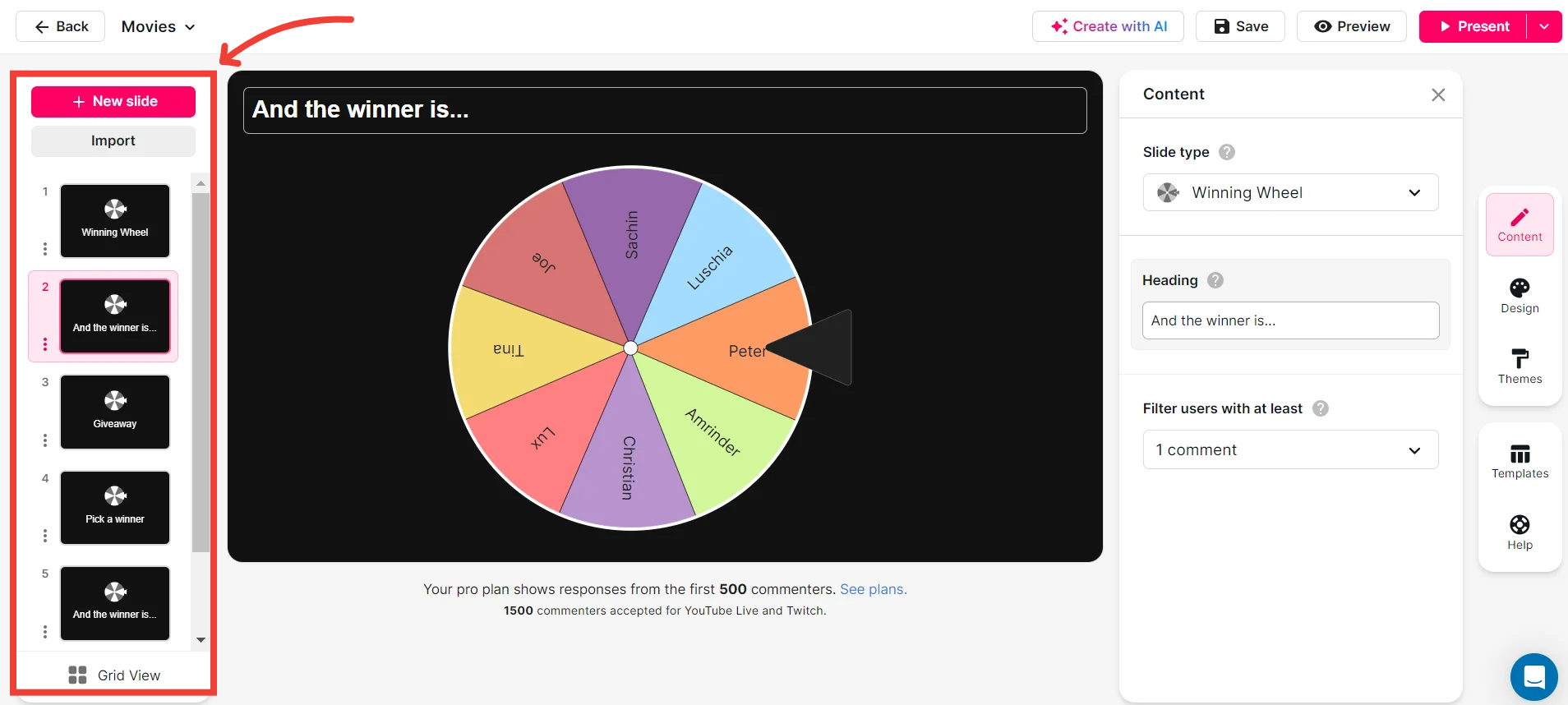
Add your own options to the spinner wheel.
Tailor your live webinar audience engagement by customizing each Spinner Wheel with your unique options, such as different cryptocurrency topics or speaker sequences, to match your session's objectives.

Customize how your Spinner Wheels look.
Enhance your live workshop audience engagement by personalizing the appearance of your Spinner Wheels, aligning them with your brand or the theme of your digital assets workshop for a cohesive experience.
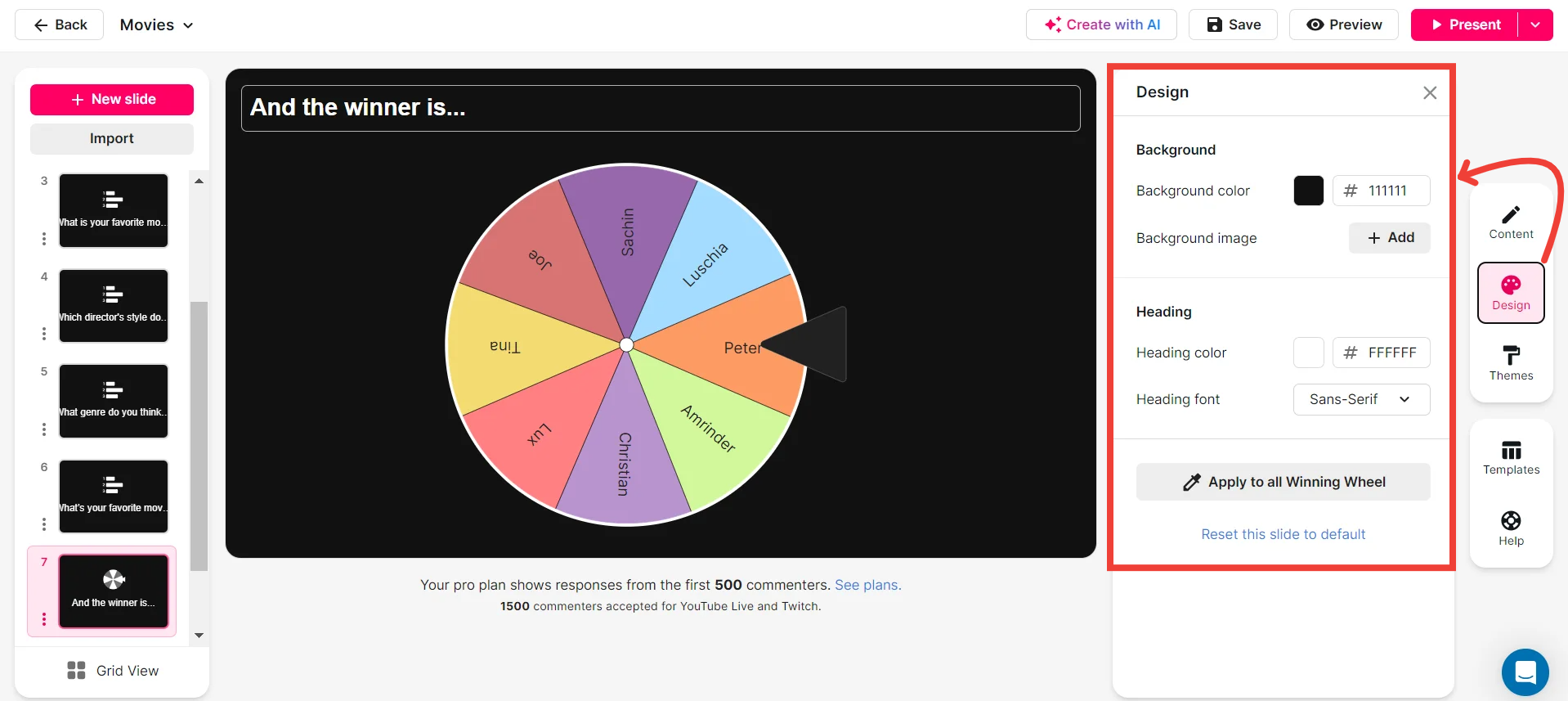
Save spinner results and see who won (or which option was chosen).
Ensure memorable live audience engagement by capturing and saving the results of your Spinner Wheels. This feature allows you to review interaction outcomes and celebrate winners or selected topics post-session.
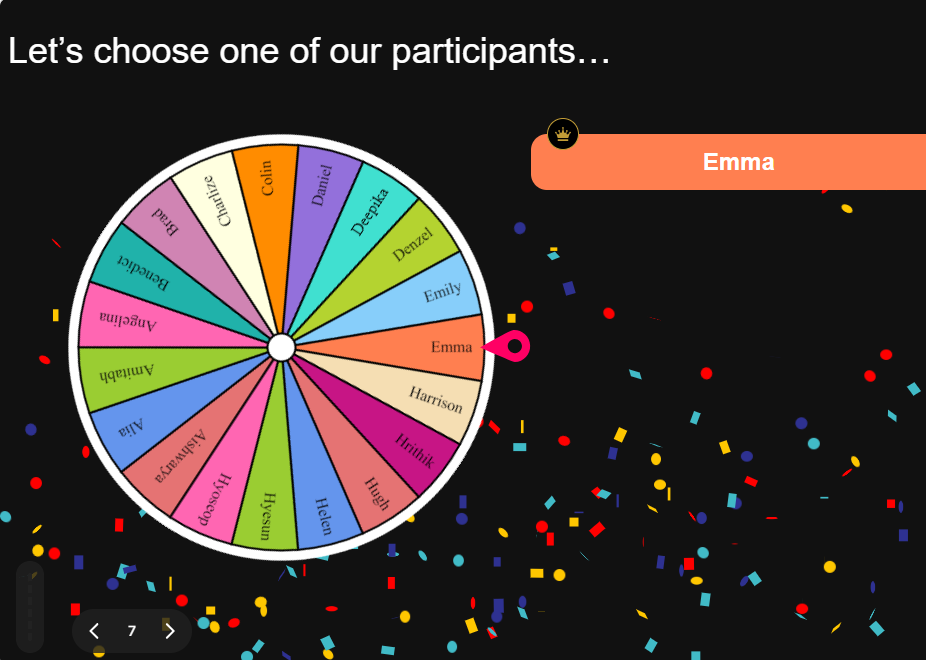
Chat-powered
Spinner Wheels
isn't the only thing
you can do with StreamAlive
Bring your audience’s locations to life on a real-time map — as they put it in the chat.
Create unlimited live polls where the audience can vote directly from the chat box.
Spin a wheel of names or words and let the spinner wheel pick a winner.
Add a bit of Vegas to your live sessions and award prizes to active users in the chat.
StreamAlive automatically saves any link shared in the chat to be shared afterwards.
Call-out your audience's chats in cool thought bubbles for everyone to see in.
Unleash a storm of emojis to find out how or what your audience is thinking.
Your audience's thoughts and opinions visualized in a cascading sea of colorful tiles.
Visualize every word (profanity excluded) of your audience's chat comments.
StreamAlive automatically sniffs out audience questions and collates them for the host.
Bring your audience’s locations to life on a real-time map — as they put it in the chat.
Bring your audience’s locations to life on a real-time map — as they put it in the chat.
Bring your audience’s locations to life on a real-time map — as they put it in the chat.
Bring your audience’s locations to life on a real-time map — as they put it in the chat.
Bring your audience’s locations to life on a real-time map — as they put it in the chat.
Bring your audience’s locations to life on a real-time map — as they put it in the chat.
Bring your audience’s locations to life on a real-time map — as they put it in the chat.
Bring your audience’s locations to life on a real-time map — as they put it in the chat.
Bring your audience’s locations to life on a real-time map — as they put it in the chat.
Bring your audience’s locations to life on a real-time map — as they put it in the chat.
Bring your audience’s locations to life on a real-time map — as they put it in the chat.
Bring your audience’s locations to life on a real-time map — as they put it in the chat.
Bring your audience’s locations to life on a real-time map — as they put it in the chat.
Bring your audience’s locations to life on a real-time map — as they put it in the chat.
Bring your audience’s locations to life on a real-time map — as they put it in the chat.
Bring your audience’s locations to life on a real-time map — as they put it in the chat.
Bring your audience’s locations to life on a real-time map — as they put it in the chat.
Bring your audience’s locations to life on a real-time map — as they put it in the chat.
Bring your audience’s locations to life on a real-time map — as they put it in the chat.
Bring your audience’s locations to life on a real-time map — as they put it in the chat.
Bring your audience’s locations to life on a real-time map — as they put it in the chat.
Bring your audience’s locations to life on a real-time map — as they put it in the chat.
Bring your audience’s locations to life on a real-time map — as they put it in the chat.
Bring your audience’s locations to life on a real-time map — as they put it in the chat.
Bring your audience’s locations to life on a real-time map — as they put it in the chat.
Bring your audience’s locations to life on a real-time map — as they put it in the chat.
Bring your audience’s locations to life on a real-time map — as they put it in the chat.
Bring your audience’s locations to life on a real-time map — as they put it in the chat.
Bring your audience’s locations to life on a real-time map — as they put it in the chat.
Bring your audience’s locations to life on a real-time map — as they put it in the chat.
Bring your audience’s locations to life on a real-time map — as they put it in the chat.
Bring your audience’s locations to life on a real-time map — as they put it in the chat.
Bring your audience’s locations to life on a real-time map — as they put it in the chat.
Bring your audience’s locations to life on a real-time map — as they put it in the chat.
Bring your audience’s locations to life on a real-time map — as they put it in the chat.
Bring your audience’s locations to life on a real-time map — as they put it in the chat.


























.svg.png)



