Alright, let's face it—keeping your audience truly engaged during a live Zoom session isn't easy, especially if your topic is as dynamic as Design Thinking. Yet the more involved your attendees are, the more they'll take away from the session. And if you're aiming for a Design Thinking crash course, high engagement can really turn a simple presentation into an interactive, memorable experience. That's where boosting active participation comes in, which not only captures attention but also makes the session more impactful and enjoyable for everyone.
Kick-off with Magic Maps
Magic Maps is a cool way to get your audience's attention right off the bat. During your Design Thinking session, you can start by asking folks to share where they're Zooming in from. What happens next? StreamAlive will plot their locations on a live earth map. It's interactive and gives the audience a sense of community. Or take it up a notch by asking them to share dream destinations or places they think are innovative design hubs—like asking "If there's one city you'd associate with innovation, where would it be?" This activity not only breaks the ice but gets people curious and more open to participating.
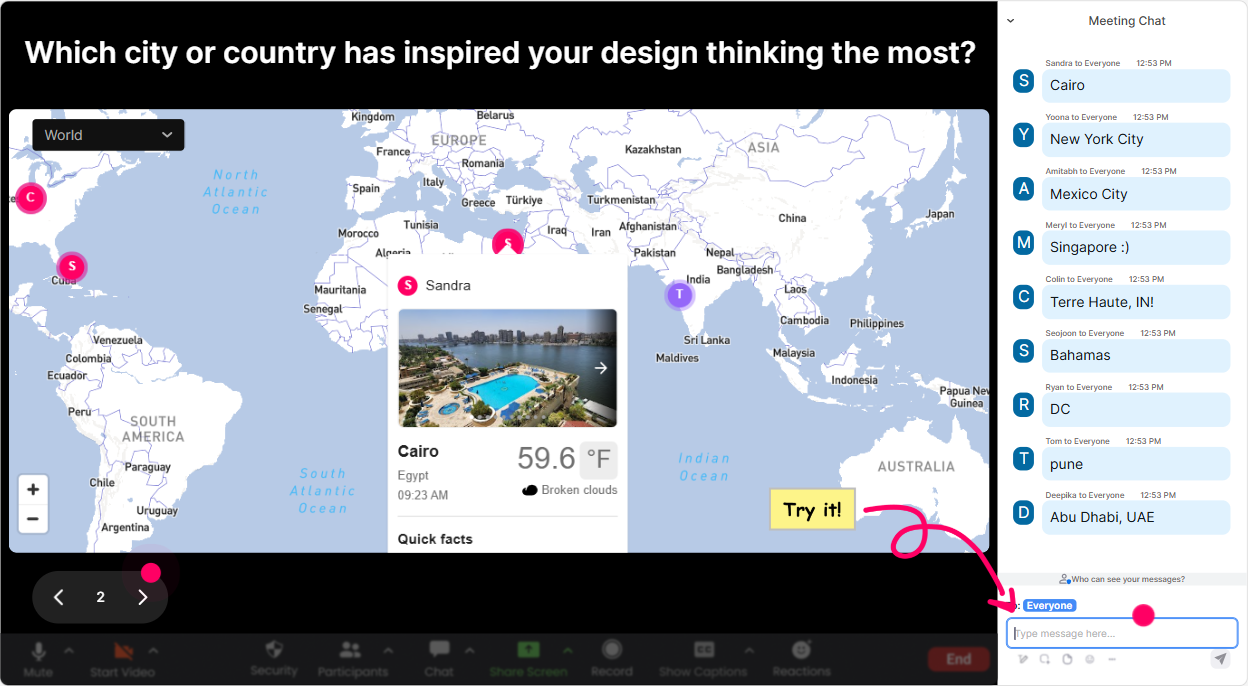
Gather Deep Insights with Opinion Polls
When you're in the middle of a Design Thinking session and need more than multiple-choice feedback, Opinion Polls let you capture open-ended thoughts. Say you're wrapping up a section on User-Centric Design, you might want to ask: 'What's the most game-changing design you've seen recently?' StreamAlive picks up responses from the chat, letting everyone see the insightful, creative responses as they come in. You can tidy up the data too, making sure your next steps are based on actual attendee feedback.
Gauge Opinions Fast with Power Polls
Use Power Polls to get quick feedback and make your session interactive. Say you're discussing various Design Thinking techniques; you can use Power Polls to find out which technique your audience is most interested in exploring—Sketching, Brainstorming, or maybe Rapid Prototyping. All they need to do is type in the option number. You can even reset it and use different poll questions as you move through different modules of your training. This keeps everyone actively engaged as they anticipate what others think and experience. Awesome, right?

Pump Up Excitement with Winner Wheel
Let's admit it, who doesn't like the idea of winning a little something just for participating? The Winner Wheel is a great way to motivate those quieter attendees to chime in during your session. During the session's interactive segments, you can use this feature to randomly select a winner from those who comment—a perfect setup for moments when you're discussing Design Thinking success stories and want input. Announce that anyone who shares an innovative design idea can win a fun little prize. People love rewards, and this adds an element of surprise to your training.

Visualize Ideas with Wonder Words
Wonder Words lets you capture your audience’s top-of-mind thoughts in real-time word clouds. Imagine you're kicking off a brainstorm session during your Design Thinking workshop: Ask your audience, 'What’s one word you associate with creativity?' As attendees add their inputs, watch a vibrant word cloud form, highlighting popular responses. This easy-to-run feature captures the collective thinking and can segway into further discussion on topics that pop out visually, making the session not only interactive but also visually engaging.

Decide Easy with Choice Circle
Use Power Polls to get quick feedback and make your session interactive. Say you're discussing various Design Thinking techniques; you can use Power Polls to find out which technique your audience is most interested in exploring—Sketching, Brainstorming, or maybe Rapid Prototyping. All they need to do is type in the option number. You can even reset it and use different poll questions as you move through different modules of your training. This keeps everyone actively engaged as they anticipate what others think and experience. Awesome, right?








.svg.png)



